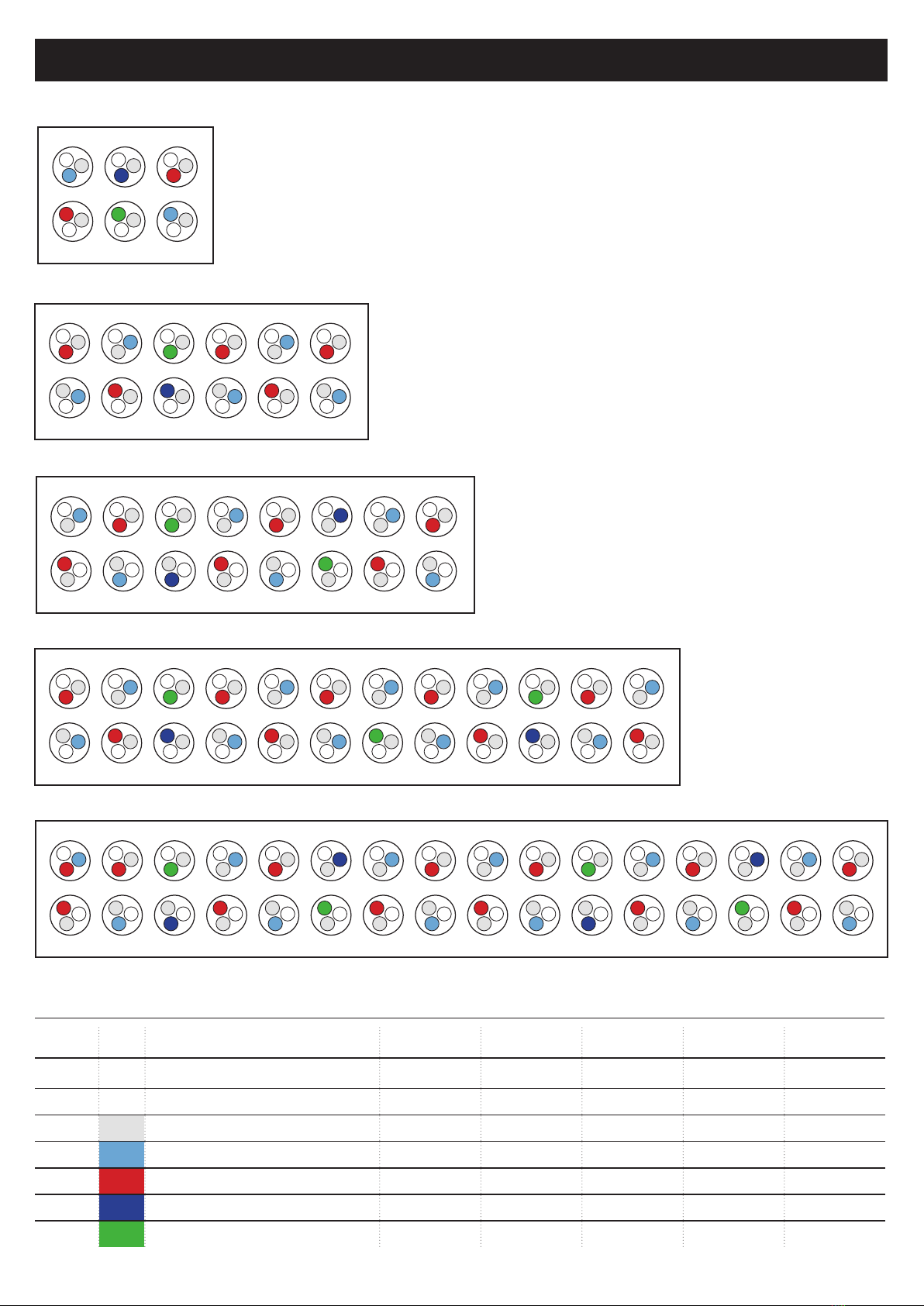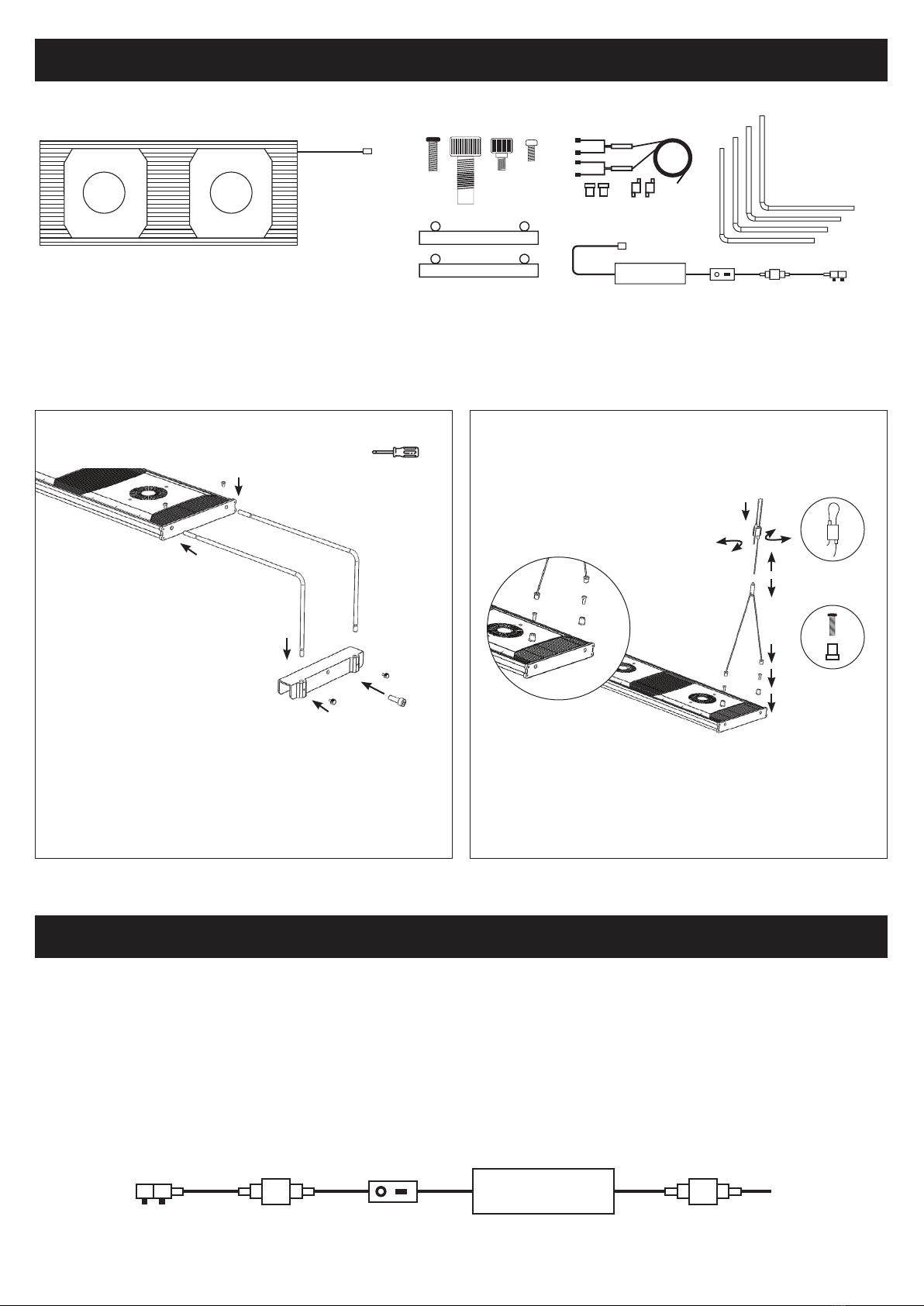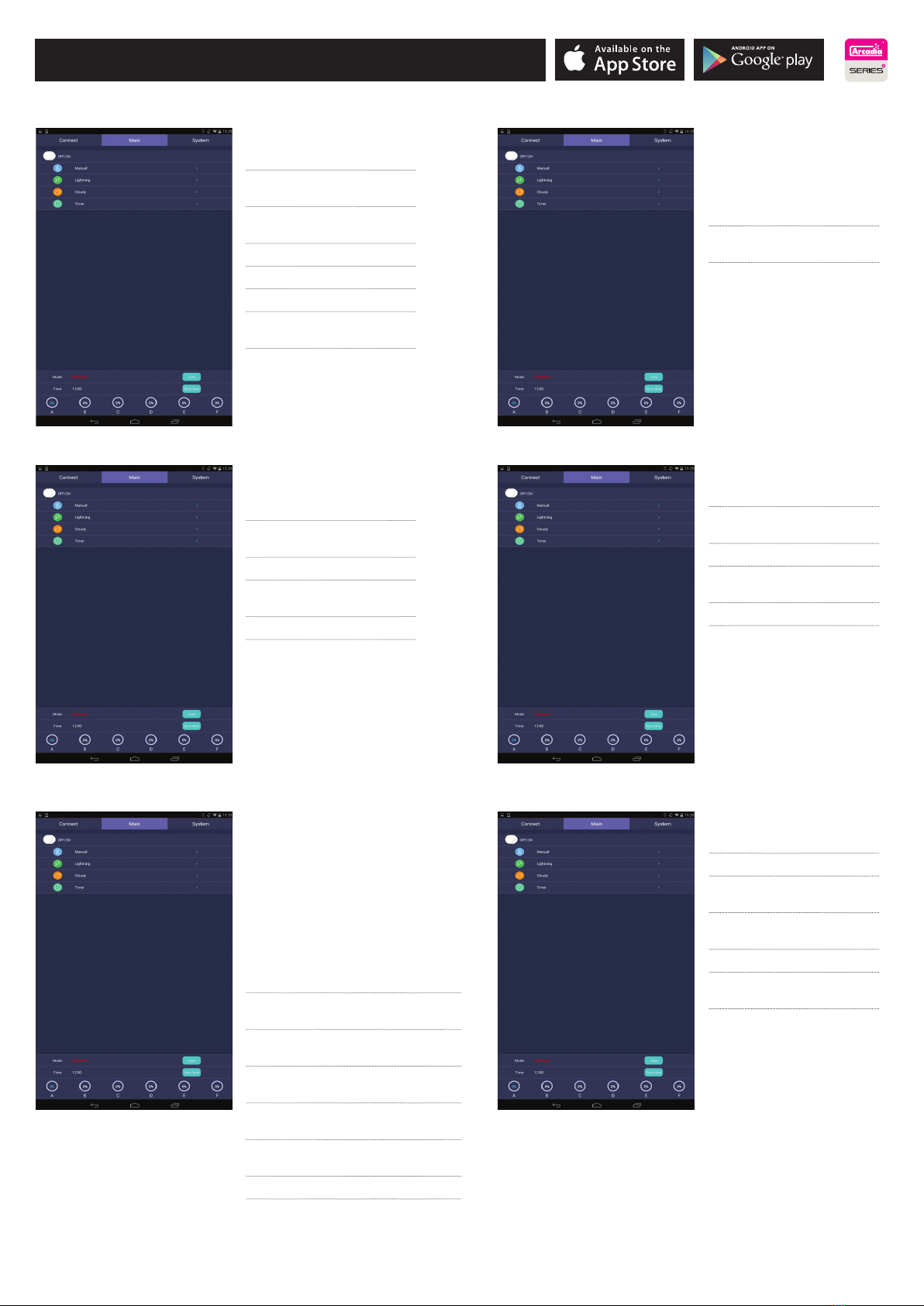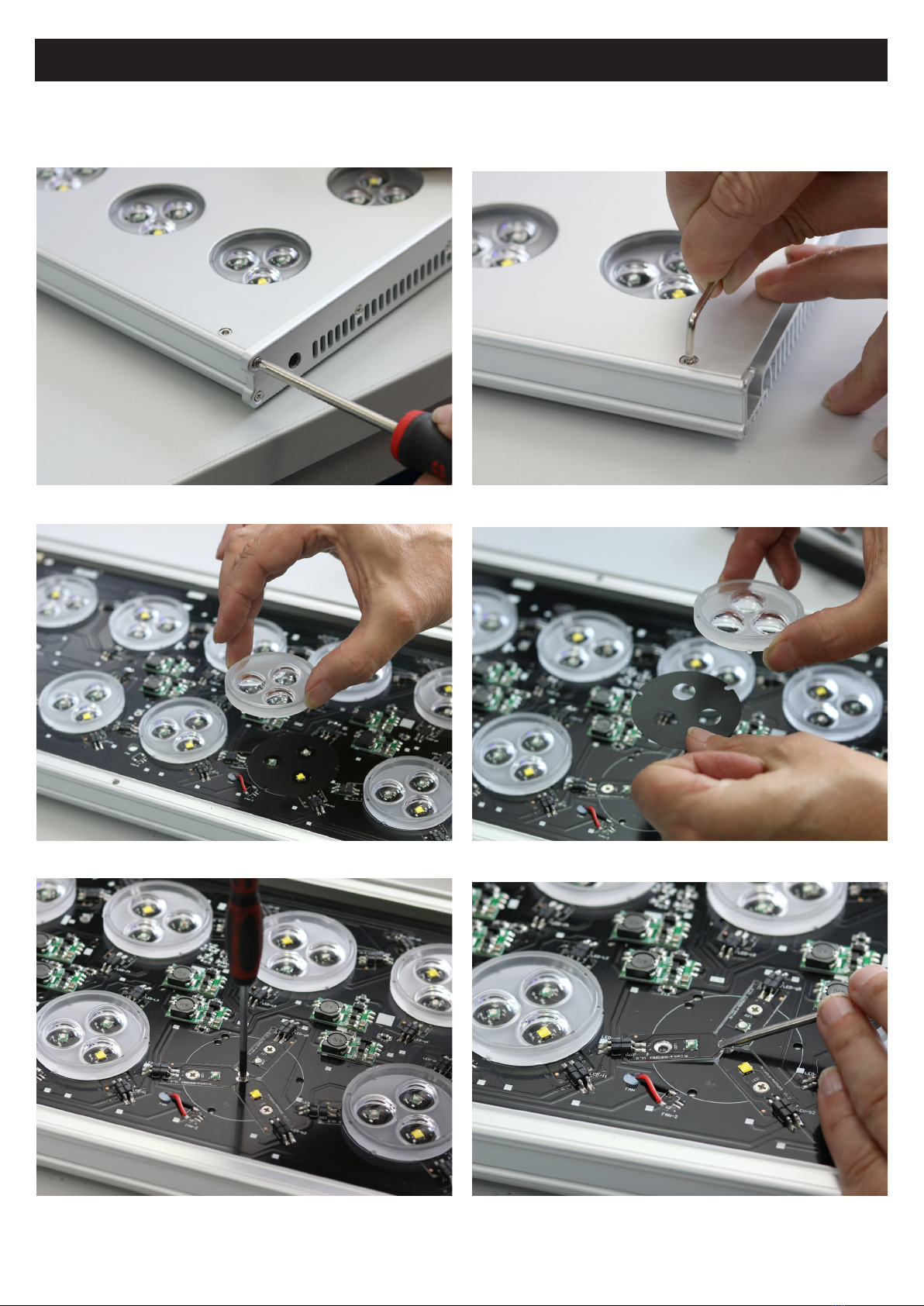Brightness Displays current light level for each channel.
Power On/O
Dimmer
Timer
Sunrise
Sunset
Sunlight Sets light levels for sunlight.
Sets light levels for moonlight.
Preview
System
System Time
Temperature Displays chassis temperature and fan usage as a percentage.
Displays latest version level of unit.
Fault Phenomenon
Cause Analysis Soluon
The screen
The power plug is not properly inserted or the switch is not turned on. Check the plug and turn on the switch.
Check connector.
Contact Arcadia.
Remove the foreign material and keep the panel clean.
Contact Arcadia.
The WIFI signal
cannot be found
Contact Arcadia.
APP cannot
control the lamp
The device is not connected to the lamp WIFI. Reconnect to the lamp WIFI.
Reconnect the lamp in the APP.
Contact Arcadia.
operate according
brightness
Reset the data and save.
Contact Arcadia.
Indicator Light
Meaning
Goes out.
UNIT INTERFACE
TROUBLE SHOOTING
FAULT DIAGNOSIS