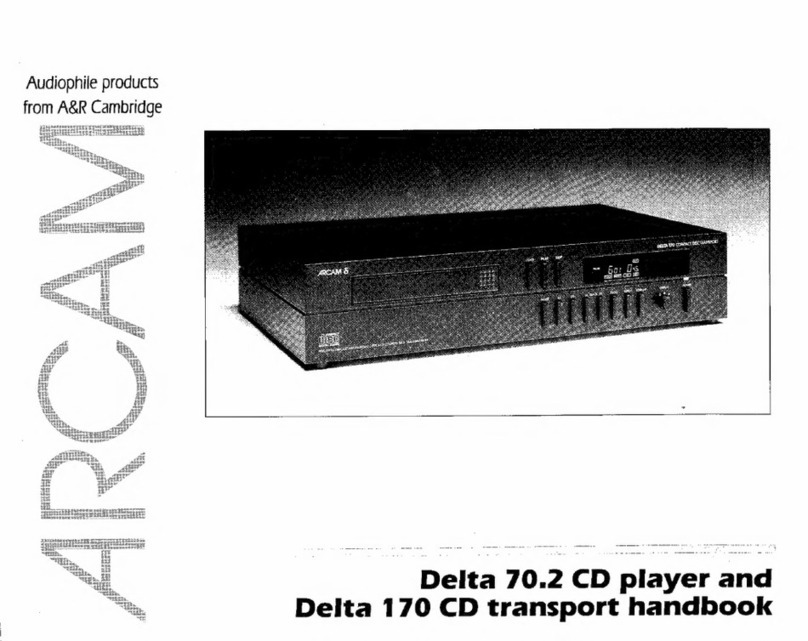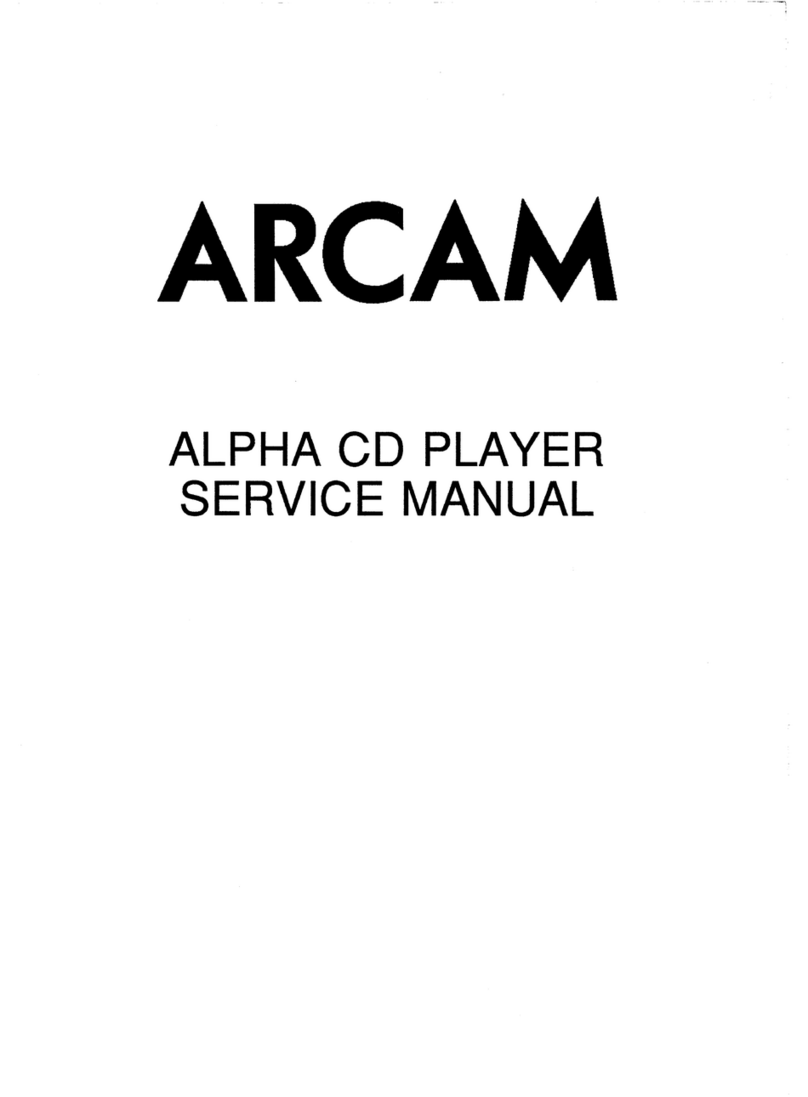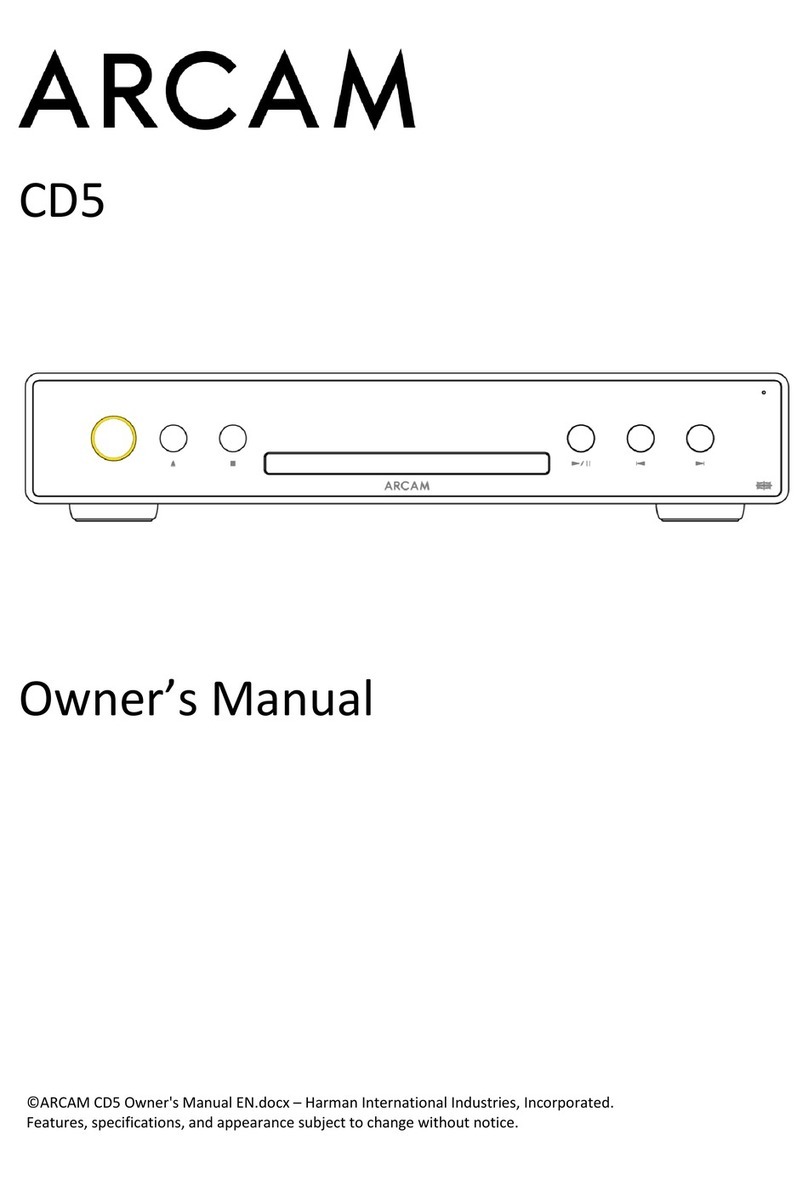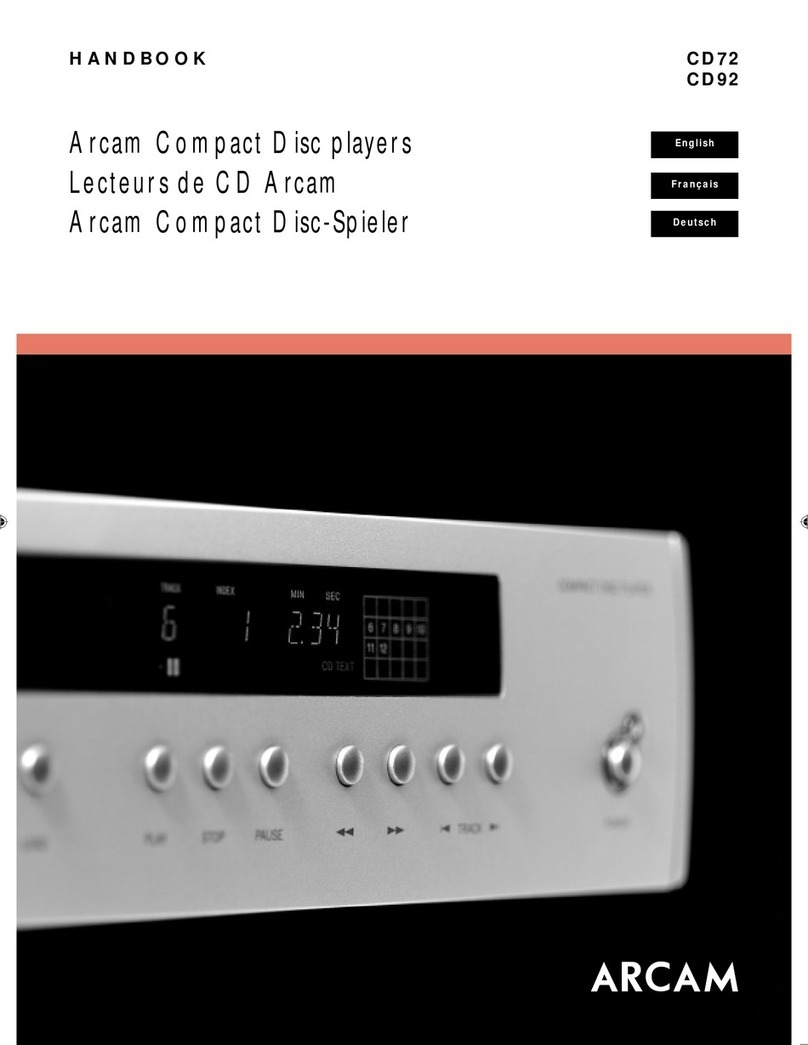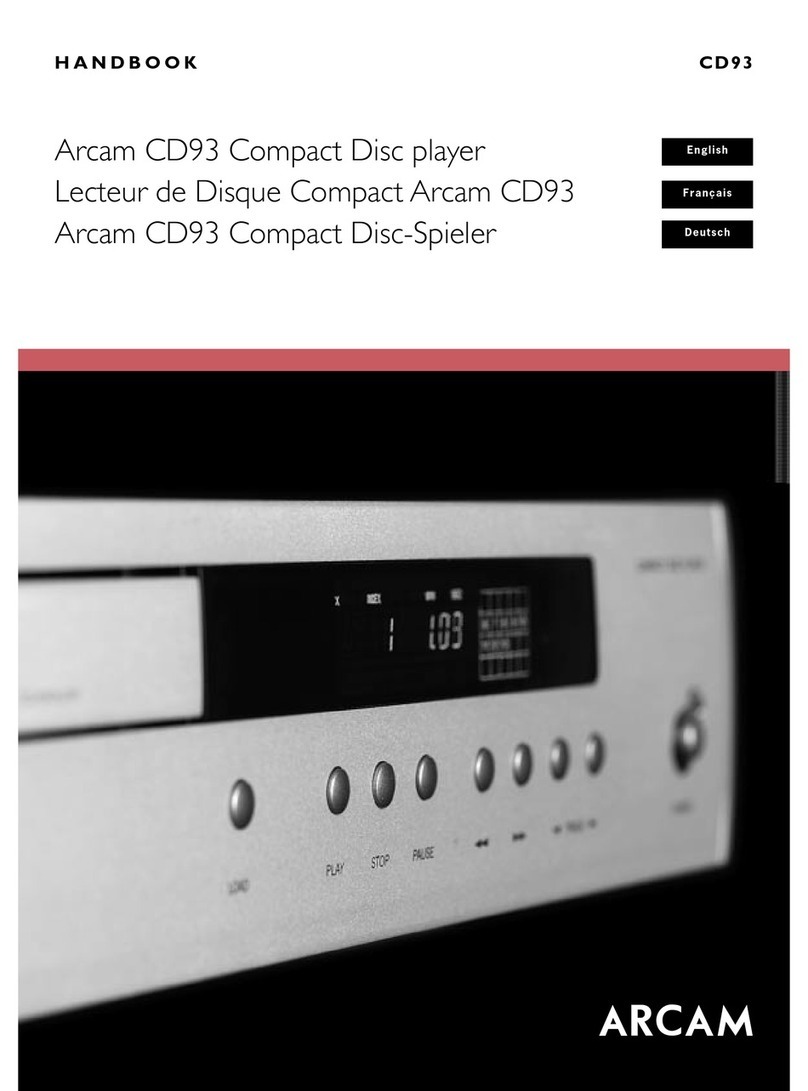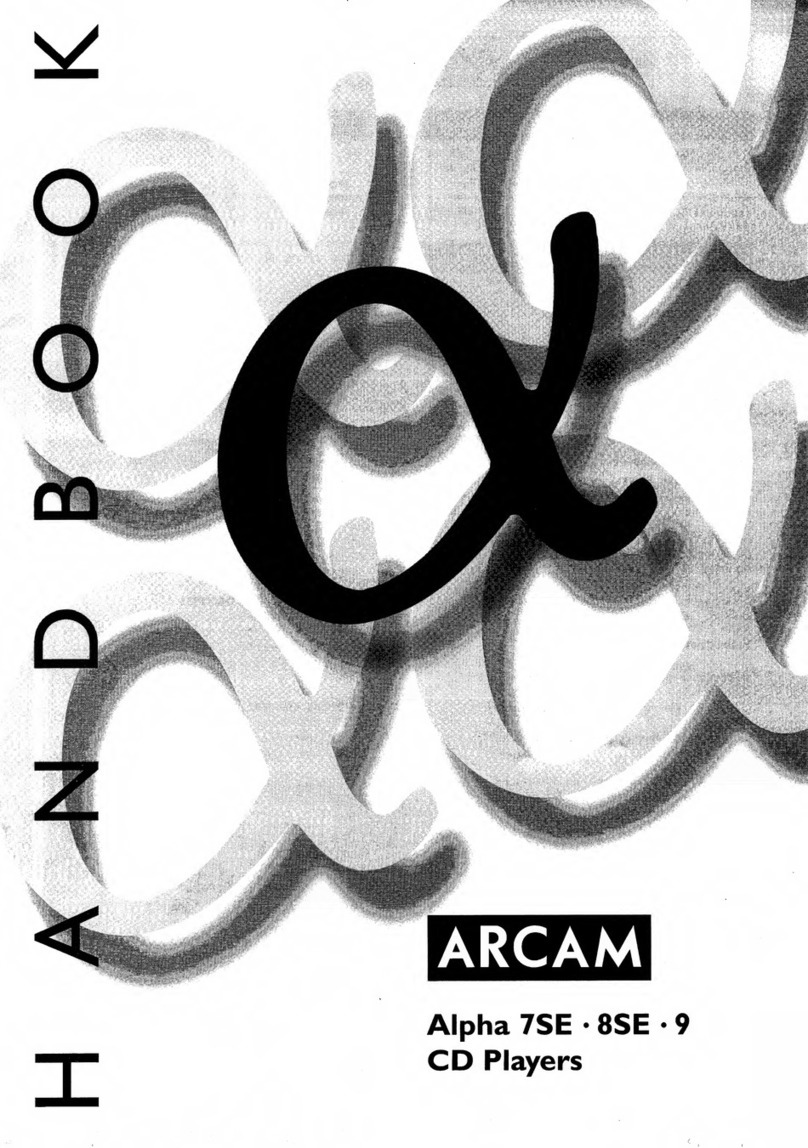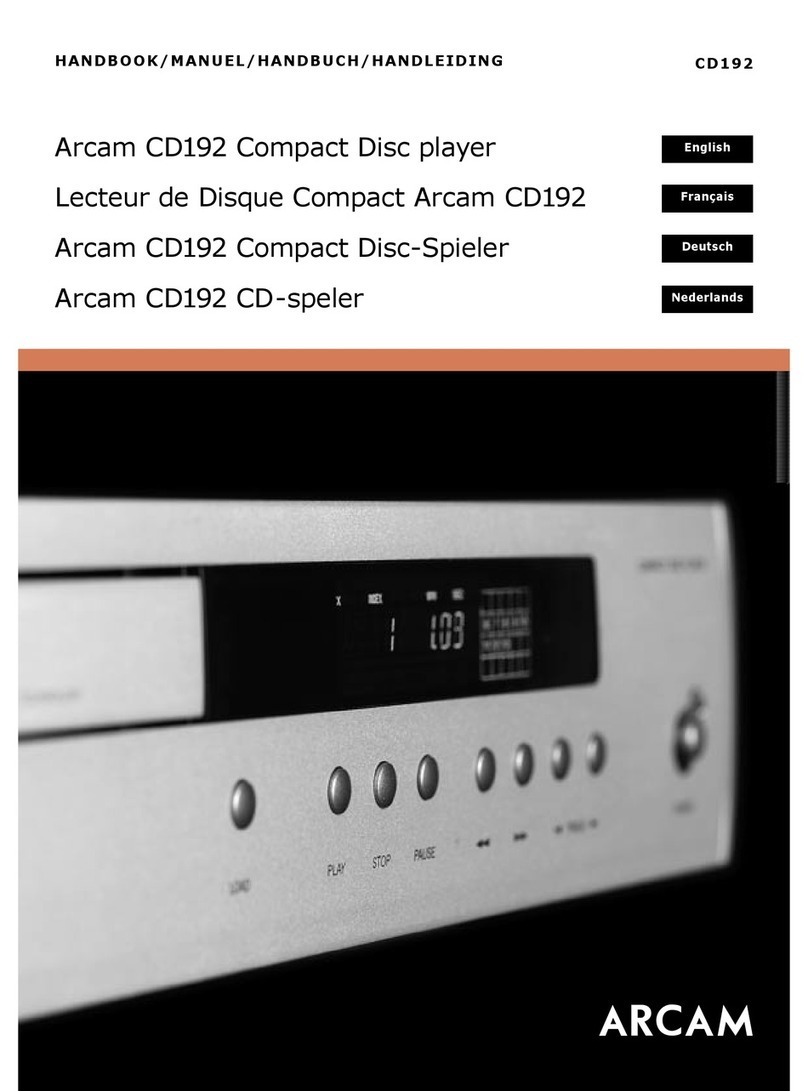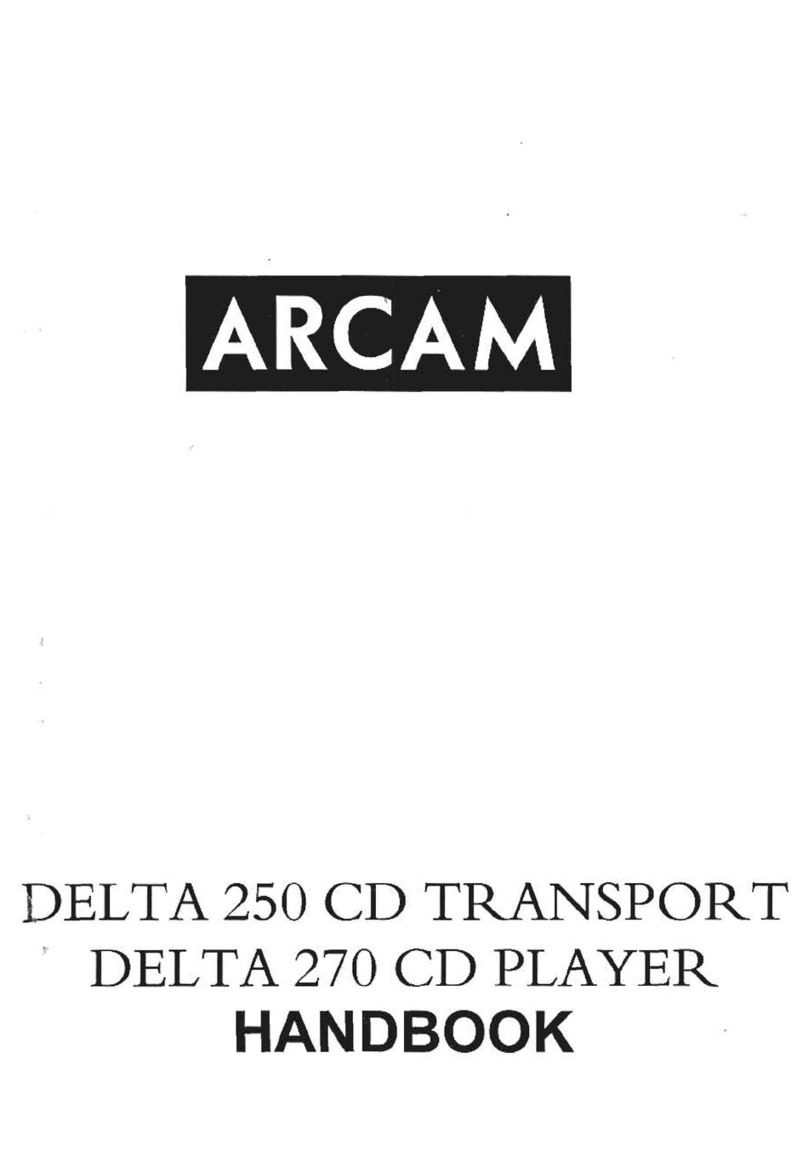CD72/92
6
Using the remote control
CR-314
RPT CLEAR 0PROG
A-B 789
DISP 456
CD
DVD 123
OK
OPEN
MUTE
P
MODE
CD/DVD REMOTE
CD DVD
SUBT
ZOOM AUDIO MEM RTN
ANGLE SETUP STATUS SRCH
MENU
TITLE
CR-314 Remote Control
Note that greyed-out buttons on the remote control are DVD-
specific and are not used with the CD player.
CD/DVD
Ensure that CD mode is selected using the CD/DVD
toggle button. The ‘CD’LED above the CD/DVD
button is lit briefly when CD mode is selected.
DISP (display)
Turns the display on or off. Turning the display off generally
produces a slight improvement in sound quality.
A–B
This button enables you to repeat any section of music within
a track. Whilst the disc is playing, press the A–Bbutton at the
start of the section you wish to repeat. ‘REPEAT’is shown on
the display and the letter ‘A–’ flashes. Press the button a second
time when you reach the end of the section you wish to repeat.
The ‘A–B’letters stop flashing and remain lit. This section will
repeat until you press or or . The forward search button
() moves forward within the selected loop.
RPT (repeat)
To repeat the entire CD or a pre-programmed selection of tracks
press RPT once: ‘REPEAT’lights on the display. To repeat a
particular track, select that track and then press RPT twice so
that ‘REPEAT 1’is shown on the display. If you now select a
different track, that track is repeated instead.
To cancel the repeat function press RPT a third time.
CLEAR
If you make a mistake whilst programming you can delete
the last entered track by pressing CLEAR. To delete all
the programmed tracks, press CLEAR repeatedly until ‘0’is
displayed.
To exit the program facility, press PROG.
TITLE
Press TITLE once to display the remaining time of the currently
playing track. Press again to display the time remaining of
the disc. Press a third time to turn the text display on.
Press TITLE again and the display reverts to its original setting,
showing the time elapsed for the current track.
For CDs with text, pressing TITLE once while the disc
is loaded but not playing displays the artist’s name.
Pressing TITLE a second time displays the total number of
tracks and the total playing time.
0–9 keypad
This allows direct access to individual tracks on the disc. To
select a track, press the corresponding keypad button and then
press . For tracks greater than 9, enter the digits in sequence.
For example, to play track 15, press and hold 1until the number
on the display moves to the left, then press 5.
PROG (Program)
You can program a selection of up to 24 tracks from a
disc to play in any order. Select a track by using the
and buttons, then press PROG to program the track into
memory (‘PROGRAM’appears on the display to indicate that you
have started programming a sequence). Repeat these steps to
program the remaining tracks in your selection. Alternatively,
press PROG once and enter your track selection using the 0–9
keypad.
The display shows the track numbers programmed, the total
length of the programmed sequence and the number of tracks
programmed (shown by a number below the word ‘STEP’).
Each time you enter a track the number below ‘STEP’increments
by one and flashes until you press PROG to confirm. If you fail to
press PROG within about five seconds the display stops flashing
and you will have to reselect the track.
Press to play the program. Press again to replay the entire
sequence from the start. Press and hold CLEAR to erase the
programmed sequence. Press PROG again to exit the program
facility: the display flashes ‘CONTINUE’and shows ‘0’.
MUTE
Stops sound to the speaker outputs of certain Arcam amplifiers.
Volume +/–
Adjusts the volume on Arcam remote-controllable amplifiers.
Note that the volume (+/–) controls and MUTE button have
no effect on the audio output level of the CD players.
NOTE: Remember to install the two AAA batteries supplied
before trying to use your remote control.
Do not place anything in front of the display area on the
CD player (where the IR receiver is located), or the remote
control may not work.
OPEN
Opens and closes the CD tray
Search and Skip Track
Search backwards and forwards;
Skip track backwards and forwards (see page 5)
Playback control
Pause, Play and Stop (see page 5)
P MODE
Press once to shuffle play CD tracks (i.e. play them in
a random order). Press again to cancel shuffle play.