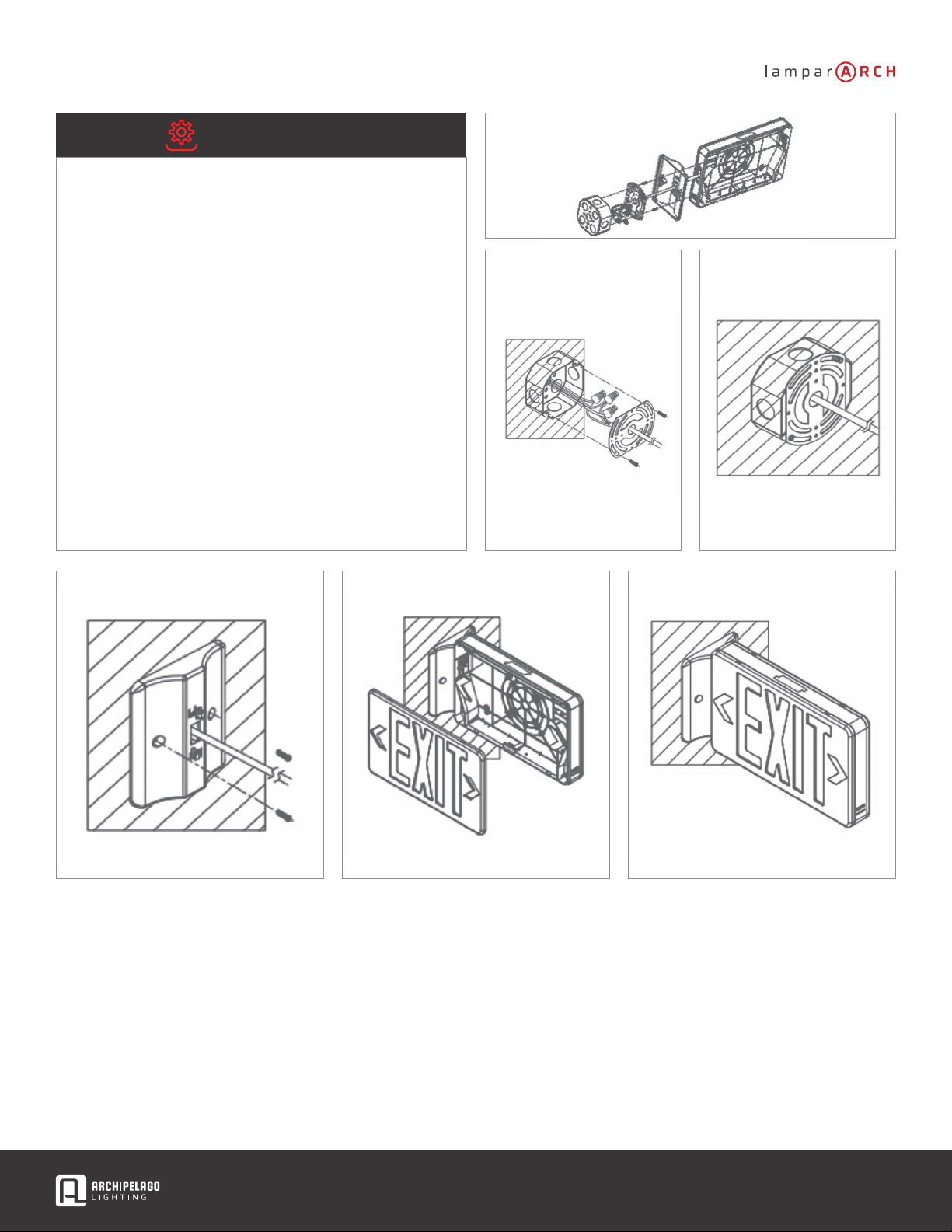archipelagolighting.com
+1(866) 912-3220
- Read and follow all safety instructions.
- Disconnect power before performing work on electrical
equipment.
- Do not use outdoors.
- Do not let power cords touch hot surfaces.
- Do not install in hazardous locations or near gas or electric
heaters.
- The use of accessory equipment not recommended by
manufacturer, may cause an unsafe condition and will void the unit’s
warranty.
- Do not use this equipment for other than its intended purpose.
- Servicing of this equipment should be performed by qualied
service personnel.
- Equipment should be mounted in locations and at heights where
it will not readily be subjected to tampering by unauthorized
personnel.
- Allow battery to charge for 24 hours before rst use.
- CAUTION - RISK OF FIRE
Please read all the instructions before attempting installation
LEMX - Installation Guide
|Headquarters: 4615 State Street, Montclair, CA 91763
|Production Center: 7345 Syncamore Canyon Blvd, Riverside, CA 92508
1, 2. Fig. A 3. Fig. B 4. Fig. C
Plugin
Battery in this unit may not be fully charged at the time electrical connection is made. Let battery charge for at least 24 hours.
Then normal operation of this unit should take effect. To check, press the “TEST” button, the lamps of the unit should turn on.
Unused wires must be capped using using enclosed wire nuts.
J-Box Mount: LEMX-L2
1. Feed xture leads through main bottom case and
connect AC power supply (Fig. A).
2. Connect wires through the J-Box. Place bottom of case
on J-Box and secure with screws.
3. Connect batty only when AC power can be provided to
the unit (Fig. B).
4. Align snaps and push housing directly onto main
bottom case (Fig. C) and apply continuous AC power.
Press TEST button to verify.
Conduit
1. Secure main bottom case to wall surface. Route
wires through hole in conduit ange and make conduit
connection.
2. Connect battery only when continuous AC power can
be provided to the unit (Fig. B).
3. Align snaps and push housing directly onto main
bottom case (Fig. C) and apply continuous AC power.
Press TEST button to verify.
Operations
1. During an electrical power failure, the lamps will automatically
come ON for a minimum of 90 minutes.
2. To test, press the TEST button and the emergency lamps will
illuminate. When the switch is released, the lamps will turn OFF.