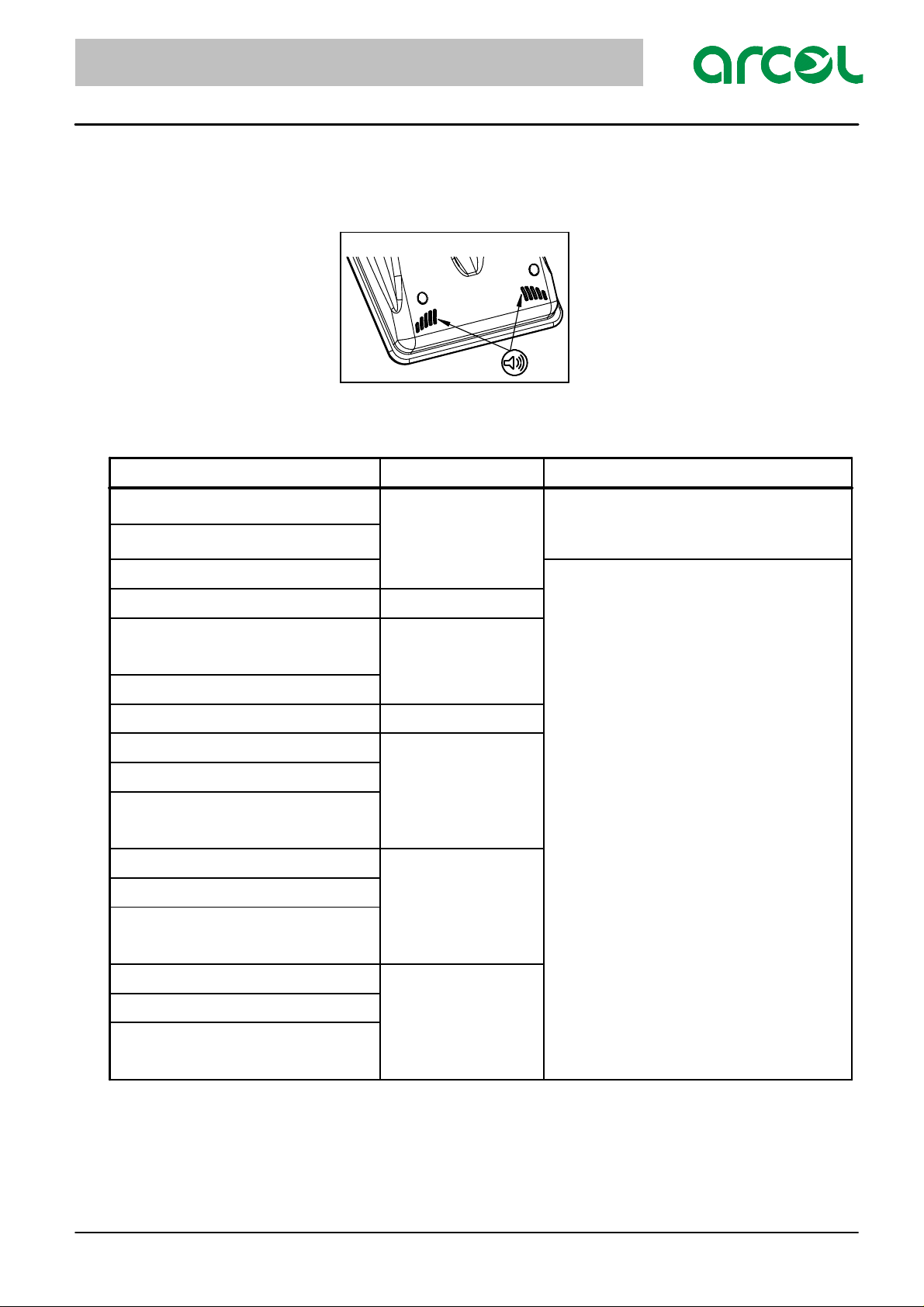2.2. Sound Alert
At the same time that a light signal appears, the system will audibly indicate the existence of an anomaly in the
system that must be attended to by the driver and corrected by the technical support service (see figure 2.3).
4 of 4
English V 12/2022
eMirror Camera Monitor System
2.3. Possible Failure System
Rear side
Figure 2.3
Failure Error Indication Action
PowerLoss
Black screen
Driver should stop the vehicle in a safe manner,
check connection and restart the system. If the
problem persists, get in touch with technical service
immediately.
No power
Temporary error
Driver should stop the vehicle in a safe manner,
check connection and restart the system. If the
problem persists, get in touch with technical service
as son as possible.
Internal error LED visual alert
Display error
(for example: enlarged in image formation
time) Black screen
LED visual alert
Sound alert
Display backLight error
BackLight sensor error LED visual alert
No camera connection at monitor
Blue screen at class II
LED visual alert
Sound alert
Camera power failure
Camera communication link failure
(for example: electronic noise or resolution
reduction)
No camera connection at monitor
Blue screen at class IV
LED visual alert
Sound alert
Camera power failure
Camera communication link failure
(for example: electronic noise or resolution
reduction)
No camera connection at monitor
Blue screen at class V
LED visual alert
Sound alert
Camera power failure
Camera communication link failure
(for example: electronic noise or resolution
reduction)