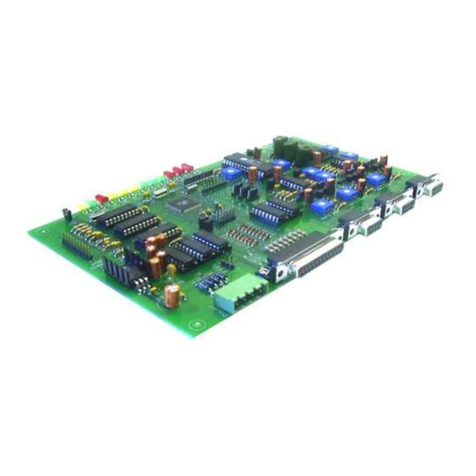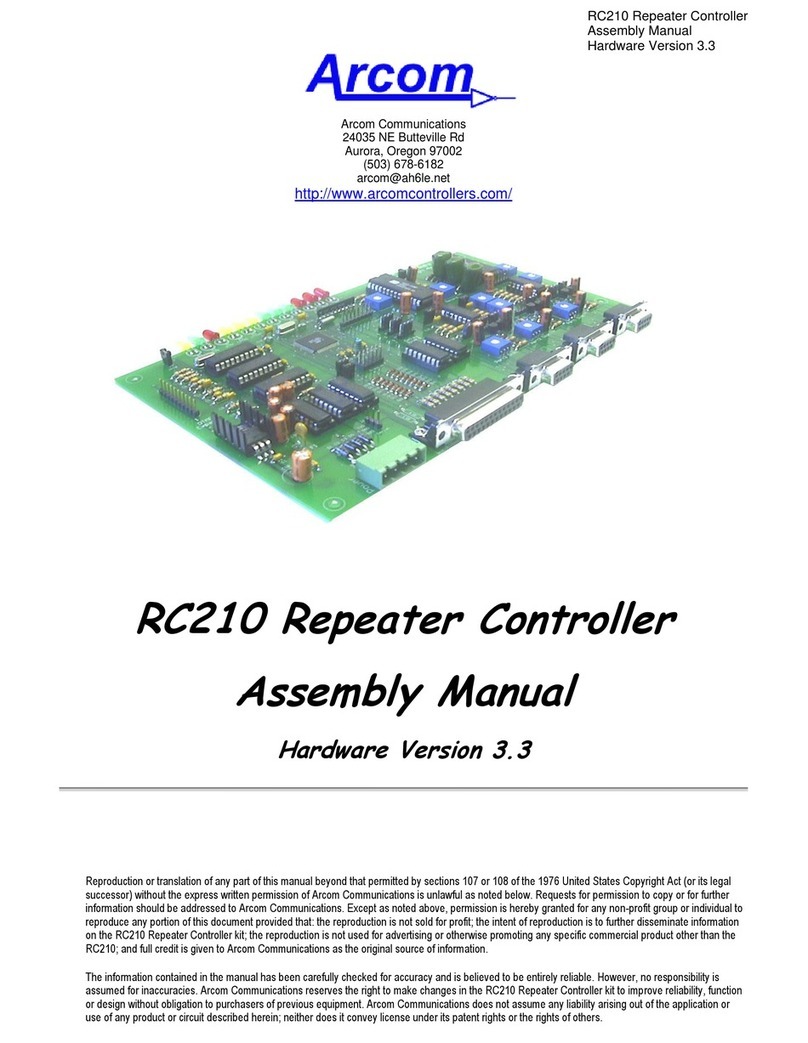Arcom RC210 Owner's manual

Arcom Communications
24035 NE Butteville Rd
Aurora, Oregon 97002
(503) 678-6182
arcom@ah6le.net
http://www.ah6le.net/arcom/rc210/rc210.html
RC-210 Repeater Controller
Operations and Programming Manual
Firmware version 4.22
April 15, 2004
Reproduction or translation of any part of this manual beyond that permitted by sections 107 or 108 of the 1976 United States Copyright Act (or its legal successor) without the
express written permission of Arcom Communications is unlawful as noted below. Requests for permission to copy or for further information should be addressed to Arcom
Communications. Except as noted above, permission is hereby granted for any non-profit group or individual to reproduce any portion of this document provided that: the
reproduction is not sold for profit; the intent of reproduction is to further disseminate information on the RC-210 Repeater Controller kit; the reproduction is not used for advertising
or otherwise promoting any specific commercial product other than the RC-210; and full credit is given to Arcom Communications as the original source of information.
The information contained in the manual has been carefully checked for accuracy and is believed to be entirely reliable. However, no responsibility is assumed for inaccuracies.
Arcom Communications reserves the right to make changes in the RC-210 Repeater Controller kit to improve reliability, function or design without obligation to purchasers of
previous equipment. Arcom Communications does not assume any liability arising out of the application or use of any product or circuit described herein; neither does it convey
license under its patent rights or the rights of others.

2
(This page intentionally left blank)

3
COMMAND REFERENCE ...................................................................................................................................................................................................... 6
Command Structure ............................................................................................................................................................................................................... 6
Default Commands Accessible When Unlocked............................................................................................................................................................. 7
Receiver Enable/Disable ................................................................................................................................................................................................. 7
Transmitter Enable/Disable .......................................................................................................................................................................................... 7
Carrier/CTCSS Access ................................................................................................................................................................................................... 7
TouchTone© Covertone................................................................................................................................................................................................... 7
Courtesy Tone Selection................................................................................................................................................................................................. 7
Kerchunk Filtering ............................................................................................................................................................................................................ 7
Half/Full Duplex Operation ........................................................................................................................................................................................... 8
Port 3 For Control Receiver........................................................................................................................................................................................... 8
Monitoring A Port from Other Ports.......................................................................................................................................................................... 8
Linking Ports Quickly ....................................................................................................................................................................................................... 9
Mix Monitored Audio with This Port RX Audio ....................................................................................................................................................... 9
Mute DTMF ON/OFF ............................................................................................................................................................................................................ 9
Speech Override ON/OFF............................................................................................................................................................................................. 9
Speech ID Override ON/OFF ...................................................................................................................................................................................... 9
Enable/Disable Port DTMF ............................................................................................................................................................................................ 9
Require/Not Require CTCSS for DTMF ...................................................................................................................................................................10
Auxiliary Audio Inputs....................................................................................................................................................................................................10
General Logic Outputs ....................................................................................................................................................................................................10
Extended Logic Outputs ................................................................................................................................................................................................10
Aborting ID's on DTMF................................................................................................................................................................................................. 11
Remote Base Operation.................................................................................................................................................................................................. 11
Using the Doug Hall RBI-1 Remote Base Interface ..............................................................................................................................................12
Remote Base Power Select............................................................................................................................................................................................12
Memory Select..................................................................................................................................................................................................................12
Command Macros..............................................................................................................................................................................................................13
Message Macros ...............................................................................................................................................................................................................13
ID Extras............................................................................................................................................................................................................................13
Custom Command Prefix.................................................................................................................................................................................................13
Meter Alarms ....................................................................................................................................................................................................................14
Real Time Clock And Calendar......................................................................................................................................................................................14
PROGRAMMING THE RC-210 ...........................................................................................................................................................................................15
General Programming Overview.........................................................................................................................................................................................15
Unlock Code Programming..............................................................................................................................................................................................15
Locking (leaving Program Mode) ..................................................................................................................................................................................16
Programming A Custom Lock Code ..............................................................................................................................................................................16
Programming A Custom Terminator Digit.................................................................................................................................................................16
A Word Of Caution Regarding The Terminator Digit...........................................................................................................................................16
PORT UNIQUE VERSUS GLOBAL PROGRAMMING .................................................................................................................................................17
Port Unique Programming...............................................................................................................................................................................................17
Timer Programming..........................................................................................................................................................................................................17
Hang Time...........................................................................................................................................................................................................................17
Time Out Timer ................................................................................................................................................................................................................17

4
Initial ID Timer................................................................................................................................................................................................................17
Pending ID Timer .............................................................................................................................................................................................................17
Fan Timer............................................................................................................................................................................................................................18
Port Inactivity Timer......................................................................................................................................................................................................18
DTMF Mute Timer ...........................................................................................................................................................................................................18
CTCSS Encode Dropout Timer.....................................................................................................................................................................................18
Alarm Timers.....................................................................................................................................................................................................................18
Auxiliary Audio Timers...................................................................................................................................................................................................19
Alarm Debounce Timer ...................................................................................................................................................................................................19
Kerchunk Filter Timer ....................................................................................................................................................................................................19
Pending ID Speech Timer..............................................................................................................................................................................................19
Periodic Message Timer .................................................................................................................................................................................................19
CTCSS Encode Control Line Polarity..........................................................................................................................................................................19
Setting the Real Time Clock And Calendar .............................................................................................................................................................20
Year Readback..................................................................................................................................................................................................................20
Adding A Correction Factor To The Real Time Clock..........................................................................................................................................20
Remote Base Programming ............................................................................................................................................................................................21
Remote Base Prefix .........................................................................................................................................................................................................21
Programming The RC-210 Command Macros.................................................................................................................................................................22
Command Macros.............................................................................................................................................................................................................22
Using Command Macros To Remap Controller Functions ....................................................................................................................................23
Command Macro Priority...............................................................................................................................................................................................23
Message Macros ..............................................................................................................................................................................................................24
Tail Messages ...................................................................................................................................................................................................................24
Some Practical Examples of Tail Message Programming ....................................................................................................................................25
Speech Control Within Command Macros................................................................................................................................................................26
List Of Port Direction Commands For Use In Macros ........................................................................................................................................27
Controlling Command Macro Access By Port ..........................................................................................................................................................27
Erasing All Command Macros.......................................................................................................................................................................................27
Erasing Command Macros .............................................................................................................................................................................................27
Startup Macro..................................................................................................................................................................................................................27
Special Features ...................................................................................................................................................................................................................28
Temporarily Disabling ID's And Timeout Timer ...................................................................................................................................................28
DTMF Memories....................................................................................................................................................................................................................28
DTMF Digits Duration and Time Between Digits ..................................................................................................................................................28
Macro Function Number List.......................................................................................................................................................................................29
Macro Function Number List (continued) ................................................................................................................................................................30
Macro Function Number List (continued) .................................................................................................................................................................31
The Scheduler .......................................................................................................................................................................................................................32
How Do We Define Setpoints? ...................................................................................................................................................................................32
Recurring Voice Messages............................................................................................................................................................................................32
Plan! Plan! Plan! ..................................................................................................................................................................................................................33
Erasing SetPoints............................................................................................................................................................................................................34
Voice Message Editing And IDs .................................................................................................................................................................................34
ID Extras ................................................................................................................................................................................................................................34
Enable/Disable Voice IDs.............................................................................................................................................................................................34
Using The Digital Voice Recorder (DVR) .................................................................................................................................................................35
Recording DVR Tracks...................................................................................................................................................................................................35
Playing A Recorded DVR Track ...................................................................................................................................................................................35

5
Erasing Tracks .................................................................................................................................................................................................................35
Editing Recorded Tracks ..............................................................................................................................................................................................35
Finding Out How Much Recording Time You Have Left ......................................................................................................................................36
Auxiliary Audio Inputs...................................................................................................................................................................................................36
Resetting The RC-210....................................................................................................................................................................................................36
CW Speed Programming ................................................................................................................................................................................................37
CW Tone Programming...................................................................................................................................................................................................37
CW Message Programming............................................................................................................................................................................................37
Courtesy Tone Programming ........................................................................................................................................................................................38
Courtesy Tone Behavior When Ports Are Linked..................................................................................................................................................39
Programming Meter Faces - 10-bit A/D Converters............................................................................................................................................40
Programming Meter Alarms ..........................................................................................................................................................................................41
A Practical Example.........................................................................................................................................................................................................41
The Differences Between Accuracy And Precision..............................................................................................................................................42
Programming the Reference Voltage Value for the A/D Converters .............................................................................................................42
Measuring Voltages Higher Than Vref - A Practical Example.........................................................................................................................43
Alarm Programming.........................................................................................................................................................................................................44
Using Auxiliary Audio Inputs With An Alarm ........................................................................................................................................................44
Using Auxiliary Audio Inputs With A Macro..........................................................................................................................................................44
Alarm Timers....................................................................................................................................................................................................................44
Resetting The Unlock Codes........................................................................................................................................................................................44
UPDATING THE FIRMWARE...........................................................................................................................................................................................45
Downloading And Installing The Required Software On Your Computer ......................................................................................................45
Programming Cable ...............................................................................................................................................................................................................45
Downloading Firmware Updates .......................................................................................................................................................................................48
Configuring The Bascom Program For The First Time........................................................................................Error! Bookmark not defined.
Opening the Firmware Update ..............................................................................................................................Error! Bookmark not defined.
Loading the Firmware Into The RC-210.............................................................................................................Error! Bookmark not defined.
If You Are Running Windows® XP .......................................................................................................................Error! Bookmark not defined.
Appendix A..............................................................................................................................................................................................................................50
Frequency Agile Radios Supported (Firmware Version 4.1)...............................................................................................................................50
Factory Default Programming Values .......................................................................................................................................................................50
Appendix B ...............................................................................................................................................................................................................................51
CTCSS Codes.....................................................................................................................................................................................................................51
Appendix C ..............................................................................................................................................................................................................................52
Default Factory Command Codes ...............................................................................................................................................................................52
Programming Commands Quick Reference ..............................................................................................................................................................53
Vocabulary List......................................................................................................................................................................................................................54
Audio Spectrum Analyzer Software...............................................................................................................................................................................57
The RC-210 Development And Testing Team...............................................................................................................................................................57
ARCOM COMMUNICATIONS NO-NONSENSE LICENSE AGREEMENT FOR THE OPERATING FIRMWARE OF THE RC-210
REPEATER CONTROLLER..................................................................................................................................................................................................58

6
Command Reference
Command Structure
The RC-210 provides an extremely flexible and powerful command structure. Each port is capable of being controlled independently as
well as controlling any other port.
There are 3 types of commands in the RC-210:
Port Specific commands that only affect one port.
Global commands which aren't port specific.
Programming commands that are used to program how the RC-210 operates.
Port Specific commands are specific to a particular port. For example, if you wanted to select a different courtesy tone on Port 1, you
could do so without affecting the courtesy tone on the other ports.
Global commands are those which don't affect a specific port. A good example would be reading a meter face.
Programming commands are those which change the operating parameters of the RC-210. Some programming commands affect only
a specific port. For example, programming the amount of hang time on Port 1. Other programming commands affect things that are not
port specific. For example, entering a remote base frequency.
The controller evaluates and acts on entered DTMF digits under two conditions - upon COS closure of the receiver receiving the digits
or upon receipt of the DTMF digit "D". For example, there is an interfering signal on the receiver you're currently using. Obviously the
controller would never detect COS closure under this condition. By ending your entered command with a "D", you force the controller to
act regardless of the COS state. This feature also permits you to string commands together, separated by a "D" and the controller will
act on them one-at-a-time. This allows for automated programming, such as is done by our RCP Programming Software. Note: this
terminator digit can be changed to be something other than "D". See the Programming section for details.
As it arrives from the factory, all commands in the RC-210 are protected behind the unlock commands. This means that no commands
will be accepted by the RC-210 unless one of its 3 ports is first unlocked. Not to worry however, as you can easily assign any function in
the RC-210 ("re-map") to be accessible without first unlocking the RC-210 (this is explained in the Macro section of this manual).
To some, this may seem a strange way to do things but there are distinct advantages to doing so:
•Most repeater system owners don't make the majority of functions available to general users.
•Since every RC-210 is shipped with the same default codes, you don't need to spend time reprogramming every, single
command in order to prevent malicious users from "playing". Only those functions you specifically make available are
accessible.
•You can assign your own custom code to every function as needed.
As you can see, this method gives you complete control over who will have access to which functions in your repeater system without
compromising security on your system. And without you having to do a ton of work!
You may find it useful to familiarize yourself with how the various commands work and the controller response to each before you
actually start custom programming your RC-210. You can do this by first unlocking the controller with one of the default lock codes,
15281.
While unlocked, the default values for the various command codes are listed in the next section, along with their description and syntax.
An asterisk next to each description signifies the default power up state of that function (this can be changed by programming).
You may also define a custom Command Prefix that must be used with all default commands. This can prevent code conflicts when you
use your RC-210 with another system that also uses DTMF commands, for example IRLP© or EchoLink©.

7
Default Commands Accessible When Unlocked
Receiver Enable/Disable
Each port's receiver may be temporarily disabled individually to prevent a signal from that receiver from being recognized. Note that this
setting is not stored in non-volatile memory and upon a controller reset or power up, all receivers will once again be enabled.
1101 Port 1 Receiver Enable* 2101 Port 2 Receiver Enable* 3101 Port 3 Receiver Enable*
1100 Port 1 Receiver Disable 2100 Port 2 Receiver Disable 3100 Port 3 Receiver Disable
Transmitter Enable/Disable
Each port's transmitter may be disabled individually to prevent keying by itself or other ports. This command completely disables the
transmitter on that port, except for ID's
1111 Port 1 Enable* 2111 Port 2 Enable* 3111 Port 3 Enable*
1110 Port 1 Disable 2110 Port 2 Disable 3110 Port 3 Disable
Carrier/CTCSS Access
Each port supports an external CTCSS (or digital) decoder, the action of which may be controlled with these commands.
1121 Port 1 CTCSS 2121 Port 2 CTCSS * 3121 Port 3 CTCSS
1120 Port 1 Carrier* 2120 Port 2 Carrier* 3120 Port 3 Carrier*
TouchTone© Covertone
Whenever a DTMF digit is pressed, the receiver audio from that port is muted. Optionally, a covertone may be selected so users aren't
faced with "dead air".
1131 Port 1 Touchtone© 2131 Port 2 Touchtone© 3131 Port 3 Touchtone©
Covertone ON* Covertone ON* Covertone ON*
1130 Port 1 Touchtone© 2130 Port 2 Touchtone© 3130 Port 3 Touchtone©
Covertone OFF Covertone OFF Covertone OFF
Courtesy Tone Selection
Each port has 10 programmable courtesy tone sets.
1134x Port 1 Courtesy Tone 2134x Port 2 Courtesy Tone 3134x Port 3 Courtesy Tone
Select x = 1-10 (1*) Select x = 1-10 (1*) Select x = 1-10 (1*)
Kerchunk Filtering
Each port has its own filtering command to prevent users from "kerchunking" that port. When turned on, these filters require that users
key up for a period of at least the setting of the Kerchunk Timer before the RC-210 will recognize it as a valid signal.
1151 Port 1 Kerchunk Filter On 2151 Port 2 Kerchunk Filter On 3151 Port 3 Kerchunk Filter On
1150 Port 1 Kerchunk Filter Off* 2150 Port 2 Kerchunk Filter Off* 3150 Port 3 Kerchunk Filter Off*

8
Half/Full Duplex Operation
Each port may be defined as full duplex, where a signal on that port's receiver is retransmitted out that port's transmitter. Or it may be
defined as half duplex, where a signal on that port's receiver is NOT retransmitted out that port's transmitter. For example, if you
wanted to use Port 2 for a half-duplex/simplex remote base, you would not want its transmitter to be activated by its receiver. You would
therefore define that port as being half duplex. Of course if you want to use a particular port (or all ports) for a repeater, that port needs
to be defined as full-duplex.
1141 Port 1 Full Duplex* 2141 Port 2 Full Duplex 3141 Port 3 Full Duplex
1140 Port 1 Half Duplex 2140 Port 2 Half Duplex* 3140 Port 3 Half Duplex*
Port 3 For Control Receiver
Port 3 may be designated as the Control Port. The Control Port is very special, as it is possible to take complete control of the controller
and override the operation of the other ports.
Some owners like to monitor activity on their repeater(s) without actually revealing their presence but be able to take control
immediately should the situation warrant. This is easily accomplished by using Port 3 as your Control Port. By using a dedicated (and
not announced to the general public) half or full-duplex radio on Port 3, the Port to Port connect commands allow monitoring of the
other ports. Activity on the other ports continues normally and you may enter DTMF commands normally in this condition, as may the
other ports. Note: Port 3 must be defined as full-duplex in order to monitor other ports in this manner
If you need to take control, use the Control Port Override ON command and activity on the Control Port receiver will lock out the other
ports' DTMF decoders, mute the audio from the other ports and replace their audio with Port 3's audio. This gives you total control of
your repeater. When you are done, you simply turn the Override off.
2501 Control Receiver Override ON
2500 Control Receiver OFF*
Monitoring A Port from Other Ports
Any port may be selectively monitored by any other port. In the RC-210, with multiple monitor commands you can create any
combination of monitoring from port to port. This provides considerable flexibility in audio routing. Each of these monitoring commands
is a one-way connection. In other words, if you select to monitor Port 2 from Port 1, activity on Port 1 will not be retransmitted on Port 2.
To create a two-way path between ports, you have two choices. You can either establish 2, one-way connections between ports or you
could use the Linking Commands (this is explained below).
Assume a user on Port 1 wants to monitor activity on Port 2. The user enters command 1301 and a one-way connection is established,
allowing the monitoring of Port 2 by Port 1. Now, activity on Port 2 is retransmitted out Port 1, but Port 1 is not retransmitted out Port 2.
It doesn’t matter what port is used to issue these commands.
PORT 1 PORT 2 PORT 3
1301 Monitor Port 2 ON 2301 Monitor Port 1 ON 3301 Monitor Port 1 ON
1300 Monitor Port 2 OFF* 2300 Monitor Port 1 OFF* 3300 Monitor Port 1 OFF*
1311 Monitor Port 3 ON 2311 Monitor Port 3 ON 3311 Monitor Port 2 ON
1310 Monitor Port 3 OFF* 2310 Monitor Port 3 OFF* 3310 Monitor Port 2 OFF*
After monitoring for a while, the user decides that they want to join in the conversation. By issuing the command 2301, activity on Port 1
is now retransmitted out Port 2. In other words, there is now a two-way connection between Ports 1 & 2.
A two-way connection made in the above manner can be taken down by first turning off monitoring from the port you are on from being
monitored by the other port. Then stop monitoring that other port with a second command. For example, if you have a two-way monitor
between Ports 1 and 2, and you are actively using Port 1, send the command 2300 first so Port 1 activity does not appear on Port 2,
then send 1300 to stop monitoring Port 2. It can be taken down the other way, but if there is an interruption you will be transmitting Port
1 audio on Port 2 and not realize when Port 2 is busy.

9
Linking Ports Quickly
You may also establish two-way connections (linking) between ports quickly and easily by using only one command. Likewise, you can
also disconnect (unlink) ports using these commands. Note: Even if you established port monitoring using the Monitor Commands above,
you may use the Linking Commands to turn them off or modify them. In other words, the Linking Commands take precedence over
Monitoring commands.
A11 Link Port 1 to Port 2 A10 Unlink Port 1 from Port 2*
A21 Link Port 1 to Port 3 A20 Unlink Port 1 from Port 3*
A31 Link Port 2 to Port 3 A30 Unlink Port 2 from Port 3*
A41 Link all ports to all other ports A40 Unlink all ports from all other ports*
Mix Monitored Audio with This Port RX Audio
This function selects whether audio from the monitored port(s) is mixed with the audio from the monitoring port or muted when there is
activity on the monitoring port.
PORT 1 PORT 2 PORT 3
1191 Monitor Mix* 2191 Monitor Mix* 3191 Monitor Mix*
1190 Monitor Mute 2190 Monitor Mute 3190 Monitor Mute
Mute DTMF ON/OFF
This command selects whether DTMF digits received on the selected port are retransmitted or muted.
PORT 1 PORT 2 PORT 3
1211 Mute DTMF ON* 2211 Mute DTMF ON* 3211 Mute DTMF ON*
1210 Mute DTMF OFF 2210 Mute DTMF OFF 3210 Mute DTMF OFF
Speech Override ON/OFF
Setting the Override to OFF causes user audio to be mixed with non-ID Speech. Setting the Override to ON causes non-ID speech to
be stopped if a signal appears on that port's receiver.
PORT 1 PORT 2 PORT 3
1201 Speech Override ON 2201 Speech Override ON 3201 Speech Override ON
1200 Speech Override OFF* 2200 Speech Override OFF* 3200 Speech Override OFF*
Speech ID Override ON/OFF
Setting the Override to OFF causes user audio to be mixed with ID Speech. Setting the Override to ON causes ID speech to be
stopped if a signal appears on that port's receiver, in which case the voice ID reverts to CW in order to ensure the repeater is properly
identified.
PORT 1 PORT 2 PORT 3
1181 Speech ID Override ON 2181 Speech ID Override ON 3181 Speech ID Override ON
1180 Speech ID Override OFF 2180 Speech ID Override OFF 3180 Speech ID Override OFF
Enable/Disable Port DTMF
Each port may have its DTMF decoder disabled. This function is useful under several circumstances, such as when a user is causing
problems. As a precaution, it is not possible to disable DTMF on the port to which you're currently connected. For example, you must
be using a radio (or repeater) connected to Port 2 or 3 in order to disable DTMF on Port 1.
1161 Port 1 DTMF Enable* 2161 Port 2 DTMF Enable* 3161 Port 3 DTMF Enable*
1160 Port 1 DTMF Disable 2160 Port 2 DTMF Disable 3160 Port 3 DTMF Disable

10
Require/Not Require CTCSS for DTMF
Each port may be configured to either require a user's signal to contain CTCSS or not require it, in order to enter DTMF commands.
This selection controls DTMF access regardless of the state of the access required for repeater access on that port. In other words, it is
possible to have a port configured for carrier squelch access, yet require CTCSS for DTMF commands to work.
1170 Port 1 no CTCSS for DTMF* 2170 Port 2 no CTCSS for DTMF* 3170 Port 3 no CTCSS for DTMF*
1171 Port 1 CTCSS for DTMF 2171 Port 2 CTCSS for DTMF 3171 Port 3 CTCSS for DTMF
Auxiliary Audio Inputs
These inputs can be used for connecting external audio devices, such as a weather receiver. When turned on, the selected transmitter
is locked on for a period selected by a programmable timer. After this timer times out, the audio is disconnected and the transmitter is
unkeyed. Which port a particular input is routed to is determined by programming commands.
1961 Turn Auxiliary Audio Input 1 ON 1981 Turn Auxiliary Audio Input 3 ON
1960 Turn Auxiliary Audio Input 1 OFF 1980 Turn Auxiliary Audio Input 3 OFF
1971 Turn Auxiliary Audio Input 2 ON
1970 Turn Auxiliary Audio Input 2 OFF
General Logic Outputs
There are 7 switched outputs that can be commanded on or off. They can also be pulsed ( 0.1 ms low, 0.1 ms open, 0.1 ms low). When
an output is high, it is actually an open collector. If you need a logic high present, you can provide a pull up resistor (up to 100 vdc).
1810 Logic Output 1 Open Collector 1850 Logic Output 5 Open Collector
1811 Logic Output 1 Low 1851 Logic Output 5 Low
1812 Logic Output 1 Pulsed (low, open, low) 1852 Logic Output 5 Pulsed (low, open, low)
1820 Logic Output 2 Open Collector 1860 Logic Output 6 Open Collector
1821 Logic Output 2 Low 1861 Logic Output 6 Low
1822 Logic Output 2 Pulsed (low, open, low) 1862 Logic Output 6 Pulsed (low, open, low)
1830 Logic Output 3 Open Collector 1870 Logic Output 7 Open Collector
1831 Logic Output 3 Low 1871 Logic Output 7 Low
1832 Logic Output 3 Pulsed (low, open, low) 1872 Logic Output 7 Pulsed (low, open, low)
1840 Logic Output 4 Open Collector
1841 Logic Output 4 Low
1842 Logic Output 4 Pulsed (low, open, low)
Note: These outputs are independent of the "Output Sinker" functions provided by the Doug Hall RBI-1 Remote Base Interface, which work in
addition to the Logic Outputs above. See the Remote Base section of this manual for details.
Extended Logic Outputs
If you have connected external shift registers as explained in the Hardware Reference section of this manual, you have a total of 64
logic outputs available to you.
1810xxy Logic Output xx (1-64) to state y
y = 0 Logic low
y = 1 Logic High
y = 2 Pulsed output (low, open, low)

11
Alarms
Each Alarm may be individually turned ON or OFF. While ON, if an alarm is triggered, it will either call a macro every 30 seconds,
connect one of the Auxiliary Audio Inputs to the port of your choice or call a macro. This continues until the Alarm TimeOut period
occurs or until that Alarm is turned off (disabled). See the Programming Reference section for details about programming the Alarms.
1901 Alarm 1 Enabled 1941 Alarm 4 Enabled
1910 Alarm 1 Disabled 1940 Alarm 4 Disabled
1921 Alarm 2 Enabled 1951 Alarm 5 Enabled
1920 Alarm 2 Disabled 1950 Alarm 5 Disabled
1931 Alarm 3 Enabled
1930 Alarm 3 Disabled
Aborting ID's on DTMF
When entering a long string of commands (such as when using the Arcom RCP Programming Software), the controller may try to force
an ID in the middle of the sequence. This may cause some commands to be lost. By enabling this function, if there is DTMF activity
during an ID (either voice or cw), that ID will be immediately stopped until after the current command that is waiting in the command
buffer, is processed. The scheduled ID will then run in its entirety. You may also wish to turn this function off at time, especially if some
user delights in sending DTMF in order to interrupt the ID.
*2400 ID Abort ON
*2401 ID Abort OFF
Remote Base Operation
Any of the 3 ports may be used to connect a remote base radio. See Appendix A for a list of supported radios.
The type radio you plan to use with the RC-210 is selected by programming commands. Because of the different formats used with
radios within the Yaesu line, you must also select which model you wish to use. See the Programming Reference section of this manual
for details. The default Remote Prefix is "A7", so you must preface each of the Remote Base codes below with it.
The commands to control the radio are:
A71xxx.xxx y Enter Frequency with transmit offset*.
Frequency entered must be padded with zeros to make it 6 digits long.
Examples:
A 7 1 1 4 6 6 4 0 3 = 146.640 plus offset Note: the offset must always be entered, even if
A 7 1 4 4 8 3 2 5 1 = 448.325 minus offset if you are not in FM mode.
A 7 1 0 1 4 1 9 5 2 = 14.195 no offset
A 7 1 0 0 7 1 5 0 2 = 7.150 no offset
*The last digit represents the repeater offset .
y equals
1 - minus
2 - simplex
3 - plus
A72xxy Enter CTCSS code and select encode and/or decode. The 2 digit code used for a particular frequency is
shown in Appendix B. Y =:
1 = Encode only
2 = Encode/Decode
Examples:
A 7 2 1 2 1 = 100.0 Hz encode only Note: To turn off CTCSS, enter "00" for the frequency code
A 7 2 1 9 2 = 127.3 Hz encode/decode and 2
A 7 2 0 0 2 = CTCSS off

12
A73x Mode select. x equals: Note: This command only has relevance if you're using a remote base radio
1 = LSB capable of multimode use.
2 = USB
3 = CW Note: Any port used for a remote base should be defined as half-duplex.
4 = FM
5 = AM
A75x Recall Remote Base Memories 1 to 10 (this command only affects NON-DOUG HALL supported radios)
Using the Doug Hall RBI-1 Remote Base Interface
There are extra remote base commands available for use if you have selected the Doug Hall RBI-1 for use as your remote base. Note:
these only work if "5" is selected as your remote base radio type
User Function Outputs
The RBI-1 provides 7 User Function outputs that can be used (in addition to Logic Outputs of the RC-210) to control hardware at the
repeater site. Refer to the Doug Hall manual for details on making connections.
A74 x y User Outputs 1 through 7, where "x" is the output and "y" = 1 ON, 2 OFF
Remote Base Power Select
A75 x Select Transmitter power of the connect remote base radio, where x
0 Low Power
1 High Power
2 Medium Power
3 Don't change
Memory Select
The Doug Hall RBI-1 provides for memory recall of up to 20 memories within the controlled radio
A76x Select Memory 1 - 20

13
Command Macros
In the RC-210, Command Macros serve several purposes:
•To execute many different functions with one single command. This allows the owner to program multiple controller functions
to take place by the entering of only one command.
•To generate and direct speech messages. This are generally used for such things as Good Morning/Afternoon/Evening
messages that the scheduler uses.
•To remap controller functions so they'll be available without having to first unlock the controller. By default, the RC-210 will not
accept commands unless one of the 3 ports is first unlocked. By remapping controller functions in a macro, these functions are
made available without having to first unlock a port. This is how you provide commands for your general users.
There are 2 types of Command Macros - "Long" and "Short":
•Command Macros 1 to 40 can store up to 15 functions each
•Command Macros 41 to 90 can store up to 4 functions each
Typically, Command Macros 41 to 90 are used to remap functions and you can include up to 4 functions in a single one of these
macros. Remember however that there is nothing preventing you from using ANY Command Macro you like to accomplish this, but
most RC-210 will probably want to reserve the Long Macros for those things where many functions are to be done with a single
command. The RC-210 gives you this kind of flexibility and the choice of which type of Command Macro to use is totally up to you.
Some things you need to remember when programming Command Macros:
•A Command Macro may call any other Command Macro, regardless of whether it's a Long or Short macro
•Any Macro Command Function that is numbered higher than 255 requires two slots, while those lower than 254 only require
one. That is to say that you can only fit two functions with a number higher than 254 into a Short Macro.
Each macro may be assigned its own unique command code, so you can define one of your own choosing. See the Programming
Reference section of the manual on how to program both the macro codes, as well as the macros themselves.
Macros may also be called from the Scheduler and the Alarms to automate commands. See the Scheduler and Alarm sections in the
Programming section of this manual for details.
Message Macros
There are 40 Message Macros, each of which is capable of storing up to 10 words (or DVR tracks) of speech and can be used with any
command. See the Programming section for details.
ID Extras
ID Extras allow you to add various "phrases" to the Voice ID Messages. These ID Extras allow you to include such messages as "Good
Morning/Afternoon/Evening (automatically selected by the controller for the appropriate time of day), the time of day or date before OR
after the actual ID. See the Programming section of this manual for details.
Custom Command Prefix
When you use your RC-210 with an external system that also uses DTMF codes, you may find there are conflicts between the default
factory commands and the external system. For example, IRLP© uses 4 digit commands and it may try to interpret commands destined
for the RC-210 and give an error. To avoid this, you may program up to a 6 digit Command Prefix, which must then be used ahead of
all RC-210 non-programming command but only when the RC-210 is unlocked. The Command Prefix has no effect on any
Command Macros you use to reassign functions.
*2104x Up to a six digit sequence. Programming a "0" as the only digit will erase the Command Prefix

14
Analog Meter Inputs
Analog measurement capability consists of an 8 channel 10 bit analog to digital converter capable of measuring 8 input voltages
between 0 and a voltage called “Vref.” Signals may be provided from the receiver s meter and deviation metering circuits, from
wattmeters, temperature sensors and other transducers. There are a number of meter face names you can use, including Volts, Amps,
Watts, Degrees, Miles per Hour, and Percent. Scaling of these meter faces is completely programmable by the owner.
The voltage from an external sensor is applied to the Analog to Digital (A/D) input, it is measured, and based on the way you setup the
meter reference levels, it “Speaks” the measured value. Sensor voltages must be between 0 vdc and Vref, a maximum value that can
either be the internal reference level of 2.56 vdc (generated on the CPU itself) or an “external” value (External to the processor)
provided by the 5 volt regulator on the RC210. The setting of Vref is one of the issues involved in using the Meter Inputs. When a meter
readback command is entered, the controller reads back a value that represents the average of several measurements. The A/D
measurements are being taken every second and smoothed in the controller firmware to provide a stable reading.
Using the A/D or ADC (same thing) adds the ability to keep track of battery voltage, temperature, wind speed, repeater transmit power,
etc. Also, high and low values are stored and can be read back by the user. Also, meter Highs and Lows can be reset using a
command for each meter, or a global command to clear all the meter highs and lows with one command.
How to setup Meters, to calibrate them and use them is explained later in the Programming section of this manual
1400 (channel 1 - 8) Readback current value
Meter Alarms
Each of the Analog Meter Inputs has programmable high and low alarms which when tripped will run a Command Macro. See the
Programming section of this manual for details.
Each of the 8 Meter Alarms may be enabled, suspended or have their High/Low values cleared:
To reset a meter's High/Low Stored value:
1500x where "x" is the Meter channel you wish to clear
x 0 - Clear All Channels
x 1 - Clear Channel 1
x 2 - Clear Channel 2
x 3 - Clear Channel 3
x 4 - Clear Channel 4
x 5 - Clear Channel 5
x 6 - Clear Channel 6
x 7 - Clear Channel 7
x 8 - Clear Channel 8
To enable or suspend a meter alarm:
1600xy where x = 1 to 8 for the meter channel and y = 1 for ON and 4 = suspend.
Suspending a meter alarm retains that alarm's programming but causes it to ignore being tripped.
Real Time Clock And Calendar
If the Real Time Clock has been set since the last power outage, this command will announce the current time.
1700 Announce current time
Note: If the Real Time Clock has not been set since the past power outage, the controller will say "Clock Not Set" .
If the calendar has been set since the last power outage, this command will announce the current date
1701 Announce current date
Note: If the Calendar has not been set since the past power outage, the controller will say "Date Not Set" .

15
Programming The RC-210
General Programming Overview
Each port on the RC-210 is programmed individually and the programming for one does not affect the others. The programming
commands for each port are identical - the only difference being the port you've "unlocked" to program. This makes it easier to
remember the code for programming a particular command/function.
For example, the code to program the Initial ID Timer is *1002, regardless which port you wish to program. What differentiates which
port is being programmed is determined by which port you unlocked through the use of its unlock code.
While you are in programming mode you can re-enter an Unlock code at any time to unlock a different port without having to lock the
controller first. For example, if the controller's Port 1 is already unlocked, you can simply enter Port 2's unlock code and change over to
programming Port 2.
While unlocked, you may also play back your ID messages, based on which port is currently unlocked. This allows for easy verification
of your ID messages as you program them.
AA1 The currently unlocked port CWID # 1
AA2 The currently unlocked port CWID # 2
AA3 The currently unlocked port Voice ID # 1
AA4 The currently unlocked port Voice ID # 2
AA5 The currently unlocked port Voice ID # 3
As mentioned in the Command Reference section of this manual while any port is unlocked, you can use any of the default command
codes.
In addition, by prefacing any Macro Command with "* *", you can recall any previously programmed Macro.
Unlock Code Programming
The RC-210 comes programmed with a default unlock codes for each port. To unlock any port for the first time, enter the default code.
15281 Port 1 default unlock code
25281 Port 2 default unlock code
35281 Port 3 default unlock code.
For example, to unlock Port 1 for the first time, enter 1 5 2 8 1 and unkey. The controller will respond with "ULP1", indicating that Port 1
is now unlocked and ready to accept programming. The code to reprogram the unlock code is * 9 0 0 0 followed by up to 8 digits - those
digits will become your new unlock code for that port.
Note: For security reasons, you should try and use all 8 digits for the unlock codes.
For example, you want to program the unlock code for Port 1 to "22334455". Key your radio and enter * 9 0 0 0 2 2 3 3 4 4 5 5 and
unkey. The controller should respond with "CODE". Your new code is now set and will stay set until you explicitly change it, even
through power off cycles. It is suggested the first thing you do is reprogram the unlock code for each port.
Some owners prefer to use a prefix, followed by a command unlock code. This makes it even easier to remember the codes. For
example, you could program Port 1 unlock code as 12463683 , Port 2 as 22463683 and Port 3 as 32463683. Of course this is strictly up
to you, but the flexibility of the RC-210 allows you this sort of freedom.
Important: Write your unlock codes down and keep them in a safe place. Should you lose them, it is possible to reset them back to factory
defaults. See "Resetting your unlock codes" on Page 41 for details on how to do this.

16
Locking (leaving Program Mode)
To lock the controller when you're done programming, you use a (by default) single "#". The controller will respond with "LOCK",
confirming you are no longer in program mode. Also, when any port is unlocked, a timer is started. Should no valid DTMF digit be
received at least every 2 minutes, the controller will automatically lock itself and announce that fact.
Programming A Custom Lock Code
Perhaps # conflicts with your intended code scheme, so the RC-210 allows you to reprogram the Lock Code to be up to 4 digits long.
This code is not unique to any port and will be used to lock the controller regardless of which port is unlocked at the time.
*9010xxxx where "xxxx" is your new Lock Code of any length from 1 to 4 digits.
Programming A Custom Terminator Digit
By default, the RC-210 recognizes a "D" as its terminator digit, forcing any DTMF digits beforehand to be evaluated by the command
decoder. Under some circumstances, "D" may conflict with a code used for some other function. If necessary, you can reprogram the
terminator digit to be any other single DTMF digit.
*9020x where "x" is the single DTMF digit that will cause the RC-210 to evaluate DTMF digits preceding it.
A Word Of Caution Regarding The Terminator Digit
Should you decide to change the Terminator Digit from its default value, remember that you can no longer use that new digit anywhere
in any command. For example, it would be a bad idea to use "1" as your Terminator Digit, as you would not be able to use "1" in any
other command, as well as losing access to the defaults commands that have a "1" in their code.
Generally speaking, if you wish to redefine the Terminator Digit, you should strive to use one of the less commonly used DTMF digits,
such as *, #, A, B or C.

17
Port Unique Versus Global Programming
There are two types of programming commands:
Those that affect only the port you currently have unlocked. These are referred to as Port Unique Programming Commands, which may
be done from any radio port. In other words, you can program Port 2 while actually using a radio connected to Port 1.
Those commands which are shared between all ports or don't apply to a specific port. These are referred to as Global commands. For
example, reading an ADC channel or controlling a remote base radio.
Port Unique Programming
Timer Programming
Unless otherwise noted, all of the following commands may be programmed with only those digits necessary. In other words, if the
value you wish to enter is "20", you need only enter "20". If you want to enter "1234", you simply enter "1234" for that programming
command.
Hang Time
Each port has its own programmable hang time when that port is configured for full-duplex operation (in half-duplex, there is no hang
time).
*1000x where "x" is the amount of hang time for that port's transmitter in seconds. The range is 1 to 255 seconds. The controller
responds with "HANG TIMER SET".
Time Out Timer
Each port is provided with a time out timer that will drop the transmitter should a signal appear on it's receiver input for longer than the
programmed time out period (this only applies if that port is in full-duplex).
*1001x where "x" is the time out period for that port's transmitter in seconds. The range is 1 to 32767. The controller responds with
"TIMEOUT SET". Note: Programming the timer to zero disables it.
Initial ID Timer
This timer sets the amount of time the repeater must be idle before sending the Initial ID. For example, if you set this timer to 10
minutes and that port is in full-duplex and unused for at least 10 minutes, this ID will play upon initial keyup. It won't play again until the
repeater sits idle for another 10 minutes.
*1002x where "x" is the amount of time in minutes between ID's. The default time is 10 minutes and there is really no need to change it,
but it can be changed from 1 to 255 minutes. The controller responds with "IID TIMER SET".
Pending ID Timer
After the initial ID is sent, the Pending ID timer is started. While this timer is running, if during this time there is activity on that port, the
Pending ID message will be sent. If activity continues, the Pending ID will be sent every period, programmed by its timer. If there is no
activity after the initial keyup, no further IDs are sent until the Initial ID period has elapsed. Also see the Pending ID Speech Timer
below for more information on how this works.
*1003x where "x" is the amount of time in minutes the Pending ID waits after an Initial ID occurs. The default is 10 minutes and there is
really no need to change it, but it can be changed from 1 to 255 minutes. The controller responds with "PID TIMER SET".

18
Fan Timer
The RC-210 provides a convenient method of controlling a cooling fan, while eliminating unnecessary wear and tear. When any Port is
keyed, the fan is started and will remain on for a period determined by the Fan Timer. It will then automatically shut off.
*1004x where "x" is the amount of time you want the fan to remain on after any transmitter unkeys in seconds. The range is 1 to 32767
seconds. The controller responds with "FAN TIMER SET".
Port Inactivity Timer
When ports are connected to other ports, this timer is started. If there is no receiver activity on this port for the period determined by this
timer, it will automatically be disconnected (unlinked) from whichever port to which it was connected.
*1005x where "x" is the amount of time a connected port should remain connected to this port if there no is activity for x seconds. The
range is 1 to 32767 seconds. The controller responds with "PORT x TIMER SET" (where x is the port number). Note: Programming the
timer to zero disables it.
DTMF Mute Timer
If DTMF muting is enabled on a port, audio from its receiver is muted upon receipt of DTMF. Furthermore, if the DTMF Covertone is
enabled on this port, it will be used during the mute period as well. When the COS closes, the receiver is again unmuted and (if
enabled) the Covertone is stopped. But what happens if a signal remains on the receiver? Obviously, the receiver wouldn't unmute until
after that signal went away.
To prevent this from becoming a problem. the DTMF Mute Timer will unmute the receiver and stop the Covertone after a DTMF digit is
first received and after certain amount of time. As long as DTMF digits are received, this timer is reset and the muting and Covertone
will continue until the user unkeys.
*1006x where "x" is the amount of time in 100 milliseconds steps that the DTMF mute timer should generate DTMF cover tone and the
receiver should remain muted between DTMF digits. The range is 0 to 9999 milliseconds (ms). For example, 1 = 100 ms, 7 = 700 ms,
50 = 5 seconds Regardless of this setting, the receiver will unmute and covertone will be stopped immediately upon COS closure or the
receipt of DTMF "#".
CTCSS Encode Dropout Timer
If you have connected the CTCSS encode control line to an external encoder, you can program this parameter to select how long
encoded CTCSS will continue to be transmitted after the receiver COS drops.
*1007x where "x" is the amount of time in seconds CTCSS should continue to be sent after COS closure. The range is 0 to 255
seconds.
Note: programming a 0 disables the timer and the CTCSS encode line will "turn off" immediately upon COS closure.
Note: See the command *1021 for selecting the CTCSS Encode polarity
Alarm Timers
When an alarm is triggered, a timeout timer starts to run. When this timer times out, that alarm will reset back to the off position. X
equals the amount of time the timer should take to time out. The default value is 2 seconds and the range is 1 to 255 seconds.
*1008x Set Alarm 1 Timeout
*1009x Set Alarm 2 Timeout
*1010x Set Alarm 3 Timeout
*1011x Set Alarm 4 Timeout
*1012x Set Alarm 5 Timeout

19
Auxiliary Audio Timers
When you turn on one of the Auxiliary inputs, a timer is started. When this timer times out, that input will automatically be turned back
off. The default time is 300 seconds (5 minutes) and the range is 1 to 32767 seconds.
*1013x Set Auxiliary Input 1 Timeout
*1014x Set Auxiliary Input 2 Timeout
*1015x Set Auxiliary Input 3 Timeout
Alarm Debounce Timer
Each of the Alarm inputs incorporates a debounce algorithm, used to eliminate false triggers caused to "noisy" trigger signals. While the
default value of 500 should be adequate under most circumstances, you can adjust this value if necessary. The range is 1 to 6000, with
6000 representing approximately 1 second.
*1017x Set Alarm Debounce Timer
Kerchunk Filter Timer
This timer determines how long a signal must appear on a receiver before it will be recognized as valid, if Kerchunk filtering is enabled.
The range is 1 to 6000, with 6000 representing approximately 1 second.
*1018x Set Kerchunk Filter Timer
Pending ID Speech Timer
The RC-210 normally uses a spoken ID for its Initial ID (this is selectable with a programming command). The Pending ID may be done
is speech or in CW, depending on the setting of this timer. This timer looks for activity on its respective port for the past X seconds. If
there has been activity, the Pending ID will be done in CW, otherwise it will be made with the next Voice ID in rotation. Setting this
timer to the value of the Pending ID Timer will make it NEVER use a Voice ID for the pending ID. Setting it to zero will make it
ALWAYS use a Voice ID for the pending ID. The range is 1 to the value of the Pending ID Timer but is entered in seconds. For
example, 10 minutes is 600 seconds.
*1019x Set Pending ID Speech Timer
Examples (assuming the Pending ID Timer is set to 10 minutes):
*1019 60 Look for activity for the last 60 seconds. If there has been, the next Pending ID will be CW otherwise it will be Voice
*1019 600 Pending ID's will always be done in CW
*1019 0 Pending ID's will always be done in Voice
Periodic Message Timer
This timer allows you to send programmed Tail Messages based on this timer instead of the number of transmitter "tails". When
programmed, this timer starts to run upon COS closure on its Port and is reset if there is COS activity.
*1020 300 Send currently selected Tail Message 5 minutes after last activity.
*1020 0 Disable Periodic Messages
See the Tail Messages section of this manual for details on how Tail Messages work and how to program them.
CTCSS Encode Control Line Polarity
Each Port's CTCSS Encode Control Line may be programmed to be an active low or active open collector. In other words, you can
program whether the Control Line should be pulled to ground or allowed to float when you want encoded by an external CTCSS
encoder.
*1021x Select Control Line polarity. If x = 1, then the output will float when active. If x = 0 then output will pull to ground when active.

20
Setting the Real Time Clock And Calendar
It is necessary to set the Real Time Clock and Calendar before you'll be able to use the features they provide, such as the time
readback and the Scheduler. When programming, it will read back the current time in order to confirm your entry.
*5100 hh mm where "hh" is the hours in 24 hour time and "mm" is the minutes. Both must consist of 2 digits
Examples:
*5100 01 22 Set the clock to 1:22 AM
*5100 15 04 Set the clock to 3:04 PM
*5101 mm dd yy Set the calendar to MM month, DD day, YY year. When programming, the controller will read back the
current day of the week, month, day and year in order to confirm programming.
Examples:
*5101 06 11 03 Set June 11, 2003 as the current date
*5101 10 04 11 Set October 4, 2011 as the current date
Year Readback
You may turn ON/OFF the readback of the year when the date is spoken.
*51020 Turn OFF year readback
*51021 Turn ON year readback
Adding A Correction Factor To The Real Time Clock
As is the case with any clock that is not referenced to standard such as WWV, the RC-210's Real Time Clock may gain (or lose) a few
seconds over time. This is unavoidable due to temperature changes, crystal tolerances, etc. Fortunately, the RC-210 allows you to
"bump" the clock + or - up to 60 seconds in order to obtain the best accuracy possible.
For example, you may notice after your RC-210 has been running for a week that its Real Time Clock has lost 2 seconds. With this
command, it is a simple matter to add 2 seconds to the clock's time.
*5105 2 Add 2 seconds to the Real Time Clock's current time
*Note: If you need to subtract seconds from the Real Time Clock, preface the seconds with an "A". For example *5105 A 3 will
subtract 3 seconds from the clock's current time
In addition to adding 2 seconds to the time, this command also stores this correction factor into non-volatile memory. This allows you to
set a scheduler setpoint (in our example above, you'd program a setpoint to run once a week) and automatically apply it to the clock by
storing the Macro Function Number into a Command Macro and have the scheduler run that macro at, let's say, Friday night at
midnight. See the Command Macro and Scheduler programming sections of this manual for details.
Other manuals for RC210
4
Table of contents
Other Arcom Controllers manuals
Popular Controllers manuals by other brands

Motor Company Warehouse
Motor Company Warehouse SDS075OC400V10 user guide
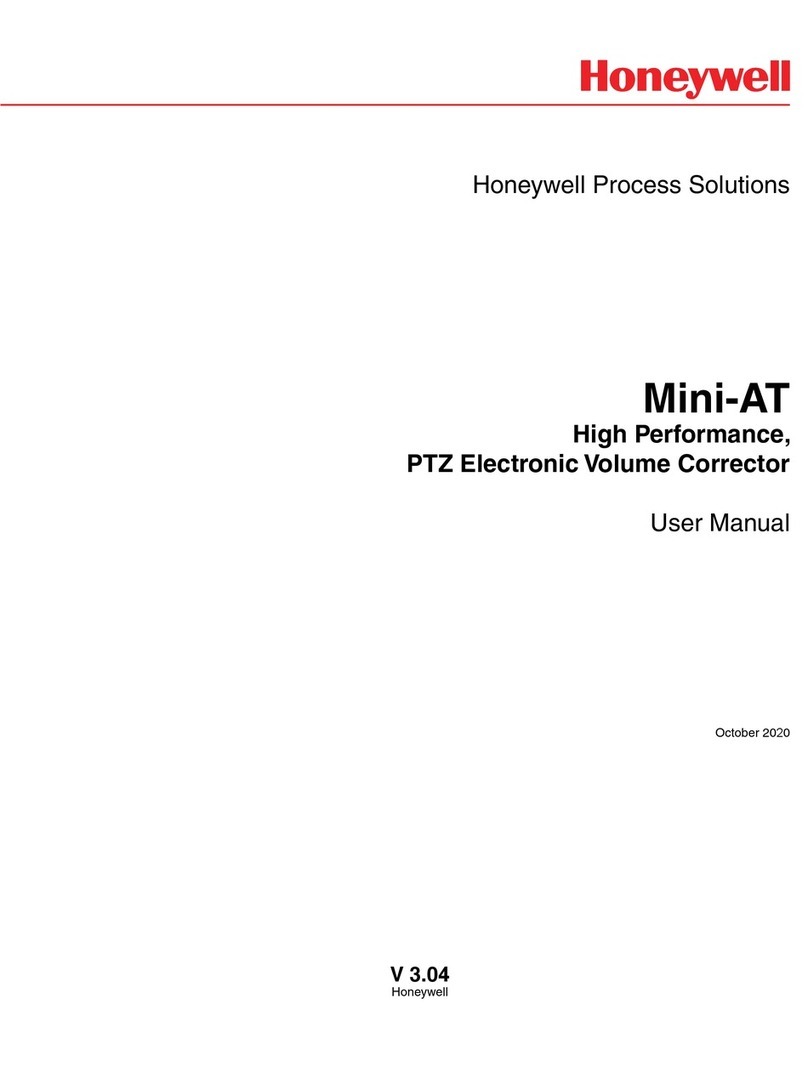
Honeywell
Honeywell Mini-AT user manual
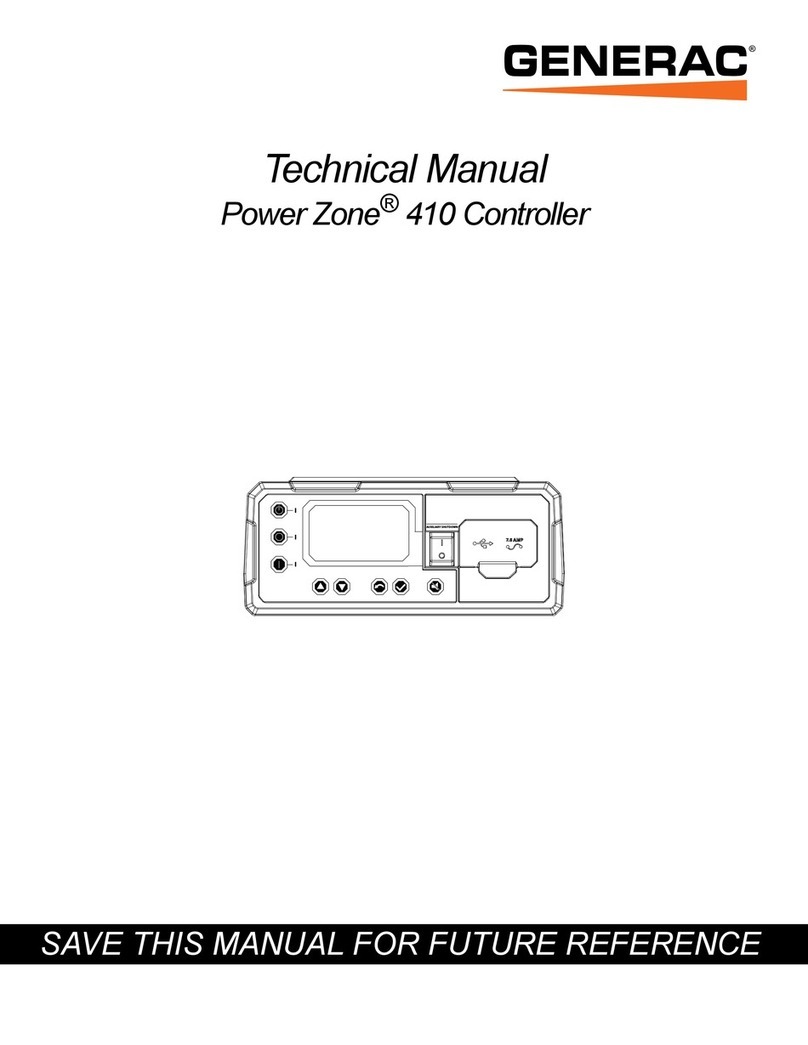
Generac Power Systems
Generac Power Systems Power Zone 410 Technical manual

Exlar
Exlar Tritex II DC Series Installation and service manual

Allegion
Allegion Interflex IF-4070 manual

e-tarti
e-tarti LPi user manual

Mitsubishi Electric
Mitsubishi Electric CR800 Series instruction manual
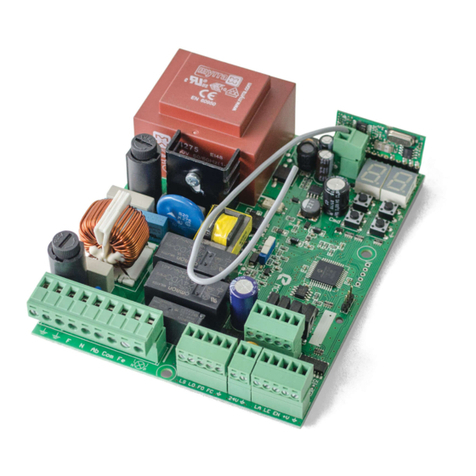
Motorline professional
Motorline professional MC50SE User& installer's manual

HP
HP StorageWorks P2000 Firmware release notes

Azbil
Azbil AB-7352-U Specifications & instructions
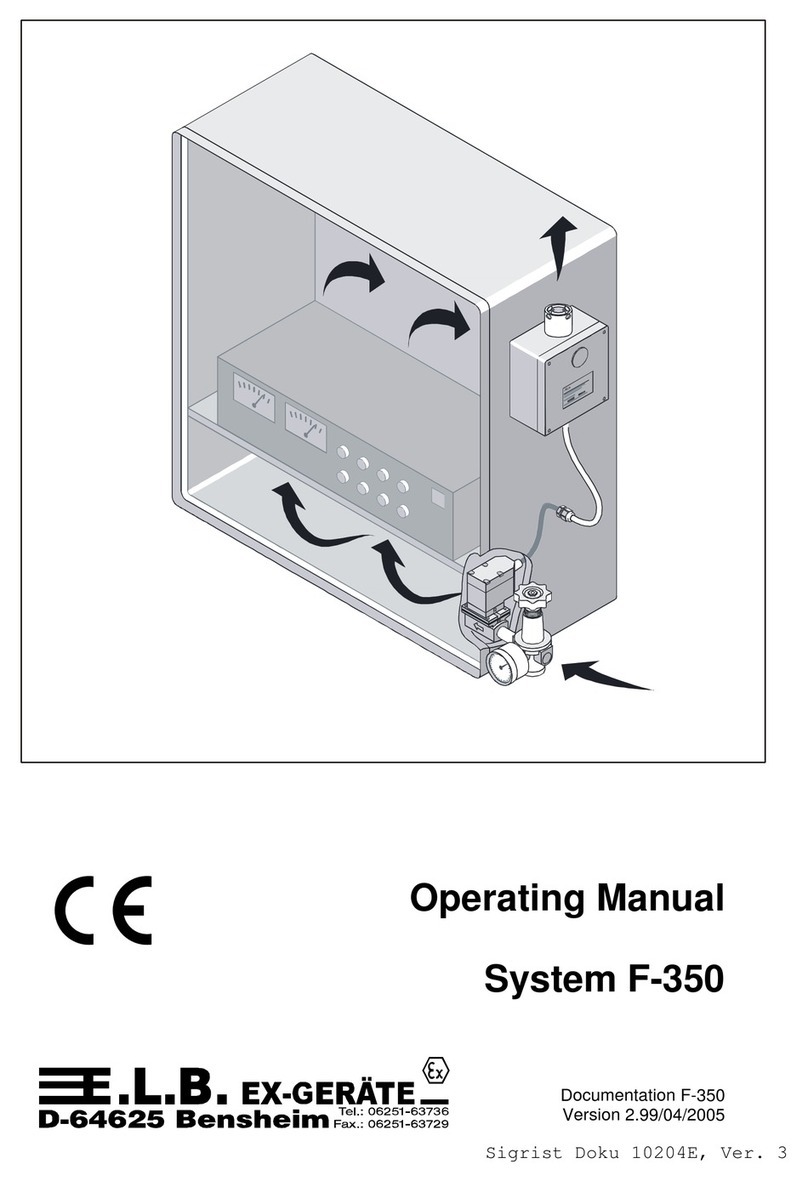
E.L.B.
E.L.B. F-350 operating manual
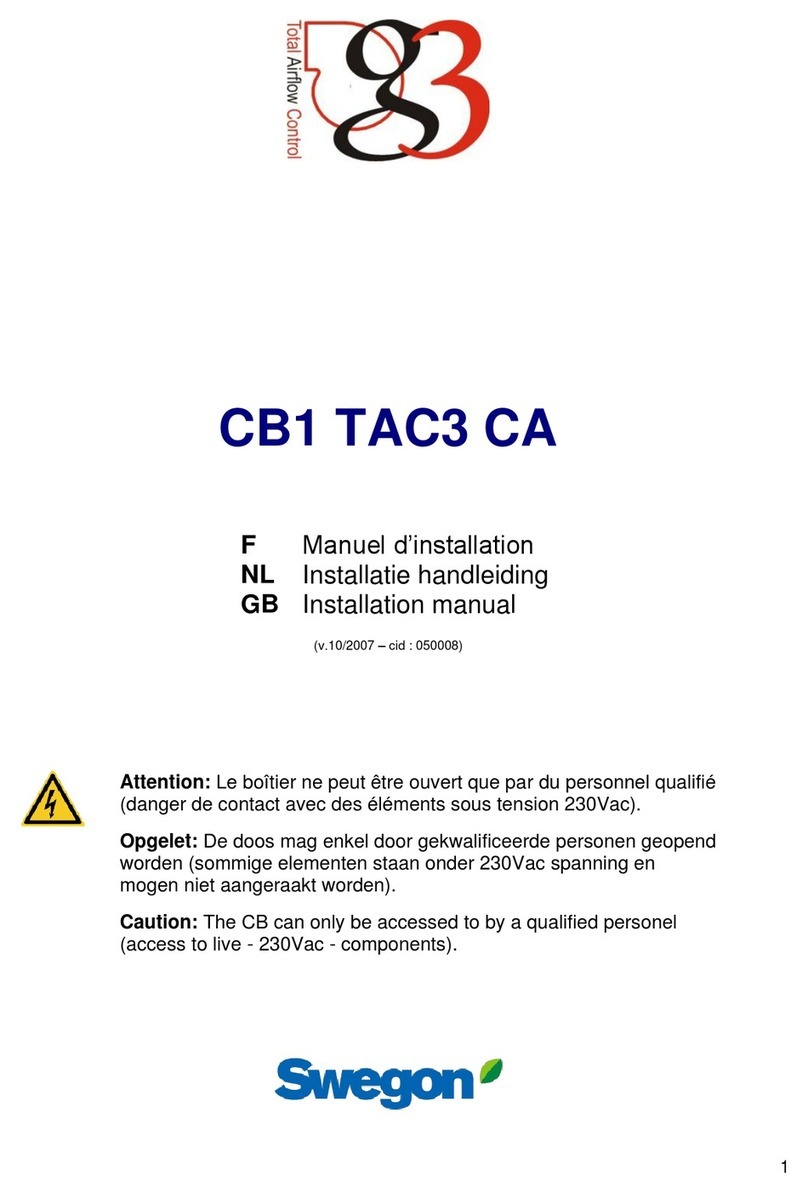
Swegon
Swegon CB1 TAC3 CA installation manual