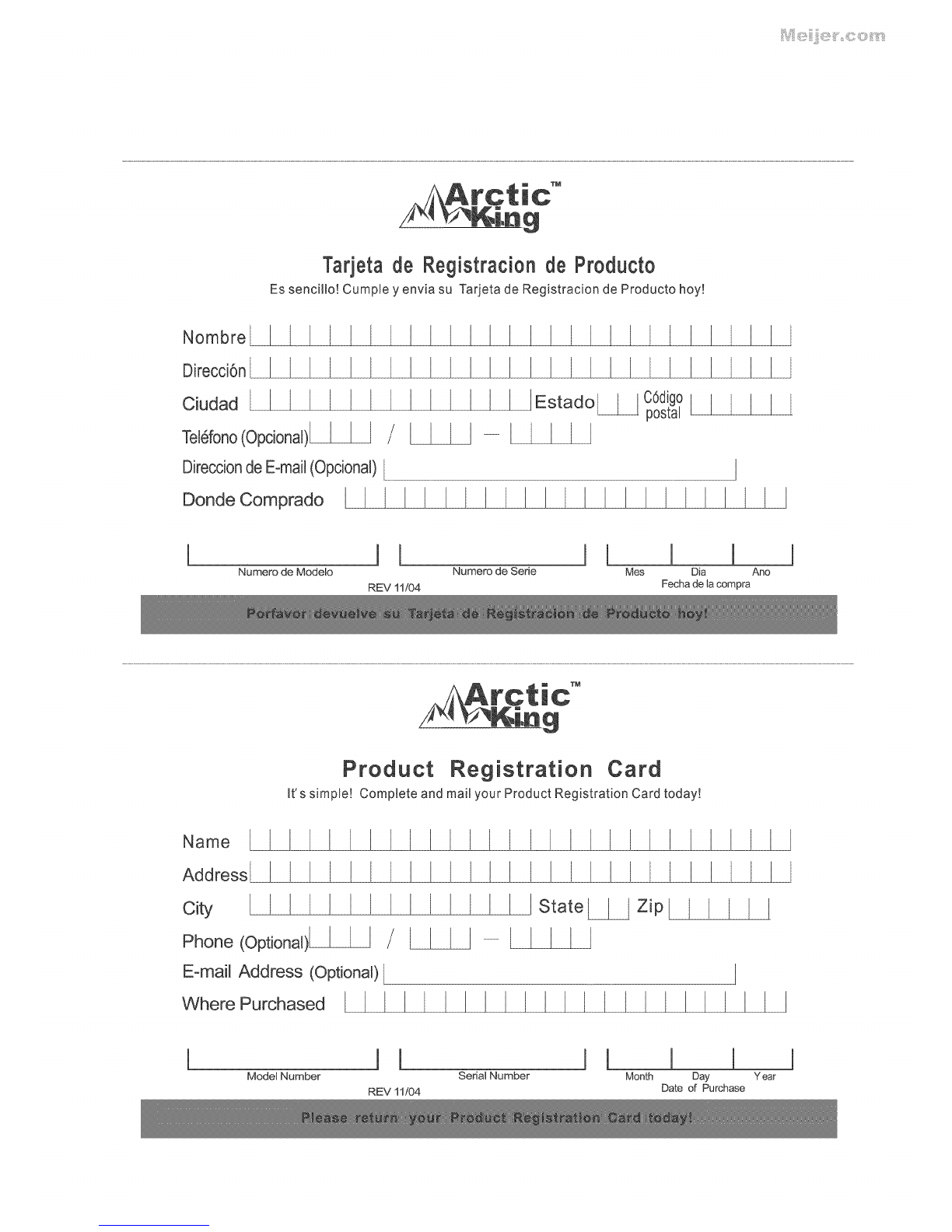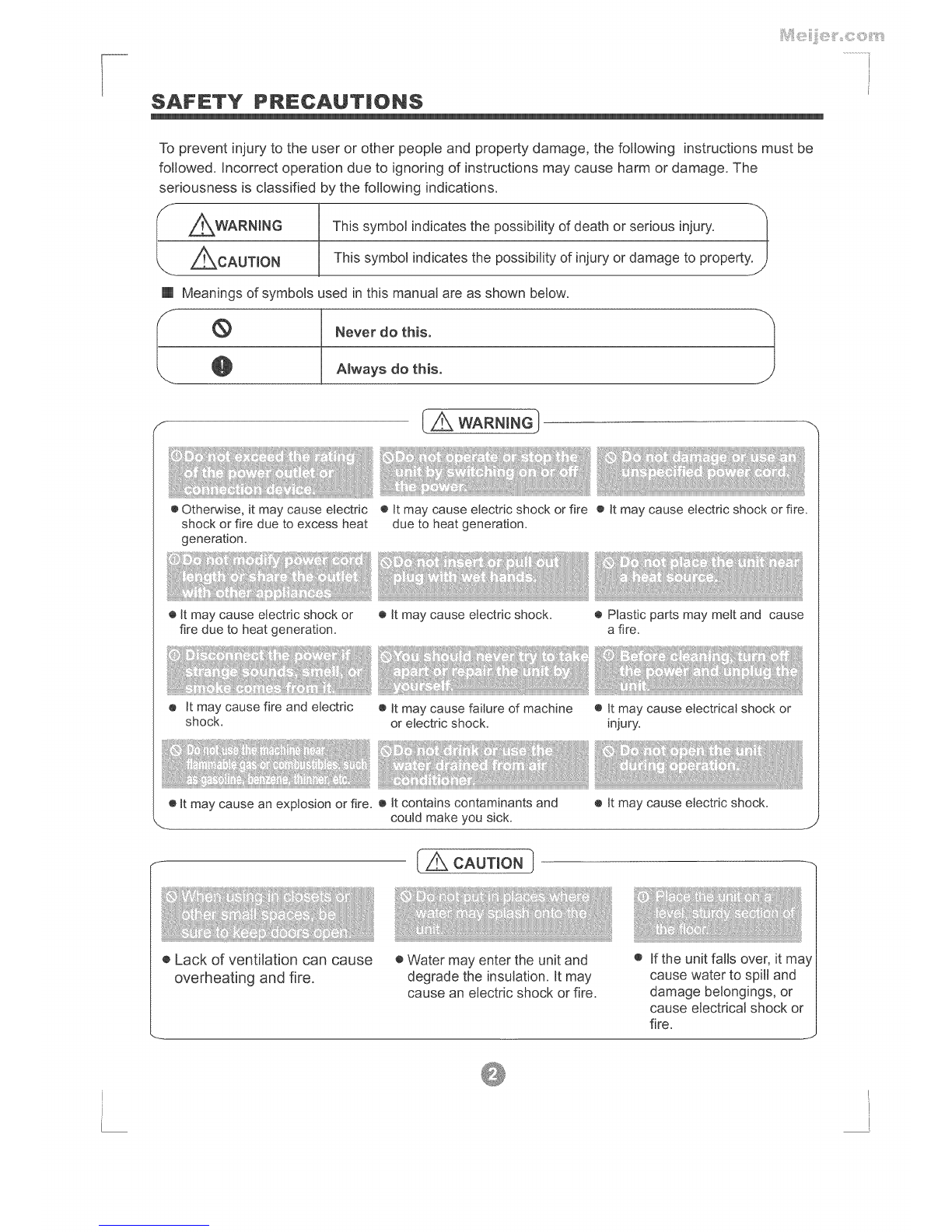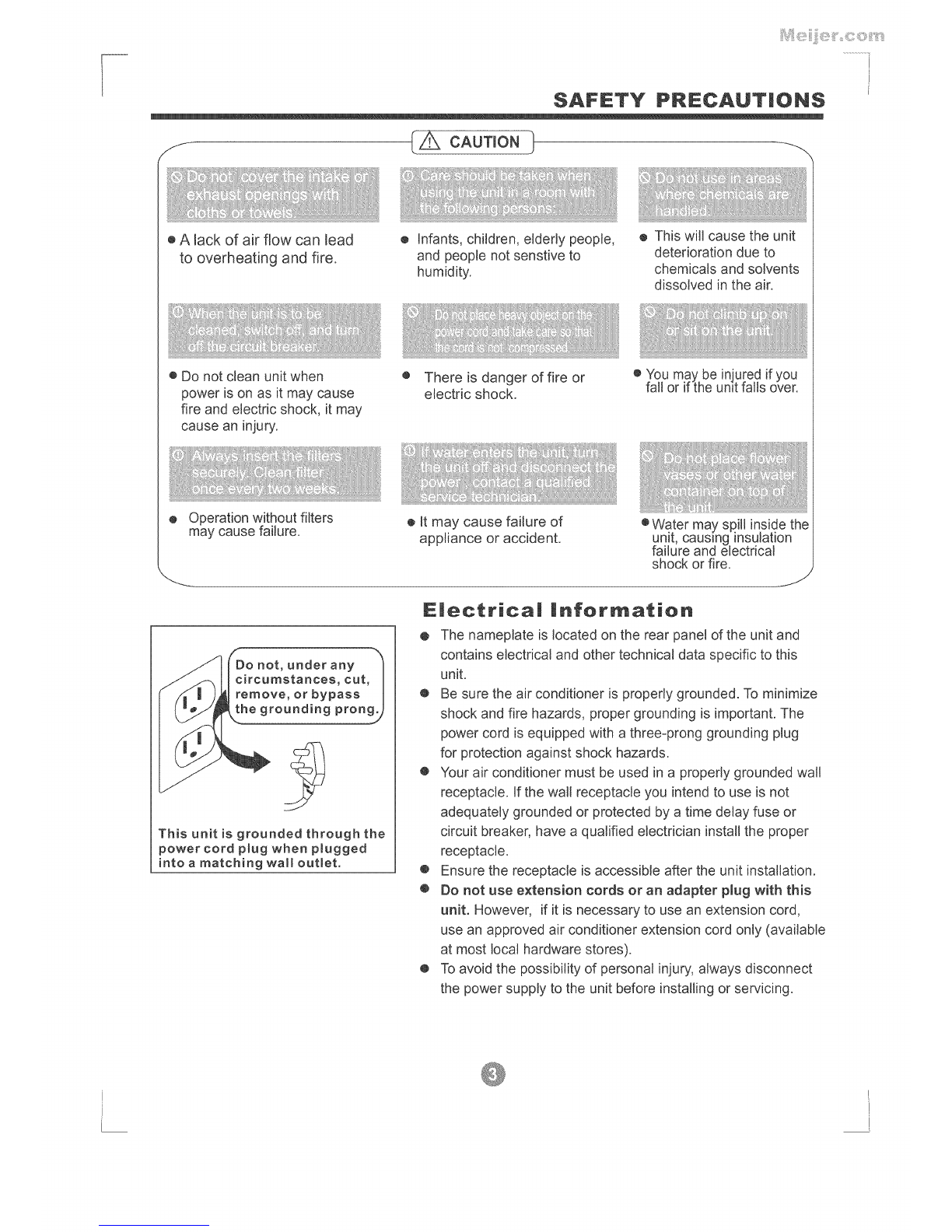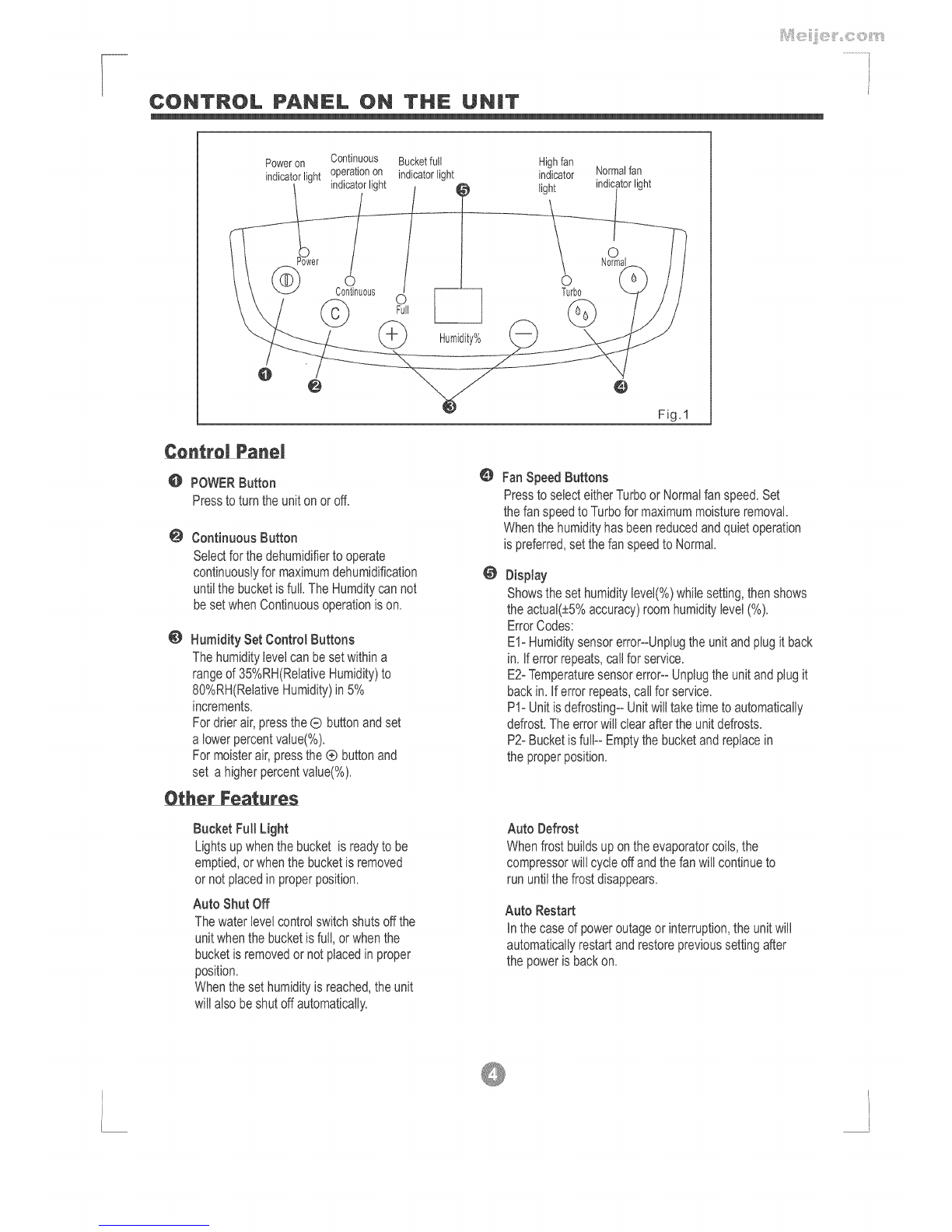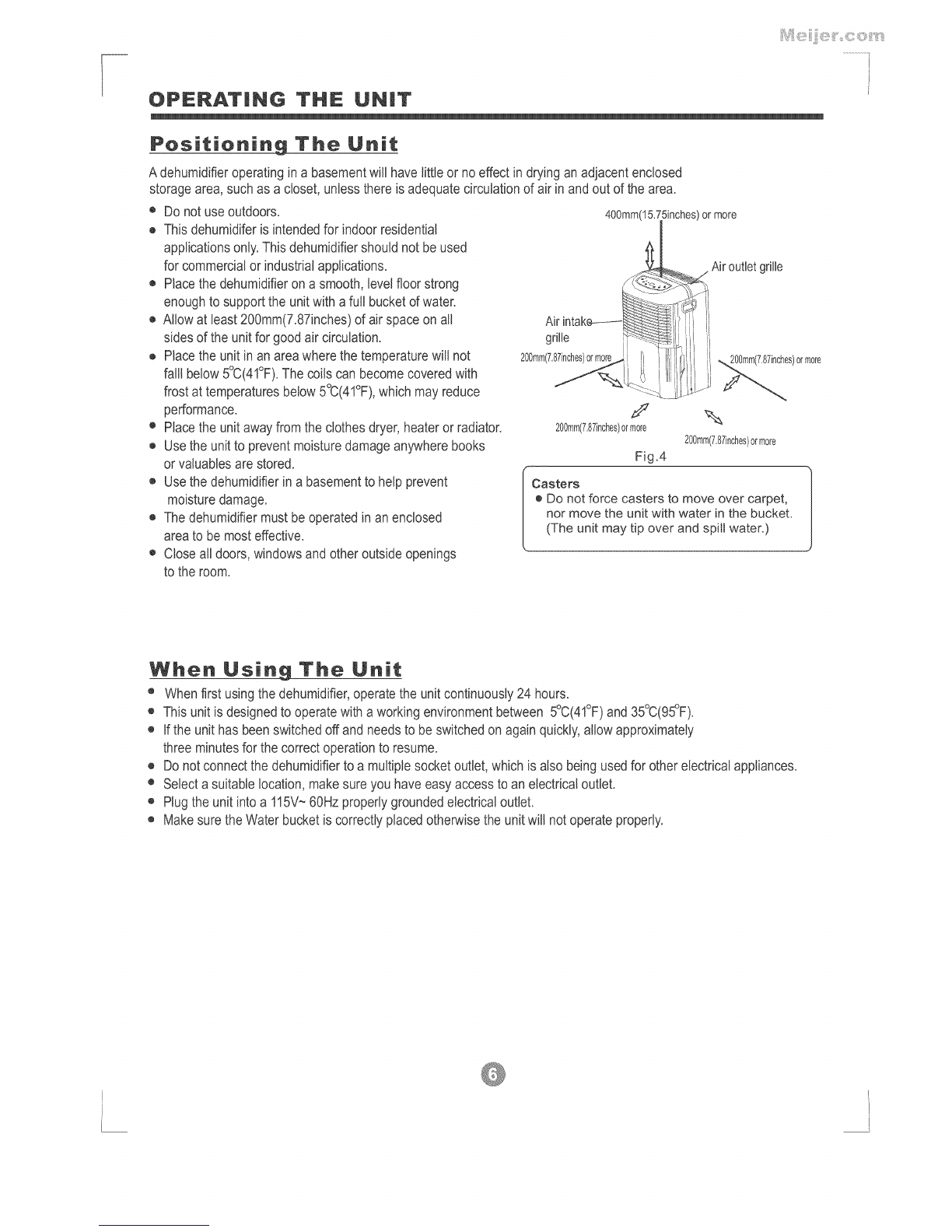CONTROL PANEL ON
Poweron Continuous Bucketfull Highfan
indicatorlight operationon indicatorlight indicator Normalfan
indicatorlight light indicatorlight
O
Continuous Turbo
_ntrol PaneJ
0 POWERButton
Presstoturntheunitonoroff.
@ContinuousButton
Selectforthedehumidifiertooperate
continuouslyfor maximumdehumidification
untilthebucketisfull.TheHumditycannot
besetwhenContinuousoperationison.
O Humidity SetControl Buttons
Thehumiditylevelcanbesetwithina
rangeof35%RH(RelativeHumidity)to
80%RH(RelativeHumidity)in5%
increments.
Fordrierair,pressthe(9 buttonandset
a lowerpercentvalue(%).
Formoisterair,pressthe® buttonand
set a higherpercentvalue(%).
Other Features
BucketFult Light
Lightsupwhenthebucketisreadytobe
emptied,orwhenthebucketisremoved
or notplacedinproperposition.
Auto ShutOff
Thewaterlevelcontrolswitchshutsoffthe
unitwhenthebucketisfull,orwhenthe
bucketisremovedor notplacedinproper
position.
Whenthesethumidityisreached,theunit
willalsobeshutoffautomatically.
Humidity%
O
Normal
_]_ FanSpeedButtons
PresstoselecteitherTurboorNormalfanspeed.Set
thefanspeedto Turboformaximummoistureremoval.
Whenthehumidityhasbeenreducedandquietoperation
ispreferred,setthefanspeedto Normal.
@Disptay
Showsthesethumiditylevel(%)whilesetting,thenshows
theactual(+5%accuracy)roomhumiditylevel(%).
ErrorCodes:
El- Humiditysensorerror--Unplugtheunitandplugitback
in.Iferrorrepeats,callforservice.
E2-Temperaturesensorerror--Unplugtheunitandplugit
backin.Iferrorrepeats,callforservice.
P1-Unitisdefrosting--Unitwilltaketimetoautomatically
defrost.Theerrorwillclearaftertheunitdefrosts.
P2-Bucketisfull--Emptythebucketandreplacein
theproperposition.
Auto Defrost
Whenfrostbuildsupontheevaporatorcoils,the
compressorwillcycleoffandthefanwillcontinueto
rununtilthefrostdisappears.
Auto Restart
Inthecaseofpoweroutageor interruption,theunitwill
automaticallyrestartandrestoreprevioussettingafter
thepowerisbackon.