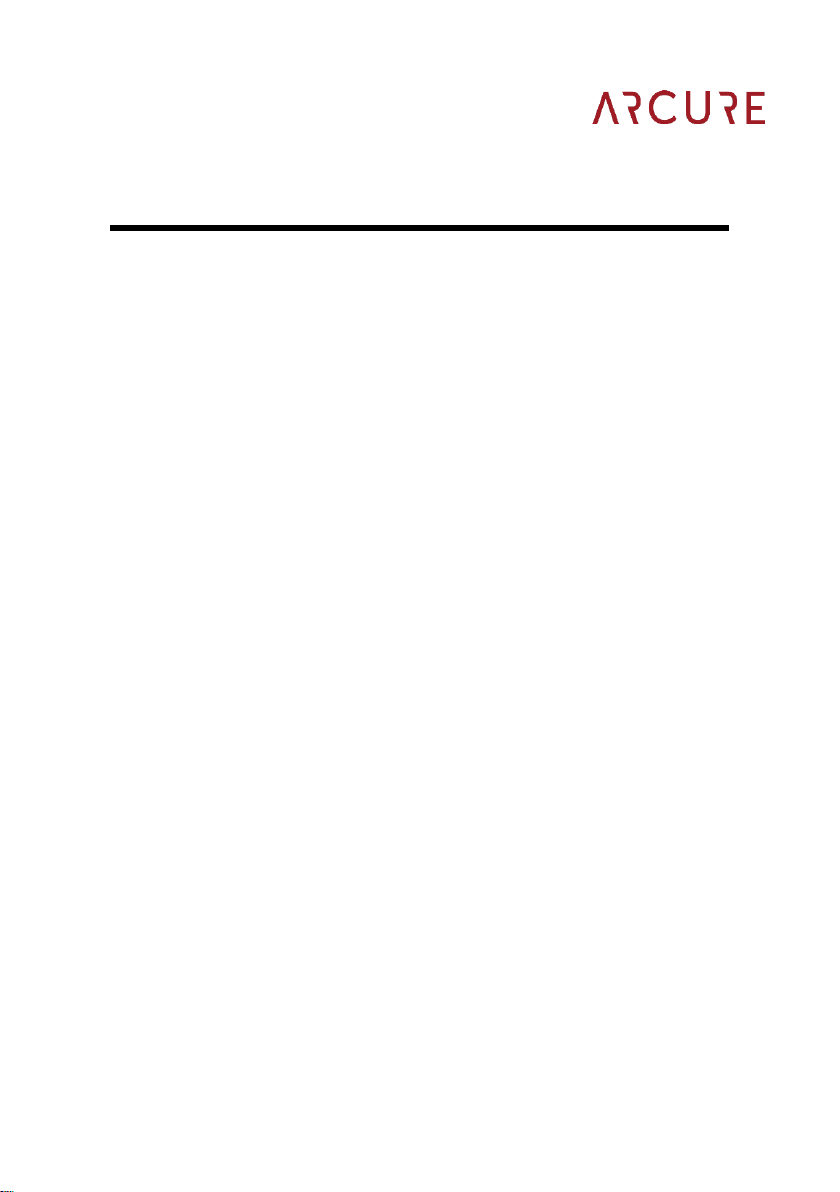23/04/2019 2/71
Summary
PART 1 : INSTALLATION ..................................................................................................................4
1 EQUIPMENT DESCRIPTION....................................................................................................4
1.1 BLAXTAIR®KIT DESCRIPTION..................................................................................................... 4
1.2 DIMENSIONS.............................................................................................................................6
1.3 OPTIONS ..................................................................................................................................7
1.4 EQUIPMENT REQUIRED ..............................................................................................................8
2 RECOMMENDED SEQUENCE OF OPERATIONS..................................................................9
3 POSITIONING THE BLAXTAIR® SENSOR HEADS..............................................................11
4 INSTALLING THE BLAXTAIR® SENSOR HEADS.................................................................13
5 ROUTING THE SENSOR HEAD CABLES..............................................................................14
6 POSITIONING MONITORS AND OPTIONAL ADD-ONS .......................................................16
6.1 BLAXTAIR® MONITOR ...........................................................................................................16
6.2 OPTIONAL ADD-ON BLAXTAIR/BLAXTAIRVIEW®AND/OR SINGLE MONITOR OPTION........................17
6.3 LED (OPTION)BXT-LED ........................................................................................................21
6.4 BUZZER BOXES (OPTIONAL)BXT-BUZ AND LED+BUZZER (OPTIONAL)BXT-BUZ-LED...............22
6.5 SPLITTER BUZZER (BXT-SPLIT-BUZ).....................................................................................24
6.6 ACCESSORY CABLE (BXT-OPT)..............................................................................................25
7 POWERING THE SYSTEMS...................................................................................................26
8 POSITIONING THE BLAXTAIR® PROCESSING UNIT .........................................................28
9 CONNECTING THE ACCESSORIES TO THE BLAXTAIR® PROCESSING UNIT..............30
9.1 CONNECTING THE CABLES TO THE PROCESSOR ........................................................................30
9.2 MR180 ONLY .........................................................................................................................30
10 INITIAL START-UP..................................................................................................................31
11 MEASURING THE POSITION OF THE BLAXTAIR® HEADS................................................32
12 SYSTEM CONFIGURATION ...................................................................................................34
PART 2 : CONFIGURATION............................................................................................................35
1 FOREWORD............................................................................................................................35
2 LAUNCHING THE CONFIGURATION TOOL .........................................................................36
2.1 EQUIPMENT REQUIRED ............................................................................................................36
2.2 LAUNCH..................................................................................................................................36
2.3 SELECTING THE CONFIGURATION MODEL...................................................................................38
3 MODEL CUSTOMISATION .....................................................................................................39
3.1 INSTALLER LANGUAGE AND KEYBOARD......................................................................................39
3.2 USER LANGUAGE.....................................................................................................................40
3.3 ADVANCED SETUP...................................................................................................................40
3.4 VEHICLE SETUP.......................................................................................................................41
3.5 SETUP OF SHUTDOWN DELAY...................................................................................................42
3.6 SETUP OF DATE &TIME ............................................................................................................43
3.7 SETUP OF THE SENSOR HEADS.................................................................................................44
3.8 REAR-VIEW MIRROR MODE.......................................................................................................46
3.9 POSITION AND ORIENTATION OF THE SENSOR HEADS ON THE MACHINE........................................47
3.10 ALARM TYPES .........................................................................................................................48
3.11 DETECTION ZONES (TYPE,DIMENSIONS) ...................................................................................51
3.11.1 DESCRIPTION OF DETECTION ZONES ..................................................................................51
3.11.2 CHANGING THE DETECTION ZONES SHAPE AND SIZE ............................................................52
3.11.3 PHYSICAL FEATURES OF THE DETECTION ZONES.................................................................53
4 OPTIONS .................................................................................................................................56
4.1 « SHARP SLOPES ».................................................................................................................57