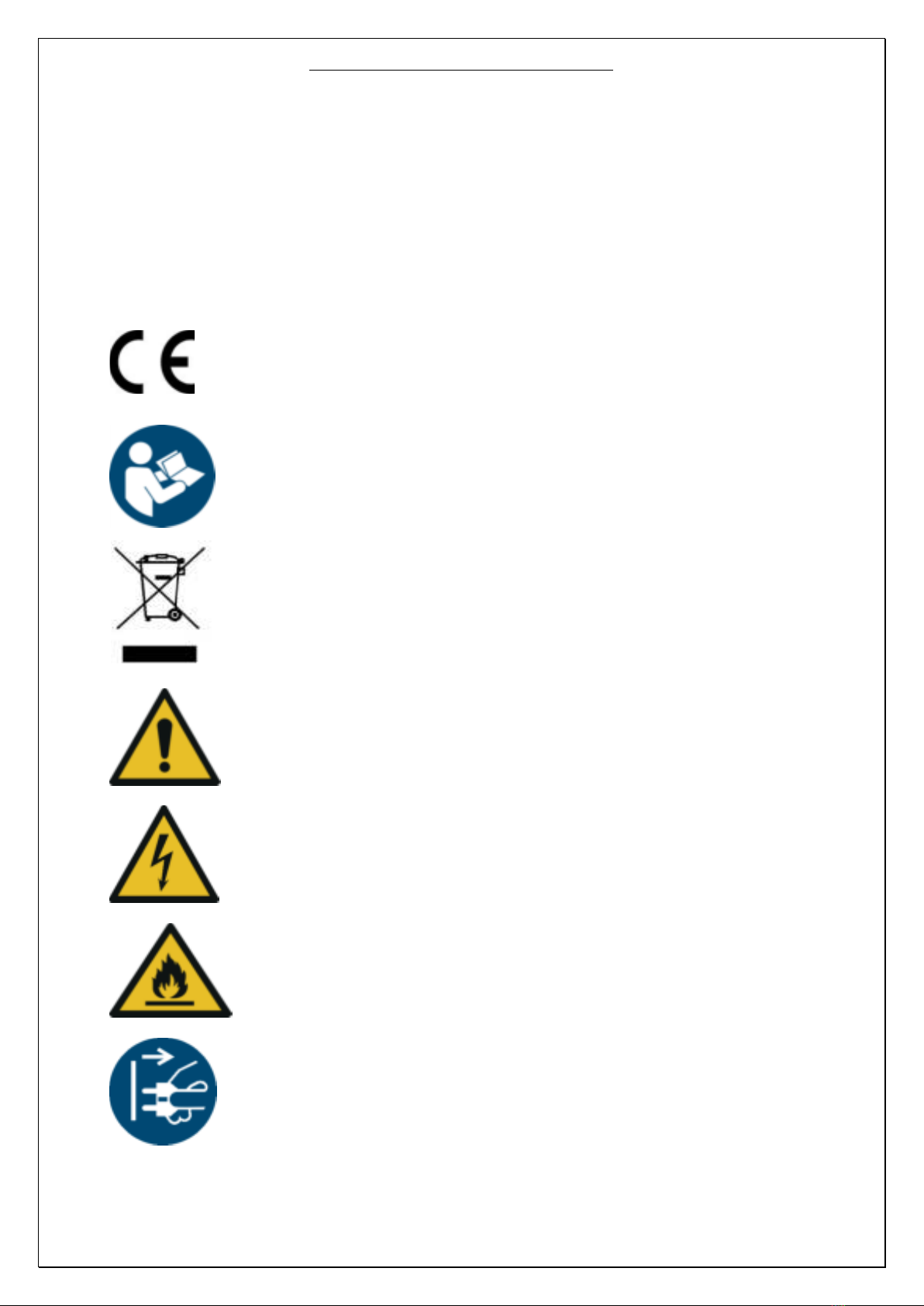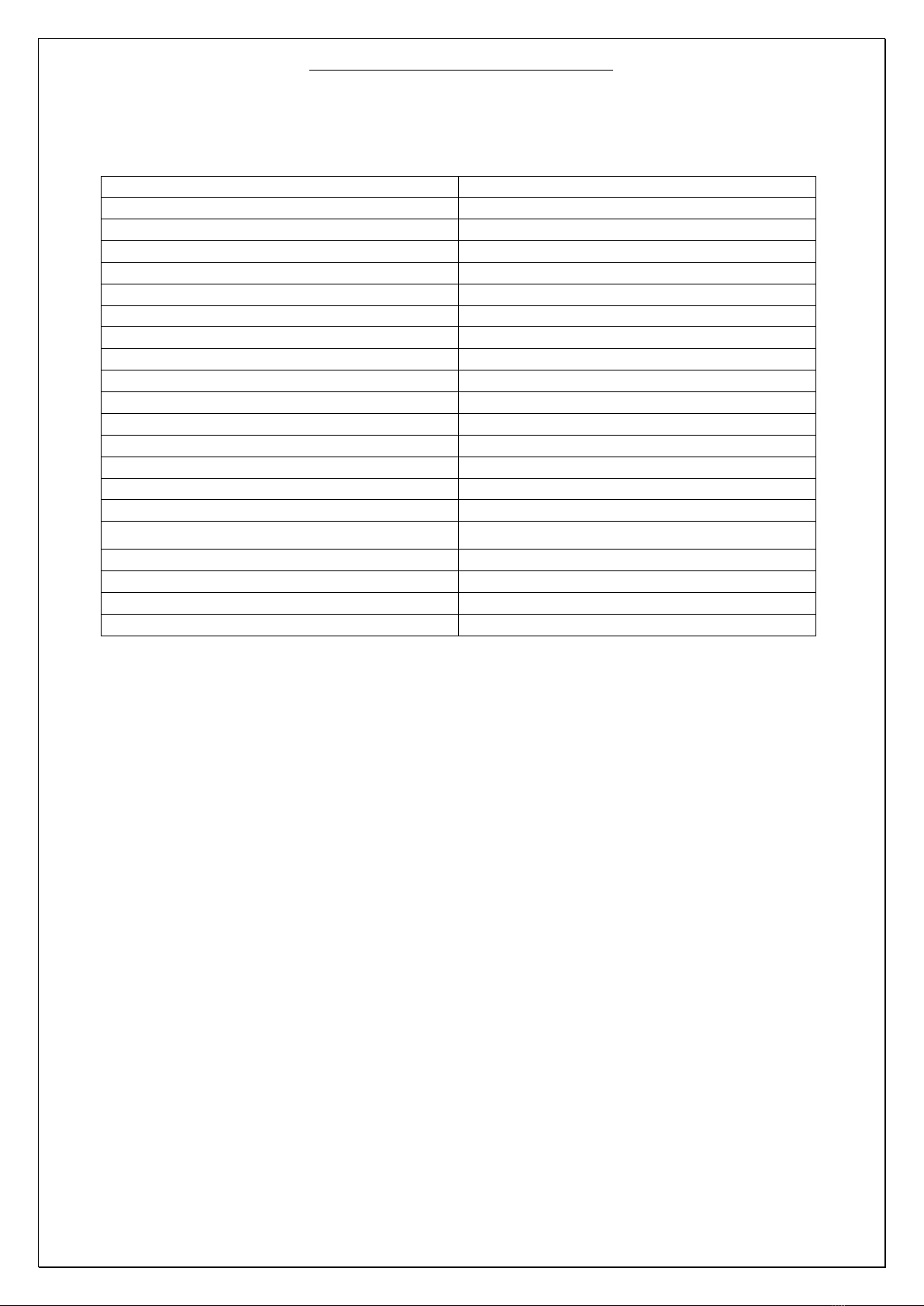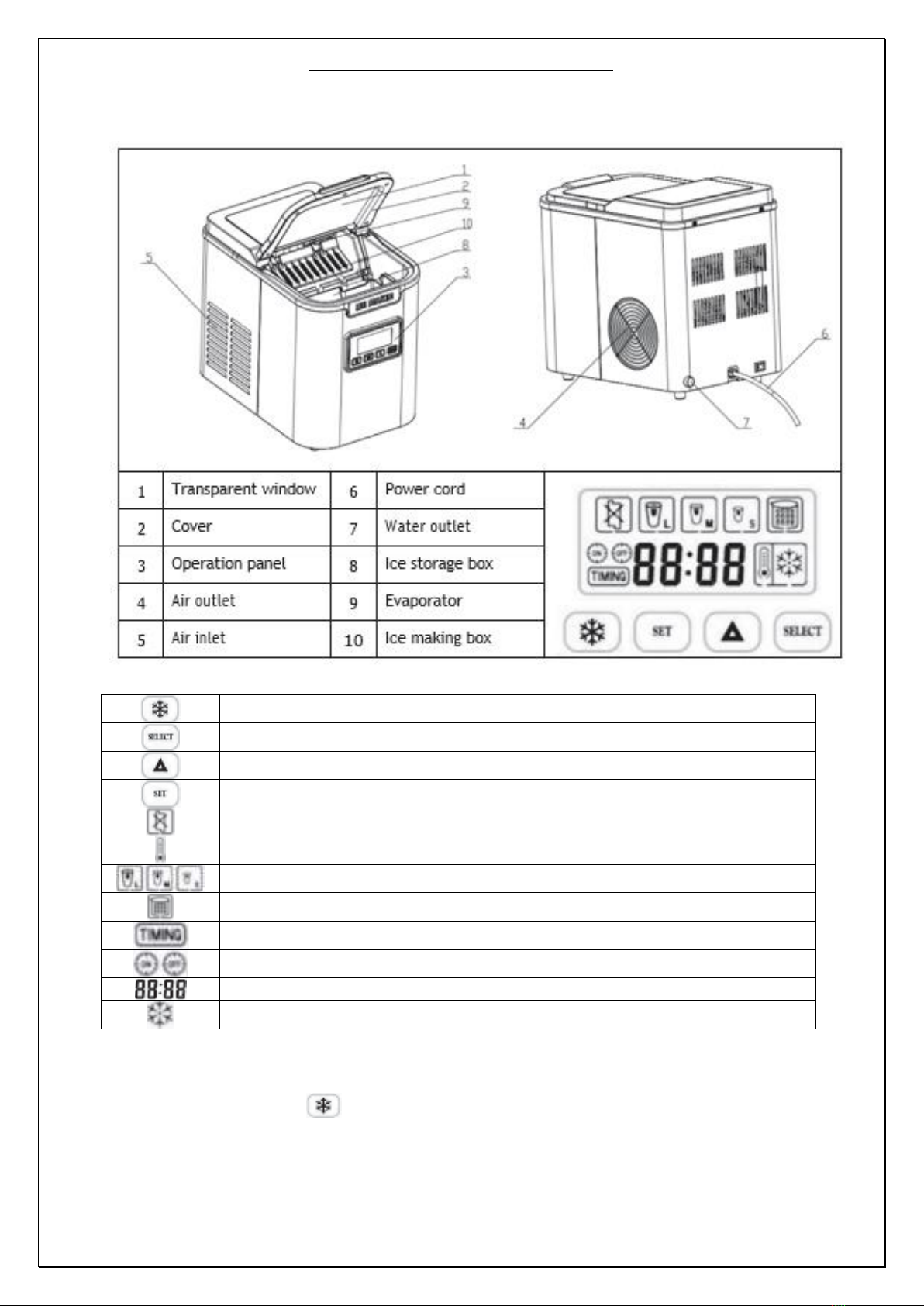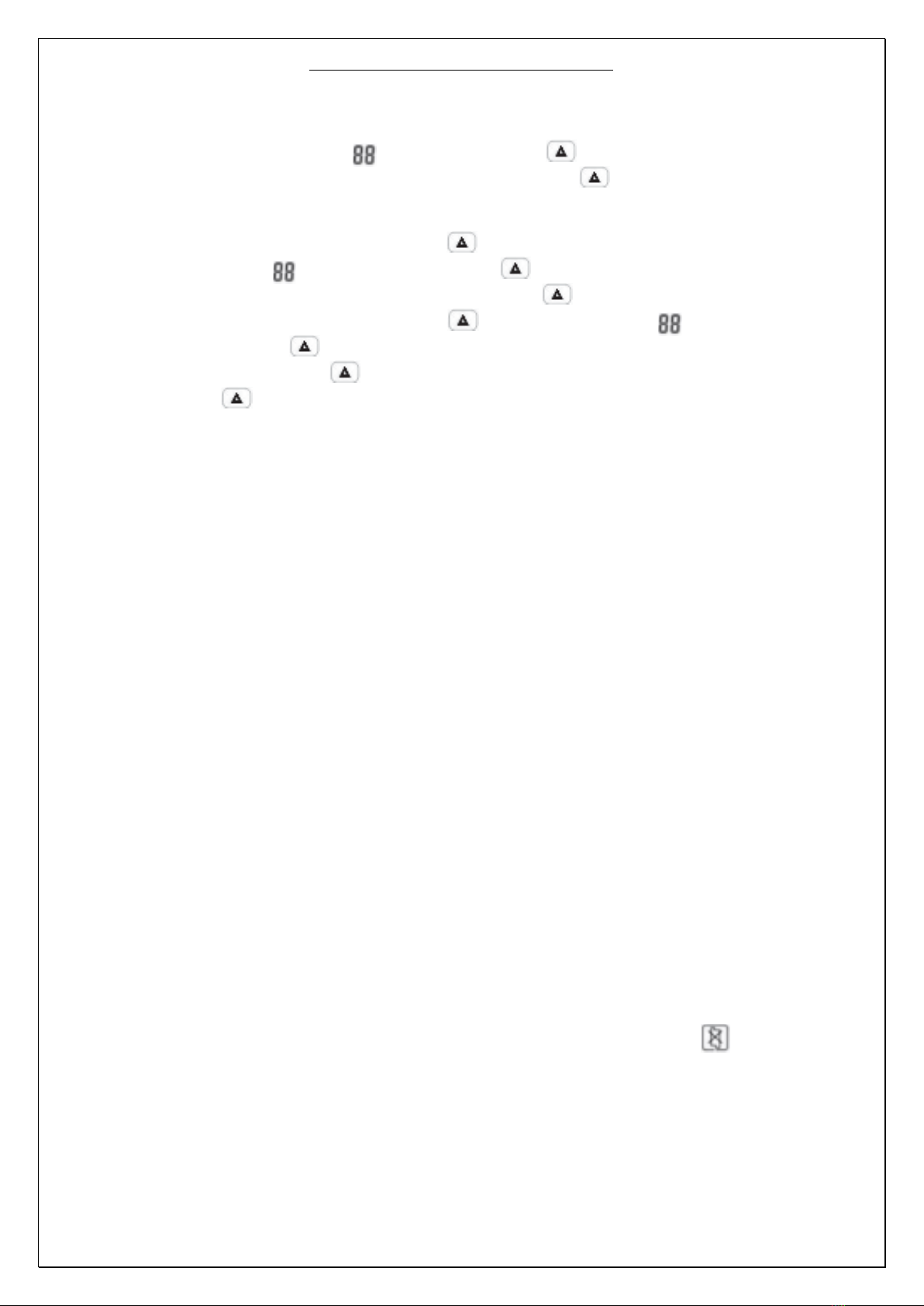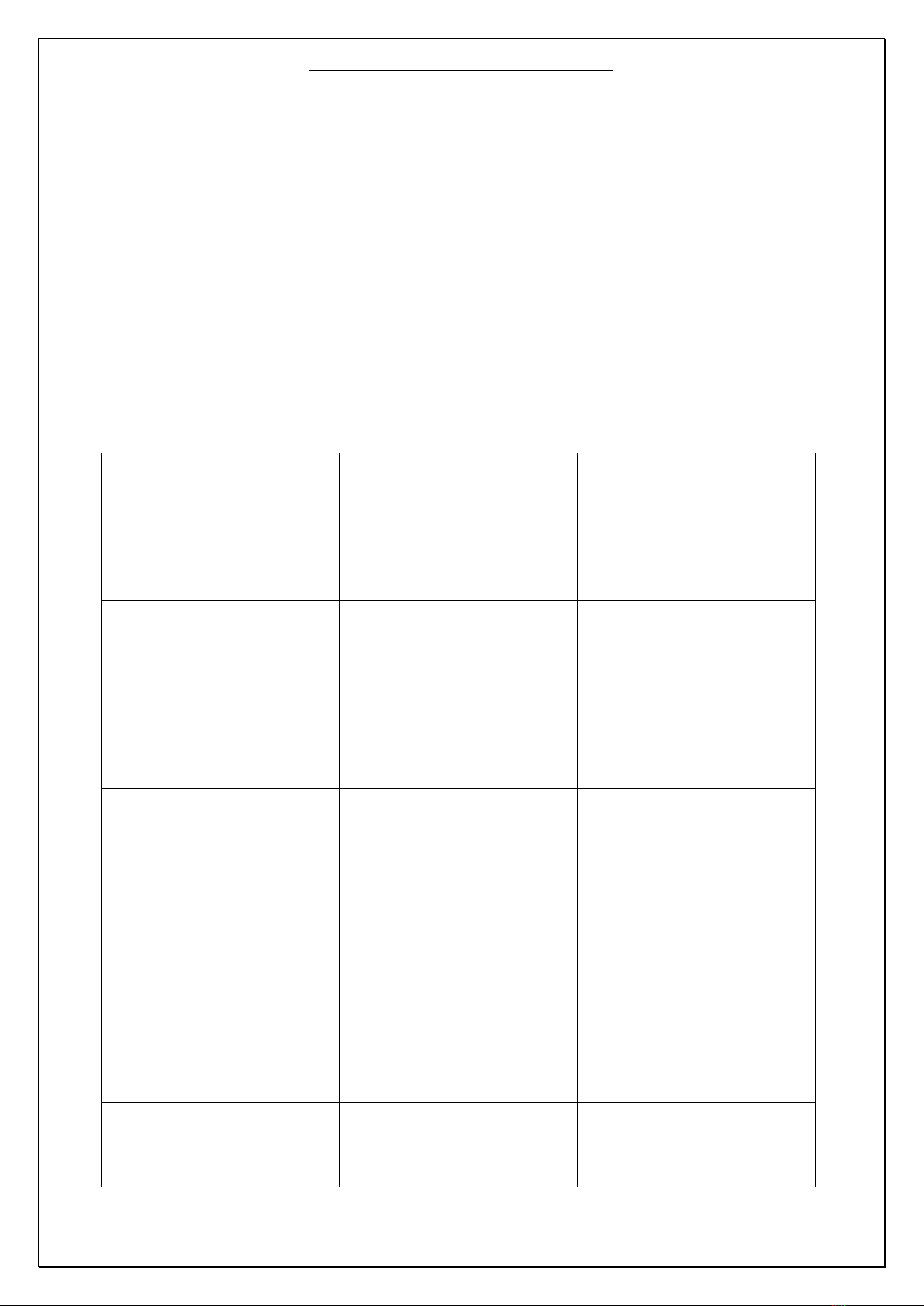Original User Manual –AREBOS Ice Maker LCD Dsiplay
4
1.2 General safety instructions
•Read the operating instructions carefully before putting the appliance into operation and
keep the instructions including the warranty, the receipt and, if possible, the box with the
internal packing.
•The appliance is designed exclusively for private use and for the envisaged purpose. This
appliance is not fit for commercial use.
•Do not use it outdoors. Keep it away from sources of heat, direct sunlight, humidity (never
dip it into any liquid) and sharp edges.
•Do not use the appliance with wet hands. If the appliance is humid or wet, unplug it
immediately.
•Do not operate the device unsupervised. If you leave the room, always switch off the device.
Pull the plug out of the socket.
•The device and the power cord must be checked regularly for signs of damage. If damage is
found, the device may no longer be used.
•Only use original accessories and spare parts.
•Only use accessories that are expressly recommended by the manufacturer for this device.
•For the safety of your children, do not leave any packaging parts (plastic bags, boxes,
polystyrene, etc.) accessible.
•Only connect the device to earthed sockets that correspond to the voltage of the device.
•Place the device on a level surface.
•Use the device only indoors.
•Do not use the device near a bathtub or swimming pool.
•Never immerse the power cord and plug in water or other liquids.
•Do not place the device directly under an electrical outlet.
•Do not let the power cord hang from the work surface so that children cannot pull on it.
•Do not overfill the device, otherwise short circuits and electric shocks may occur.
•Make sure that the lid is always closed during operation.
•Do not pull the plug out of the socket by the cable, but hold it by hand when pulling it out.
•We accept no liability for damage caused by disregarding the information and improper use.
•Do not connect the device to a timer or remote-controlled socket.
•Do not immerse the device in water.
•If the power cord or plug is damaged, it must be replaced by the manufacturer or a similarly
qualified person.
•When disposing of the device, follow local regulations for the disposal of devices with
flammable gas.
•Do not keep any flammable or explosive substances in the device.
•Only fill the device with water.
•Children from 8 years of age, physically and physically restricted people should only use the
device if they have been thoroughly familiarized with the functions and the safety
precautions by a supervisor.
Danger!Make sure the product is grounded!