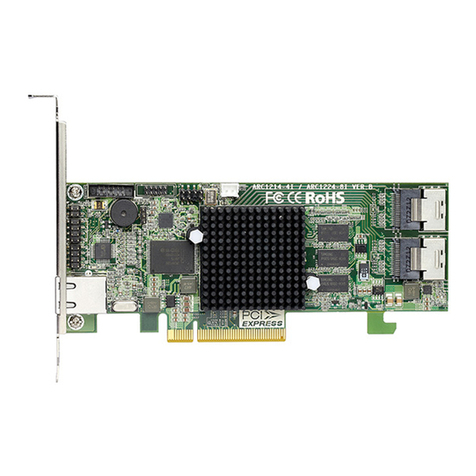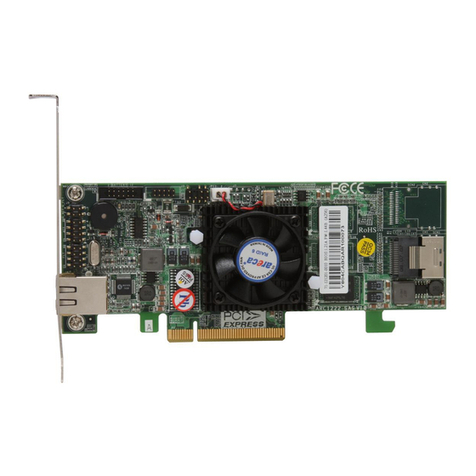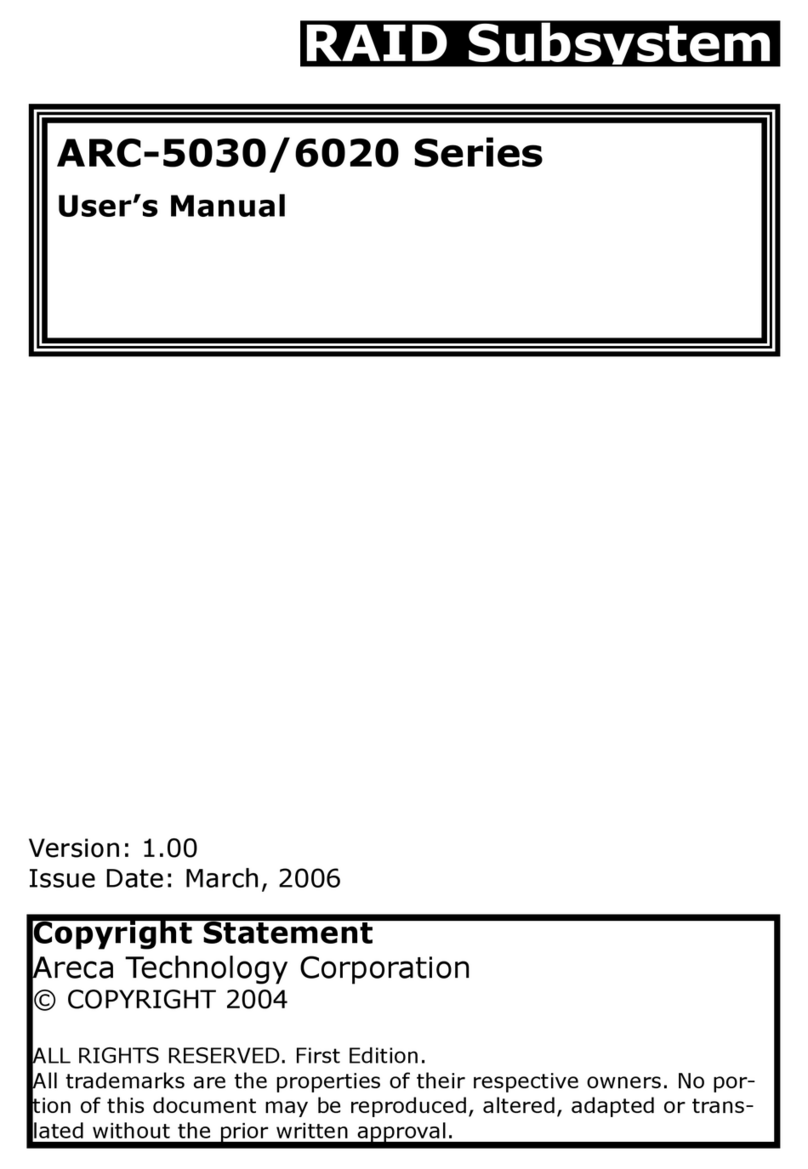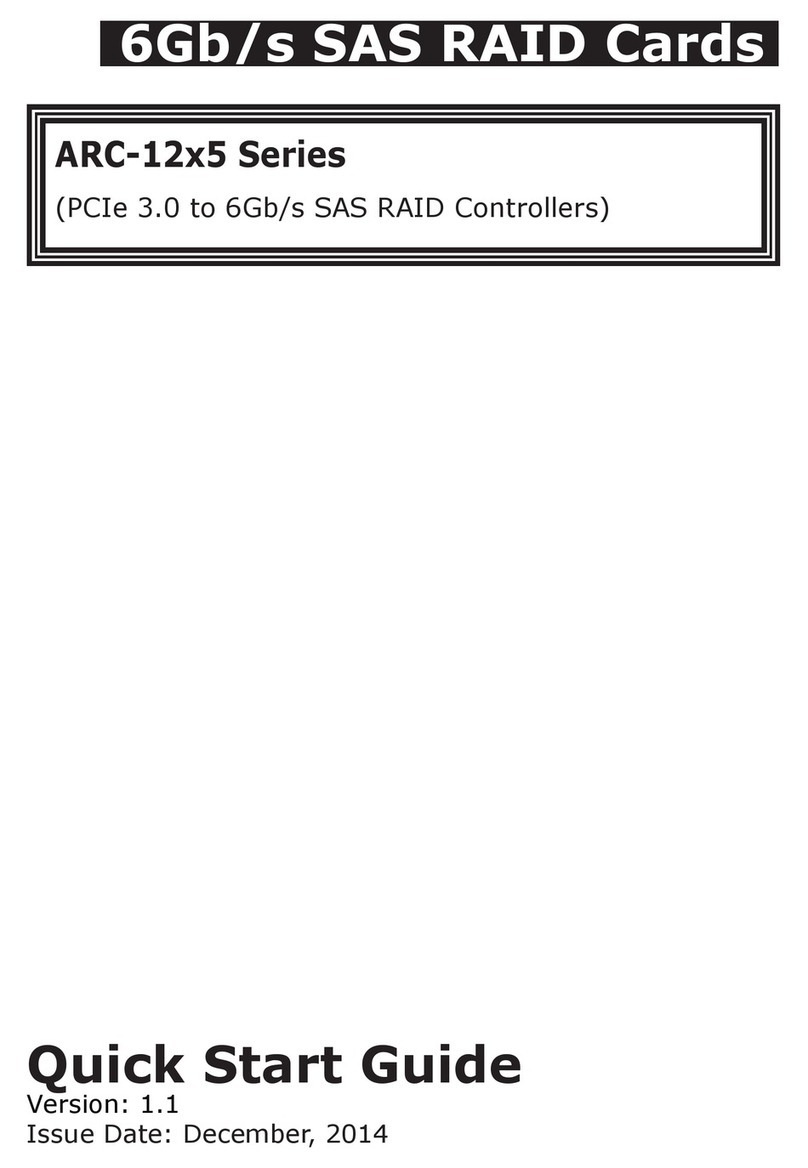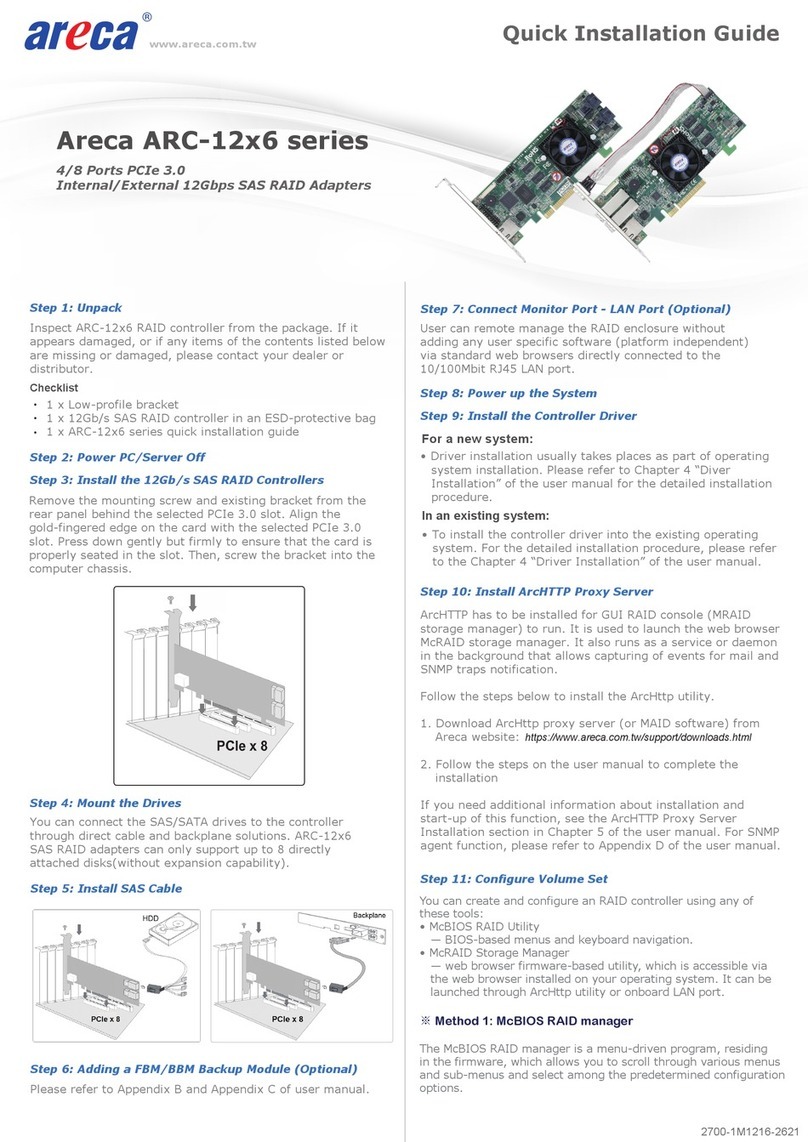3.7.3.1 Create Volume Set (0/1/10/3/5/6) ........................... 61
• Volume Name ................................................................ 63
• Capacity ....................................................................... 64
• Stripe Size .................................................................... 66
• SCSI ID ........................................................................ 67
• Cache Mode .................................................................. 68
• Write Protect ................................................................. 68
• Tag Queuing .................................................................. 69
3.7.3.2 Create Raid30/50/60 (Volume Set 30/50/60)............. 69
3.7.3.3 Delete Volume Set ................................................. 70
3.7.3.4 Modify Volume Set ................................................. 71
3.7.3.5 Check Volume Set.................................................. 73
3.7.3.6 Stop Volume Check................................................ 73
3.7.3.7 Display Volume Set Info. ........................................ 73
3.7.4 Physical Drives........................................................... 74
3.7.4.1 View Drive Information .......................................... 75
3.7.4.2 Create Pass-Through Disk ....................................... 75
3.7.4.3 Modify Pass-Through Disk ....................................... 76
3.7.4.4 Delete Pass-Through Disk ....................................... 76
3.7.4.5 Set Disk To Be Failed.............................................. 76
3.7.4.7 Identify Selected Drive ........................................... 77
3.7.4.6 Activate Failed Disk................................................ 77
3.7.4.8 Identify Enclosure.................................................. 78
3.7.5 Raid System Function ................................................. 78
3.7.5.1 Mute The Alert Beeper............................................ 79
3.7.5.2 Alert Beeper Setting............................................... 79
3.7.5.3 Change Password .................................................. 80
3.7.5.4 JBOD/RAID Function .............................................. 81
3.7.5.5 Background Task Priority ........................................ 82
3.7.5.6 SATA NCQ Support................................................. 82
3.7.5.7 HDD Read Ahead Cache.......................................... 83
3.7.5.8 Volume Data Read Ahead........................................ 84
3.7.5.9 Hdd Queue Depth Setting ....................................... 84
3.7.5.10 Empty HDD Slot LED ............................................ 85
3.7.5.11 Controller Fan Detection ....................................... 86
3.7.5.12 Auto Activate Raid Set .......................................... 86
3.7.5.13 Disk Write Cache Mode ......................................... 87
3.7.5.14 Write Same Support ............................................. 87
3.7.5.15 Capacity Truncation.............................................. 88
3.7.6 More System Functions ............................................... 89
3.7.6.1 Smart Option For HDD............................................ 89
3.7.6.2 Smart Polling Interval............................................. 90