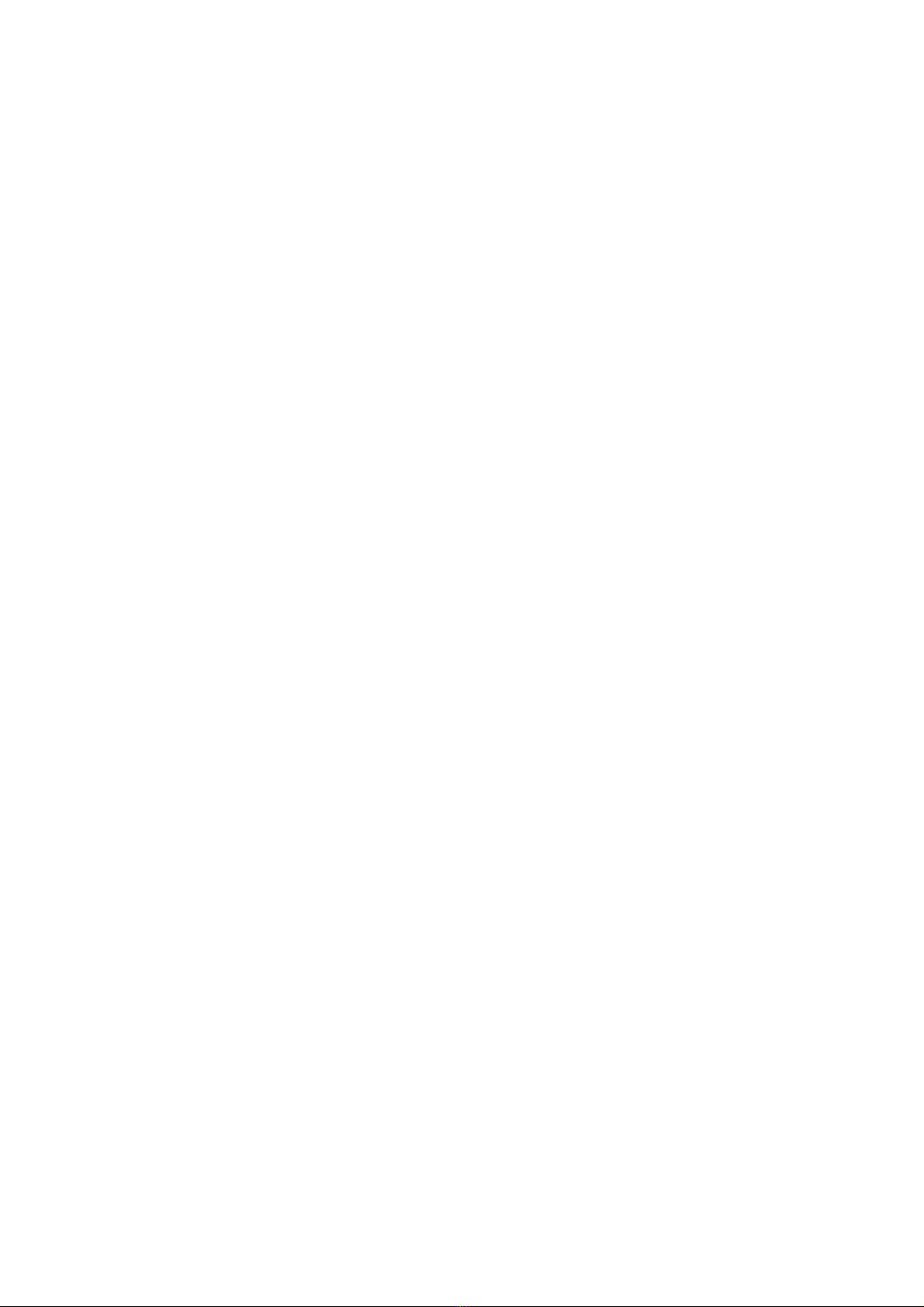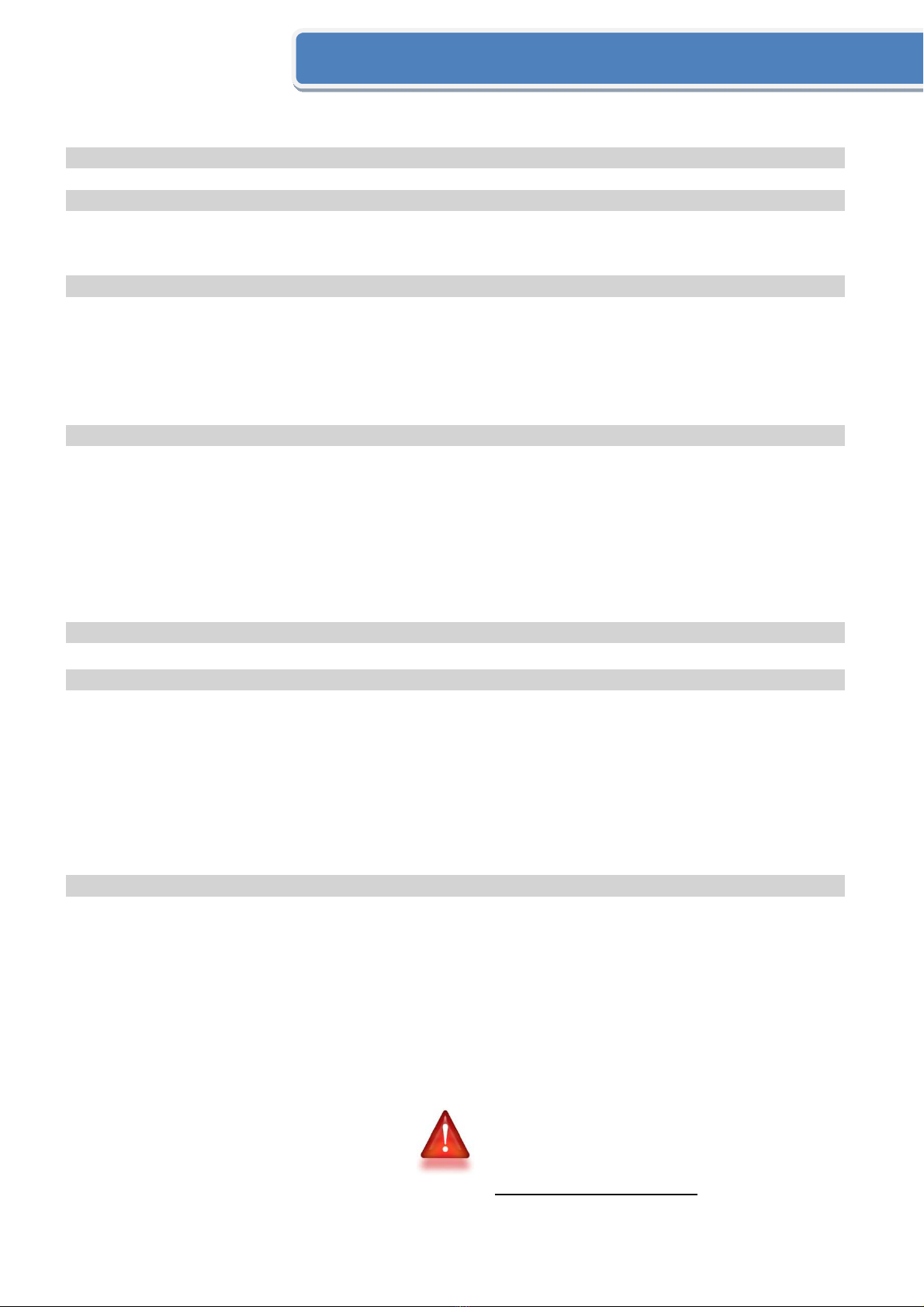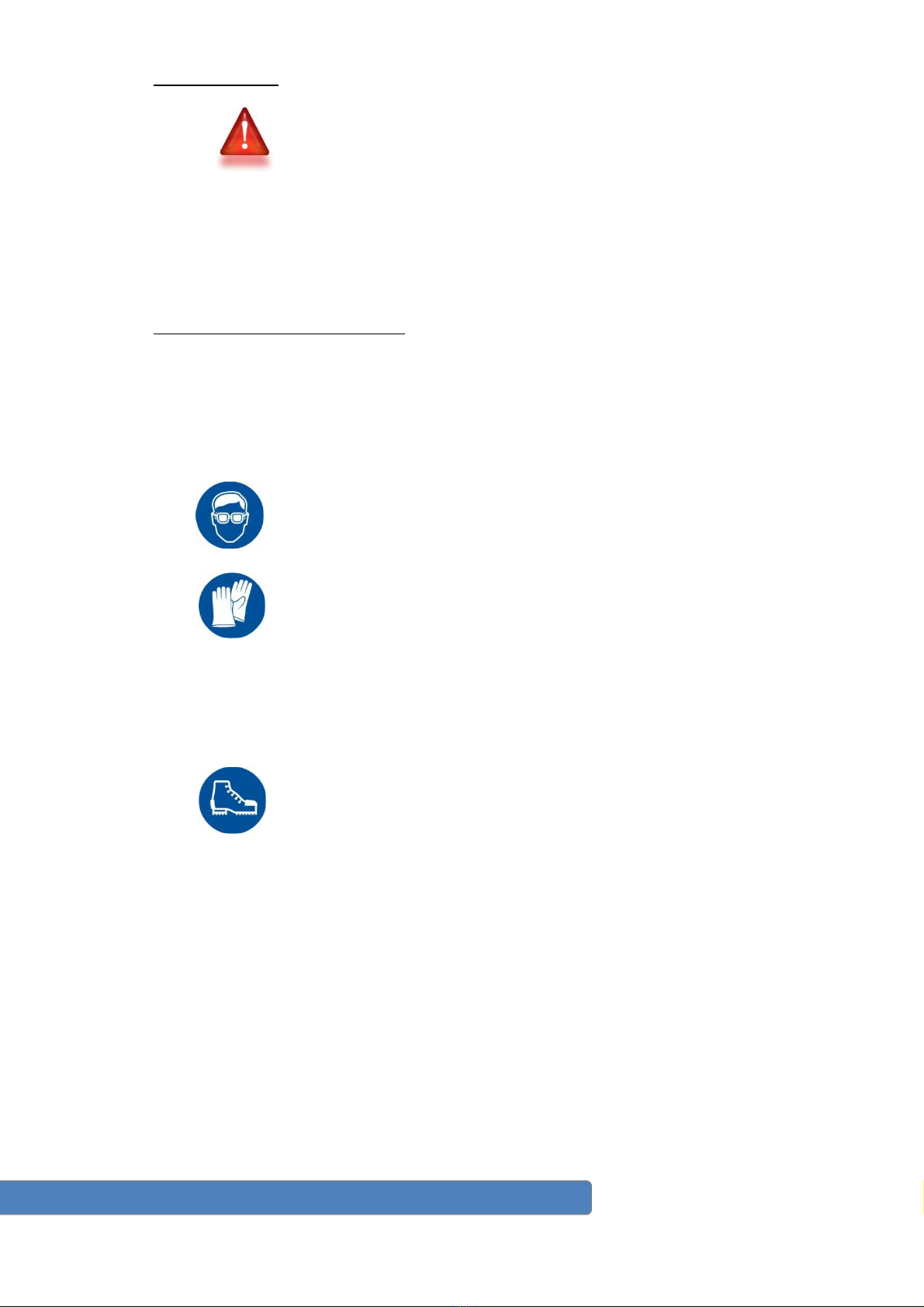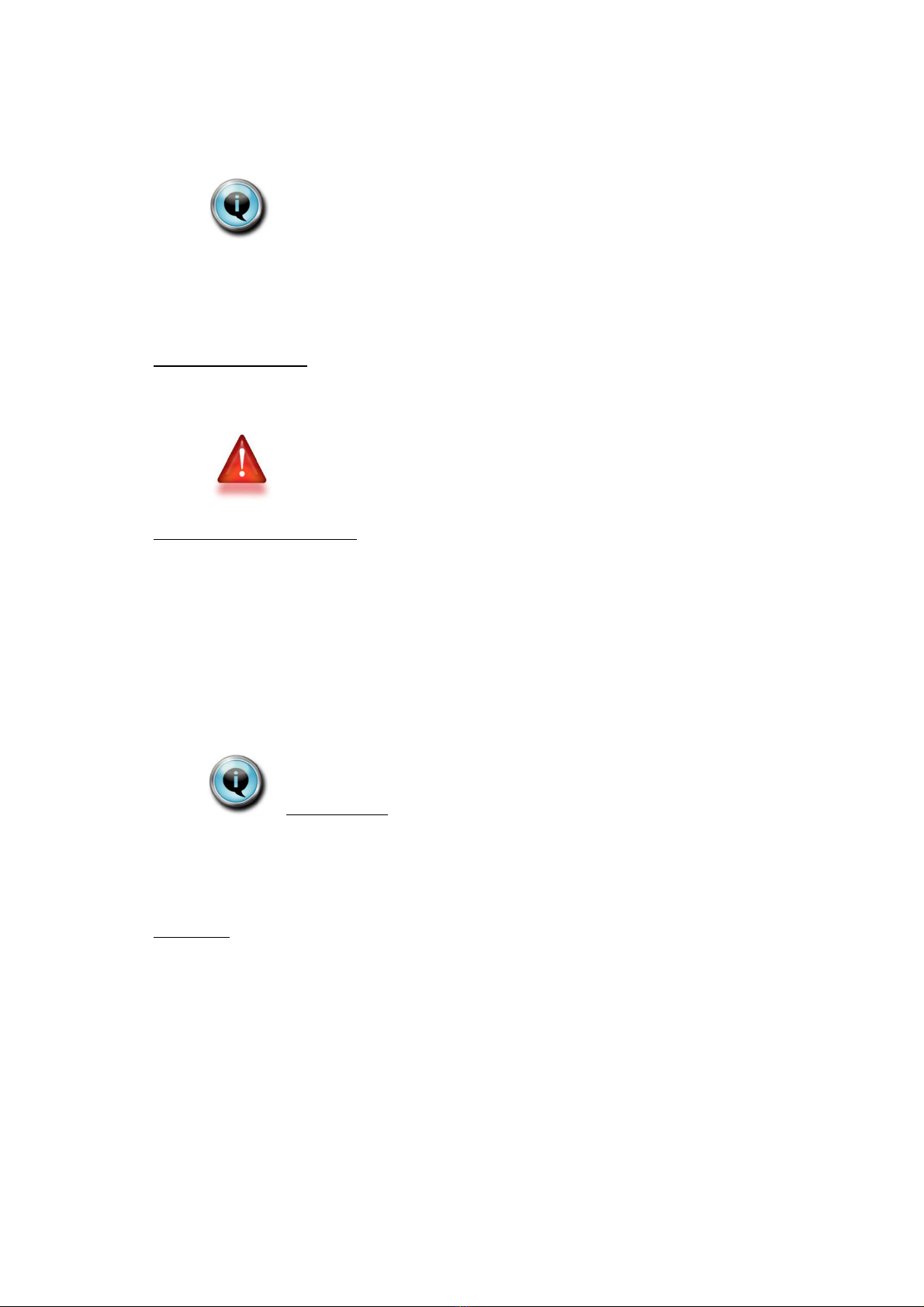RE. ENR.100 - Rév J – le 27/04/2022 page : 3
SUMMARY
Pages
1 - GENERAL 5
2 - SECURI Y 6
a) Device ......................................................................................................................................................... 6
b) User ............................................................................................................................................................. 7
3 - PU IN O SERVICE 8
a) Unpacking the unit ...................................................................................................................................... 8
b) Installation .................................................................................................................................................... 8
c) Put into service ............................................................................................................................................. 10
d) Test run after installing ................................................................................................................................. 11
4 - PROCEDURE 12
a) General ........................................................................................................................................................ 12
b) Procedure odels BH2 ................................................................................................................................ 13
c) Procedure odels BH4 ................................................................................................................................ 16
1 - Button functionality F1 : perfor ing calibration with the calculator .......................................................... 17
2 - Button functionality F2 : visualization of the piston .................................................................................. 25
3 - Button functionality F3 : adjustable para eters and a bient data .......................................................... 26
4 - Button functionality F4 : dead weight configuration ................................................................................. 27
5 - Calibration/Certificate 28
6 - Cleaning/Maintenance 29
a) Cleaning ....................................................................................................................................................... 29
b) Maintenance ................................................................................................................................................ 29
c) Inspection ..................................................................................................................................................... 30
d) Connection ................................................................................................................................................... 30
- Threads M10x100, G1/8, 1/8 BSP-TR, 1/8 NPT ............................................................................................ 30
- Threads M12x150, M16x150, M18x150, M20x150, G1/4, G3/8, G1/2, 1/4 BSP-TR, 3/8 BSP-TR,
1/2 BSP-TR, 1/4 NPT, 3/8 NPT, 1/2 NPT ................................................................................................... 31
7 - Annexes 32
Options .................................................................................................................................................................. 32
Sensor adjust ent ................................................................................................................................................ 33
Read the instructions before handling and retain this
infor ation for future use.
ll rights reserved REMEC