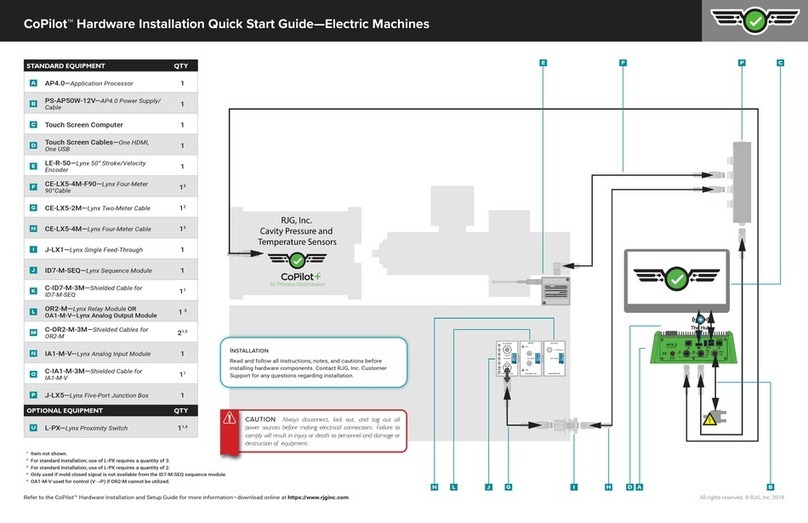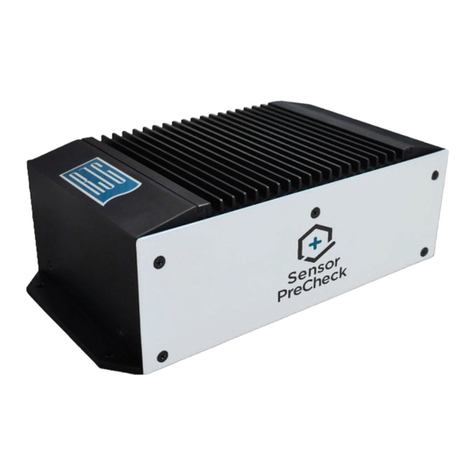Testing Strategies:
¾During assembly of the mold check the sensors at each step that might apply pre-loading or side
loads to the sensor; e.g. just after the clamp plate is assembled.
¾After assembling the mold, press on each sensor or ejector pin to ensure that the force can be
appliedtothesensor.Whiletheforceisapplied,thegreenoryellowLEDwillash.Whenthe
forcereaches10%(2%forpiezo)theredLEDwillstayon.Ifnolightsash,thelackof
clearance is preventing movement.
¾Piezo sensors will start with the green LED on. If you see a change to yellow or red without
pressing on the sensor then the sensor wire is damaged or the connections are dirty. If the green
lightdoesnotashwhenyouapplyforcetothepiezosensorthenthesensorwireisprobably
broken or disconnected.
¾If a sensor is “suspect” (yellow LED is On) it may have side loading which can cause it to fail in
operation. If it passes when removed from the mold check the pocket for improper radius or
bending of the sensor stem. If it remains suspect when removed from the mold then it should be
returned for re-calibration.
¾If a sensor is “failed” (red LED is On) remove it from the mold assembly and check it again. If it
passes (green) out of the mold then it is being preloaded or side loaded when installed. If it does
not pass then it is permanently damaged and must be returned for repair.
RJG, Inc. 11/20/12 Lynx Sensor Tester
The Lynx Sensor
Tester works with
RJG Lynx, strain
gage, and piezo force
sensors only.
All LEDs Flashing
Together: Sensor is not
communicating. Electronics
may be damaged
Green LED On:
Sensor is OK.
Green Flashing:
Pressure is changing
Yellow LED On:
Sensor offset is ± 5% to ±
10% (± 1% to ± 2% for piezo)
Yellow Flashing:
Pressure is changing
Red LED On:
Sensor offset is over ± 10%
(± 2% piezo).
Red LED is Flashing:
Sensor is reporting an
“invalid” condition. Sensor
wire damaged (pinched
or cut) or sensor head
damaged.
Lynx Sensor Tester Operating Instructions
Pass Suspect Fail
Pass Suspect Fail
Pass Suspect Fail
Pass Suspect Fail
Pass Suspect Fail
Pass Suspect Fail
If the LEDs are ashing in
sequence, the tester is thinking
Push and
hold for
duration of
the test
Connect directly to each
sensor to be tested.