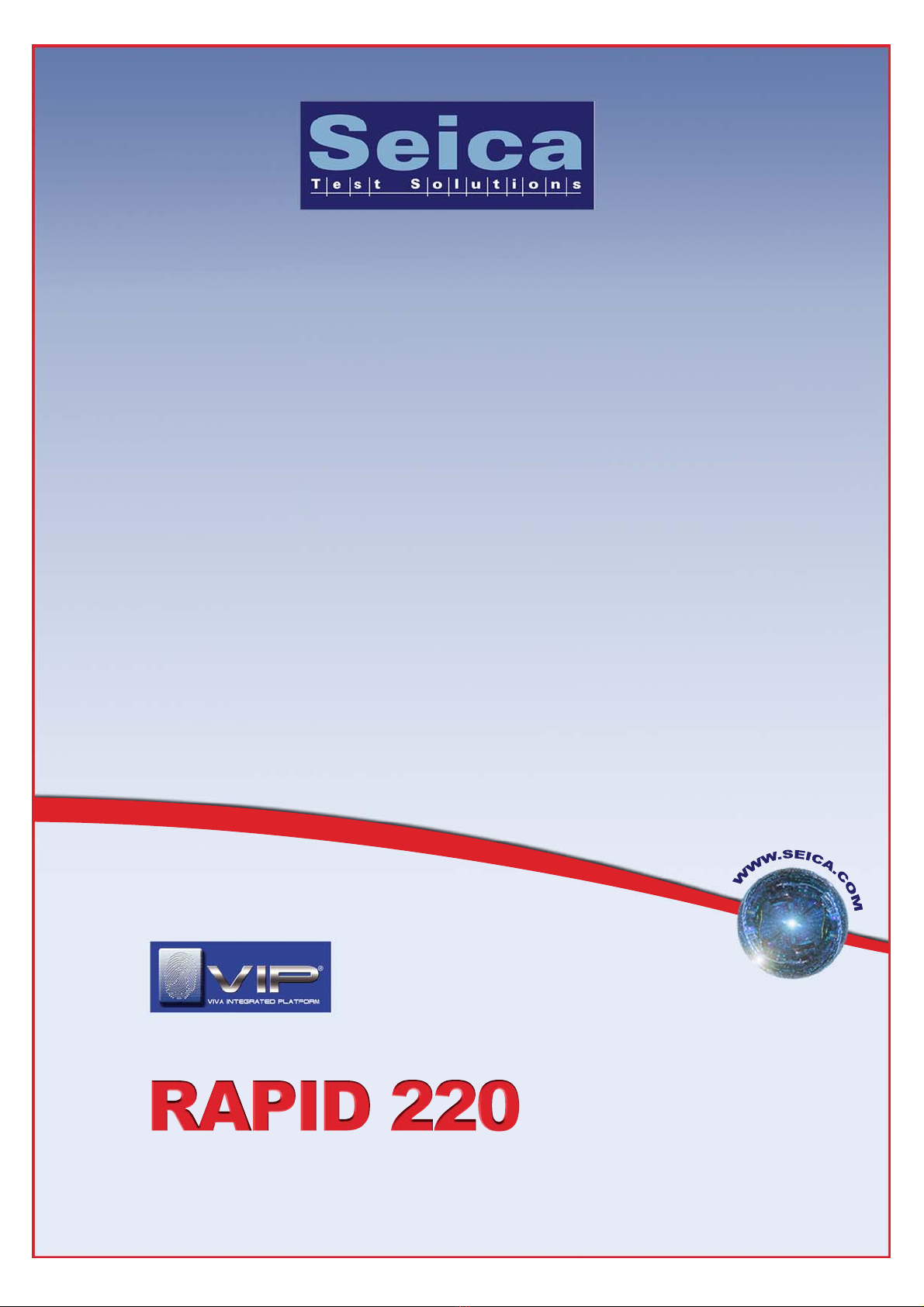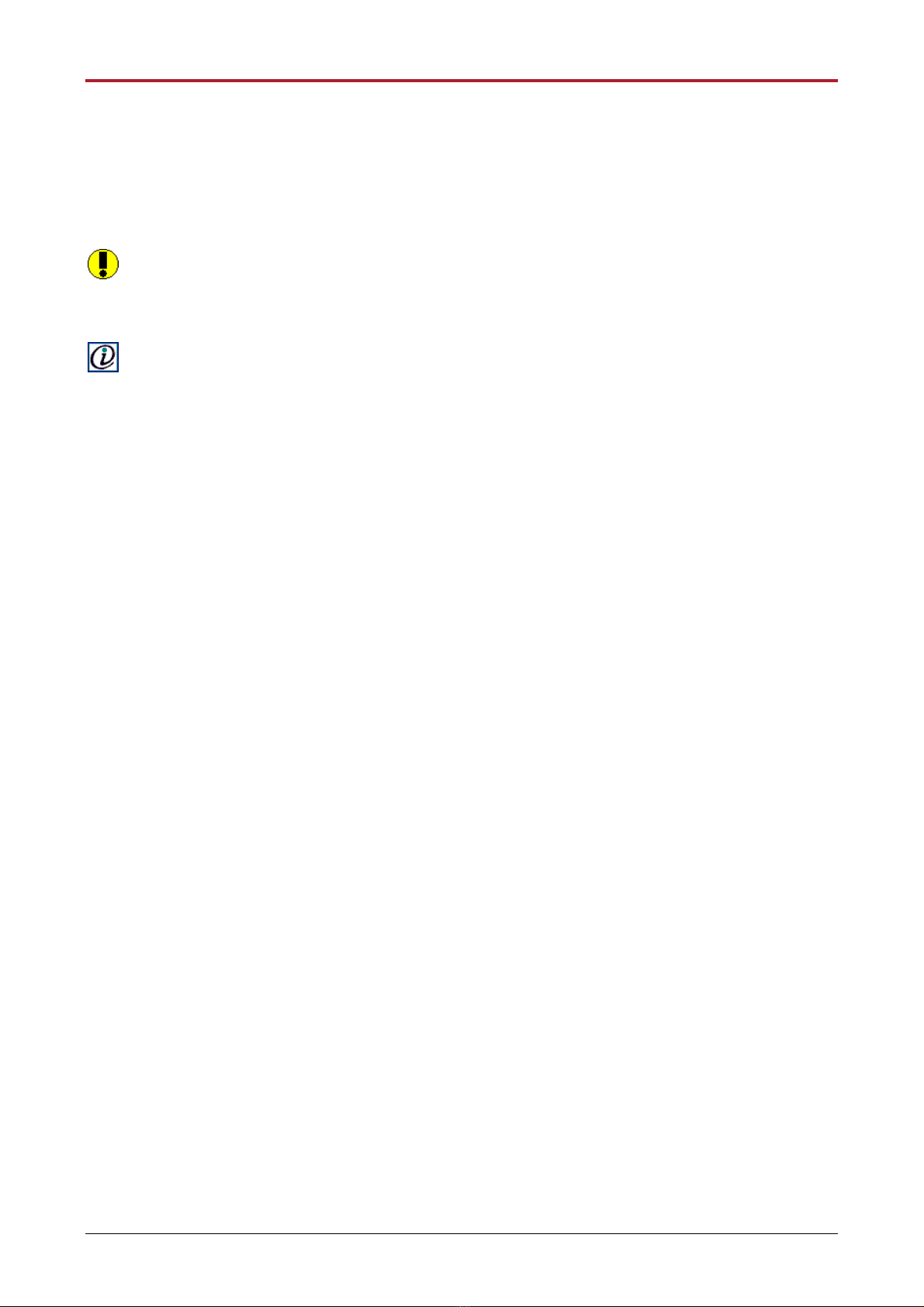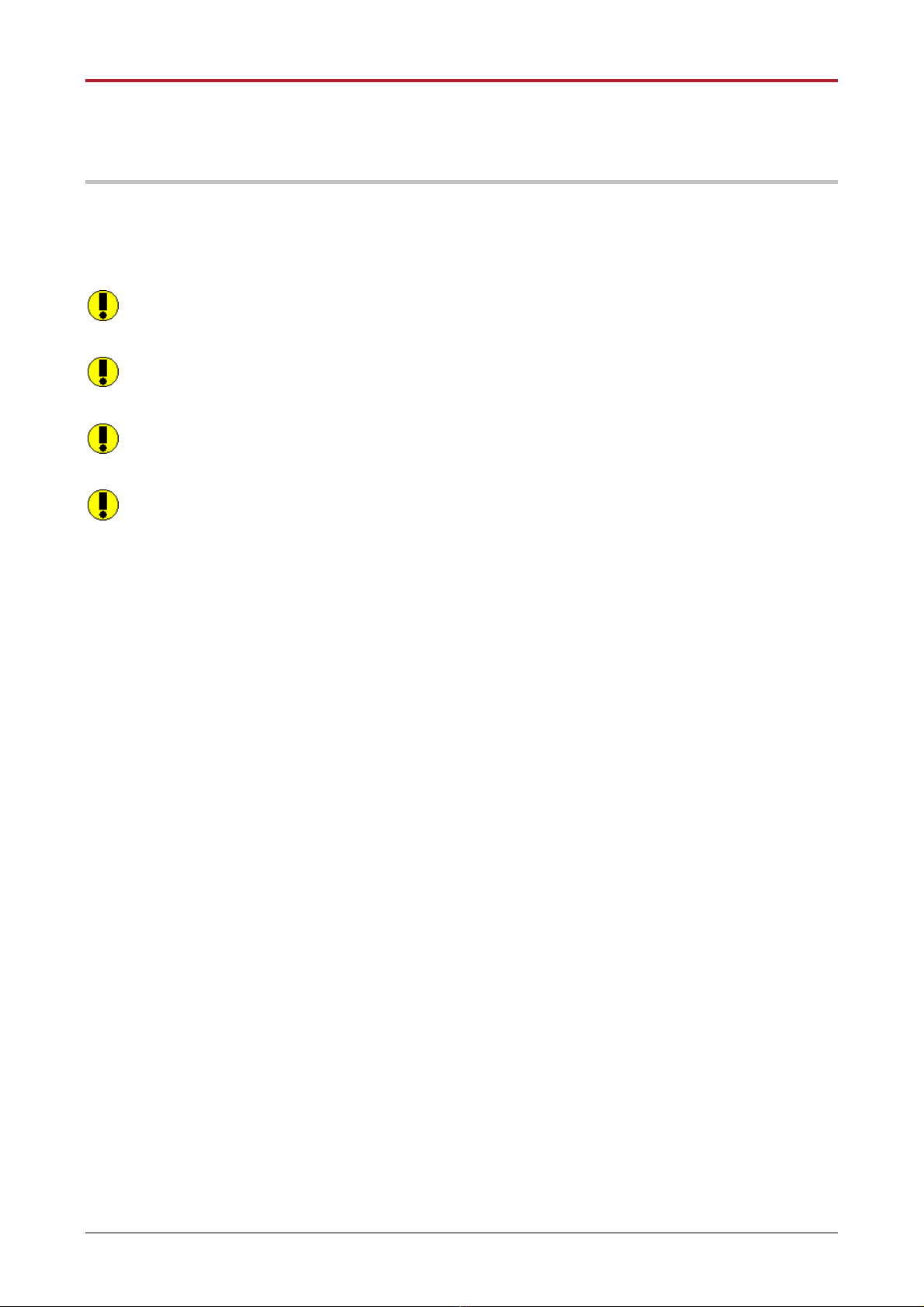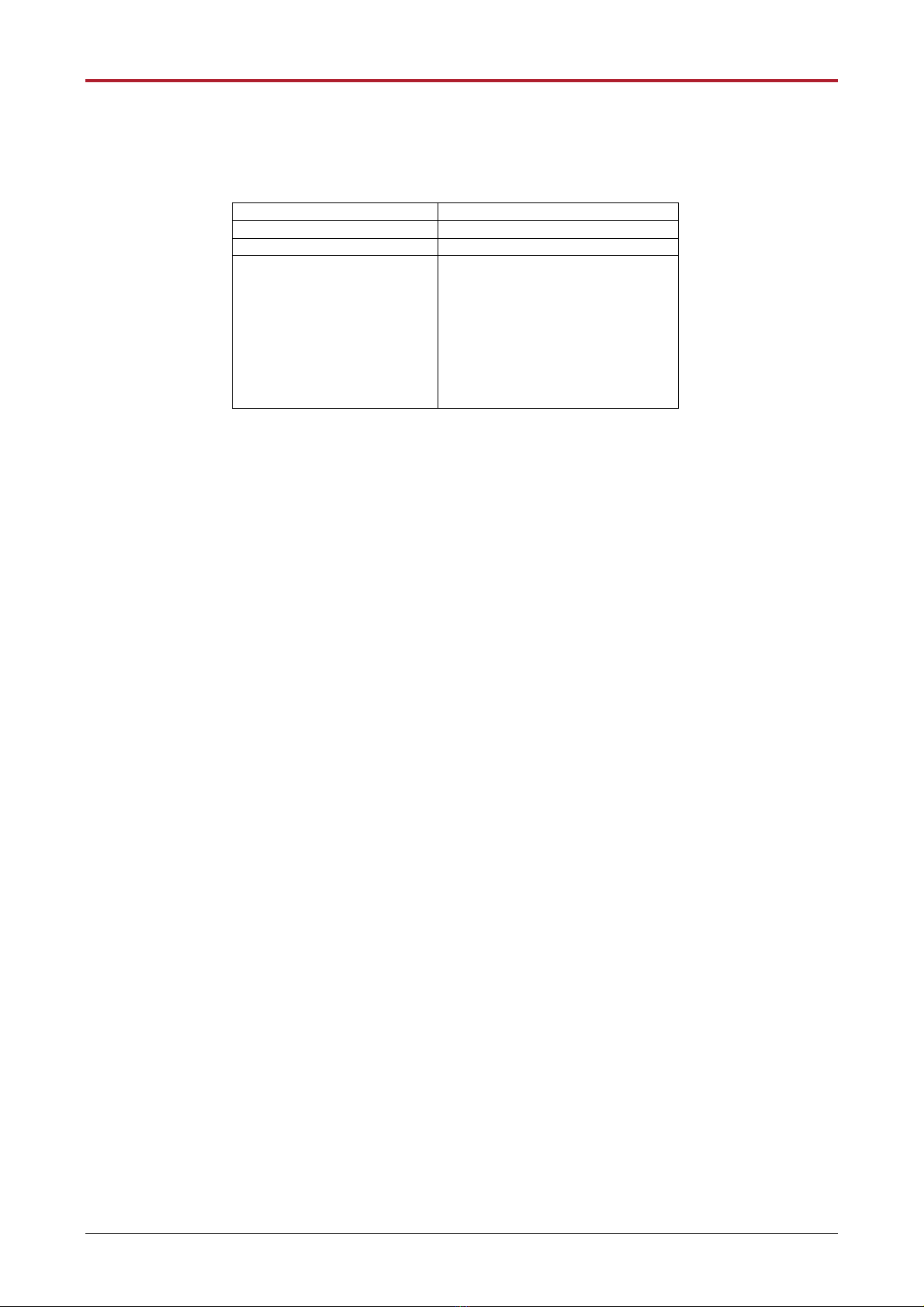contents
Rapid 220 Site Preparation Guide
i
CONTENTS
Using This Manual..............................................................................................1
Overview ...................................................................................................................................................... 1
Audience....................................................................................................................................................... 1
Assumptions ................................................................................................................................................ 1
Symbols and Syntax.................................................................................................................................. 2
Provisions for the work area.......................................................................3
Characteristics of the floor ....................................................................................................................... 4
Examples of suitable floors ...................................................................................................................... 5
Examples of non-suitable floors.............................................................................................................. 6
Technical floor ......................................................................................................................................... 6
Sound deadening floor........................................................................................................................... 6
Rubber ESD floor/sheet......................................................................................................................... 7
Fitted carpet............................................................................................................................................. 7
Requirements for Correct Operation......................................................9
Safety recommendations........................................................................................................................ 10
Project criteria ....................................................................................................................................... 10
Safety devices ....................................................................................................................................... 10
Safety devices location........................................................................................................................ 11
Requirements for correct operation ..................................................................................................... 13
Operating environment ....................................................................................................................... 13
Technical specifications ....................................................................................................................... 14
Weight ..................................................................................................................................................... 15
Noise........................................................................................................................................................ 15
System dimensions .............................................................................................................................. 16
Work area............................................................................................................................................... 17
Carriage instructions......................................................................................19
Receiving inspections .............................................................................................................................. 20
Instructions for carriage ......................................................................................................................... 21
General precautions ............................................................................................................................. 22
Before transporting the system......................................................................................................... 22
Unpacking............................................................................................................................................... 23
Removing the shipment crate............................................................................................................ 24