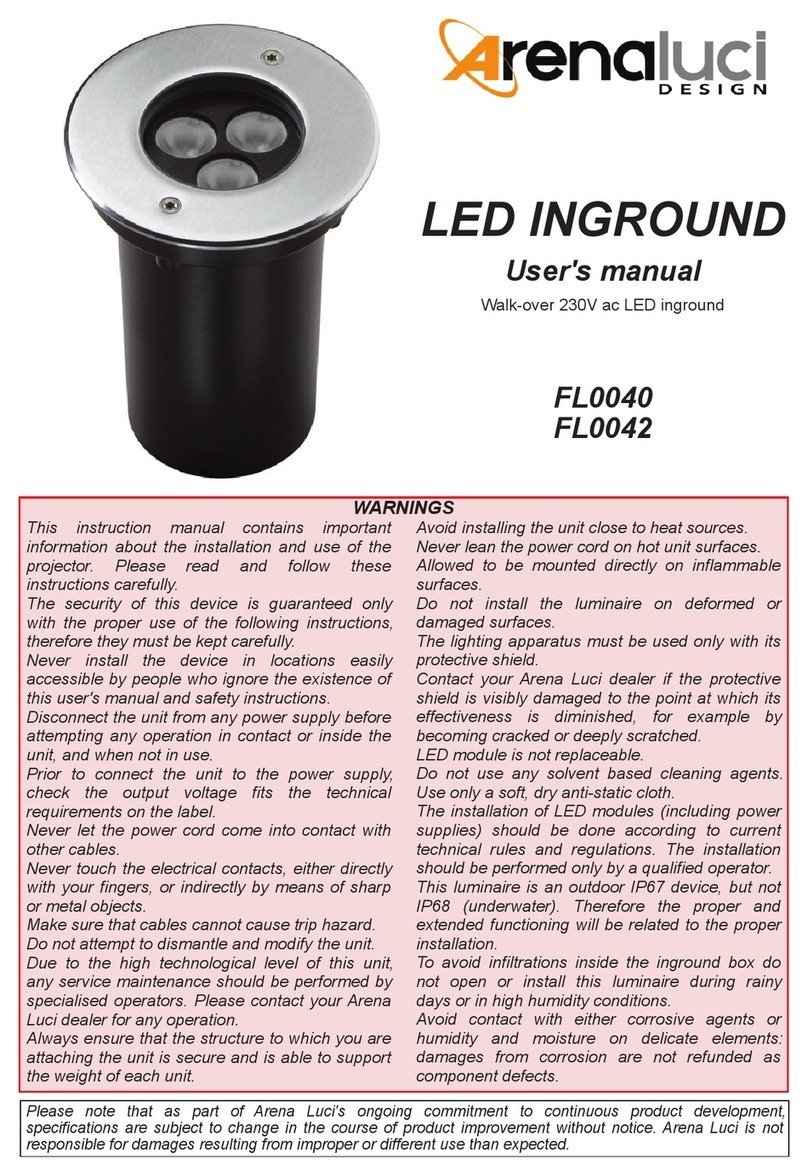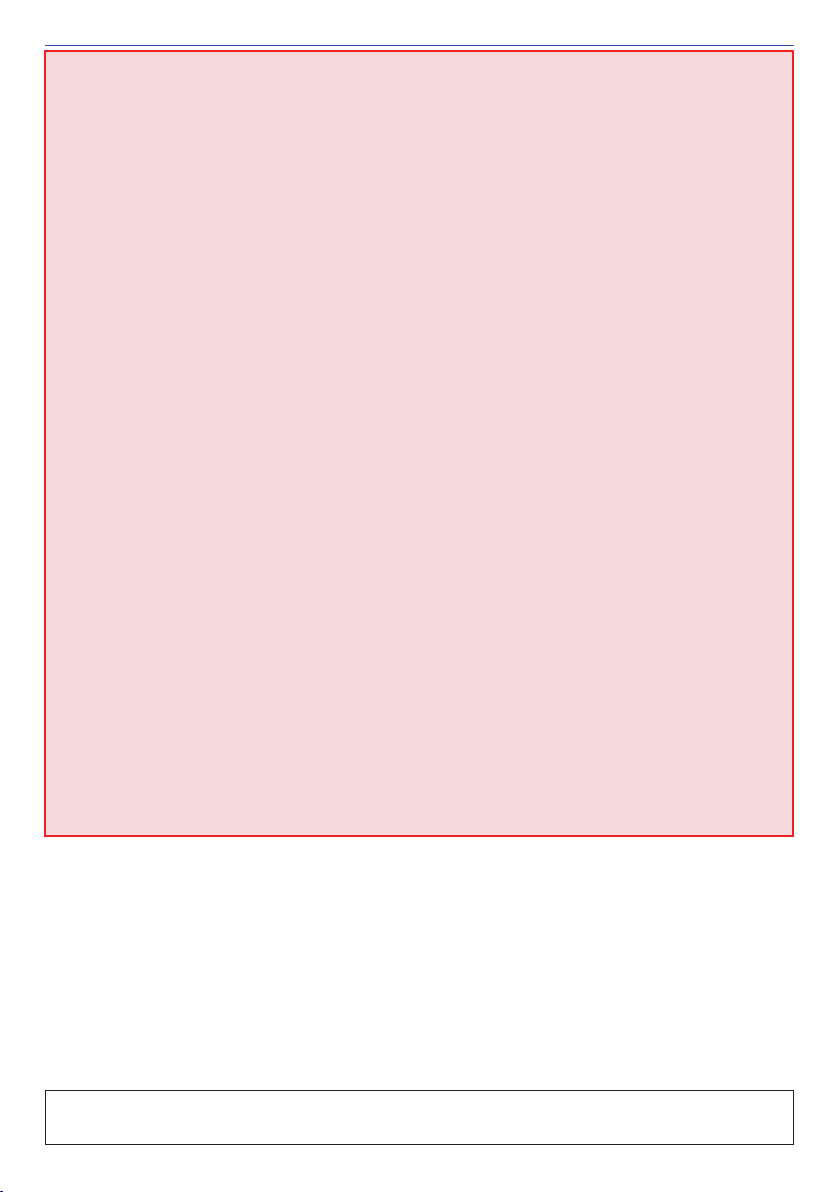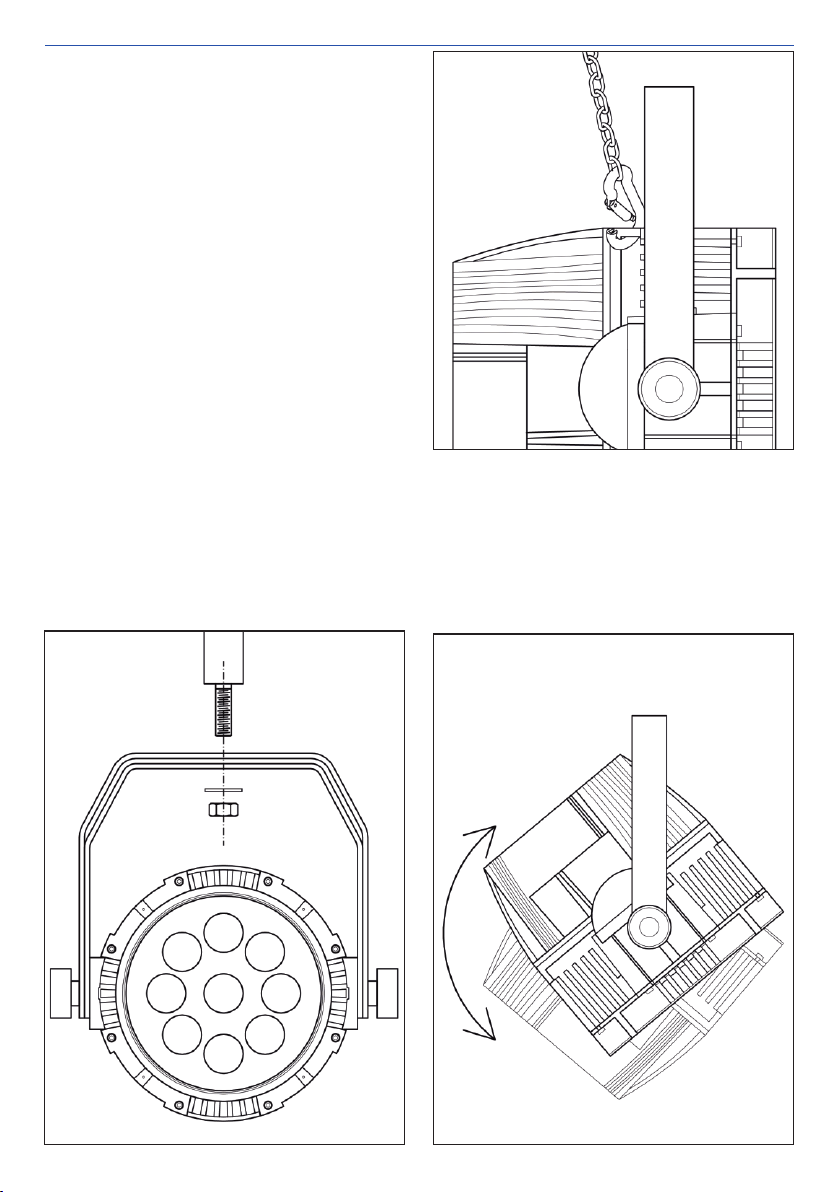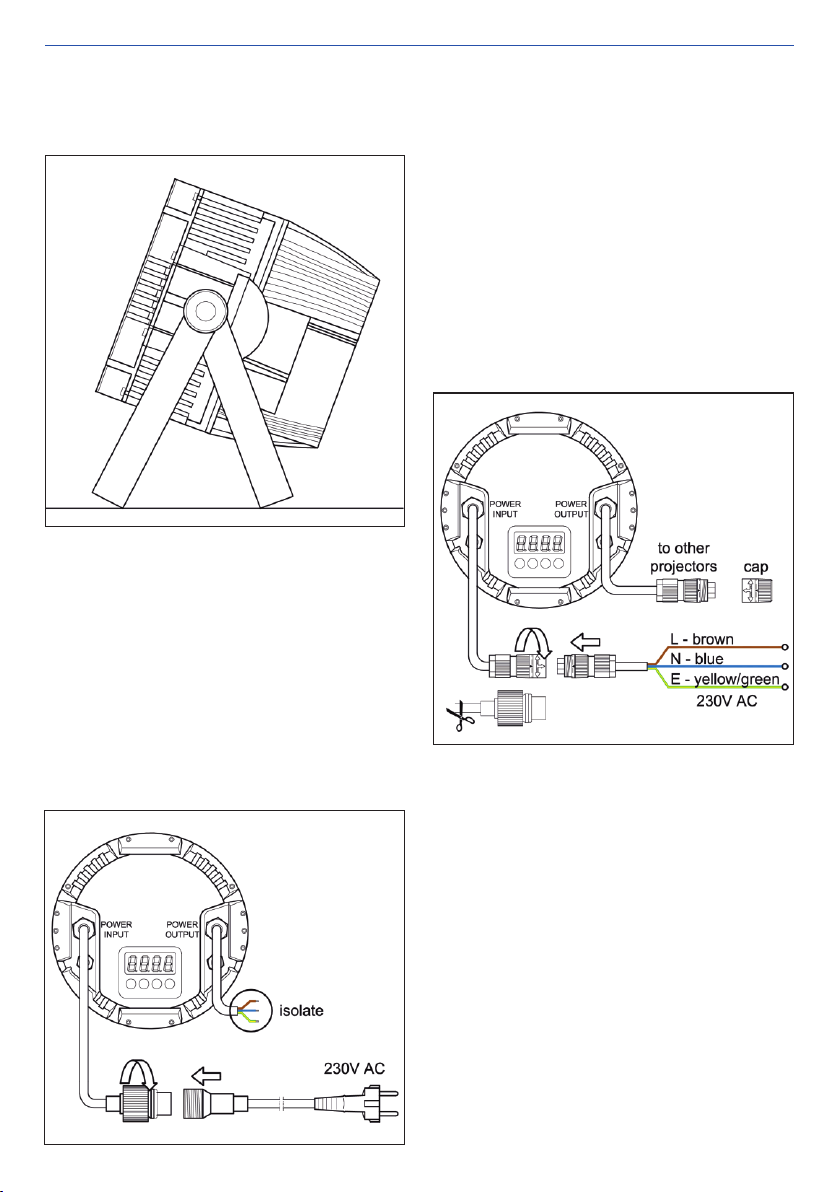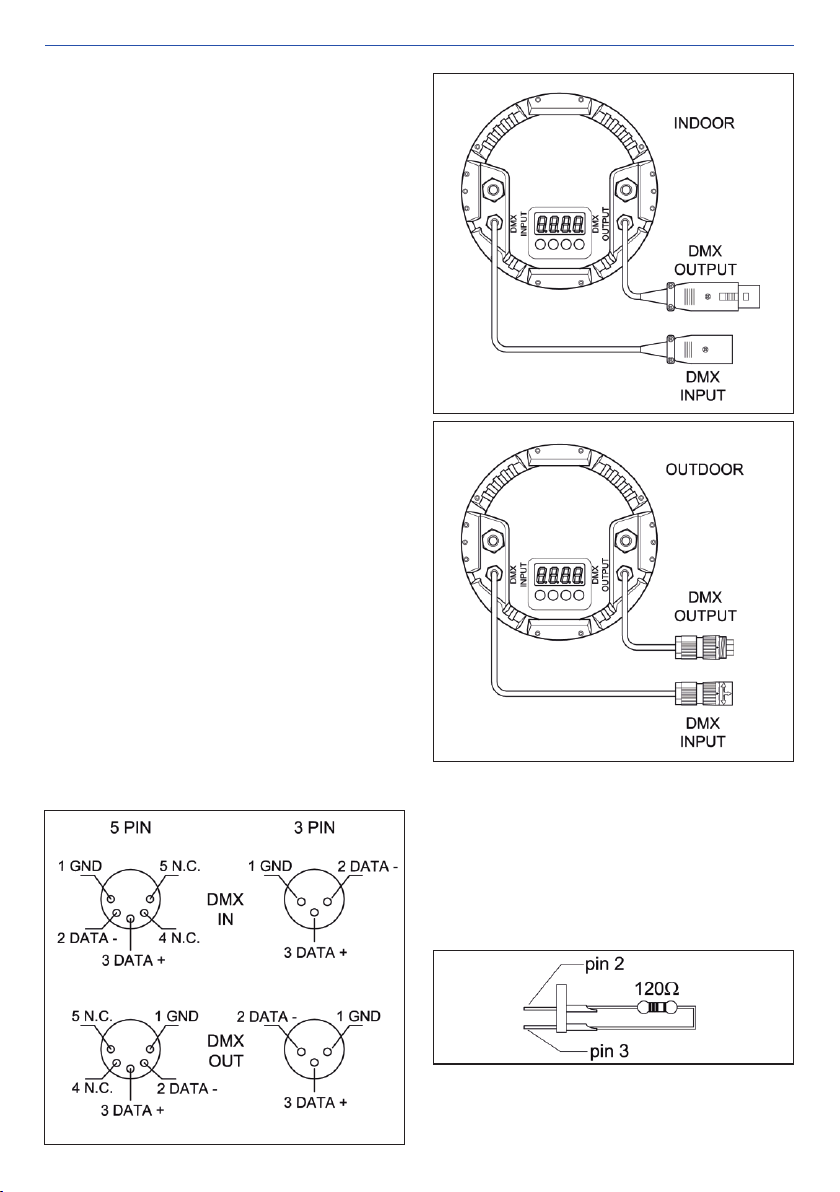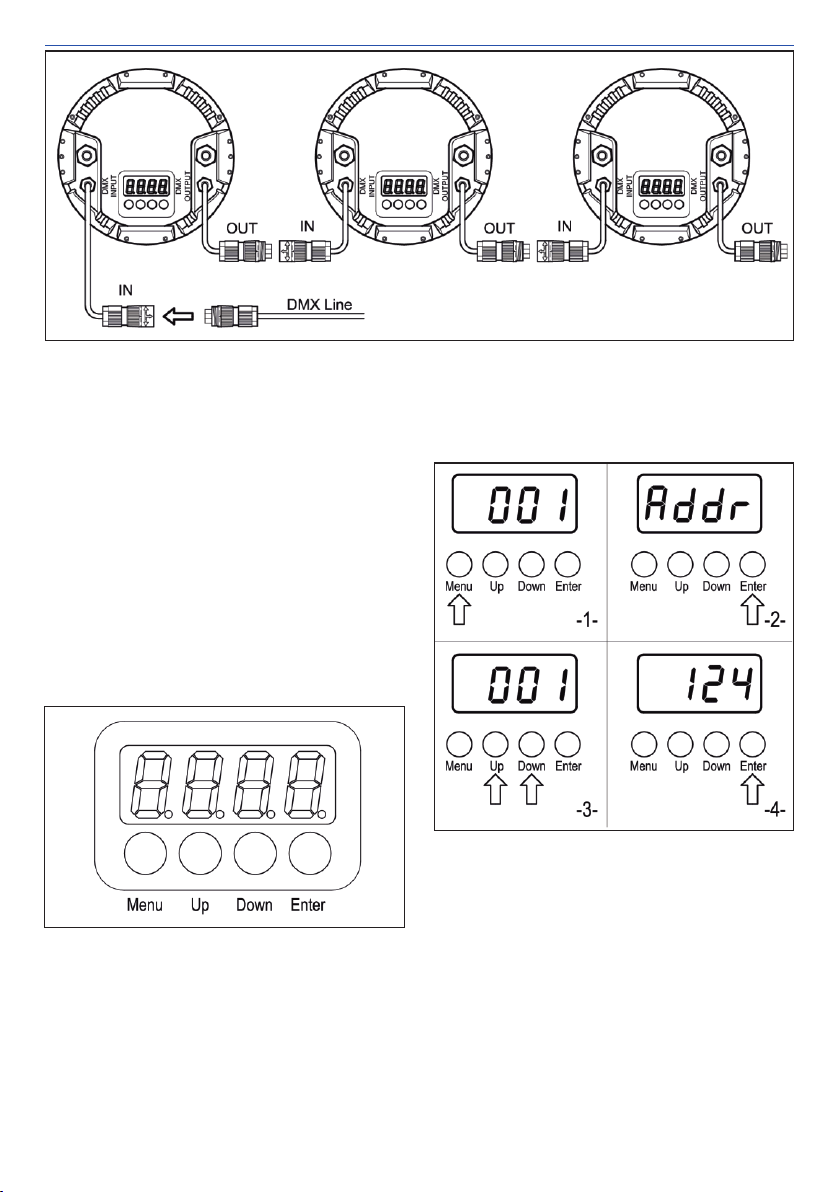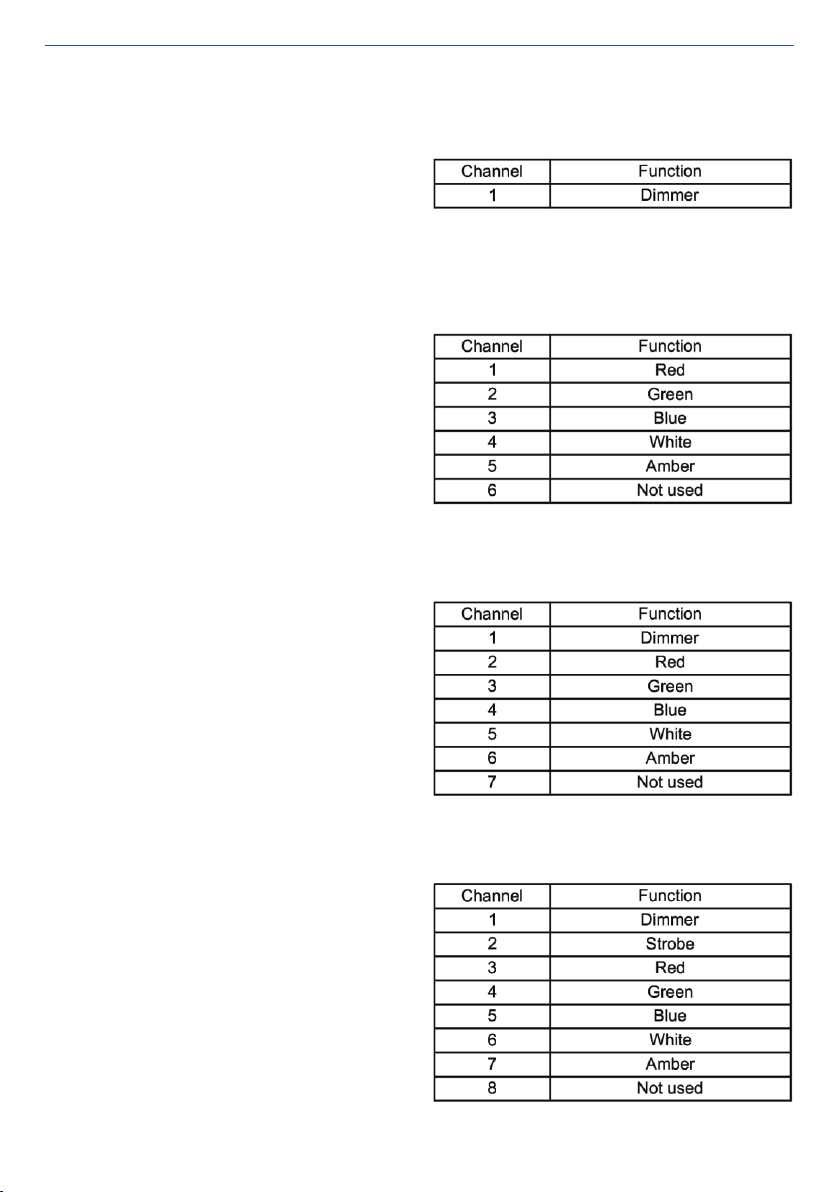7/12
USER'SMANUAL
FUNCTIONING
Afterpoweringupthefixture,thedisplayshows;
then, at the end of the electronic board reset
routine,theDMXaddressisdisplayed.Duringthe
resettheLEDsourceiskeptoff.
If there is no DMX signal, the address shown on
thedisplaystartsflashing.
Select the base address of the projector as seen
above and connect the signal coming from the
DMX control unit to control the various functions
oftheprojector.
To access the list of projector options press the
MENU button. The display shows the various
options starting from option 1, the base DMX
address. The active option from time to time
comes identified by the ignition of a point in the
middleoftheword.MovewithinthelistwithUPor
DOWN keys. Press ENTER to enter in the
submenu related to the desired option; here you
can choose other parameters of the projector or
you will simply be asked to enable or disable the
option. With the UP and DOWN keys you can
change the values, then press ENTER to confirm
the choice; to exit from menu items press the
MENU button until the display shows the DMX
baseaddress.
Option1DMXaddress
When the display shows Addr, press ENTER.
PresstheUPorDOWNbuttonsasmanytimesas
necessary required to view the desired channel
number. The address currently seton projector is
displayed without the dot to the right. To fast
forward,pressandholdthebutton.PressENTER
toconfirmthesetting.
Option2Manualcontrol
With this mode it is possible to manually set the
color of the light through the display interface,
thanks to the mixing of the five basic colors
available in the projector. Regardless of the
valuespresentonthebusDMX,withinthisoption
the projector reproduces the tone set via the
display. When the display shows L press
ENTER. The display shows the list of selectable
colors, press the UP or DOWN keys to scroll
throughthelist:
r,Redcolor U,Whitecolor
g,Greencolor A,Ambercolor
b,Bluecolor P,notused
PressENTERincorrespondencewiththedesired
color,thedisplayshowsthecurrentintensityvalue
stored for the chosen color, in DMX units (0 to
255). Press the UP or DOWN buttons as many
times as required to reach the desired intensity
level.Forfastforward,pressandholdthebutton.
PressENTERtostorethevalue,or press MENU
to exit without saving. Repeat these steps for all
othercolorsasneeded.
OncetheRGBWAcolortobeprojectedhasbeen
settherearetwopossibilities:
press MENU to return to DMX control and view
thelistofoptions;
switch off the projector without exiting the L
menu: the next time you switch it back on (it
doesn't matter if the DMX signal is connected or
not) the projector switches on the LED source at
thestoredcolor.
This function is useful for installations where the
luminairedoesnotneedtoberemotelycontrolled
andthelightcolormustremainfixed.
To reactivate the DMX control it is necessary to
press MENU to return to the list of options, then
press UP or DOWN until Addr is displayed and
finallypressENTERtoactivatetheDMXcontrol.
Option3Manualstrobe
WhenthedisplayshowsFLAS,pressENTER,the
strobe effect is activated and the flashing speed
value from 1 to 10 appears on the display; 1
correspondstotheminimumspeedand10tothe
maximumspeed.PresstheUPorDOWNbuttons
to select the desired speed. Press ENTER to
confirmthesetting.
To deactivate the strobe mode, press MENU to
returnto thelistof optionsandactivate anyother
menuitembypressingENTER.
Option4Crossfade
WhenthedisplayshowsFAd1pressENTER,the
crossfade effect is activated between the colors
red, yellow, green, cyan, blue, magenta and the
display shows the rotation speed value from 1 to
10;1 corresponds tothe minimum speed and 10
to the maximum speed. Press the UP or DOWN
buttonstoselectthedesiredspeed.PressENTER
toconfirmthesetting.
To deactivate the fade mode, press MENU to
returnto thelistof optionsandactivate anyother
menuitembypressingENTER.