Argo MAXIME PLUS EU User manual
Other Argo Air Conditioner manuals

Argo
Argo X3I ECO PLUS LCLH User manual
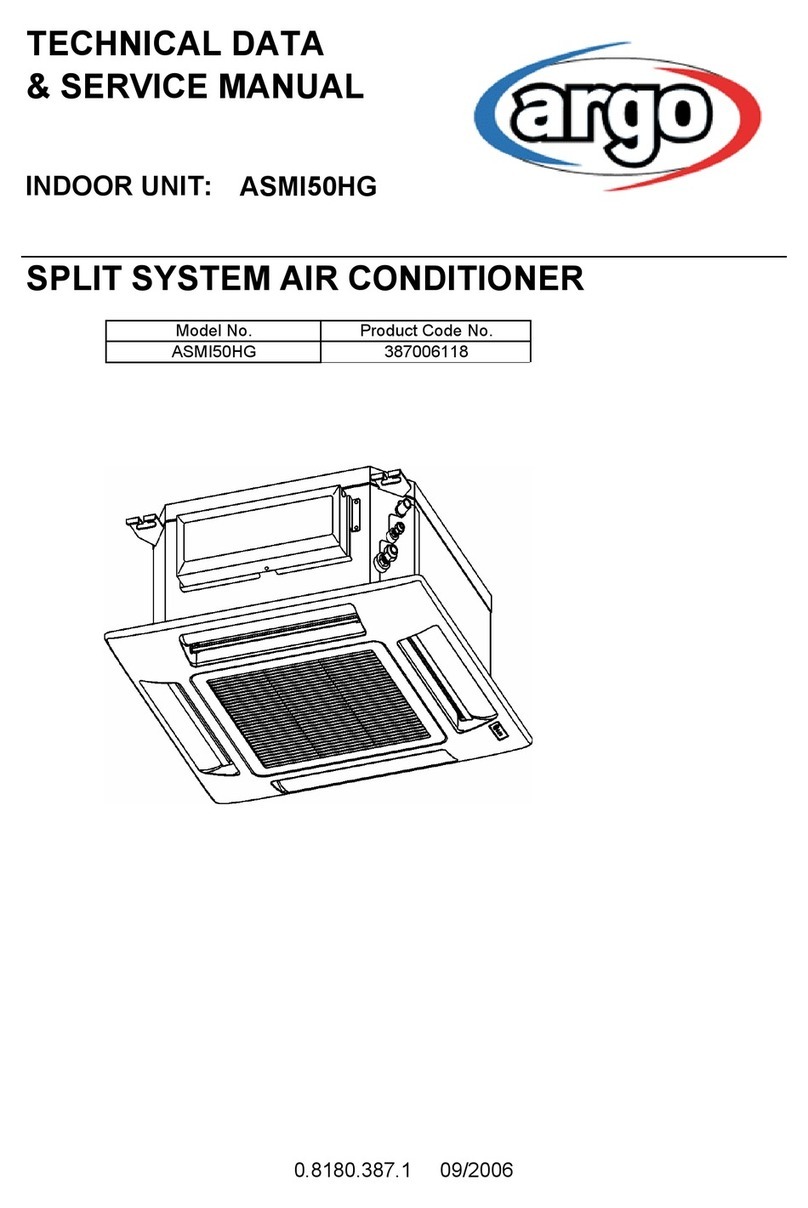
Argo
Argo ASMI50HG Manual

Argo
Argo ULISSE ECO User manual

Argo
Argo MILO PLUS User manual

Argo
Argo SWAN EVO User manual

Argo
Argo dados 9/13 User manual
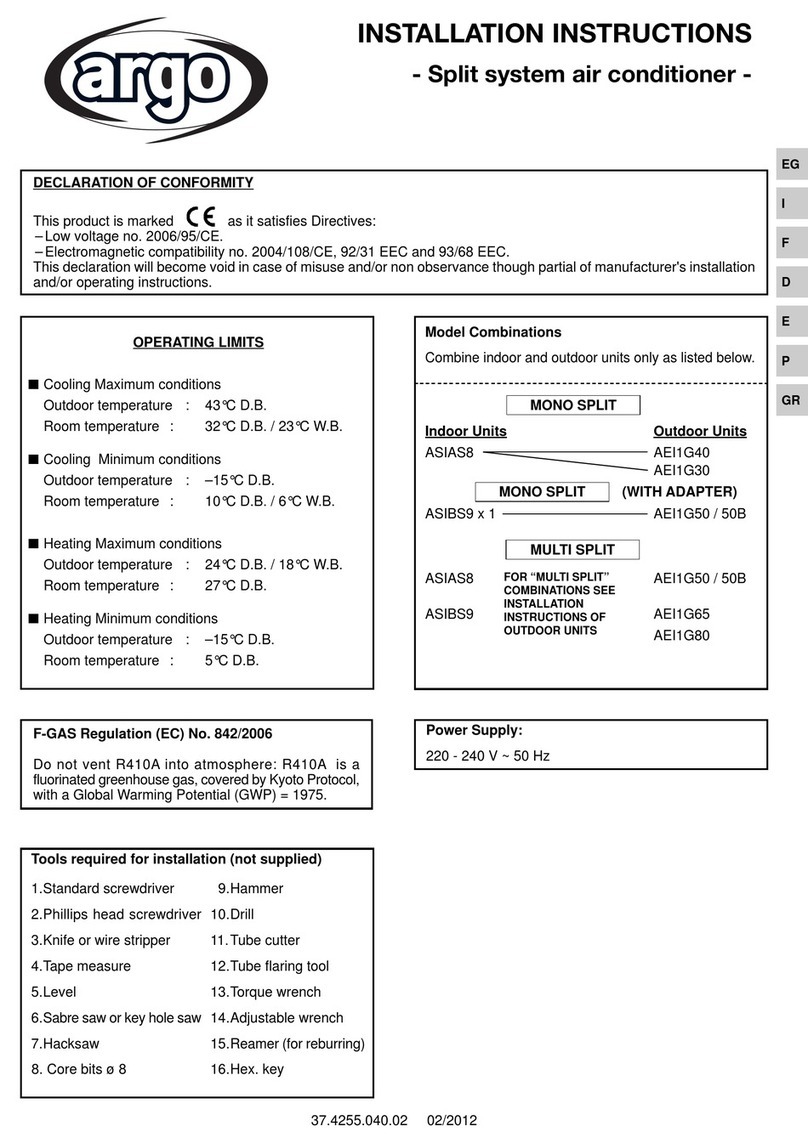
Argo
Argo ASIAS8 User manual

Argo
Argo SLIMMY User manual
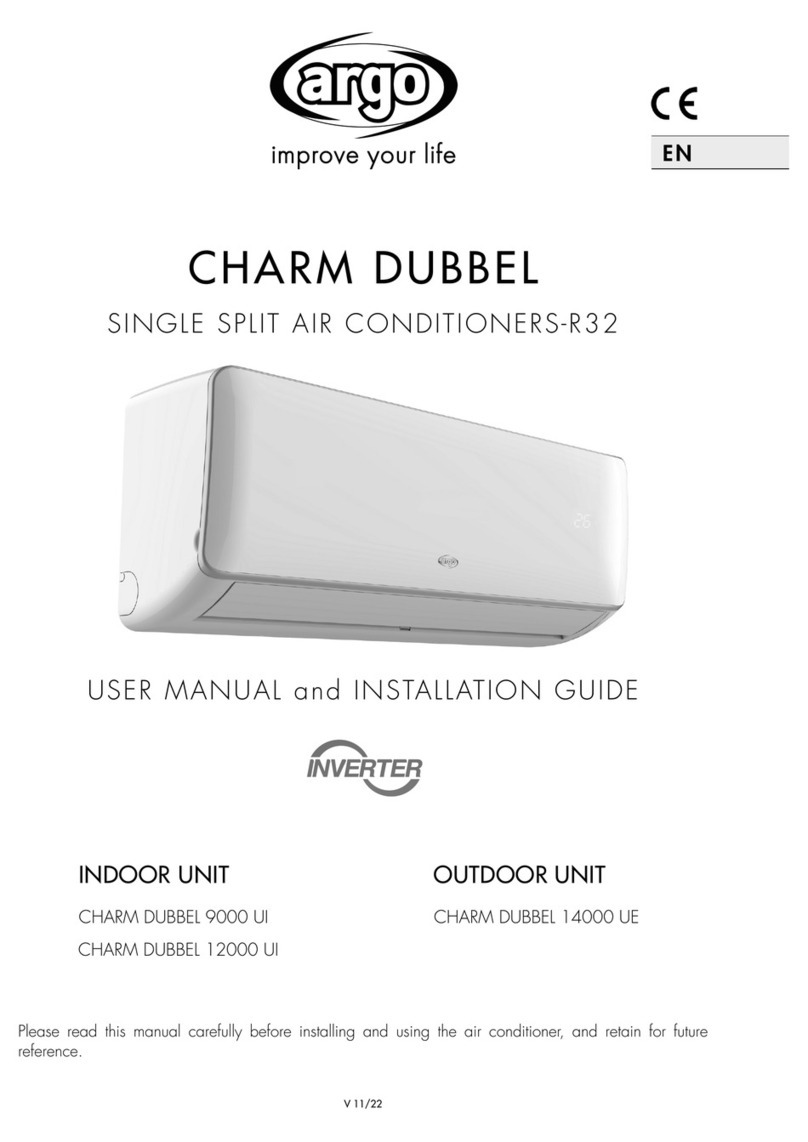
Argo
Argo CHARM DUBBEL 9000 UI User manual

Argo
Argo IRO User manual

Argo
Argo X3I ECO AS45HL Operating manual
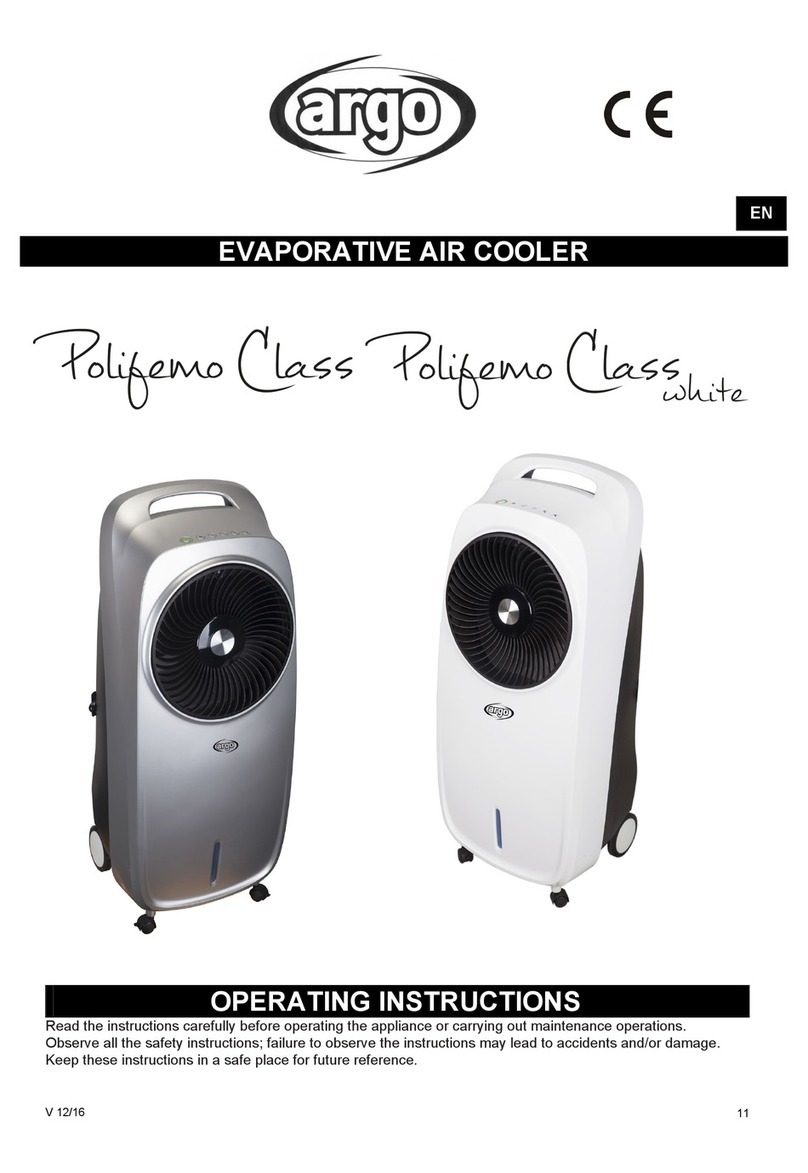
Argo
Argo POLIFEMO CLASS White User manual

Argo
Argo APOLLO User manual

Argo
Argo LARI User manual

Argo
Argo DSAV92R5TAA Manual

Argo
Argo FC38AL User manual

Argo
Argo X3MI ECO 52SHB Operating manual

Argo
Argo AFSI ECO 120HL UI User manual

Argo
Argo DUAL 14 DCI R32 Operating manual
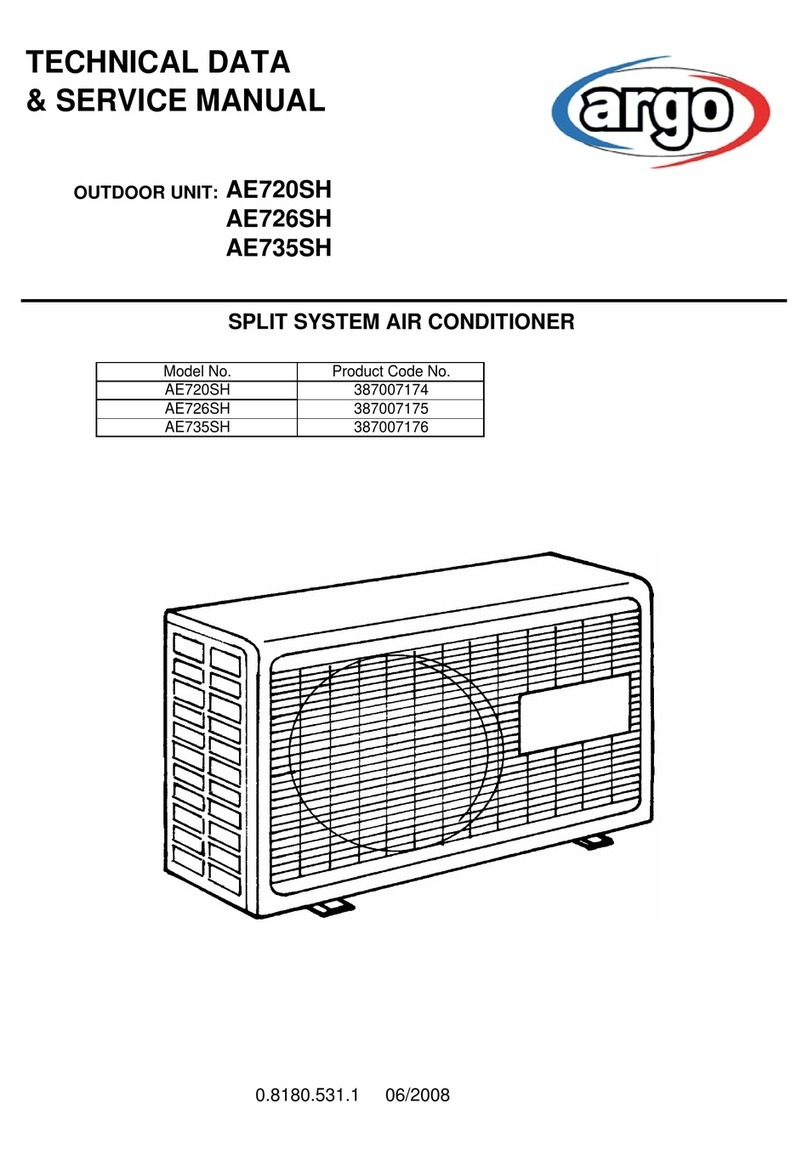
Argo
Argo AE720SH User manual
Popular Air Conditioner manuals by other brands

Fujitsu
Fujitsu ASYG 09 LLCA installation manual

York
York HVHC 07-12DS Installation & owner's manual

Carrier
Carrier Fan Coil 42B Installation, operation and maintenance manual

intensity
intensity IDUFCI60KC-3 installation manual

Frigidaire
Frigidaire FAC064K7A2 Factory parts catalog

Sanyo
Sanyo KS2432 instruction manual

Mitsubishi Electric
Mitsubishi Electric PUHZ-RP50VHA4 Service manual

Panasonic
Panasonic CS-S18HKQ Service manual

Panasonic
Panasonic CS-E15NKE3 operating instructions

Gree
Gree GWH18TC-K3DNA1B/I Service manual

Friedrich
Friedrich ZoneAire Compact P08SA owner's manual

Daikin
Daikin R32 Split Series installation manual



















