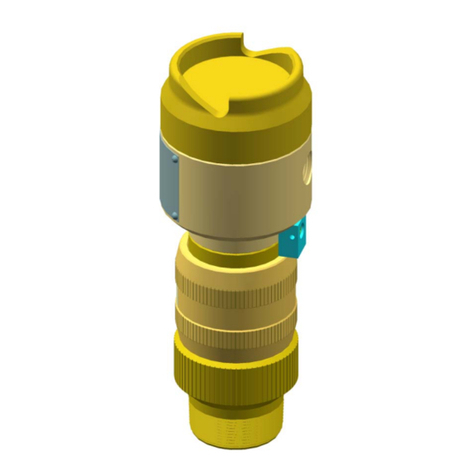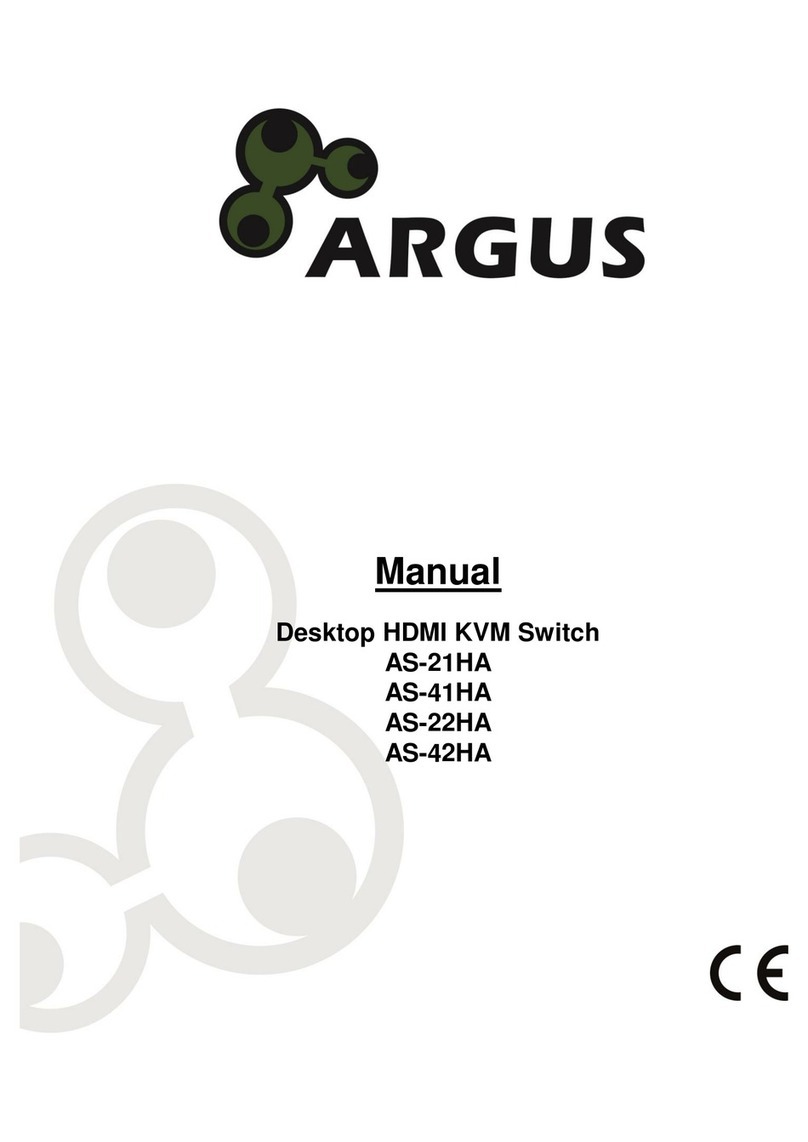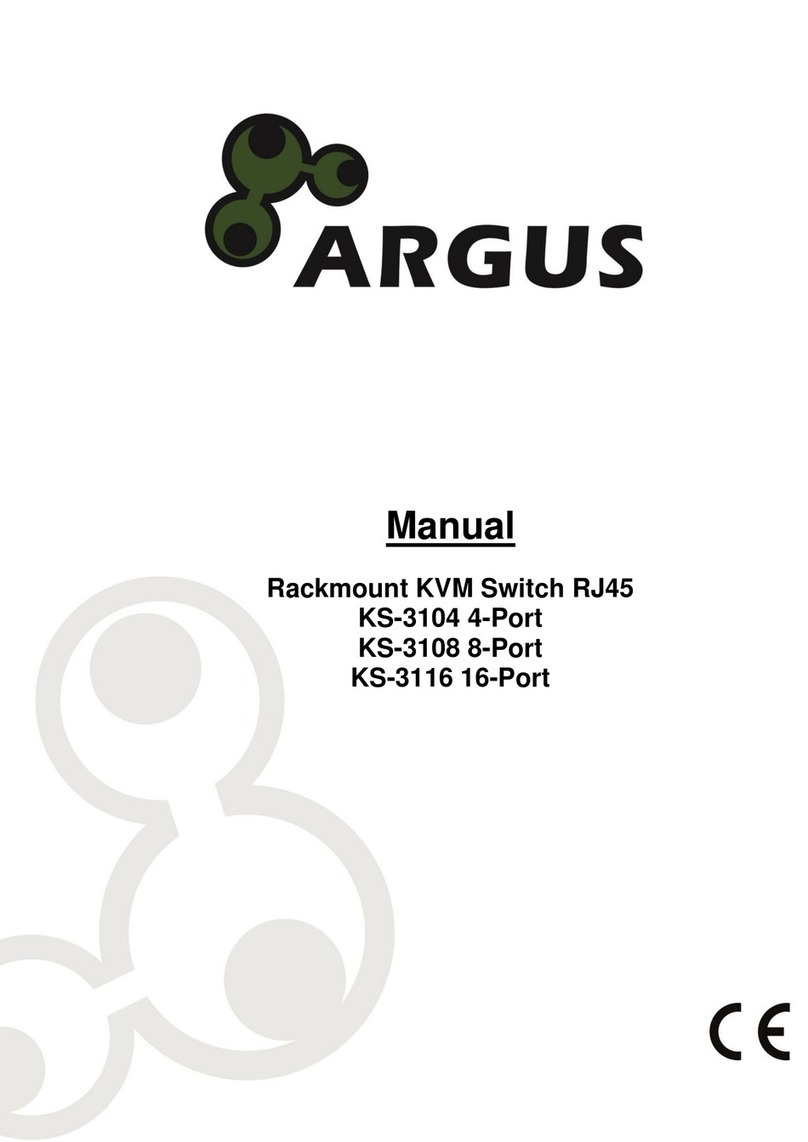1Important information .....................................................................................................3
1.1 Introduction ............................................................................................................3
1.2 Scope of delivery....................................................................................................3
1.3 General information................................................................................................3
2Safety................................................................................................................................4
2.1 Intended use ..........................................................................................................4
2.1.1 Environmental...........................................................................................4
2.1.2 Disposal....................................................................................................4
2.2 General information................................................................................................4
2.3 Danger and protection............................................................................................4
3Product information ........................................................................................................5
3.1 Features.................................................................................................................5
3.2 Technical data........................................................................................................6
4Installation .......................................................................................................................7
5Use....................................................................................................................................8
5.1 Toggle by switches.................................................................................................8
5.2 Toggle by hotkeys..................................................................................................8
6FAQ.................................................................................................................................11
7Maintenance...................................................................................................................12
8Disposal .........................................................................................................................12
9Warranty terms ..............................................................................................................13
10 Contact...........................................................................................................................13