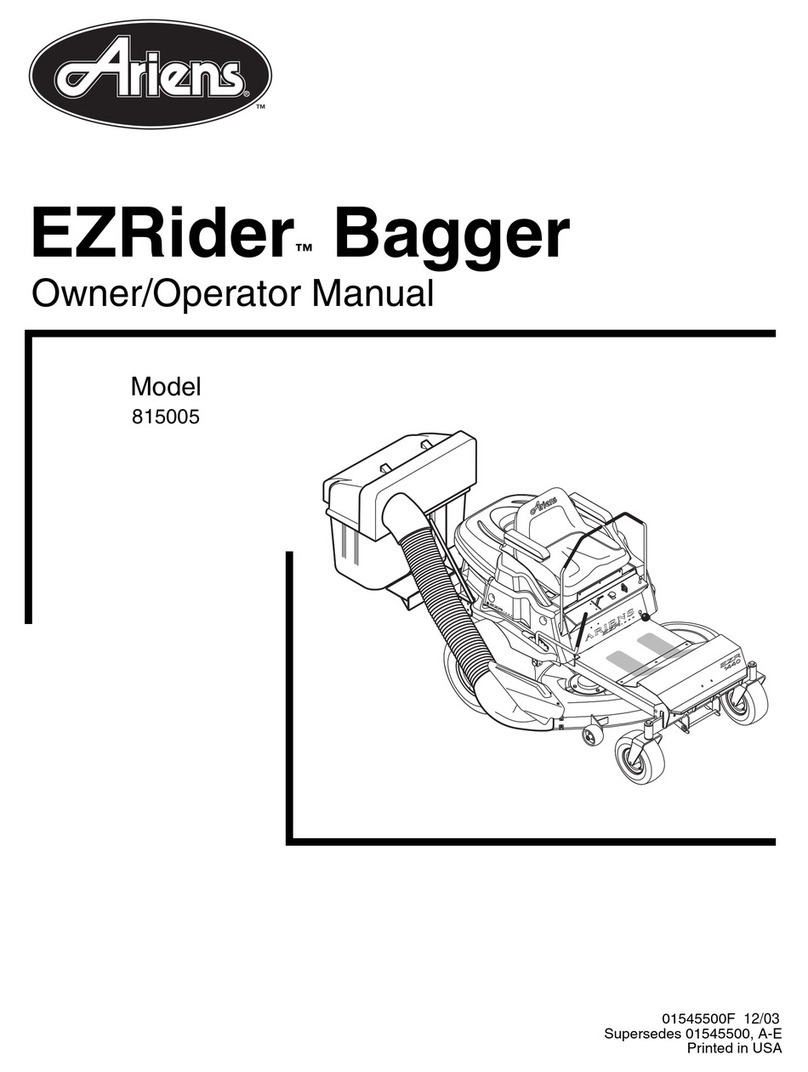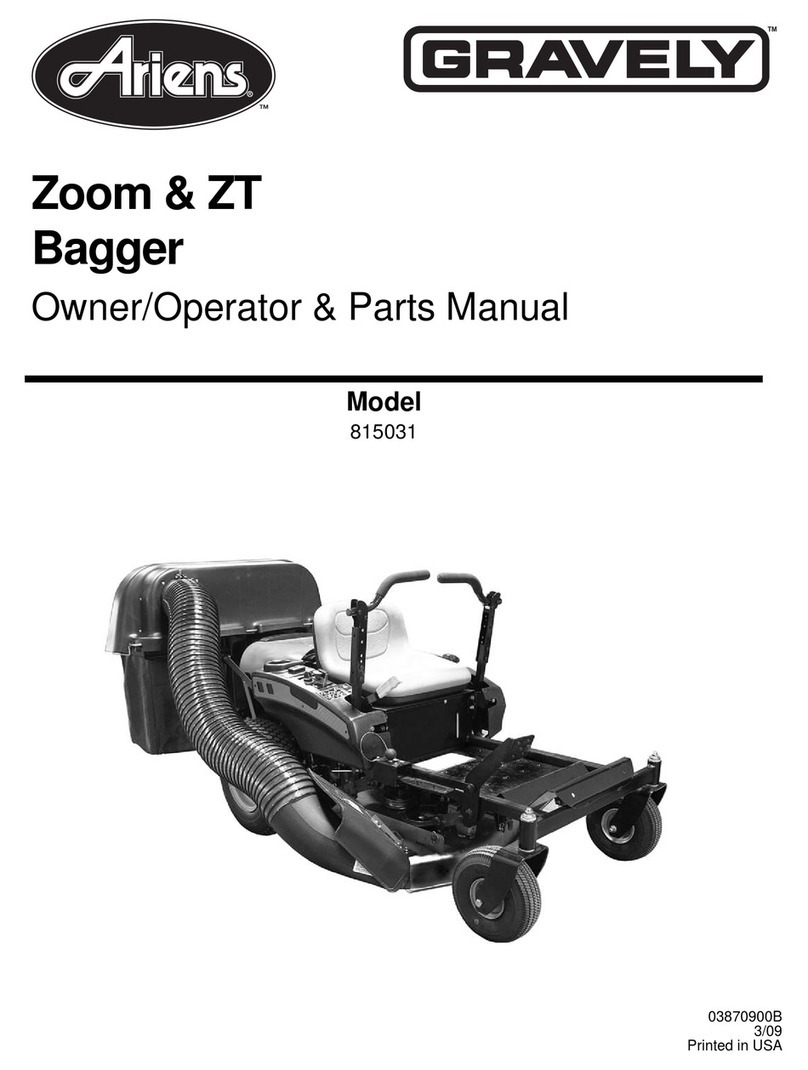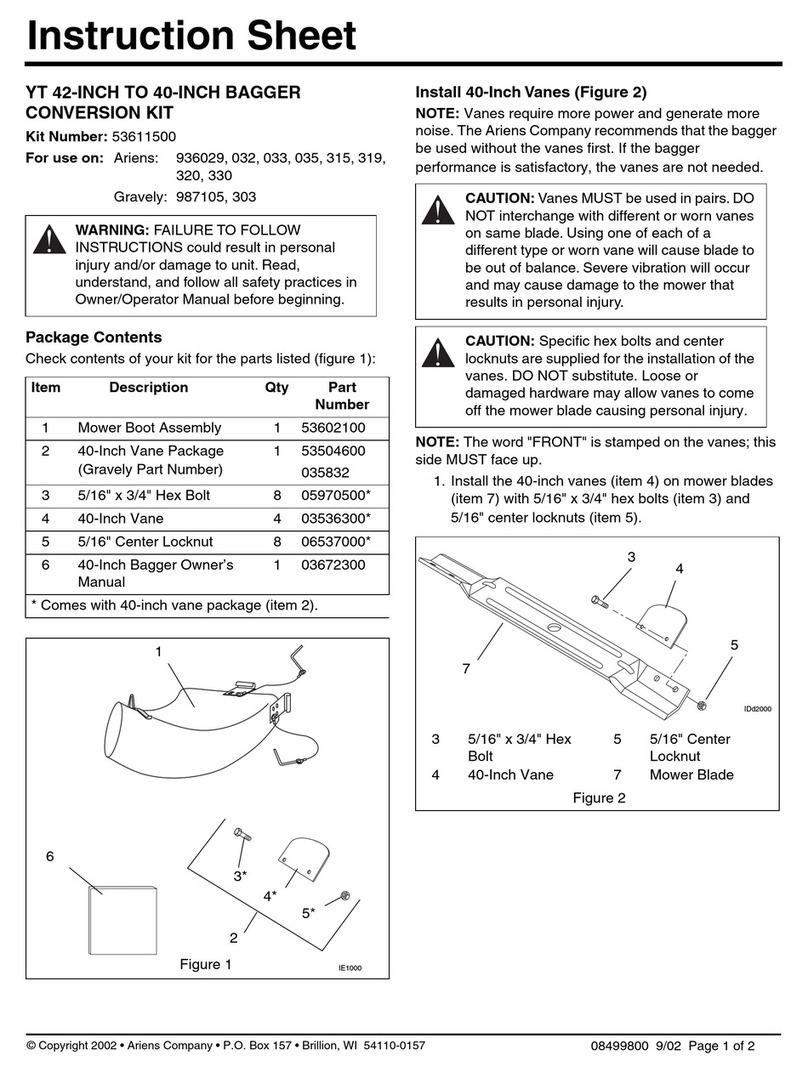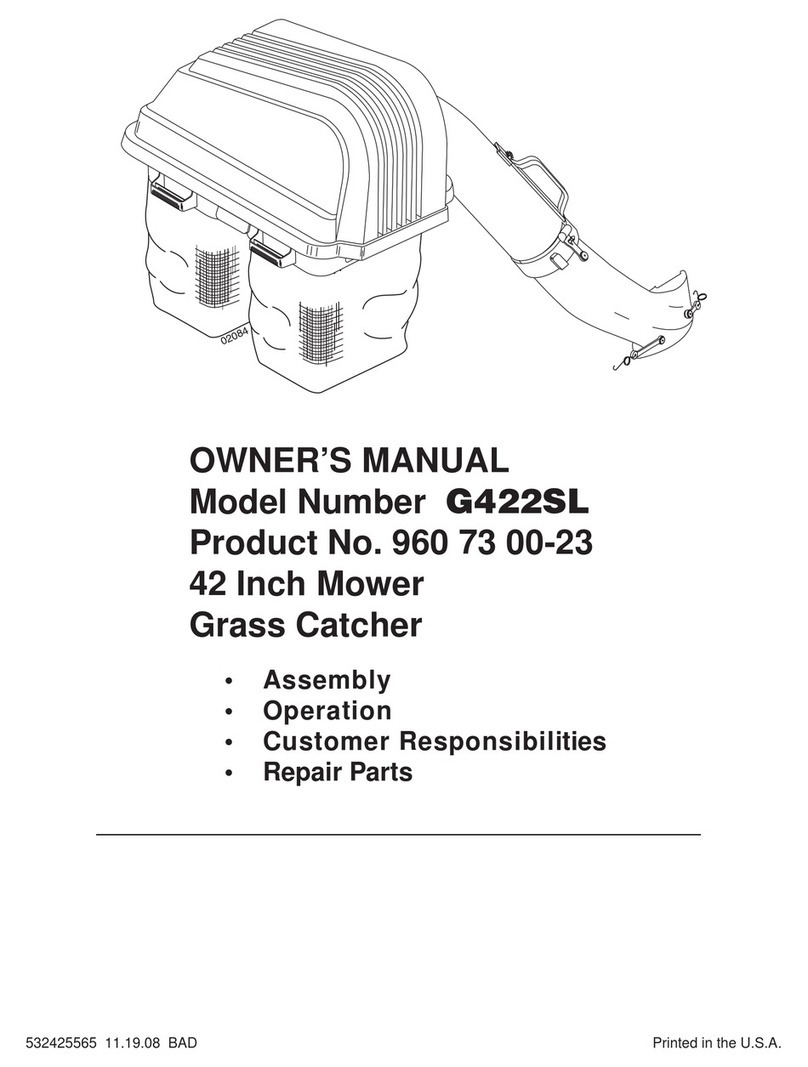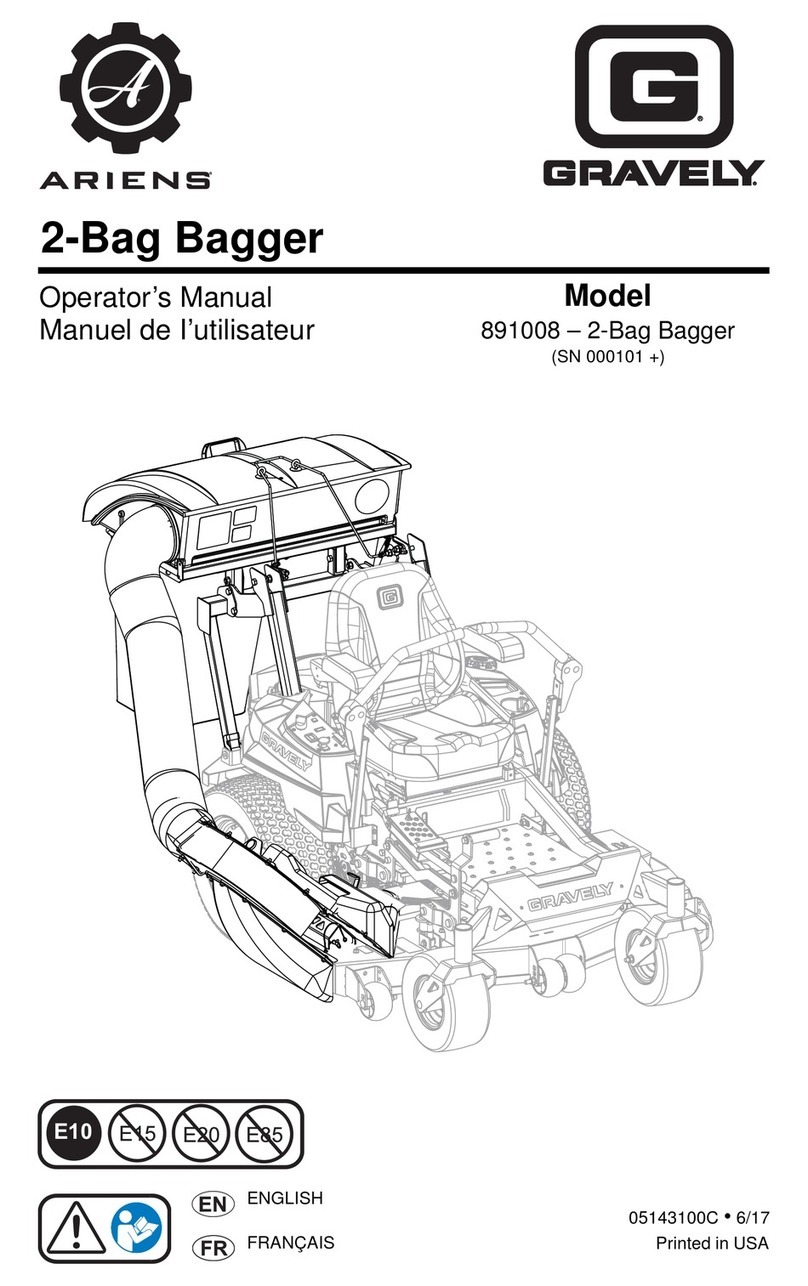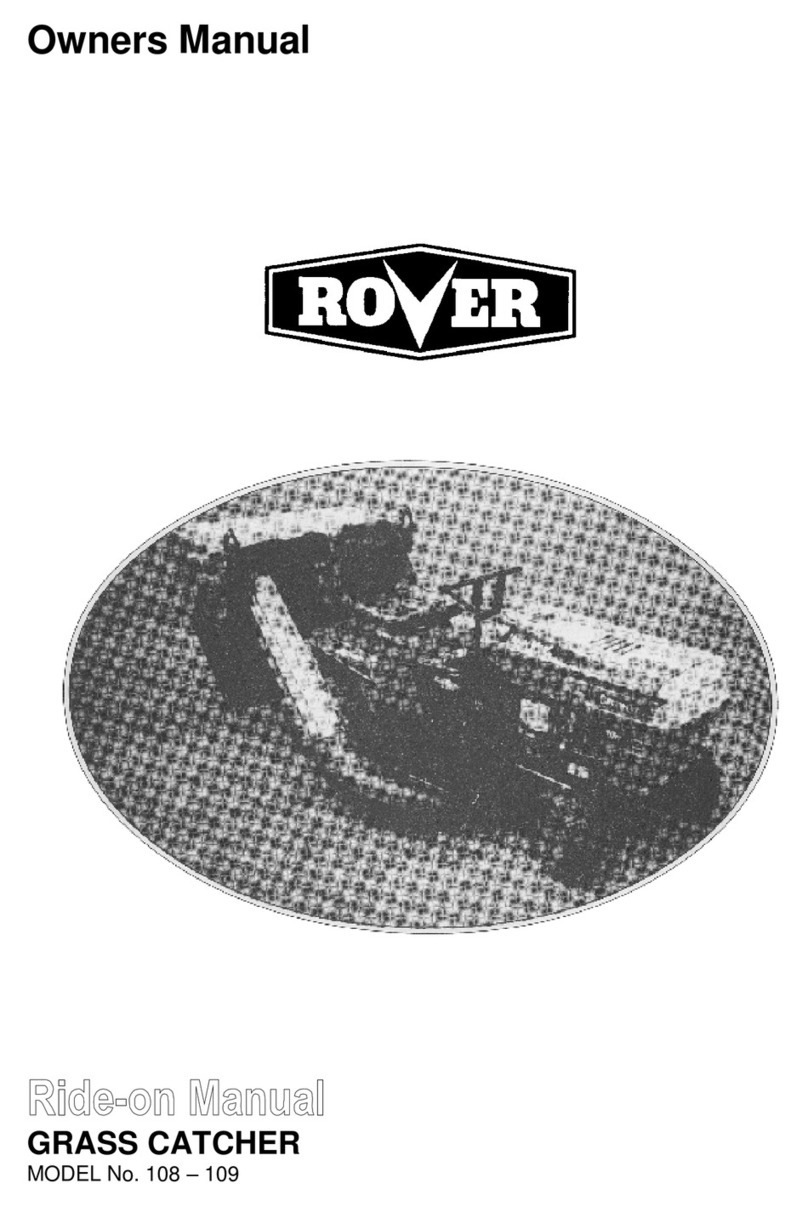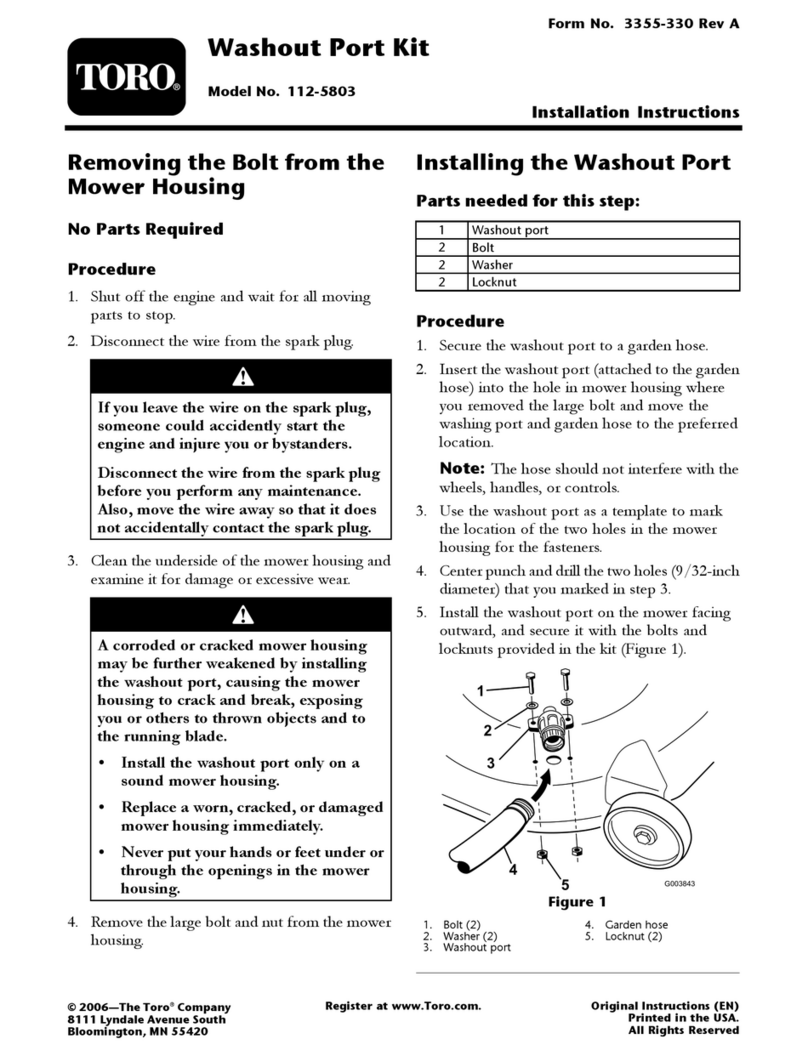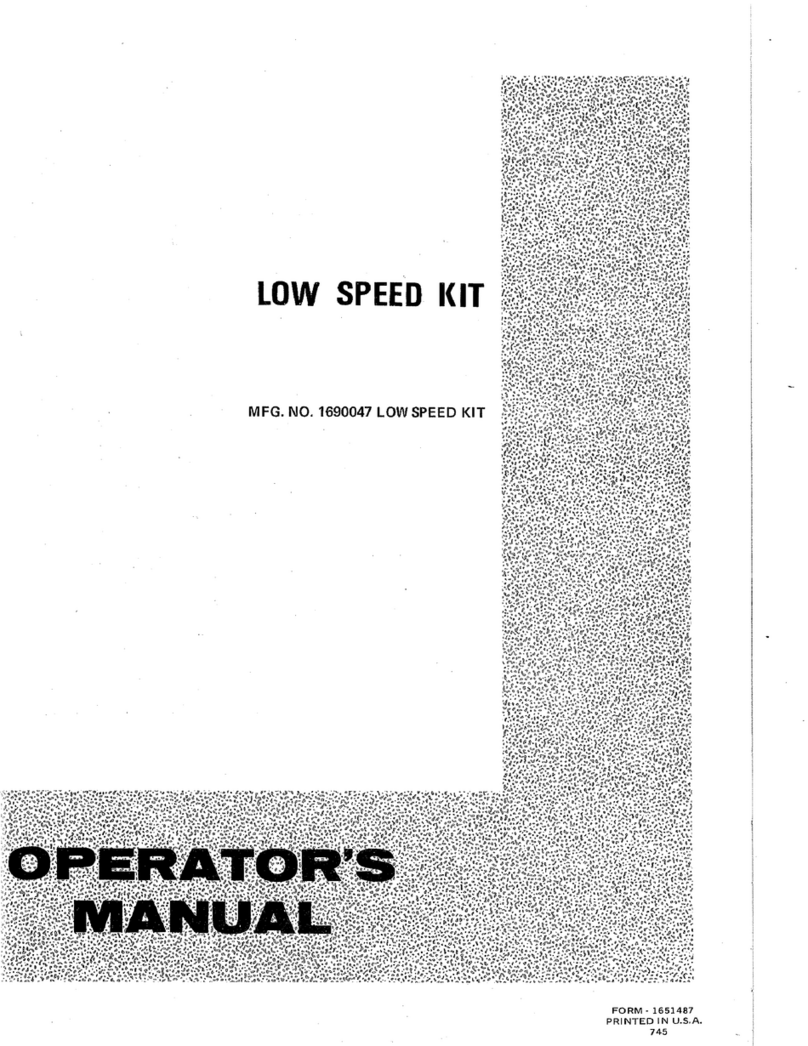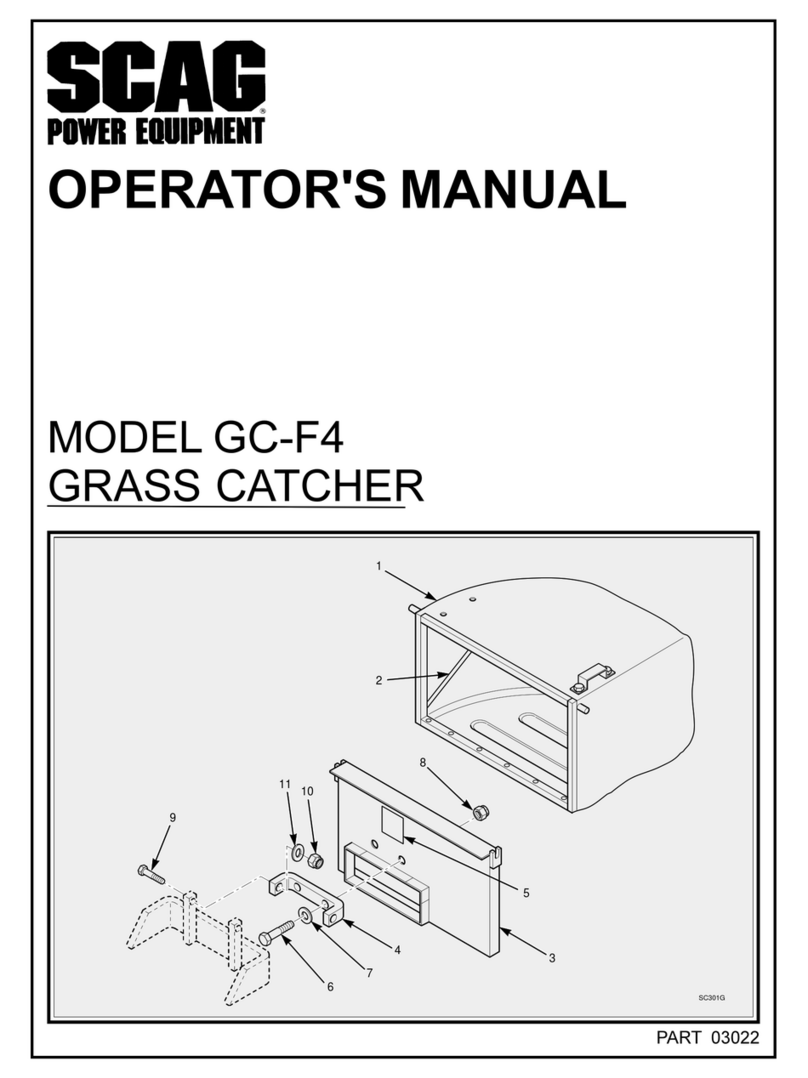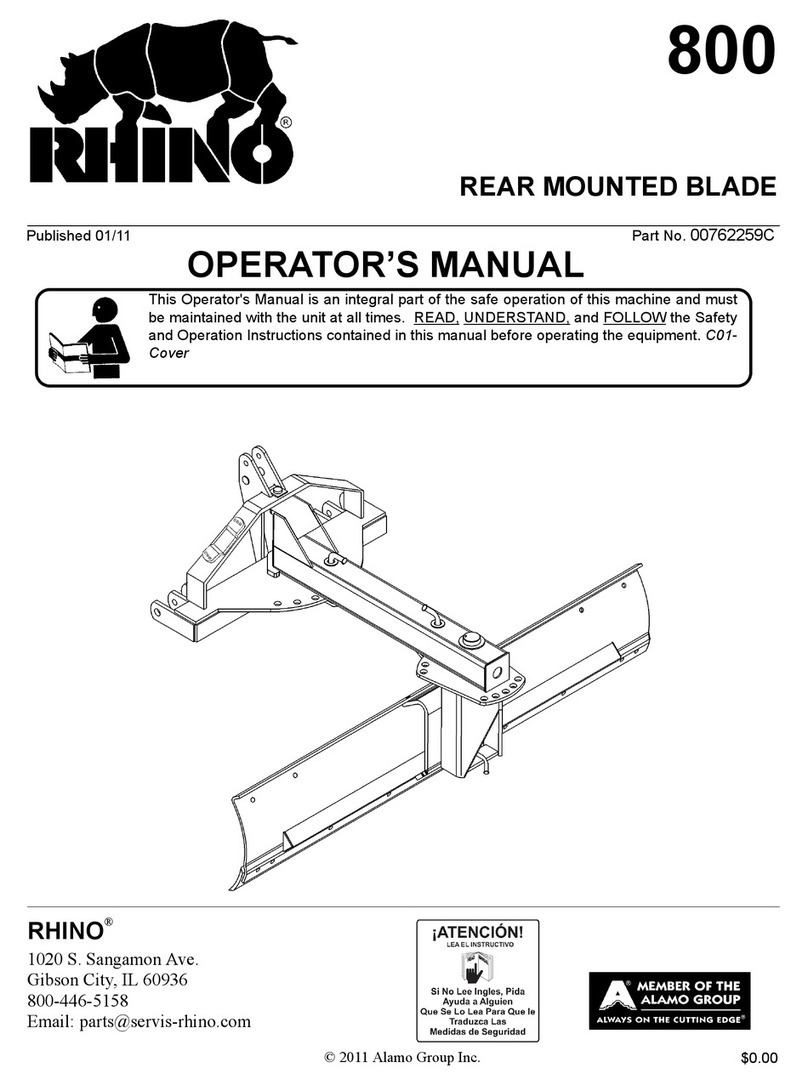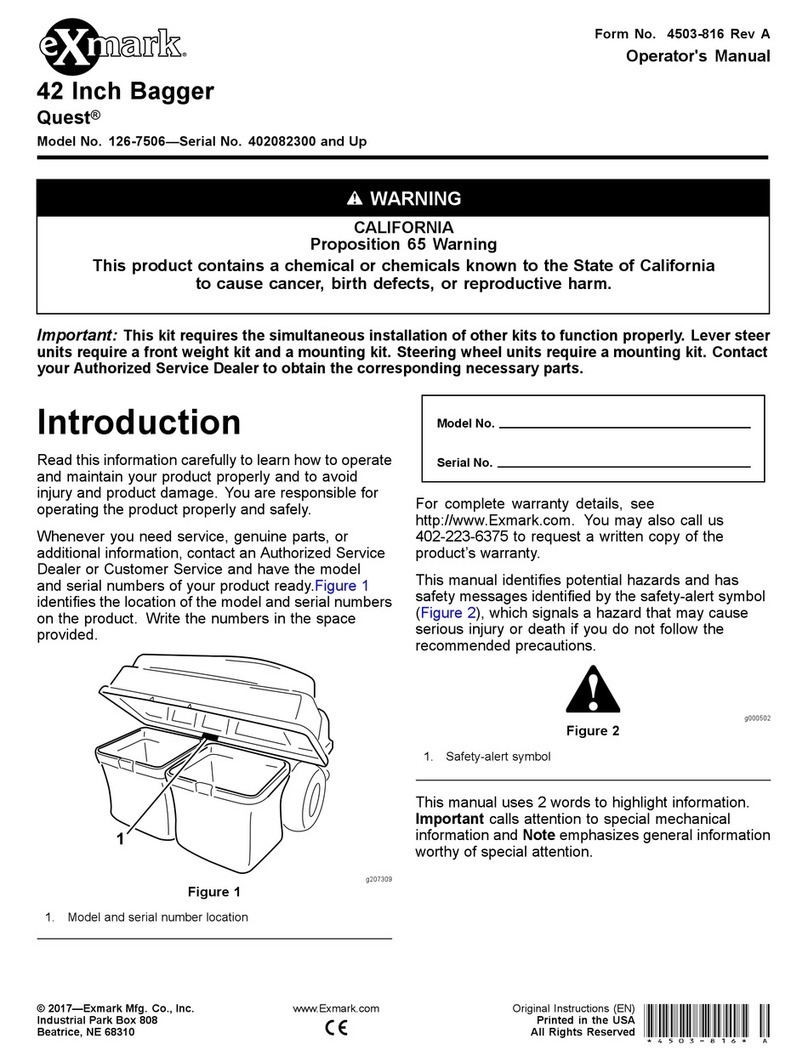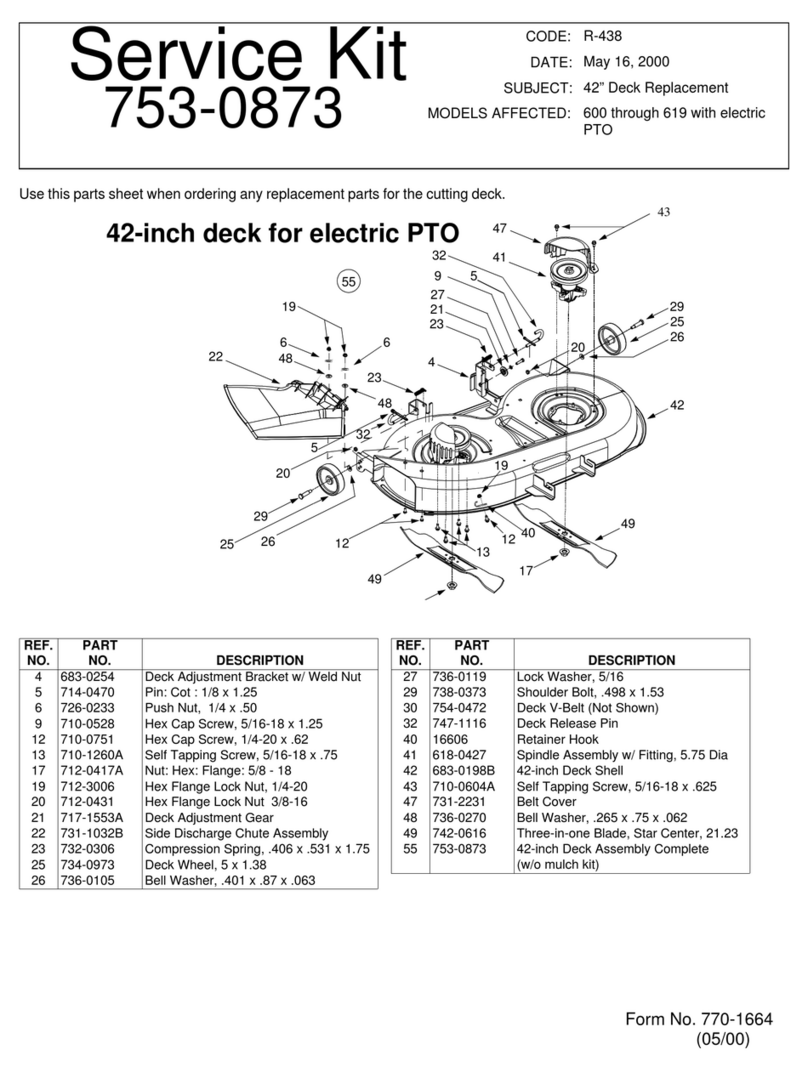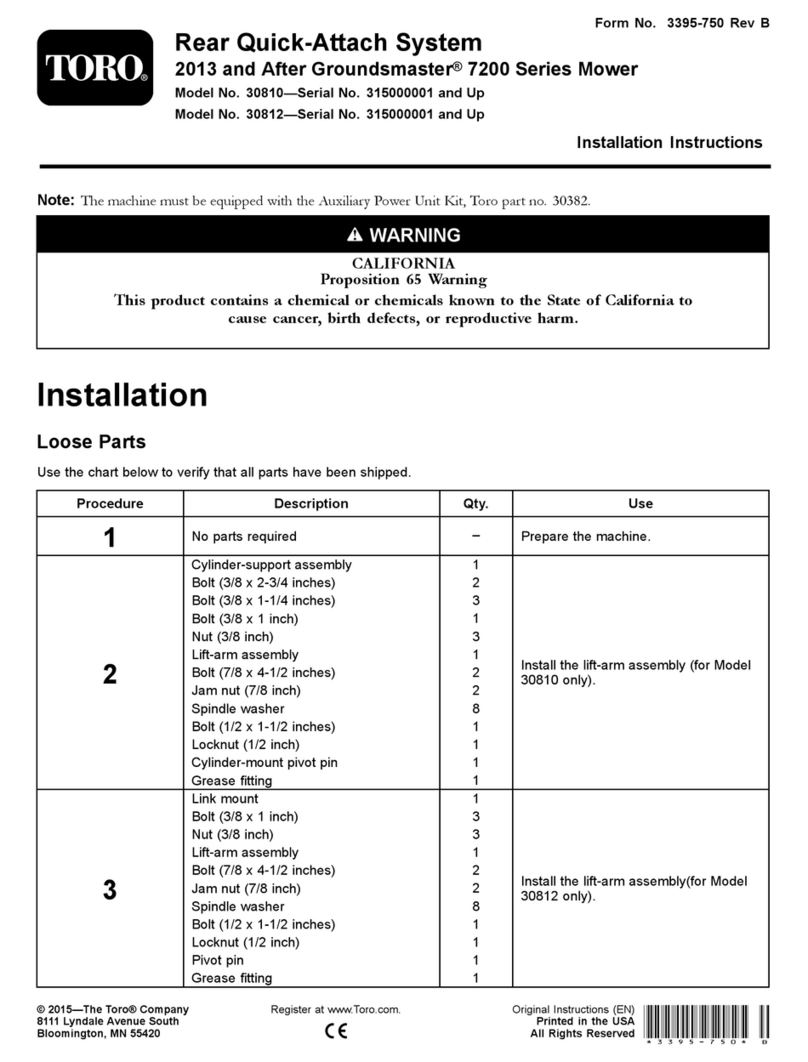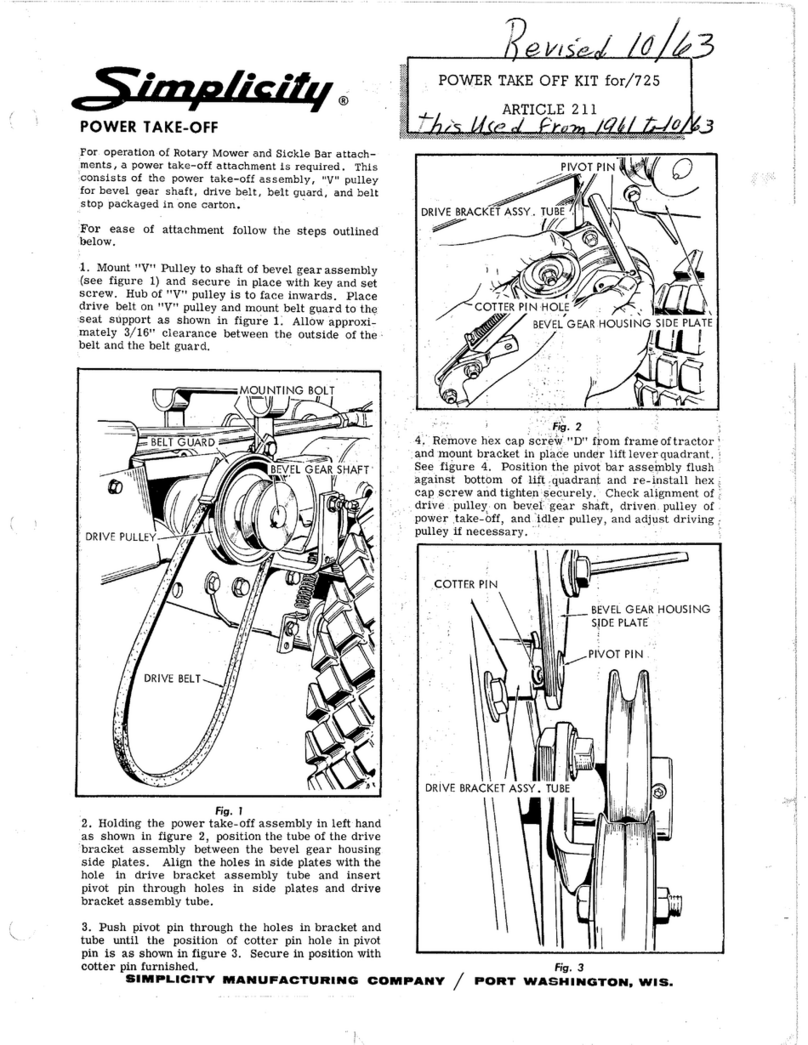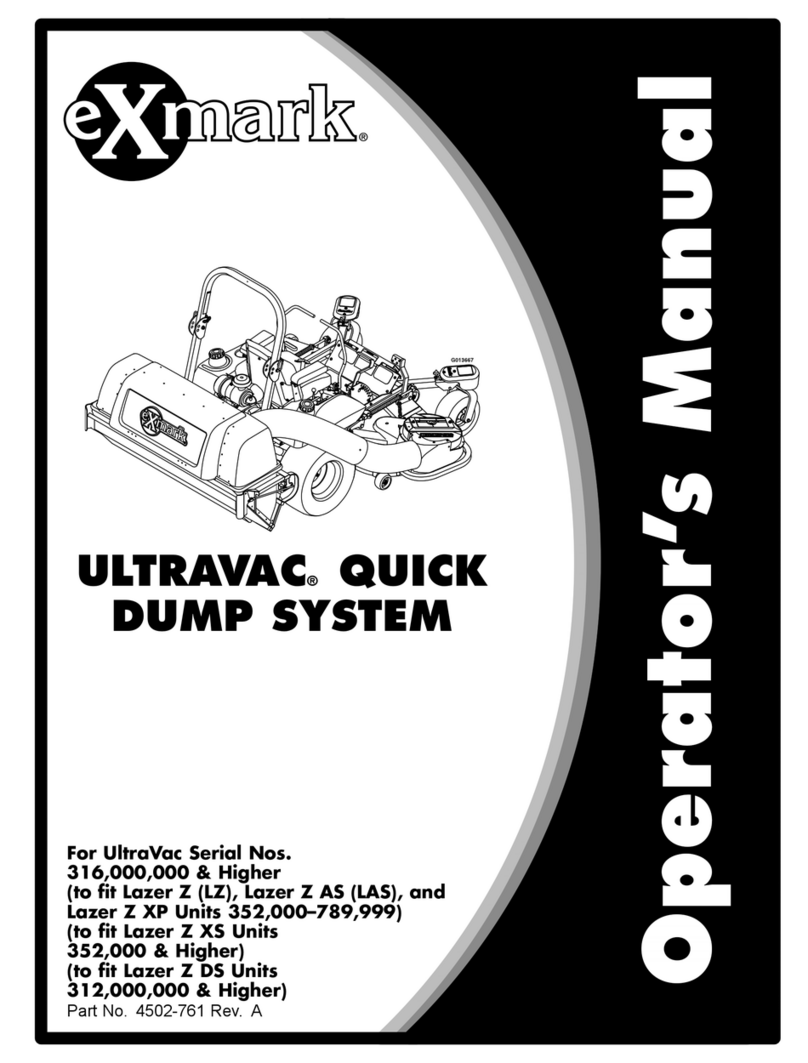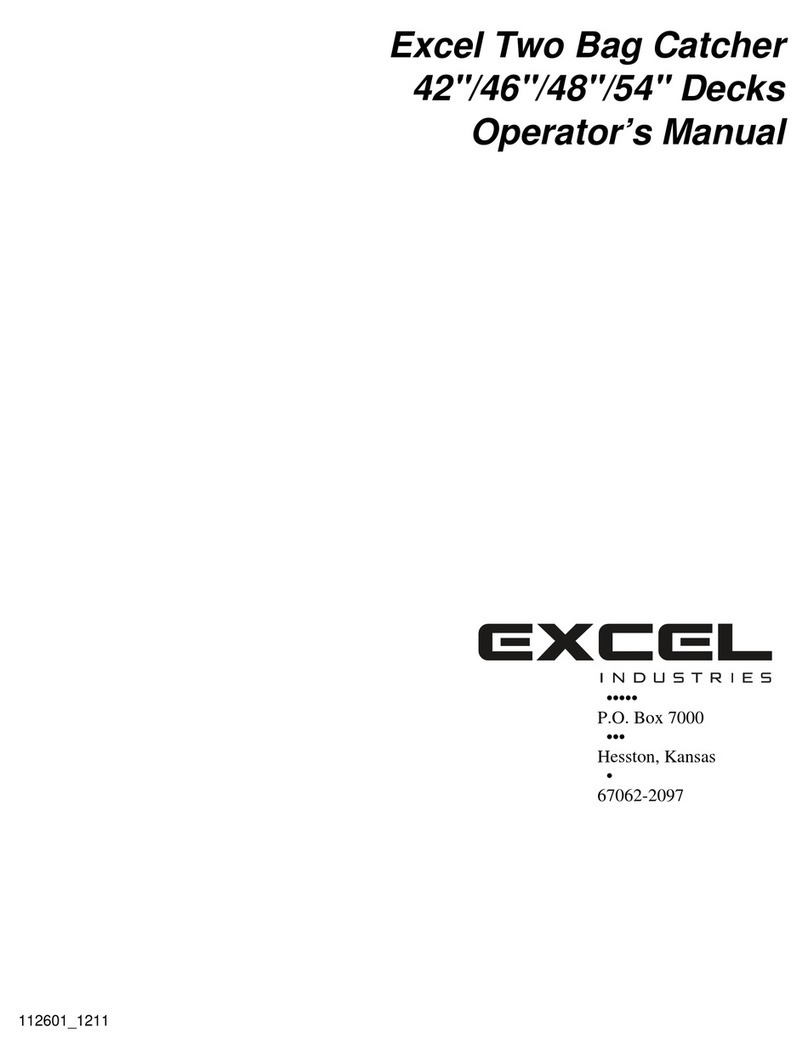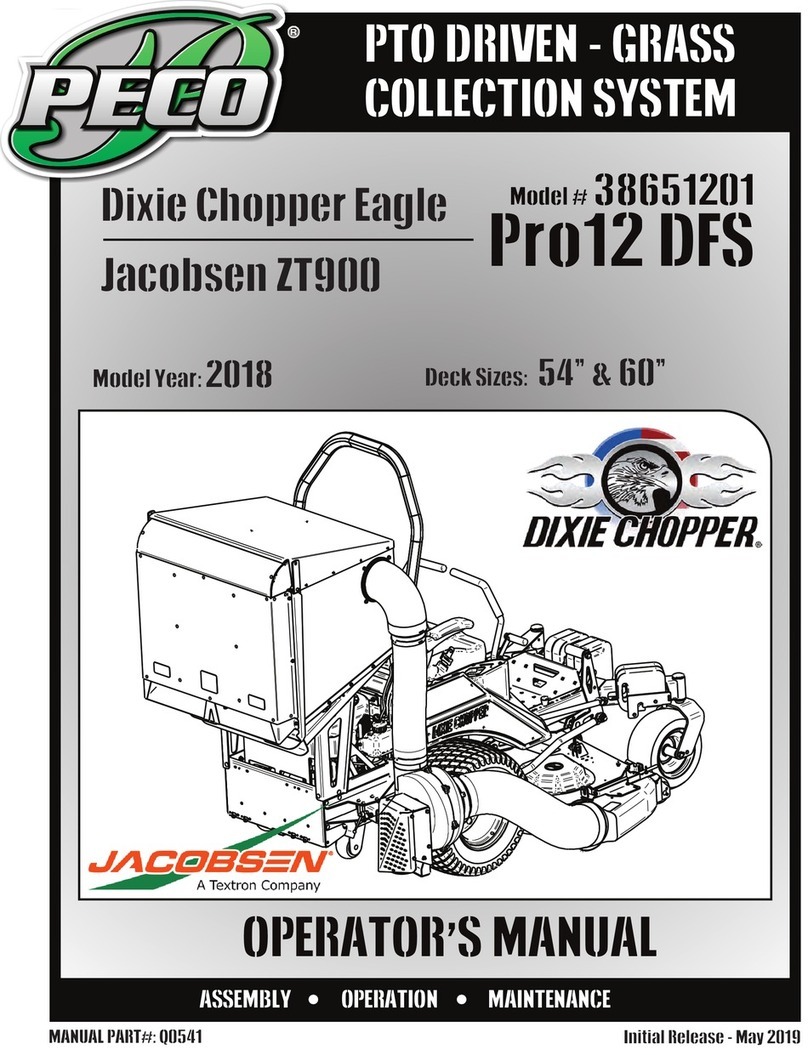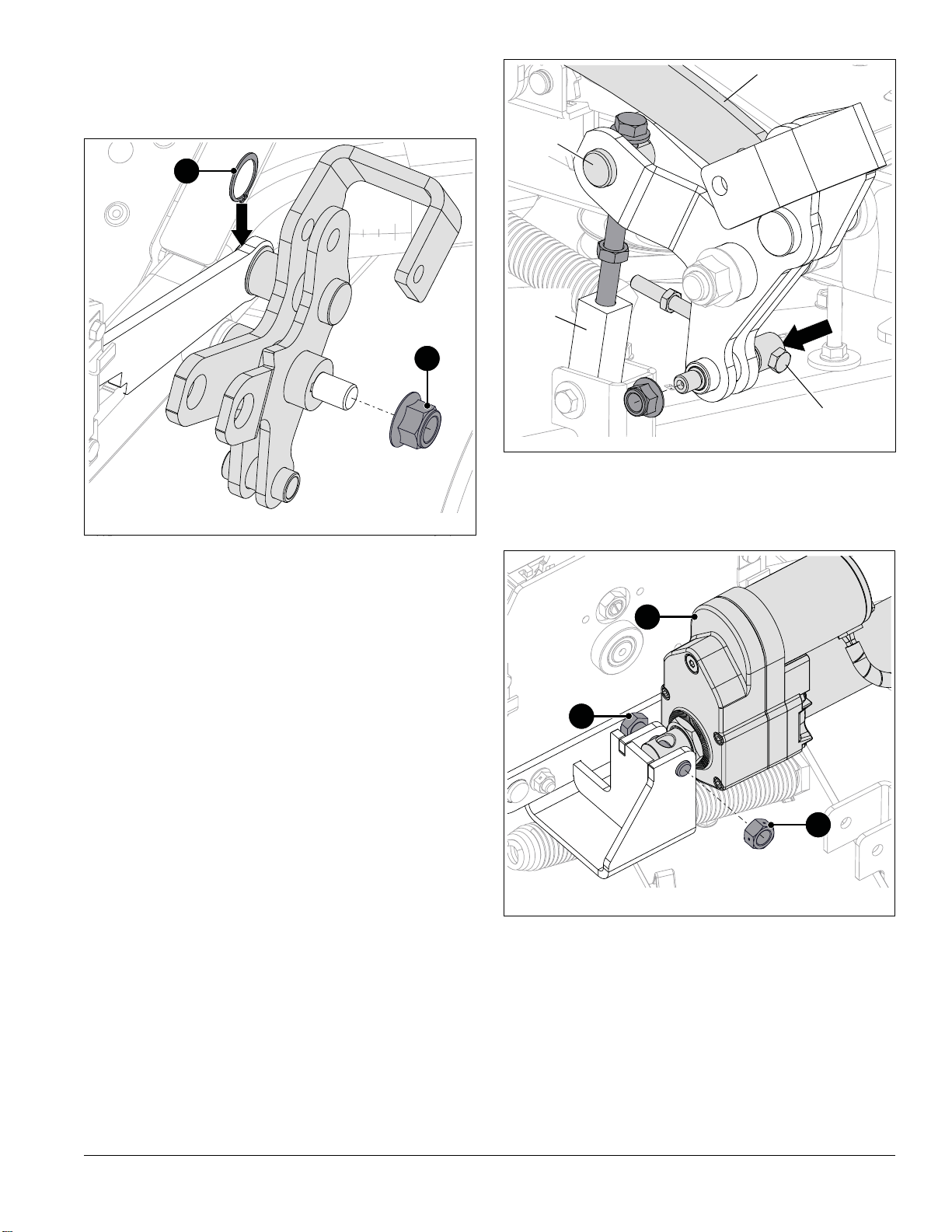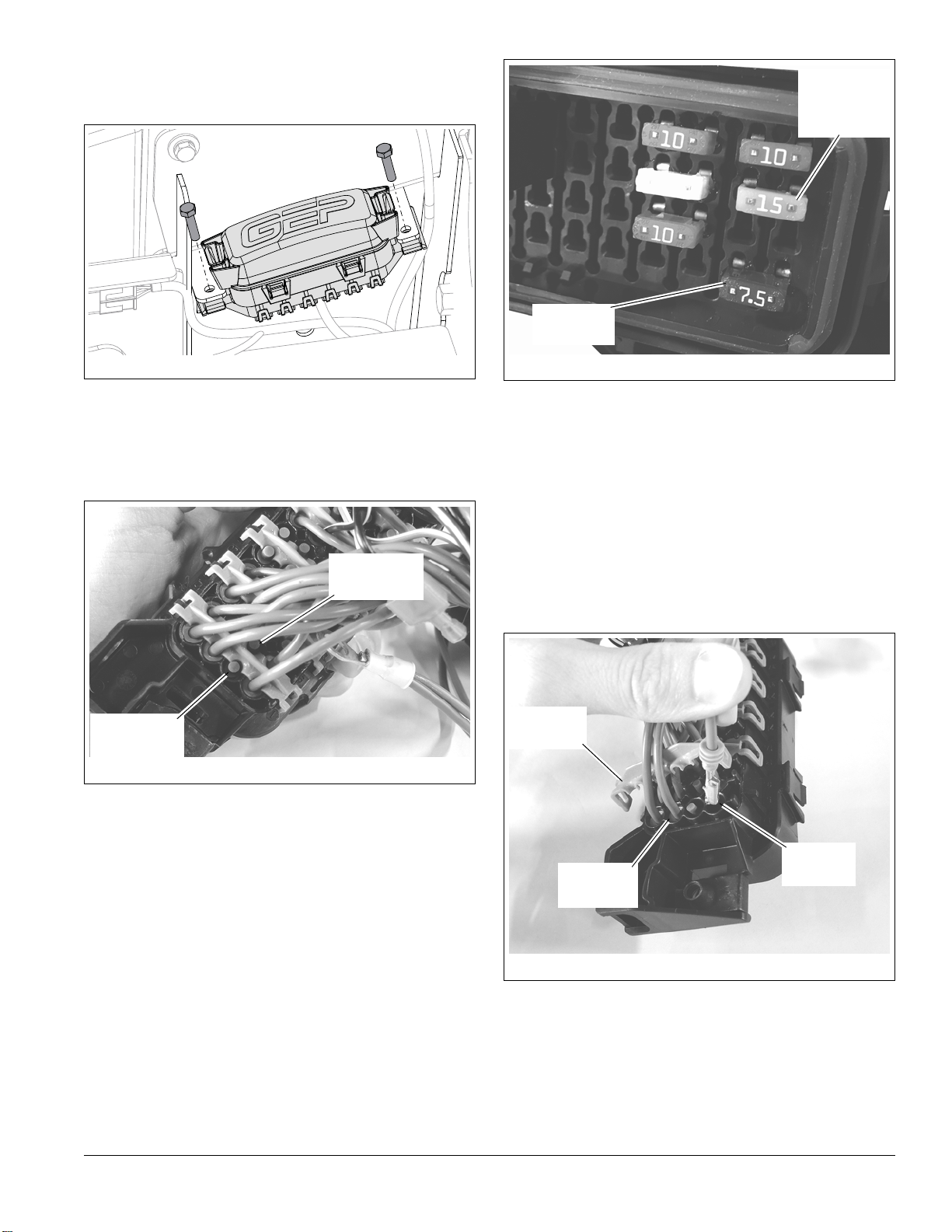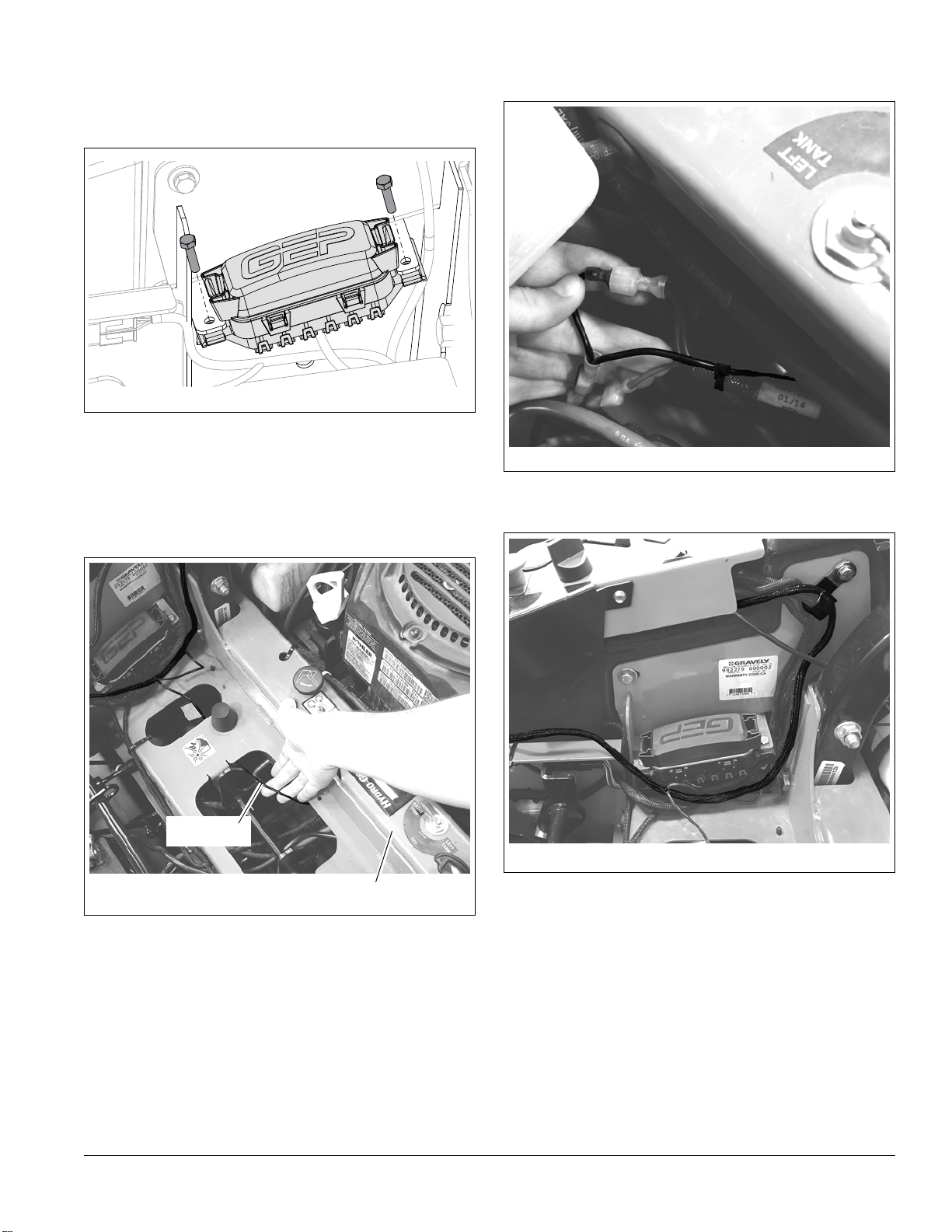Instruction Sheet
Kit Number: 79217100
Copyright 2017 • Ariens Company • Brillion, WI 54110 08400384A • 2/17 • Page 1 of 11
POWERED DECK LIFT KIT
PACKAGE CONTENTS
Check the contents of your kit for the parts listed below.
Also see Figure 1.
PROCEDURE
1. Place unit in service position and disconnect
negative battery cable.
2. Return seat to operating position.
3. Place transport lock lever in the forward position
and raise the deck to the transport position.
4. Position supports such as wood blocks or jack
stands under deck.
WARNING: FAILURE TO FOLLOW
INSTRUCTIONS could result in personal injury
and/or damage to unit.
Read, understand, and follow all safety practices
in Operator’s Manual before beginning.
Item Description Qty Ariens P/N
1. Actuator Mounting Bracket 1 05108551
2. Mounting Pin 2 04385700
3. 1/2-13" Center Locking Nut 1 06536300
4. Actuator 1 04411500
5. 1/2-13 x 2 1/4" Hex Bolt 1 05961000
6. Actuator Pin 1 05109000
7. 1/2" Retaining Ring 1 05717100
8. J-Clamp 3 06909400
9. Wire Harness 1 04458900
10. Switch Mounting Bracket 1 05108951
11. Actuator Switch 1 00652100
12. 3/8-16 x 2 3/4" Hex Bolt 2 05961400
13. 3/8-16" Center Locking
Flange Nut 2 06534800
14. Pinch Point Safety Decal 2 05359400
15. 3/4-10" Nyloc Locking
Flange Nut 1 06500717
16. 1 1/4" Retaining Ring 2 05700213
17. Deck Lift Arm 1 05108667
18. 20-Amp Fuse 1 04438300
19. 1/4-20" Nyloc Locking
Flange Nut 1 06500012
20. 1/4-20 x 1/2" Hex Bolt 1 05947900
WARNING: Disconnect battery prior to installing
kit.
WARNING: AVOIDINJURY.Mowerlift armsand
mower lift pedal could cause severe injury if the
lift assist spring is not disconnected before
disconnecting the lift links.
Springs store energy. Keep body parts well away
from pinch points when removing the deck.
05359400A
Figure 1
8
15
18
9
4
10
2
11
1
17
6
12
13
7
14
35
16
20
19