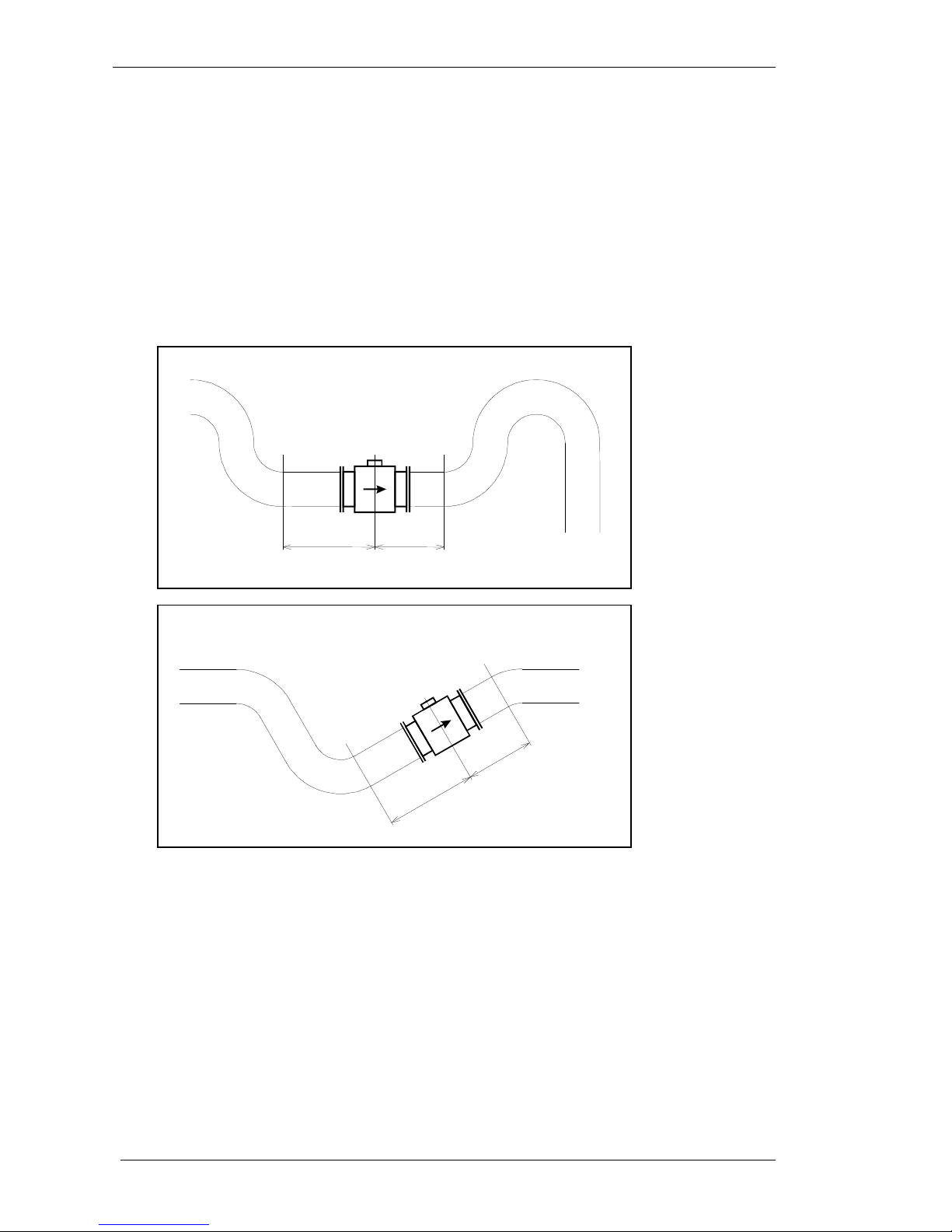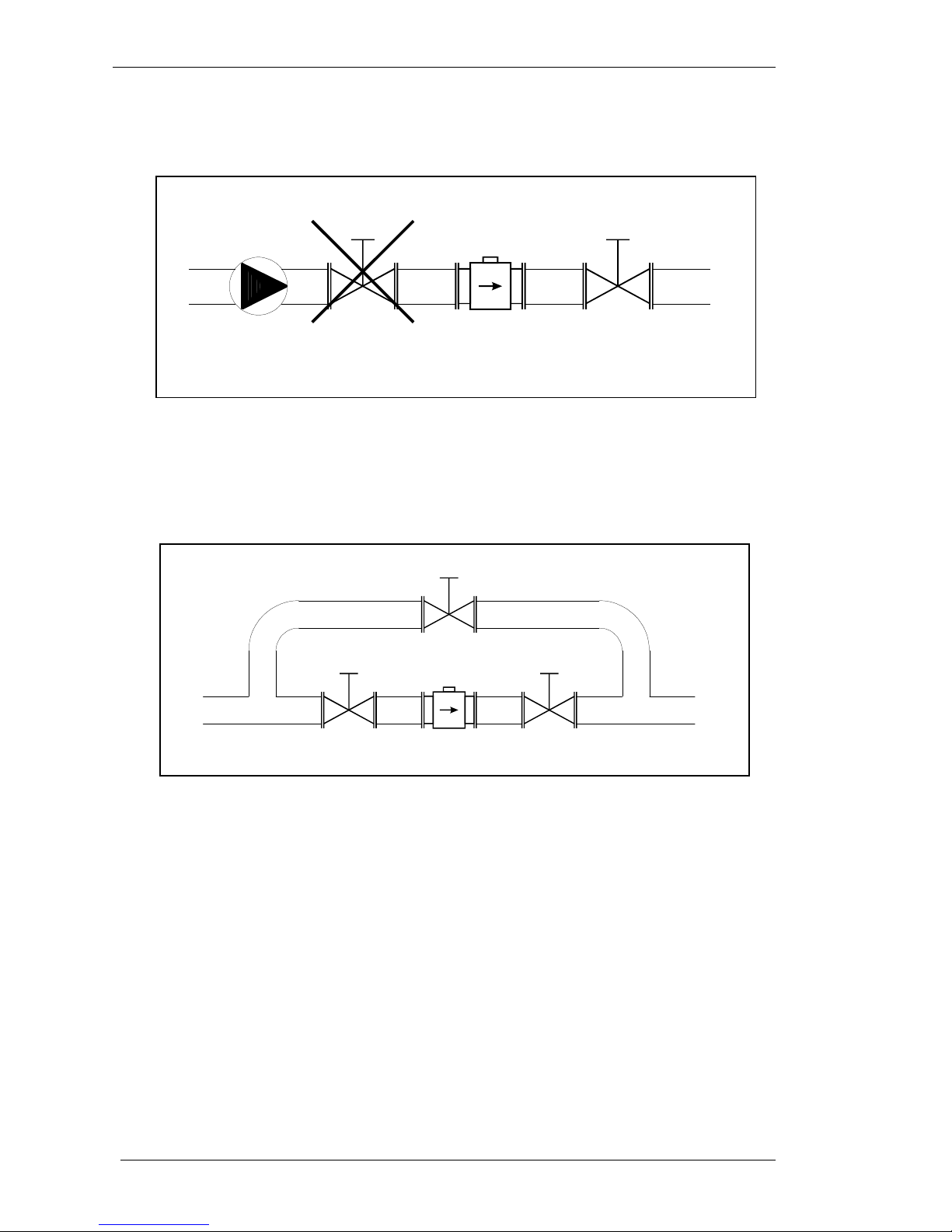Electromagnetic Flowmeter M-910
2 Operation manual
1Basic information _______________________________________________________ 4
1.1
Basic features _______________________________________________________________4
1.2
Standards and approvals_______________________________________________________4
1.3
Warranty ___________________________________________________________________5
2Preparing for start up ____________________________________________________ 6
2.1
Inspecting contents of the package ______________________________________________6
2.2
Fuse replacement ____________________________________________________________6
2.3
Power supply ________________________________________________________________7
3Installation ____________________________________________________________ 8
3.1
Sensor location ______________________________________________________________8
3.2
Electrical connection ________________________________________________________11
3.2.1
Compact version ______________________________________________________________ 11
3.3
Sensor grounding ___________________________________________________________12
3.4
Turning the display panel _____________________________________________________12
4Electronic unit description _______________________________________________ 13
4.1
Front panel (display)_________________________________________________________13
4.2
Rear panel (inputs/outputs) ___________________________________________________14
4.3
Signal terminals ____________________________________________________________15
4.3.1
Current loop output____________________________________________________________ 15
4.3.2
Frequency output______________________________________________________________ 16
4.3.3
Impulse output ________________________________________________________________ 16
4.3.4
Status output _________________________________________________________________ 17
4.3.5
PLC digital input ______________________________________________________________ 17
4.3.6
Serial port RS485______________________________________________________________ 17
4.4
Serial port RS232 ___________________________________________________________19
5Operation_____________________________________________________________ 20
5.1
Main menu ________________________________________________________________20
5.1.1
Current Flowrate / Total Volume_________________________________________________ 20
5.1.2
Positive Volume _______________________________________________________________ 20
5.1.3
Negative Volume ______________________________________________________________ 20
5.1.4
Auxiliary Volume______________________________________________________________ 20
5.1.5
Maximum Flowrate / Maximum Flowrate Time_____________________________________ 20
5.1.6
Minimum Flowrate / Minimum Flowrate Time _____________________________________ 20
5.1.7
Datalogger ___________________________________________________________________ 21
5.2
Setup menu ________________________________________________________________21
5.2.1
Input and outputs configuration (1 INPUT/OUTPUT) _______________________________ 21
5.2.1.1
Current loop output (1.1 CURRENT)___________________________________________ 21
5.2.1.2
Frequency output (1.2 OUTPUT F) ____________________________________________ 22
5.2.1.3
Impulse output (1.3 OUTPUT P) ______________________________________________ 23
5.2.1.4
Pulse width (1.4 PULSE WIDTH)______________________________________________ 24
5.2.1.5
Status output (1.5 OUTPUT S)________________________________________________ 24
5.2.1.6
PLC digital input (1.6 INPUT) ________________________________________________ 25
5.2.1.7
Low flowrate limit (1.7 LIMIT PF1) ___________________________________________ 26
5.2.1.8
High flowrate limit (1.8 LIMIT PF2) ___________________________________________ 26
5.2.1.9
Hysteresis of flowrate limits (1.9 HYSTERESIS) _________________________________ 26
5.2.1.10
RS485 baud rate (1.A RS485 B.R.) ____________________________________________ 26
5.2.1.11
RS485 address (1.B RS485 ADDR.) ___________________________________________ 27
5.2.2
Flowmeter configuration (2 FLOWMETER) _______________________________________ 27
5.2.2.1
Flowrate units (2.1 FLOW UNIT) _____________________________________________ 27
5.2.2.2
Flowrate resolution (2.2 FLOW RESOL.) _______________________________________ 27
5.2.2.3
Volume units (2.3 VOLUME UNIT) ___________________________________________ 28