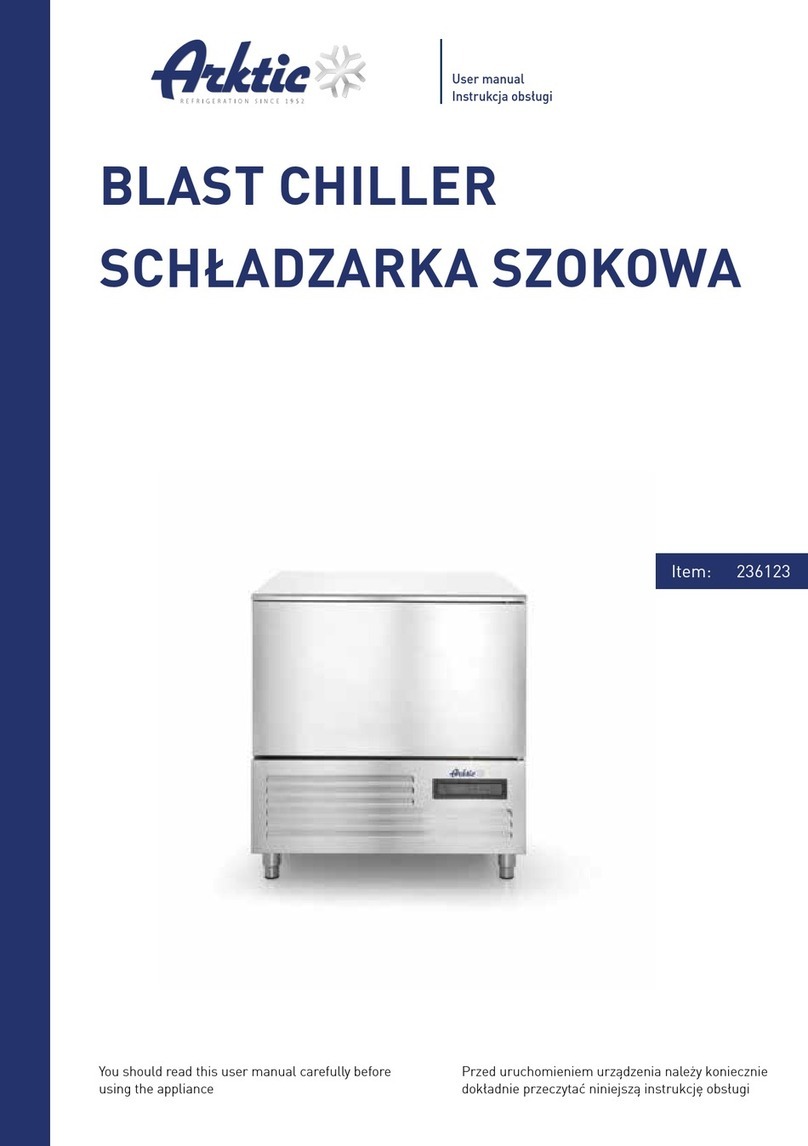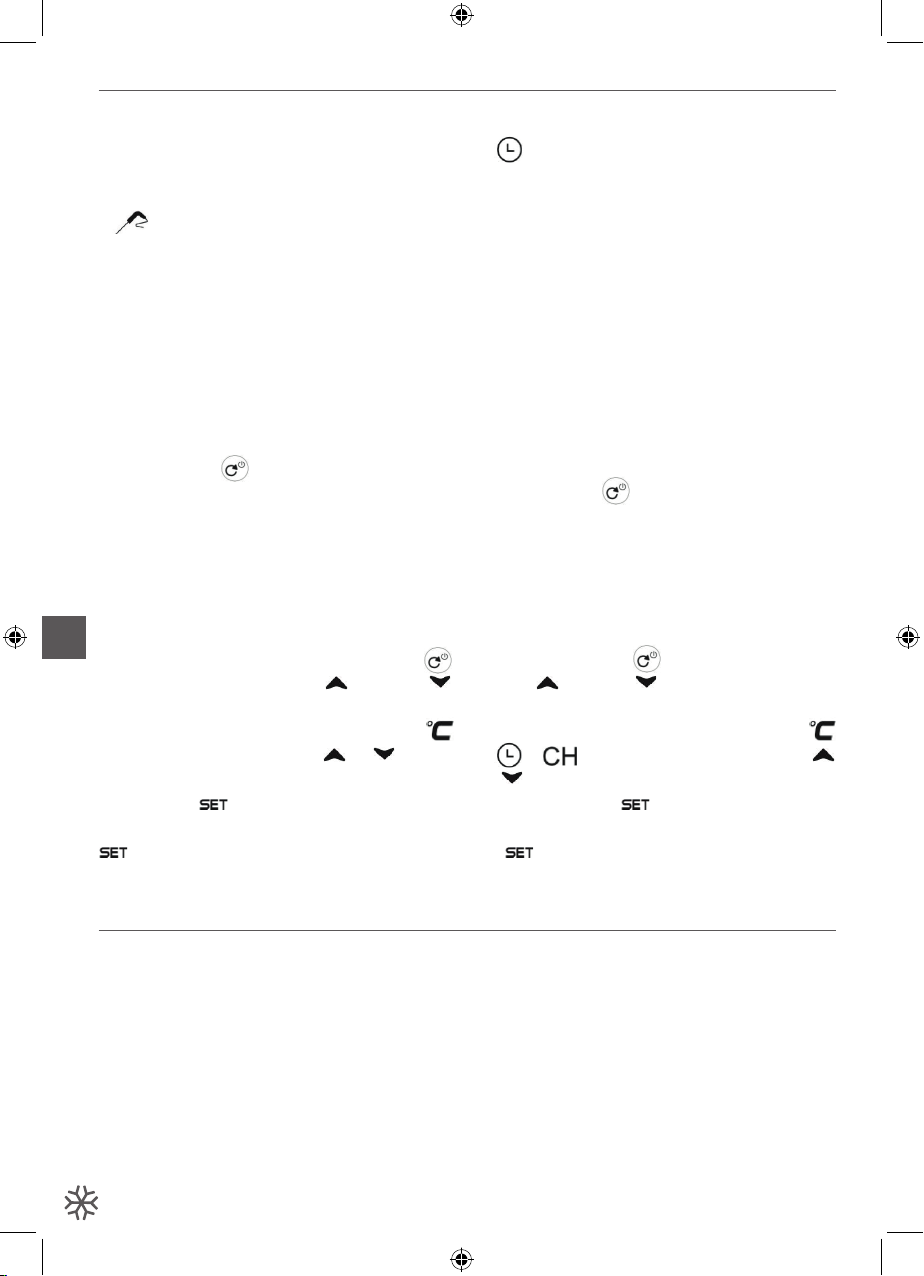(e.g. vases) on or near the appliance.
• Never cover the appliance during use. This may cause a fire hazard.
• Do not wash the appliance with water. Washing can cause leakages and increase the
risk of electric shock.
• Do not make any additional openings on the appliance. Do not install any gadgets in the
appliance.
• Do not overload the shelves inside to avoid damage. Max. loading of each shelf is about
40kg. Place the food evenly on each shelf.
• Do not attempt to climb up to the top of the appliance.
3.
SAFETY TIPS
Consult Local and National Standards to comply
with the following:
• Health and Safety at Work Legislation
• Fire Precautions
• IEE Wiring Regulations
• Building Regulations
• DO NOT use the appliance outside.
• DO NOT attempt to service the item yourself.
• DO NOT use damaged appliances. If you are in
any doubt, consult service agent.
• DO NOT stand or support yourself on the base,
drawers or doors.
• DO NOT allow oil or fat to come into contact with
the plastic components or door seal. Clean im-
mediately if contact occurs.
• This unit can be used by children aged above 8
years and persons with reduced physical, senso-
ry or mental capabilities or lacking of experience
and knowledge who have been given supervision
or using instruction of the device and understand
the resulting risks (for European market).
• Do not let children play with the appliance.
• Cleaning and user maintenance must not be car-
ried out by children without supervision.
• DO NOT place combustible, explosive or volatile
articles, corrosive acids or alkalis or liquids in
the appliance.
• DO NOT use this appliance to store medical
supplies.
• DO NOT use jet/pressure washers to clean the
appliance.
• DO NOT allow children to play with the packag-
ing, and dispose plastic bags safely.
• Bottles that contain a high percentage of
alcohol must be sealed and placed vertically in
the refrigerator.
• Always carry, store and handle the appliance in a
upright orientation and move by holding the base
of the appliance.
• Always switch off and disconnect the power sup-
ply to the unit before cleaning.
• If the supply cord is damaged, it must be replaced
by the manufacturer, its service agent or similar-
ly qualified persons in order to avoid a hazard.
• This appliance is not intended for use by persons
(including children) with reduced physical, sen-
sory or mental capabilities, or lack of experience
and knowledge, unless they have been given su-
pervision or instruction concerning use of the
appliance by a person responsible for their safety
(for market beyond European).
• Children should be supervised to ensure that
they do not play with the appliance.
• For indoor use only. Not suitable for installation
in an area where a water jet could be used. Shall
not be cleaned by a water jet.
• To guarantee safe operation, ensure that the ap-
pliance is set up and connected as described in
the instruction manual.
• Any repairs and work on the appliance should
only be carried out by the customer service de-
partment/ qualified technician.
• The key to the electrical cabinet should be kept
out of the reach of children and users.
• Do not store explosive substances such as aer-
osol cans with a flammable propellant in this
appliance.
5