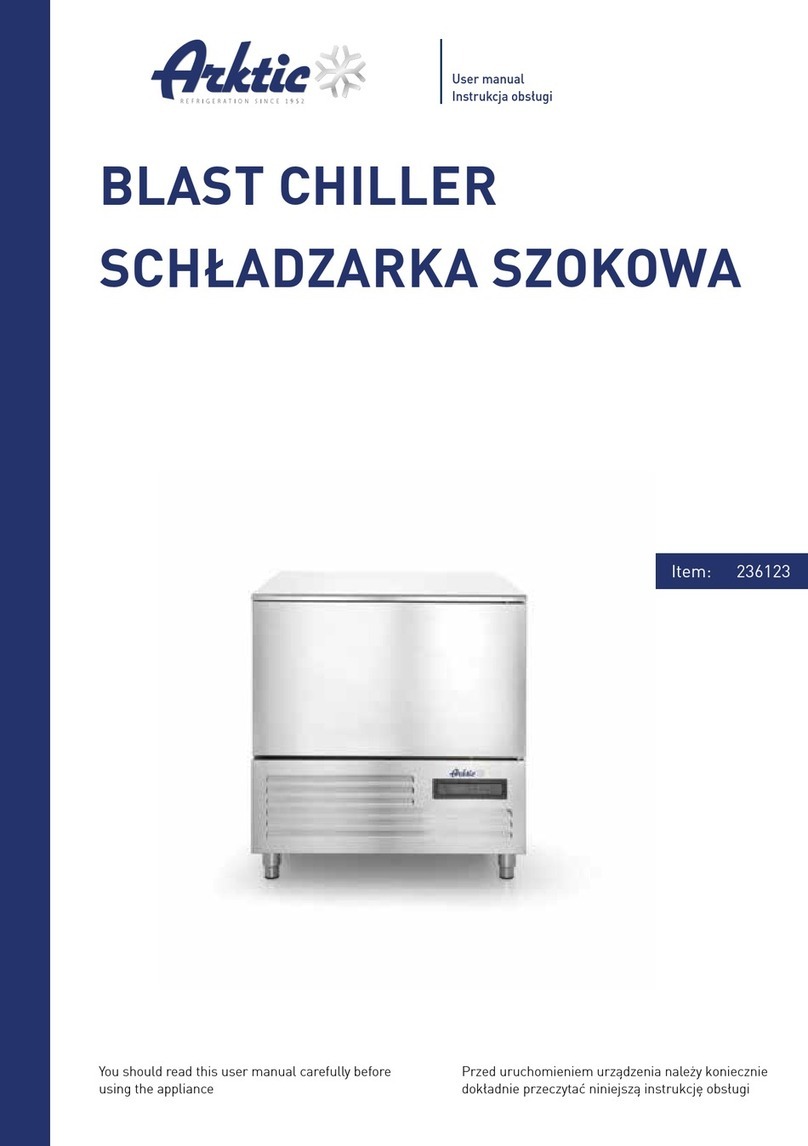Dear Customer,
Thank you for purchasing this Arktic appliance. Before using the appliance for the first time, please read
this manual carefully, paying particular attention to the safety regulations outlined below.
1. IMPORTANT SAFETY INSTRUCTIONS
• This appliance is intended for commercial use only and must not be used for household use.
• The appliance must only be used for the purpose for which it was intended and designed. The manufac-
turer is not liable for any damage caused by incorrect operation and improper use.
• Keep the appliance and electrical plug away from water and any other liquids. In the event that the appli-
ance should fall into water, immediately remove plug from the socket and do not use until the appliance
has been checked by a certified technician. Failure to follow these instructions could cause a risk to lives.
• Never attempt to open the casing of the appliance yourself.
• Do not insert any objects in the casing of the appliance.
• Do not touch the plug with wet or damp hands.
• Danger of electric shock! Do not attempt to repair the appliance yourself. In case of malfunctions, repairs
are to be conducted by qualified personnel only.
• Never use a damaged appliance! Disconnect the appliance from the electrical outlet and contact the
retailer if it is damaged.
• Warning! Do not immerse the electrical parts of the appliance in water or other liquids. Never hold the
appliance under running water.
• Regularly check the power plug and cord for any damage. If the power plug or power cord is damaged, it
must be replaced by a service agent or similarly qualified persons in order to avoid danger or injury.
• Make sure the cord does not come in contact with sharp or hot objects and keep it away from open fire.
To pull the plug out of the socket, always pull on the plug and not on the cord.
• Ensure that the cord (or extension cord) is positioned so that it will not cause a trip hazard.
• Always keep an eye on the appliance when in use.
• Warning! As long as the plug is in the socket the appliance is connected to the power source.
• Turn off the appliance before pulling the plug out of the socket.
• Never carry the appliance by the cord.
• Do not use any extra devices that are not supplied along with the appliance.
• Only connect the appliance to an electrical outlet with the voltage and frequency mentioned on the appli-
ance label.
• Connect the power plug to an easily accessible electrical outlet so that in case of emergency the applian-
ce can be unplugged immediately. To completely switch off the appliance pull the power plug out of the
electrical outlet.
• Always turn the appliance off before disconnecting the plug.
• Never use accessories other than those recommended by the manufacturer. Failure to do so could pose
a safety risk to the user and could damage the appliance. Only use original parts and accessories.
• This appliance is not intended for use by persons (including children) with reduced physical, sensory or
mental capabilities, or lack of experience and knowledge.
• This appliance must not be used by children under any circumstances.
• Keep the appliance and its cord out of reach of children.
• Always disconnect the appliance from the mains if it is left unattended or is not in use, and before as-
sembly, disassembly or cleaning.
• Never leave the appliance unattended during use.
3
EN