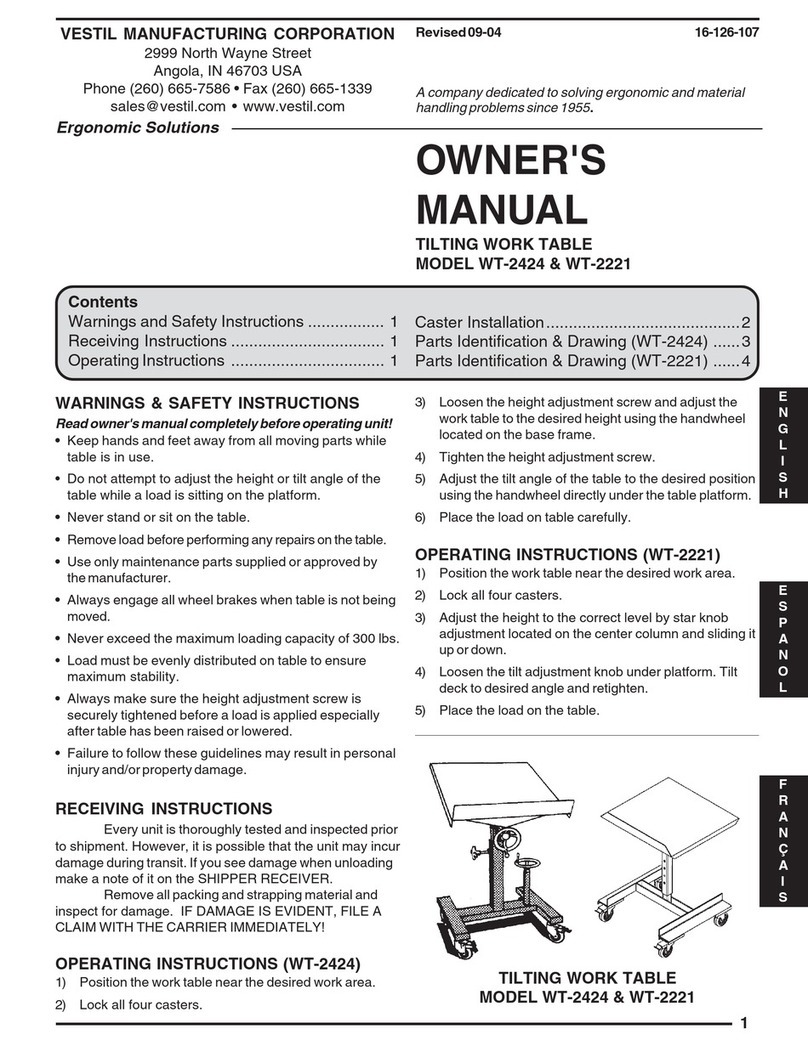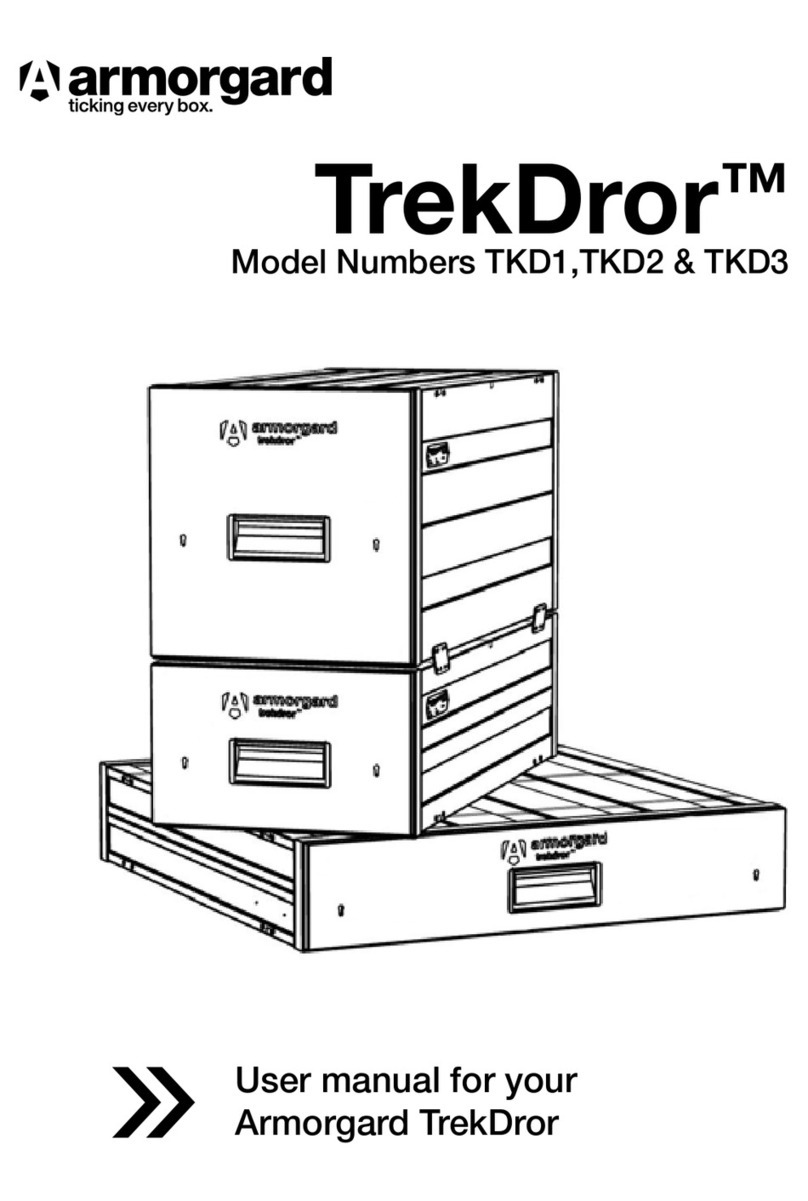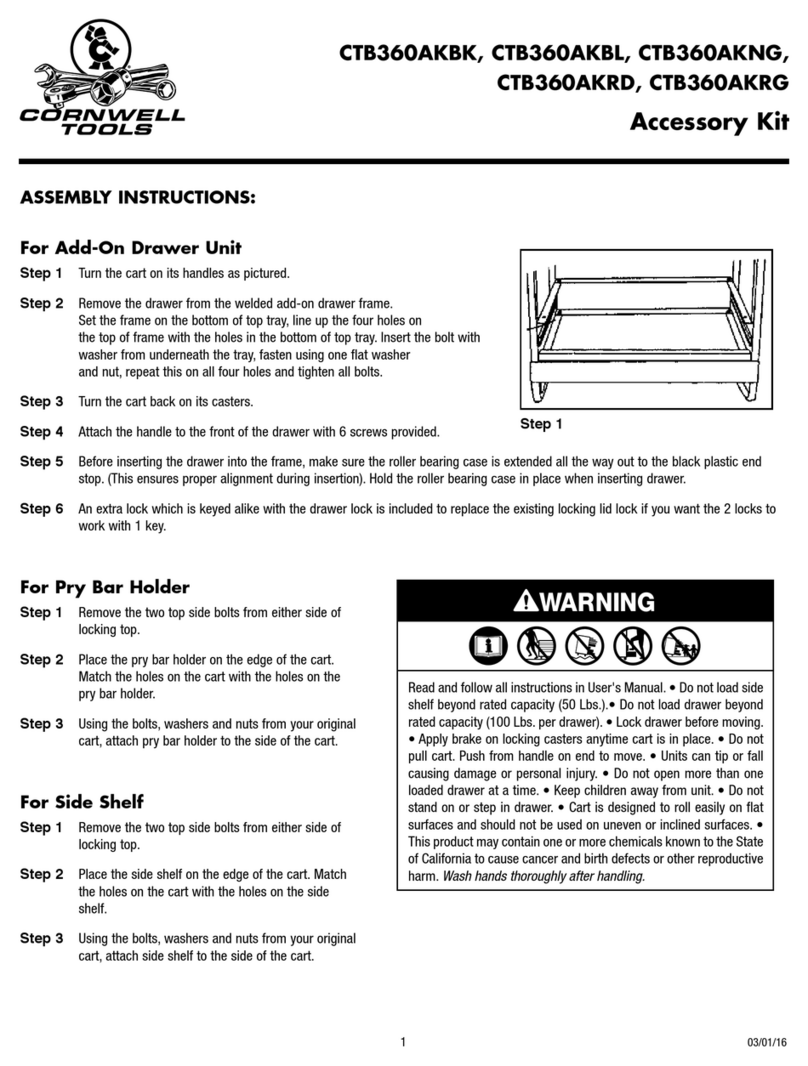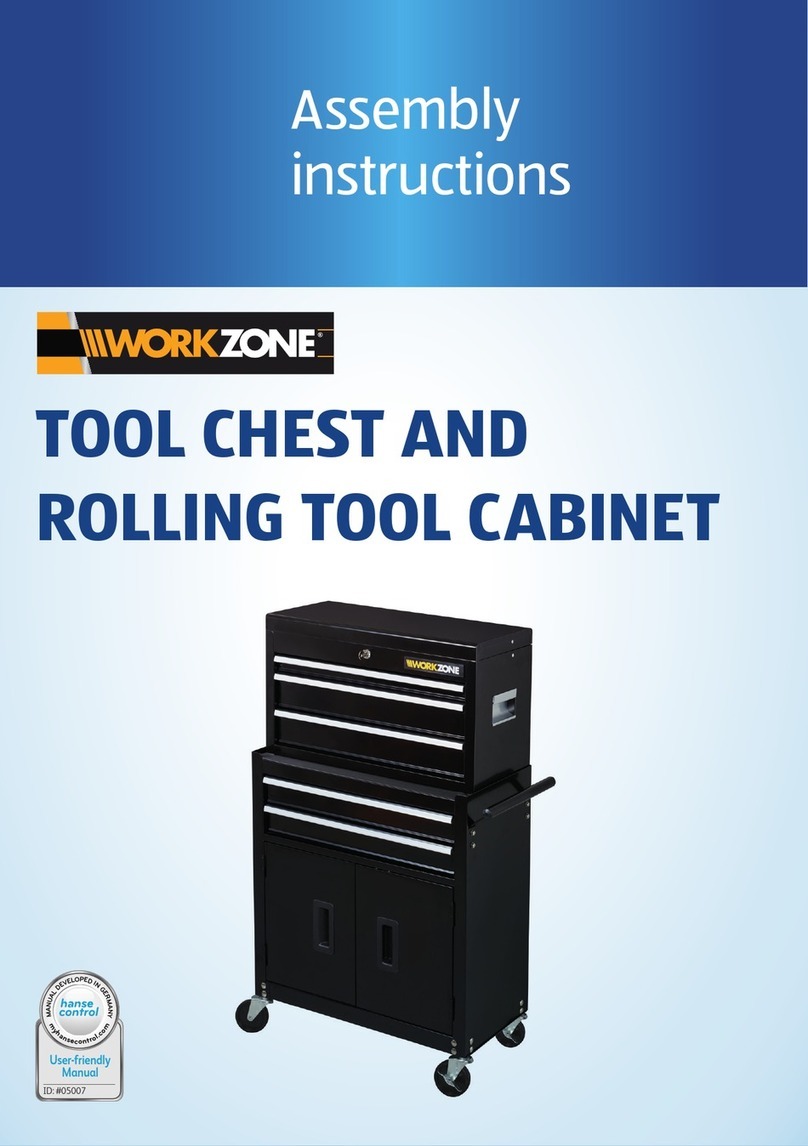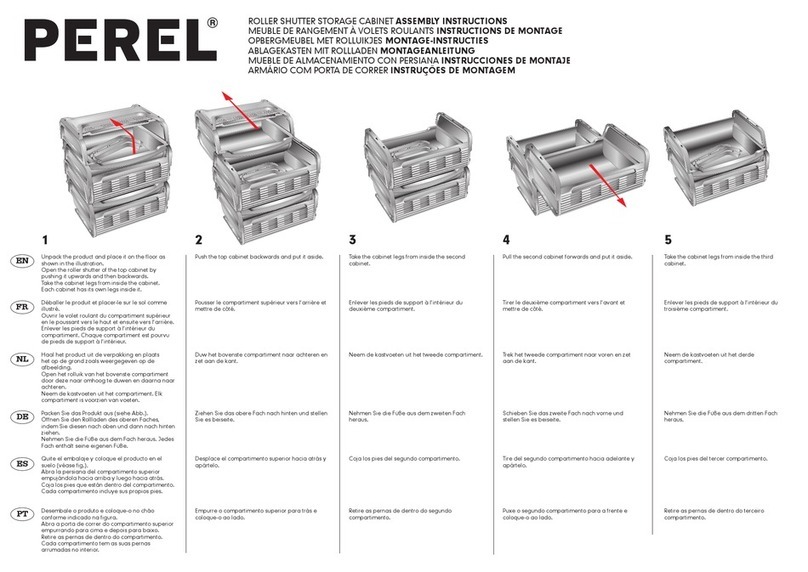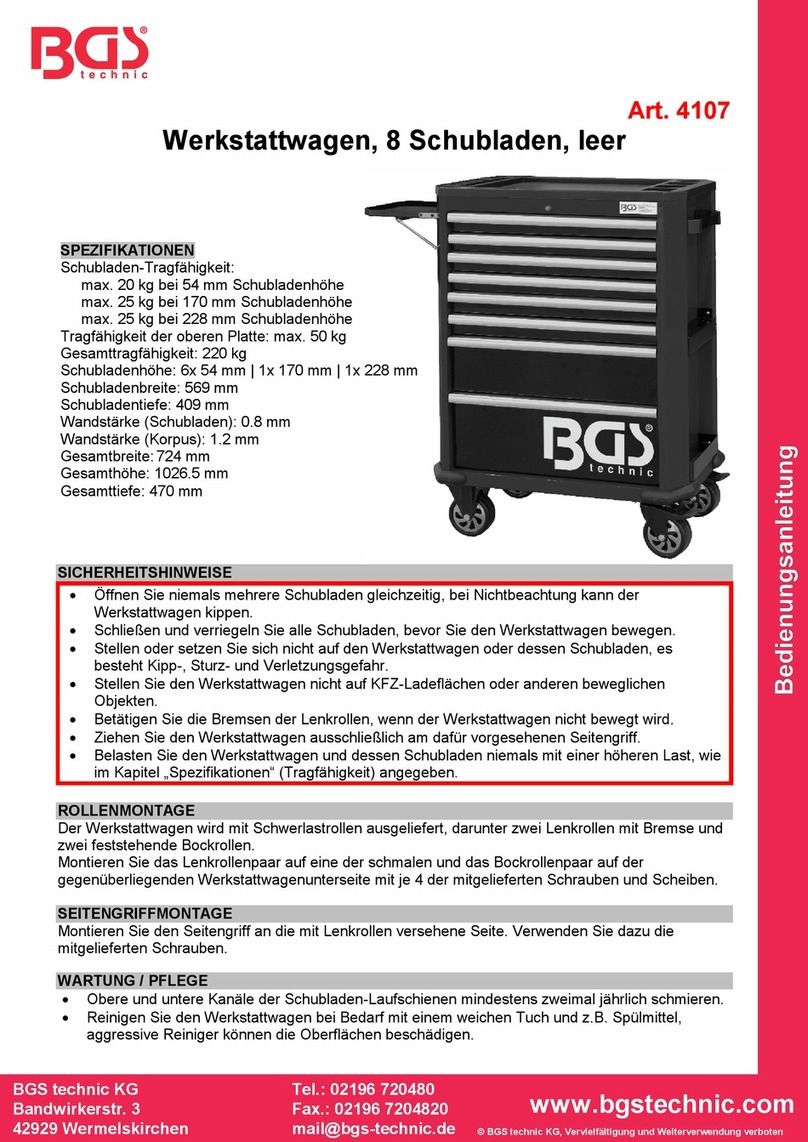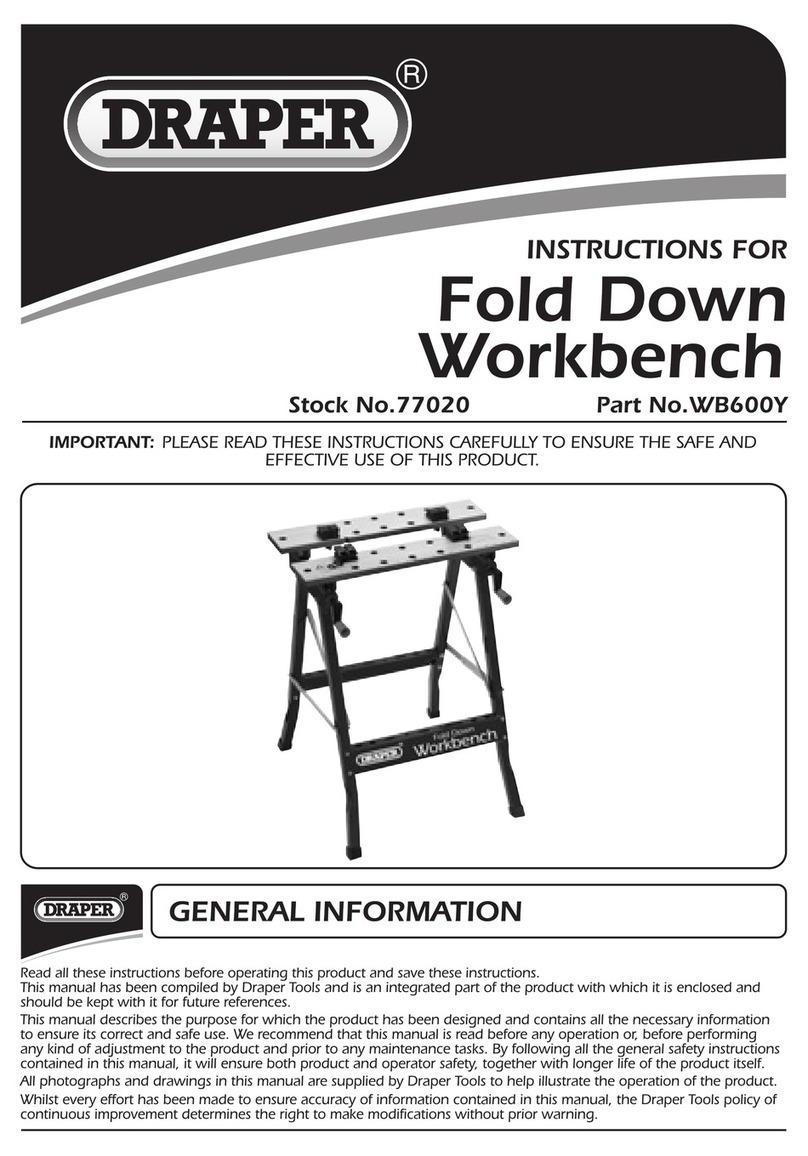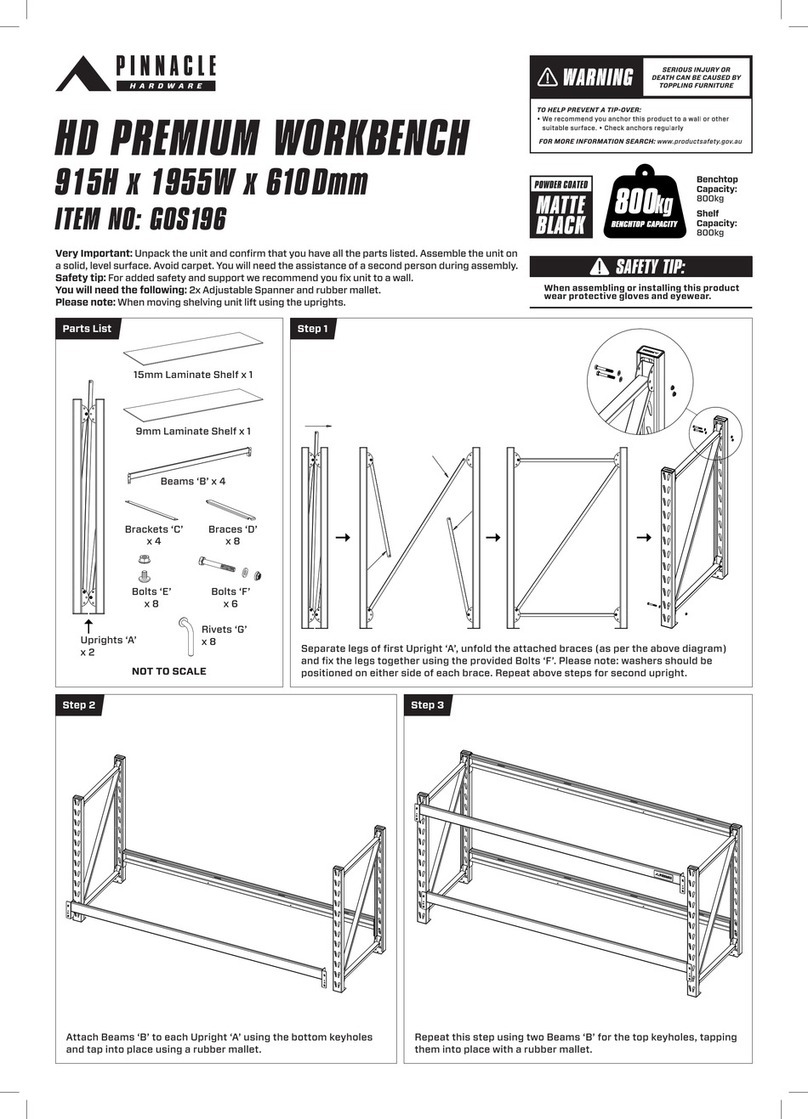4
Safety information
Before using the SiteStation, ensure any relevant risk assessments are carried out.
Armorgard cannot be responsible for accidents that occur due to negligence.
Ensure the SiteStation is not damaged before using it.
Always lock the unit and the casters (if applicable) when not in use or unattended. Do
NOT leave keys inside the unit while locking.
Do take extra care moving the unit on casters and check for uneven ground. Ensure the
unit never becomes unstable.
When casters are unlocked, the unit must always be positioned on a at, even surface.
Ensure caster is locked when it’s not being moved.
Any alteration to or unintended use of this product could create a danger of an explosion
or other hazardous conditions that can result in serious personal injury, property damage
or even death.
Casters must be installed according to our specication and should be checked regularly
to ensure they are still t for purpose.
Take care with moving parts as they may present a nger trap hazard.
The SiteStation must only be lifted after a thorough examination by a qualied person,
with the doors closed.
Care should be taken to ensure contents do not make the unit top heavy. When loading,
ensure weight is evenly distributed and heavier items are ALWAYS loaded in the base.
This product should not be used for transporting or storing explosives, hazardous
wastes, ammables or hazardous materials such as gas tanks, containers of solvents,
dynamite, gunpowder, etc.
The internal folding shelf must always be secured when in the open position, to prevent
it falling shut.
The unit has an overall WLL of 800 lbs. Before lifting by crane, a risk assessment must
be performed by a qualied person to ensure the product is safe to lift.