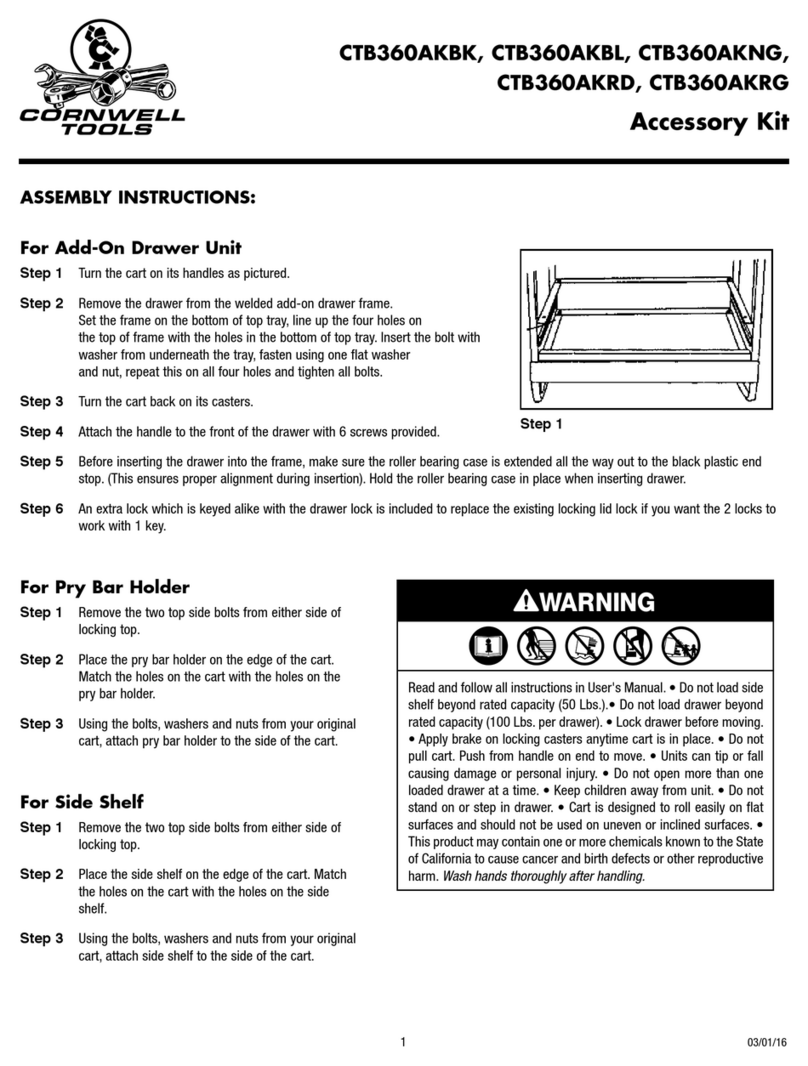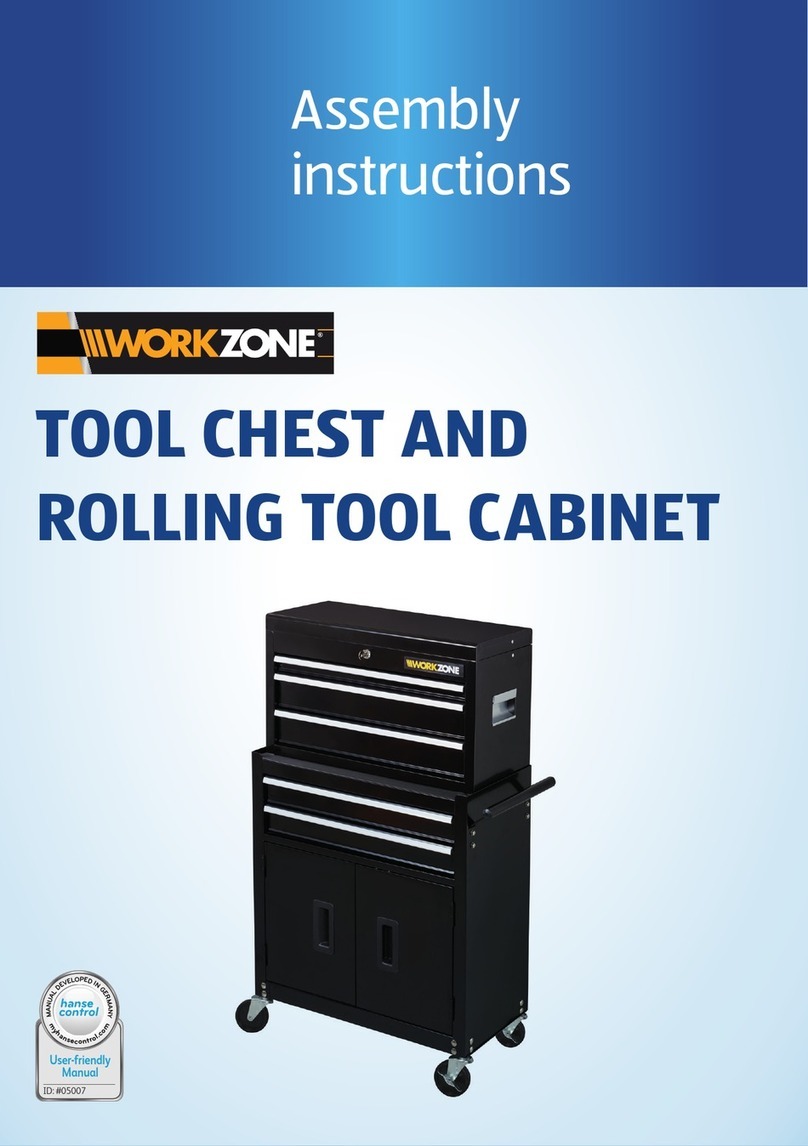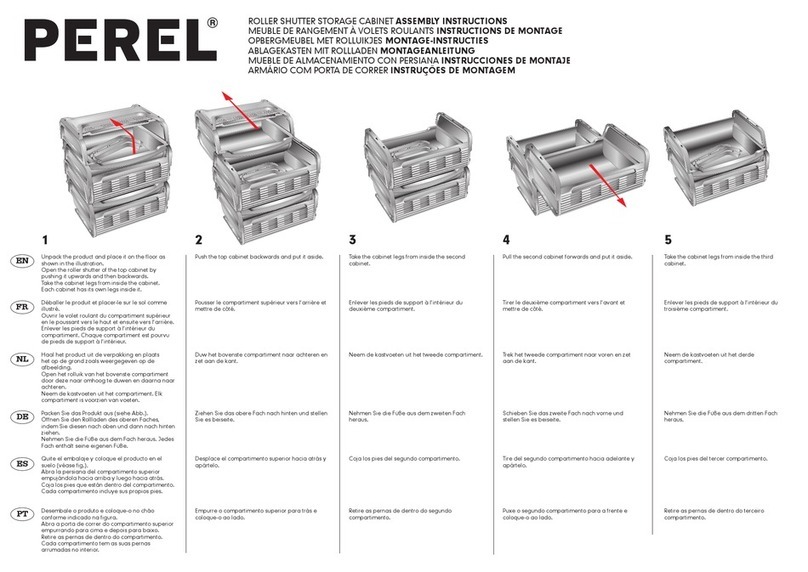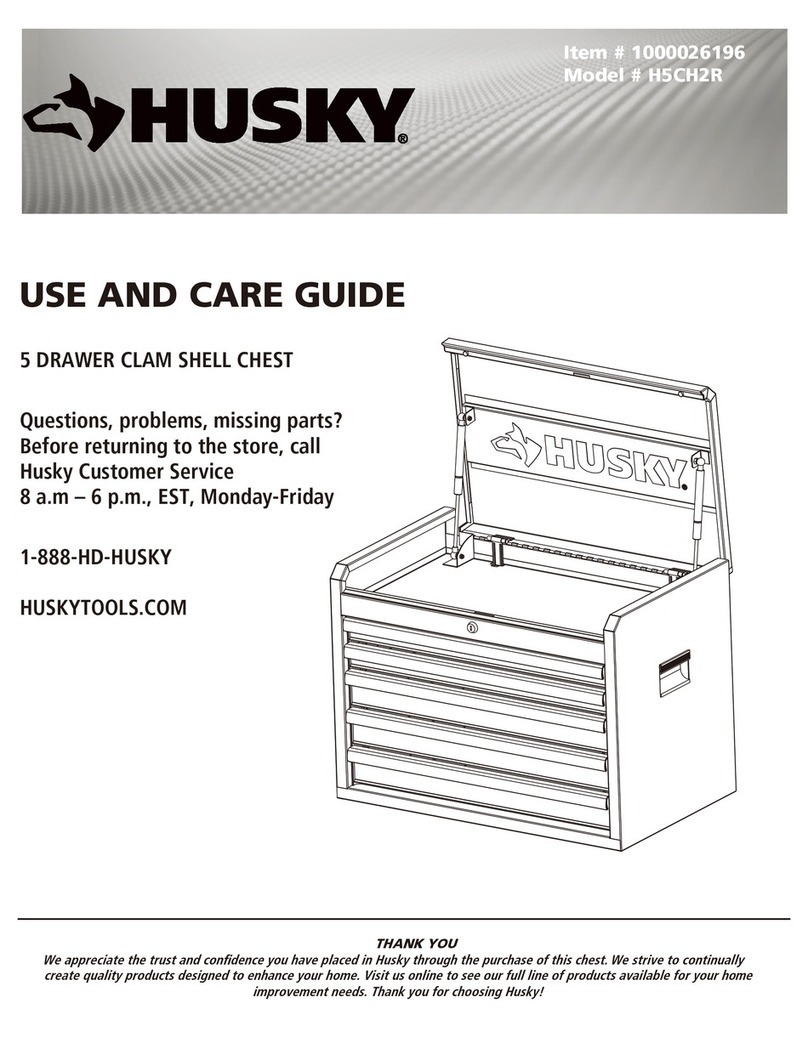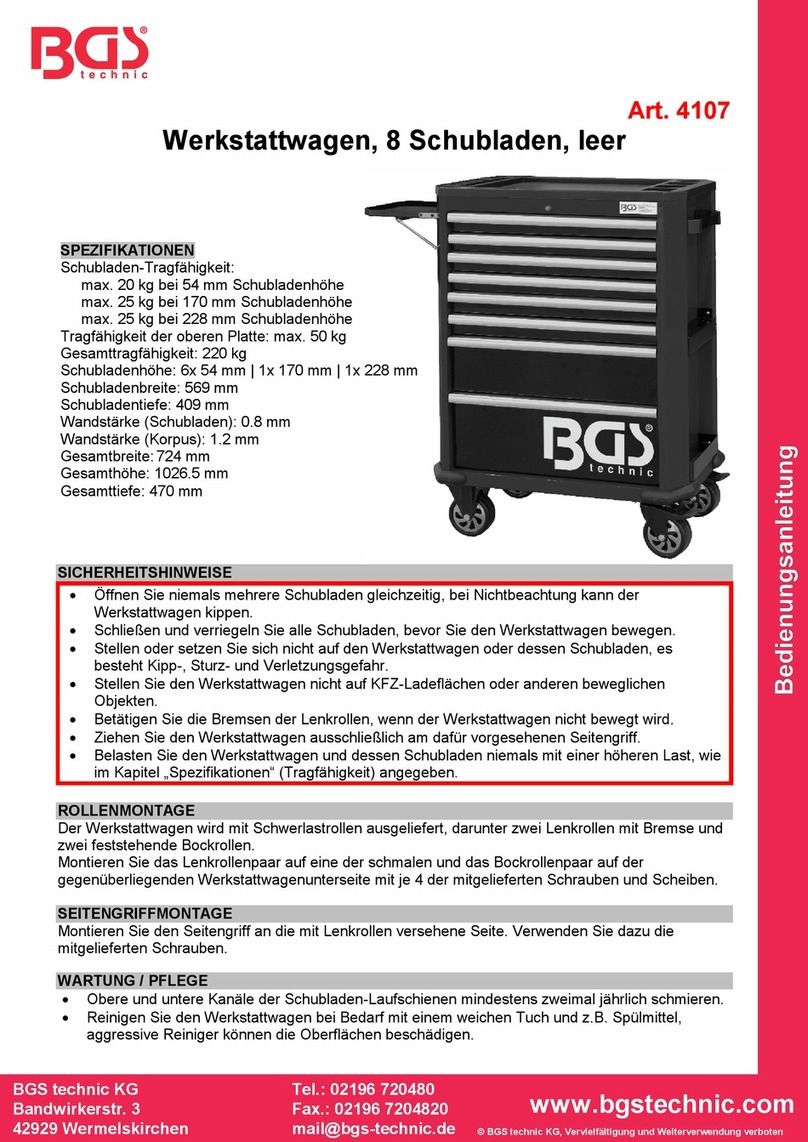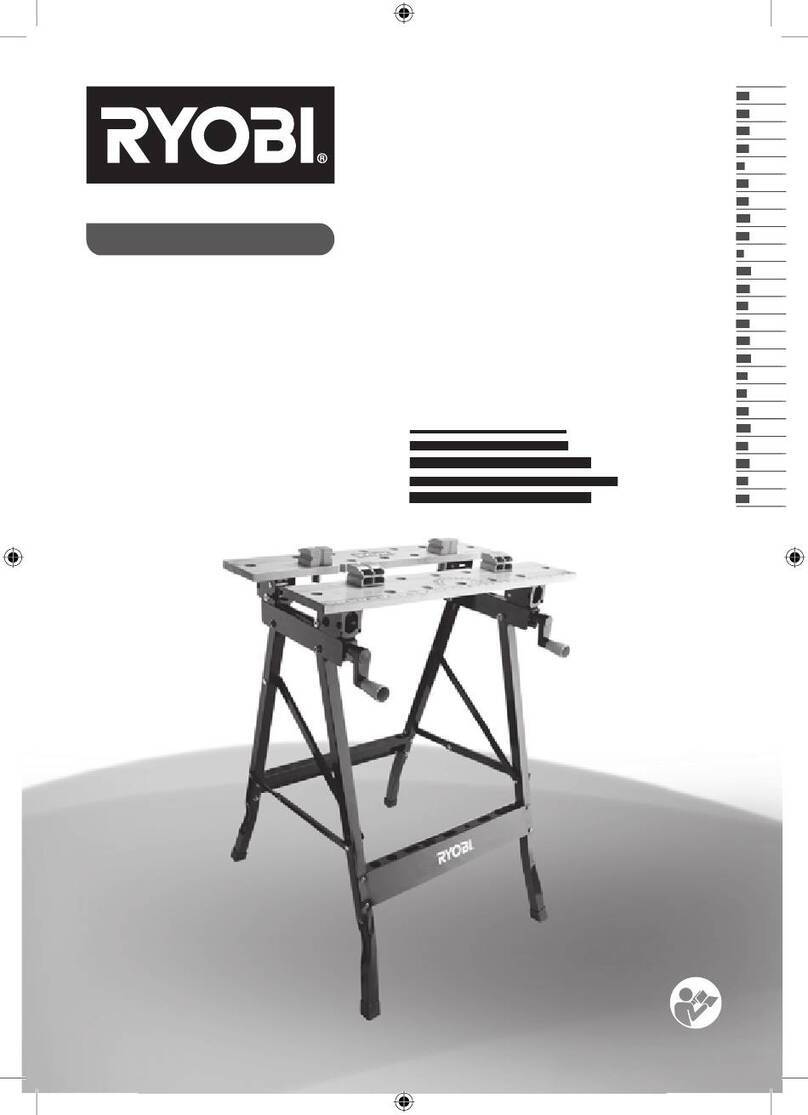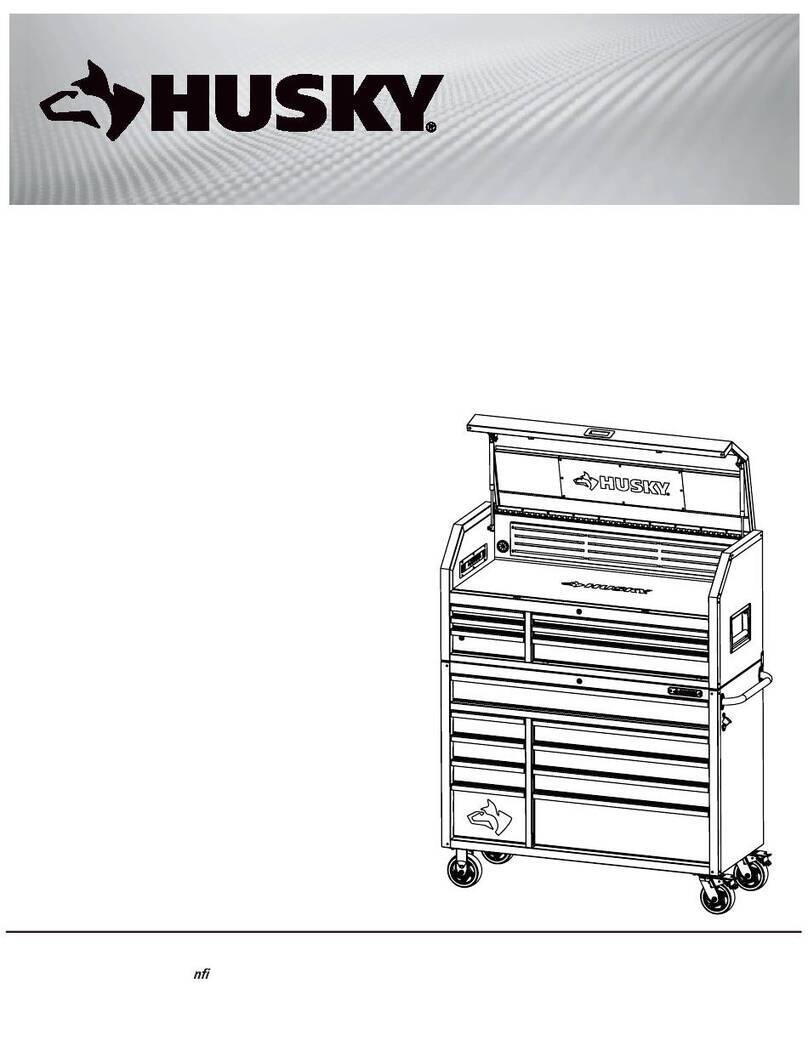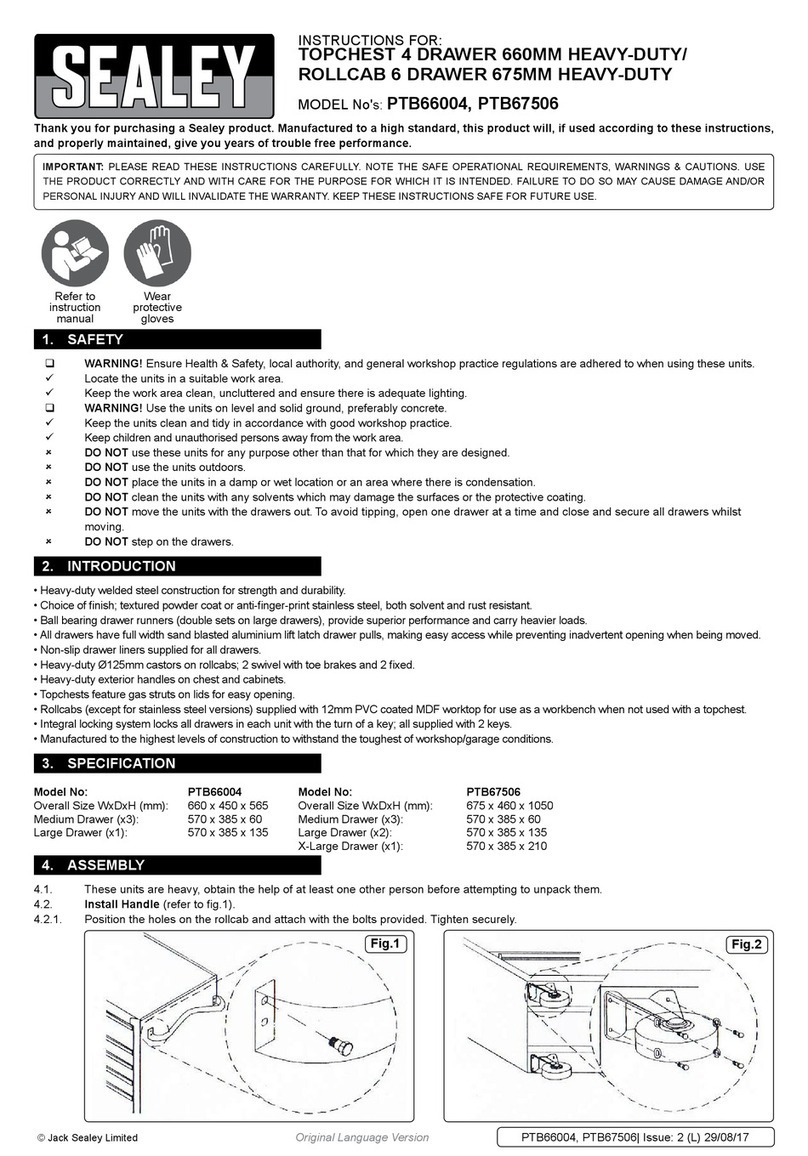5
ASSEMBLY Q CRANK TABLE BASE
STEP 9
Use a 2mm Allen key to loosen the set screws
on each end of the gear connector’s outer
cylinder.
• This will allow you to adjust the length of the gear
connector shaft so that you can insert the shaft into
gear drive of the two legs.
STEP 10
Center the outer cylinder of the gear connector
between the two legs. Then extend the inner shaft
on each side to insert the ends into the gear drive.
• Fully insert the shaft ends until they reach
the stop.
• After inserting the shaft, tighten the set screw
at each end.
• Check that the gear connector is securely
installed. There should be minimal play from
side to side.
STEP11
Prepare to install the crank handle by
loosening the set screw in the outer cylinder.
• The inner shaft of the handle is
available in three lengths: 7" (17.8 cm),
10½" (26.7 cm), and 14" (35.6 cm).
• The 7" shaft is pre-installed. The other
shafts may be substituted if table width
requires (see next step).
STEP12
Position the shaft and crank handle. The
handle may be installed on either the
left or right side of the table.
• Fold the crank handle as shown.
• Insert the shaft through the hole in the
cross channel to engage it into the
gear drive in the base of the leg.
• Choose the correct shaft length so
that there is 23/16" (55 mm) between
the edge of the table and the outer
edge of the crank handle gearbox.
• A minimum shaft length of 1" (25mm)
must remain in the outer cylinder.
Loosen
Portion of Flange
Removed for Clarity
Tighten After
Shaft Installed
7"
Loosen Set Screw
10½"
14"
2”
Max
1" Minimum
Shaft Through Hole
in Cross Channel