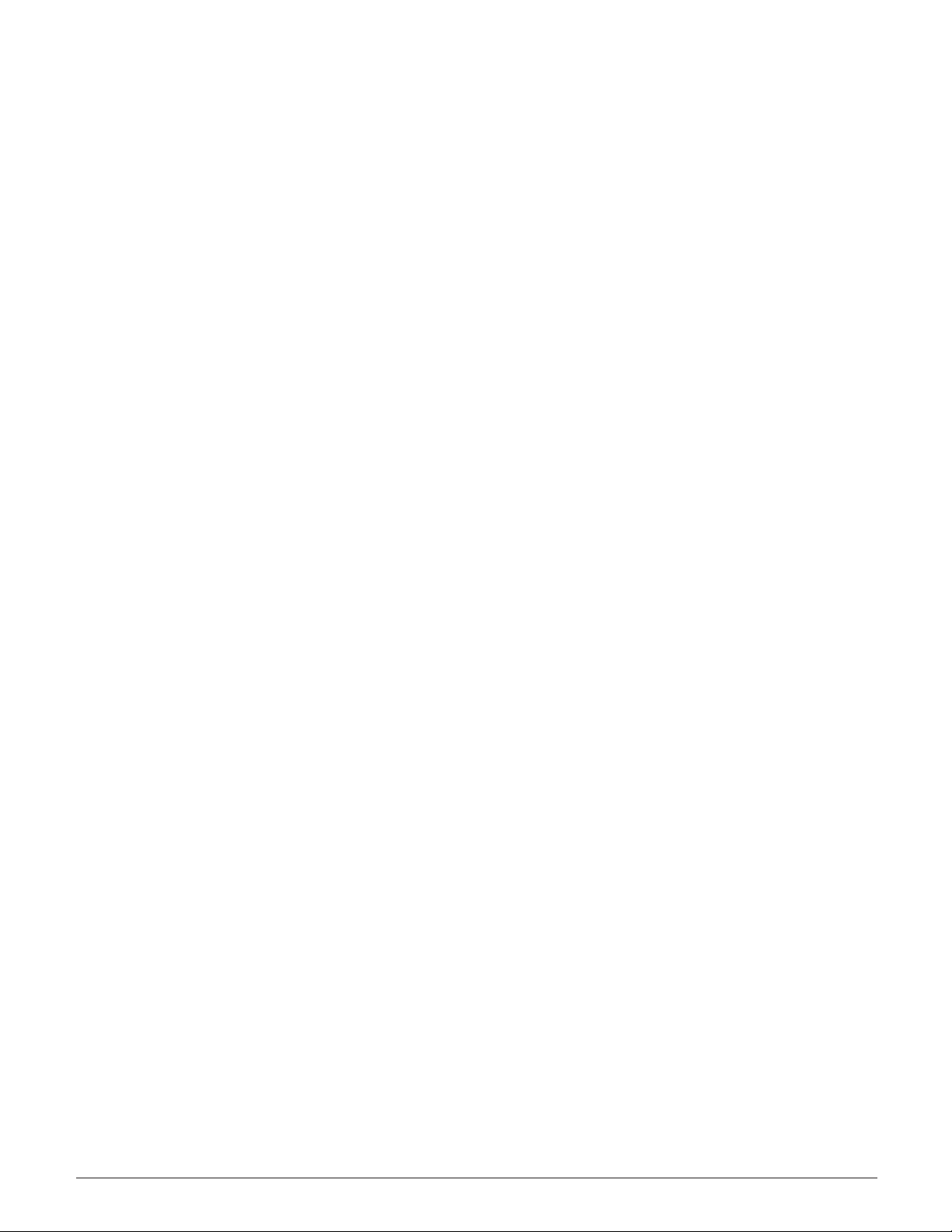North America • Latin America • India • Europe / Middle East / Africa • China • Pacific Rim
armstronginternational.com
Designs, materials, weights and performance ratings are approximate and subject to change without notice. Visit armstronginternational.com for up-to-date information.
4
Warnings and Cautions
Warning! Sparking Hazard
Risk of electrostatic sparking when installed
in explosive atmosphere, clean the outside
surface of the monitor with a damp cloth
before servicing.
Warning! Explosion Hazard
Please review product design certications
when installing transmitter in explosive
or potentially explosive atmospheres.
This transmitter must be installed in
accordance with appropriate local, national
and international standards, codes and
practices.
Notice: Compliance
This transmitter complies with electromagnetic
emissions and immunity requirements.
Operation is subject to the following condition:
• This transmitter may not cause harmful
interference.
• This transmitter must accept any interference
received, including interference that may cause
undesired operations.
Notice: Usage
This manual should be used by experienced
personnel as a guide to the installation of the
Model ST6700 Armstrong Intelligent Monitoring™
System. Selection or installation of equipment
should always be accompanied by competent
technical assistance. You are encouraged to
contact Armstrong International or its local sales
representative for additional information.
Notice: Maintenance (Battery)
Authorized maintenance to the transmitter(s)
is limited to replacing the battery. All other
maintenance should be performed only by
Armstrong Smart Services Group. Do not attempt
any other maintenance aside from changing the
battery and contact Armstrong Smart Services
Group for repair:
+12692731415
Armstrong International, Inc.
816 Maple St.
Three Rivers, MI 49093
Caution: Environment
It is the responsibility of the end user to verify
that the process and environment that the
transmitter is placed in is free of hazards that
will damage the transmitter. Proper conditions
are outlined in this document and should be
followed to ensure the transmitter does not
sustain damage.
Warning! Maintenance Safety
Use industrial standard safety protocol
when installing, removing, or performing
authorized maintenance procedures
on Armstrong Intelligent Monitoring™
transmitter on, or near, process equipment
(This includes, but is not limited to,
steam traps, relief valves, hot pipes, and
equipment).
Caution: Lithium Batteries and Shipping
Armstrong Intelligent Monitoring™
products use lithium batteries as power
source. Lithium batteries are regulated
in transportation by the U.S. Department
of Transportation and are also covered
by IATA (International Air Transportation
Association), ICAO (International Civil
Aviation Organization), and ADR (2009
European agreement concerning
International Carriage of Dangerous
Goods). Conrm transmitters are packaged
and shipped in accordance with all shipping
regulations.
Caution: Damaged Transmitter
If the transmitter becomes damaged,
immediately remove from service. Do not
attempt repair or maintenance. Contact
Armstrong Smart Services Group at:
+12692731415
Armstrong International, Inc.
816 Maple St.
Three Rivers, MI 49093