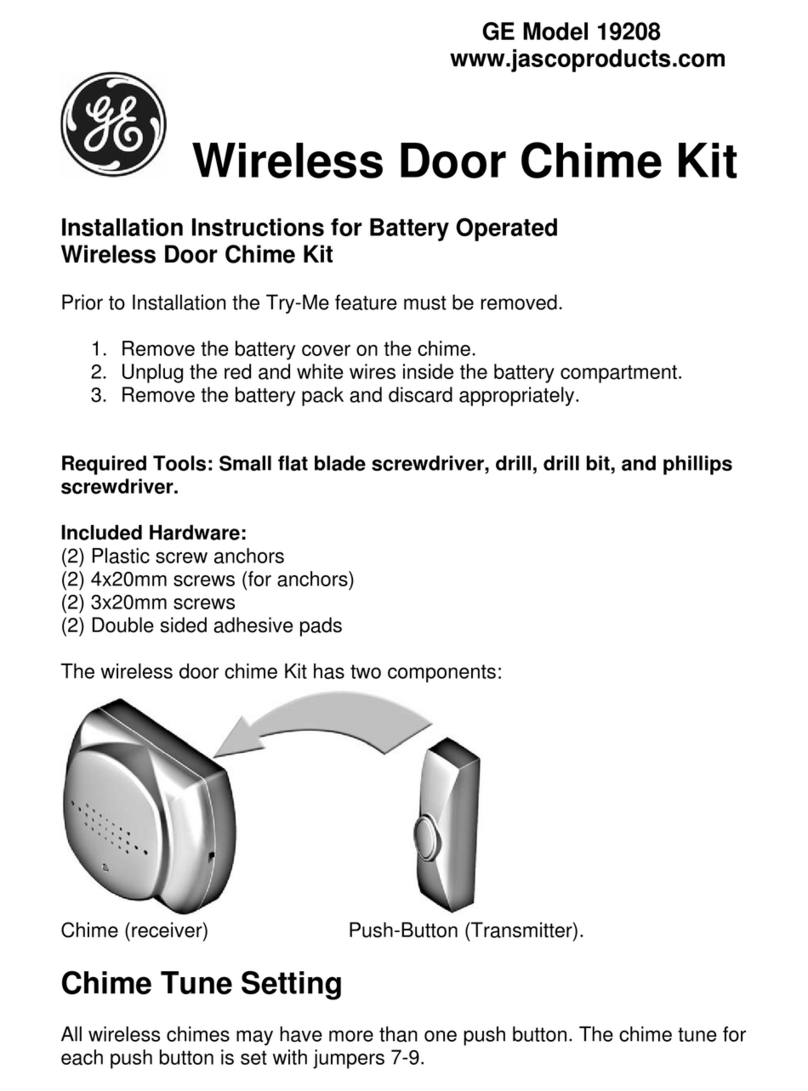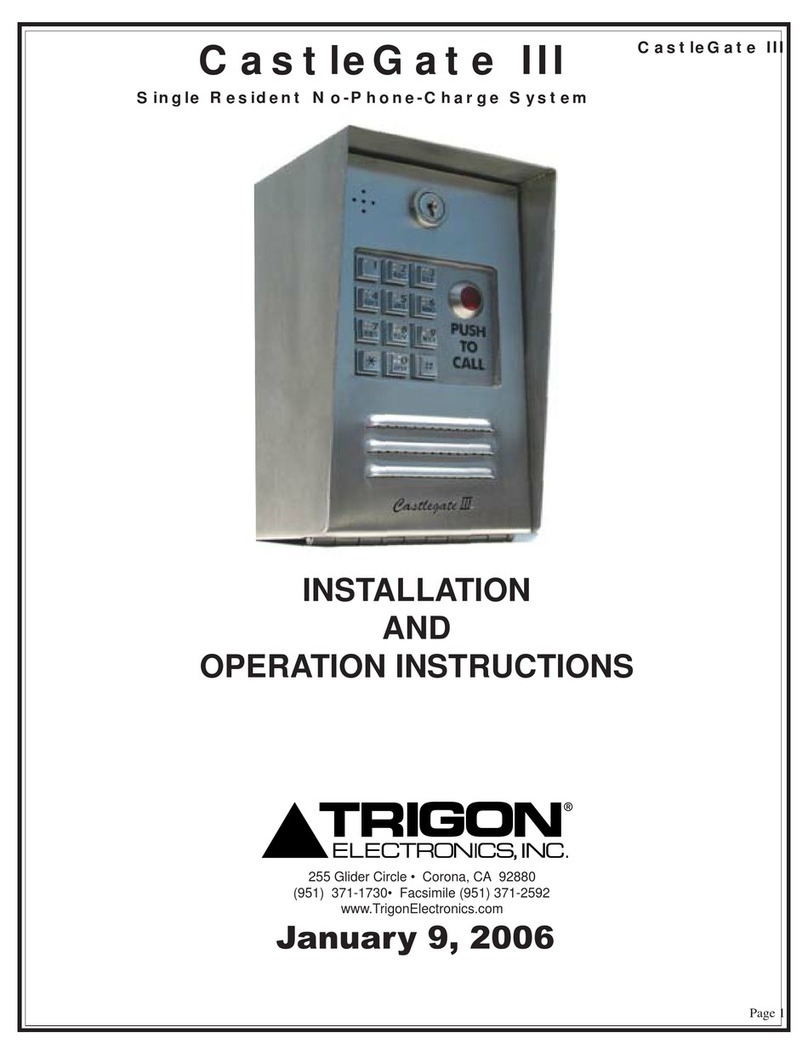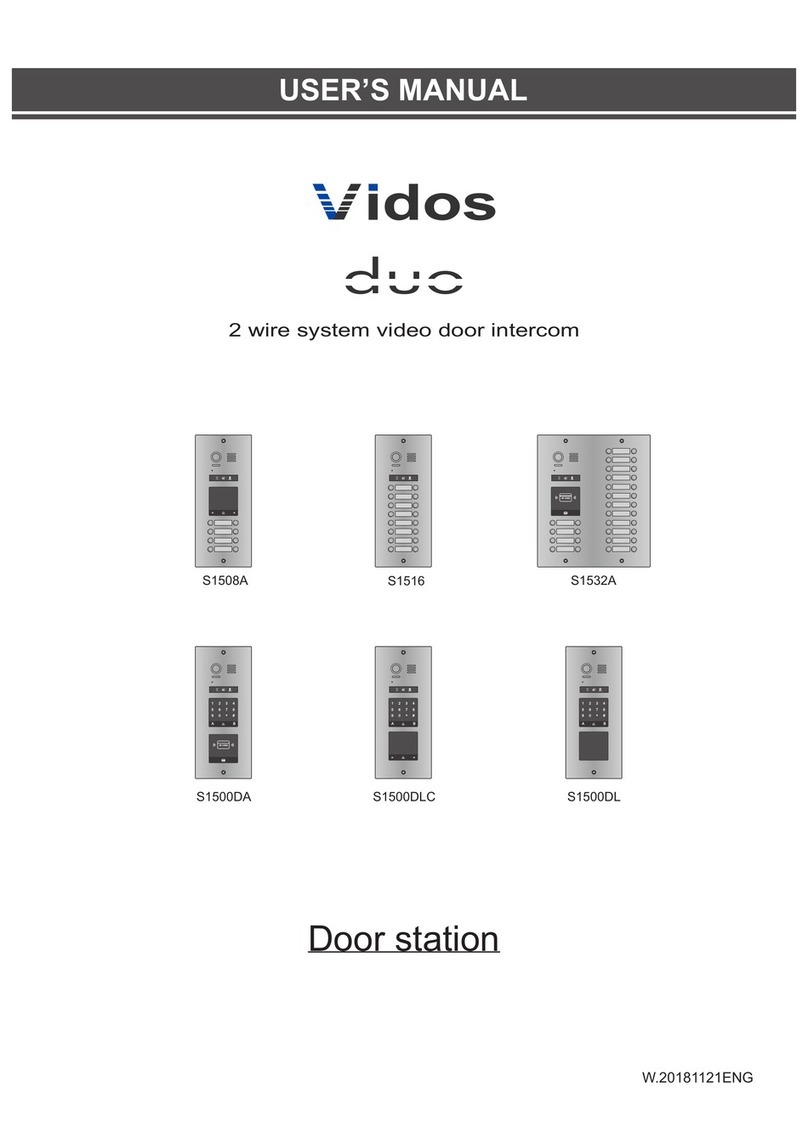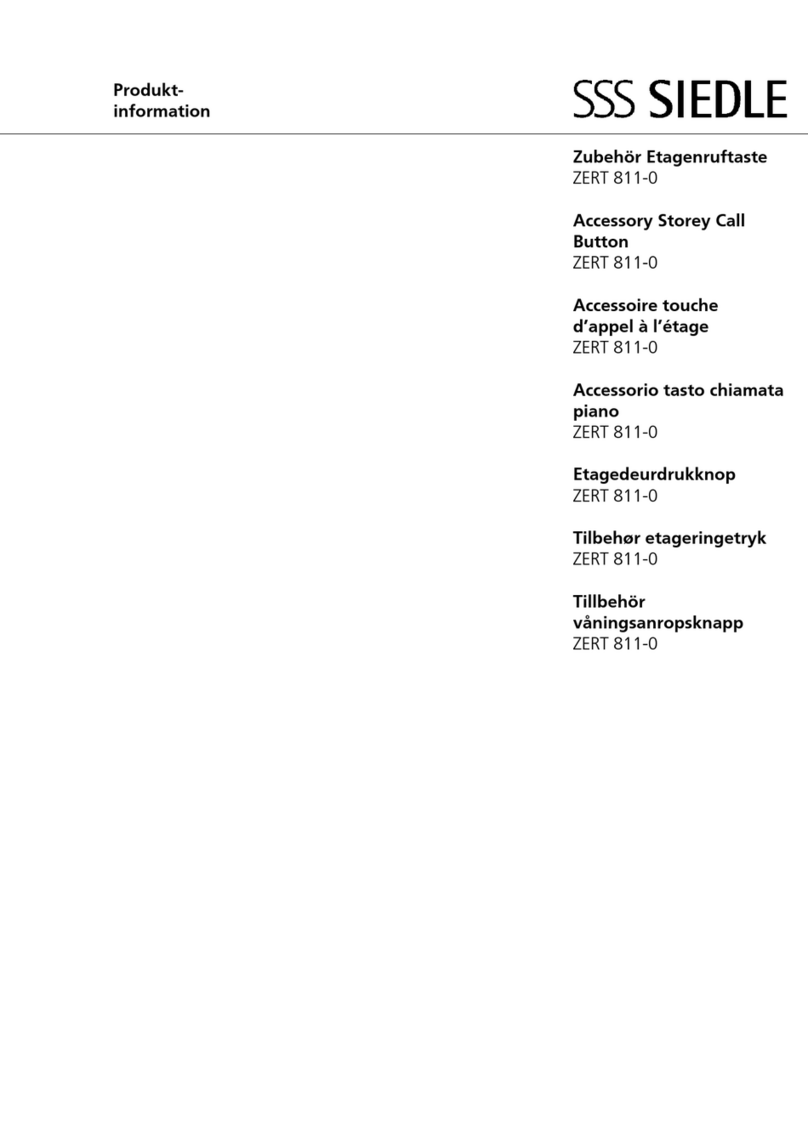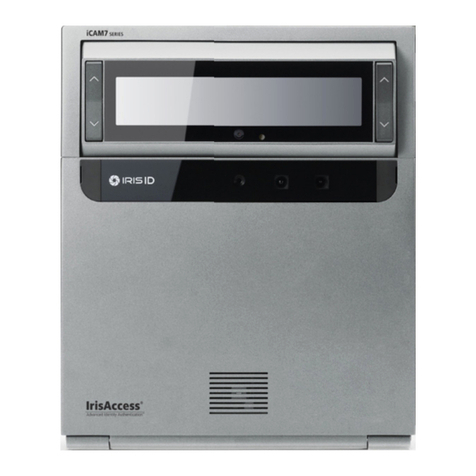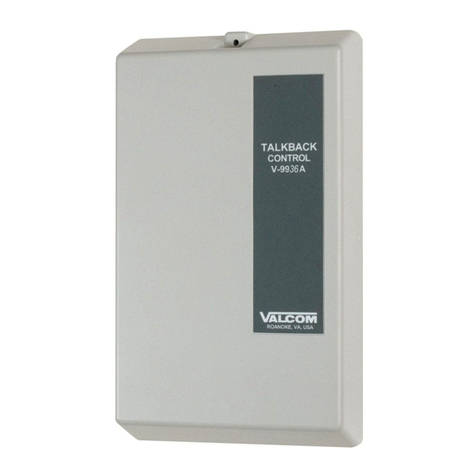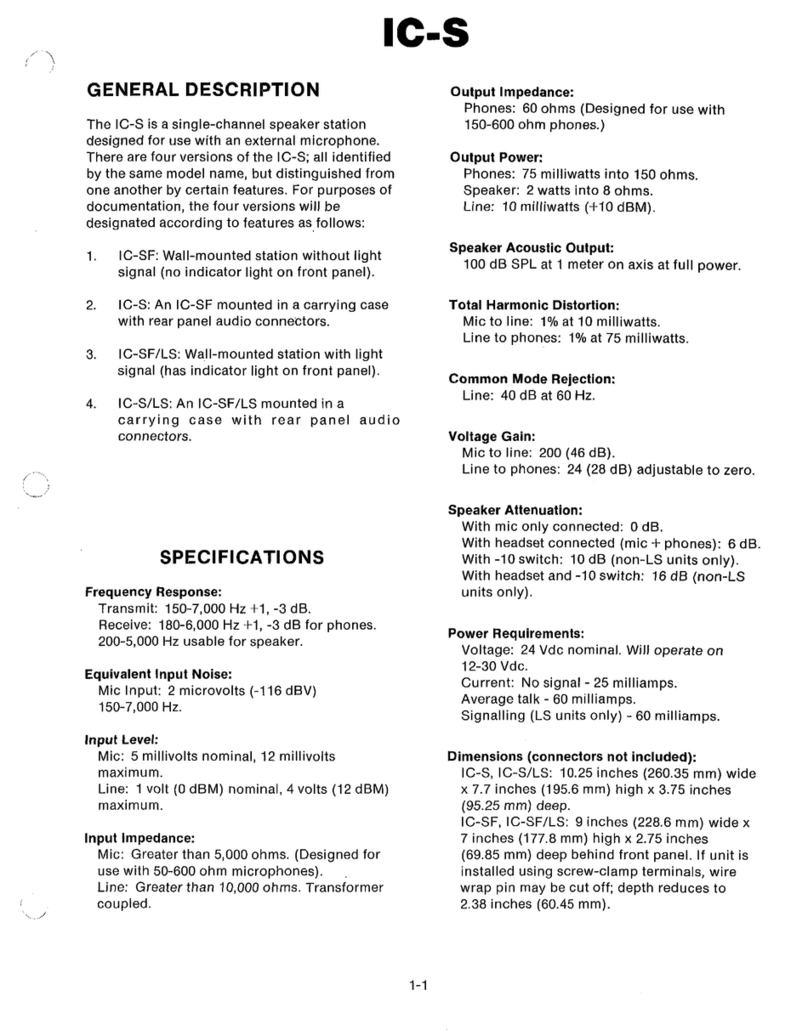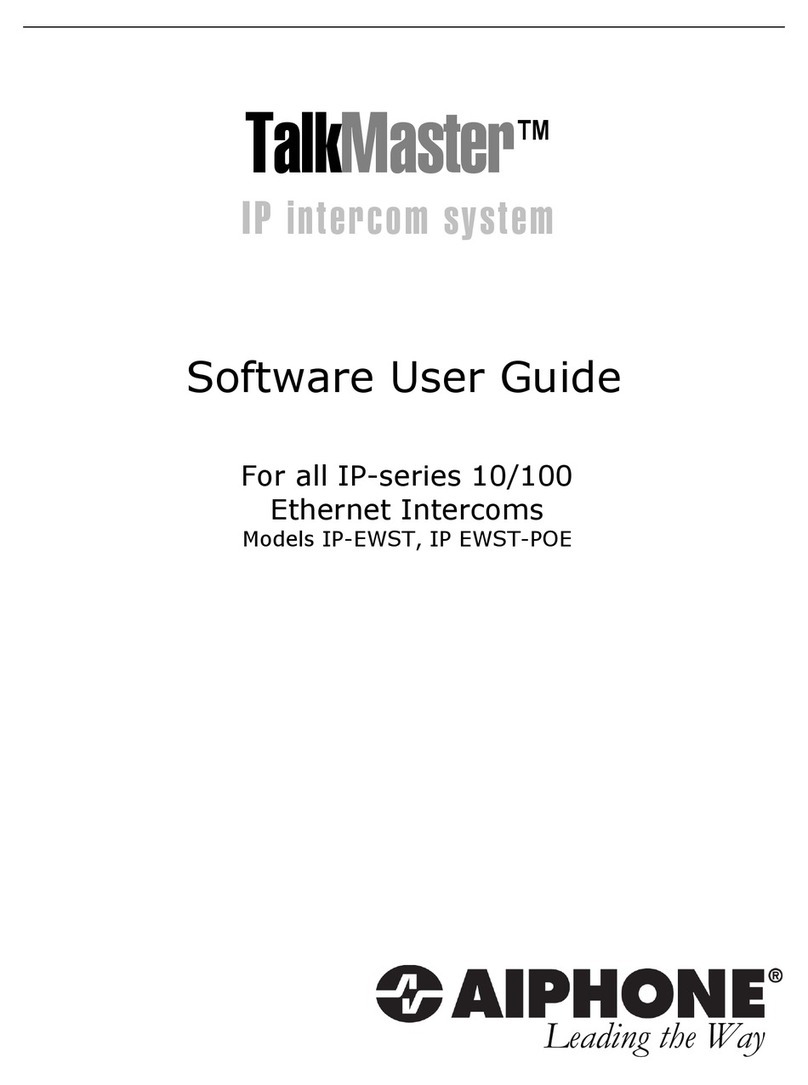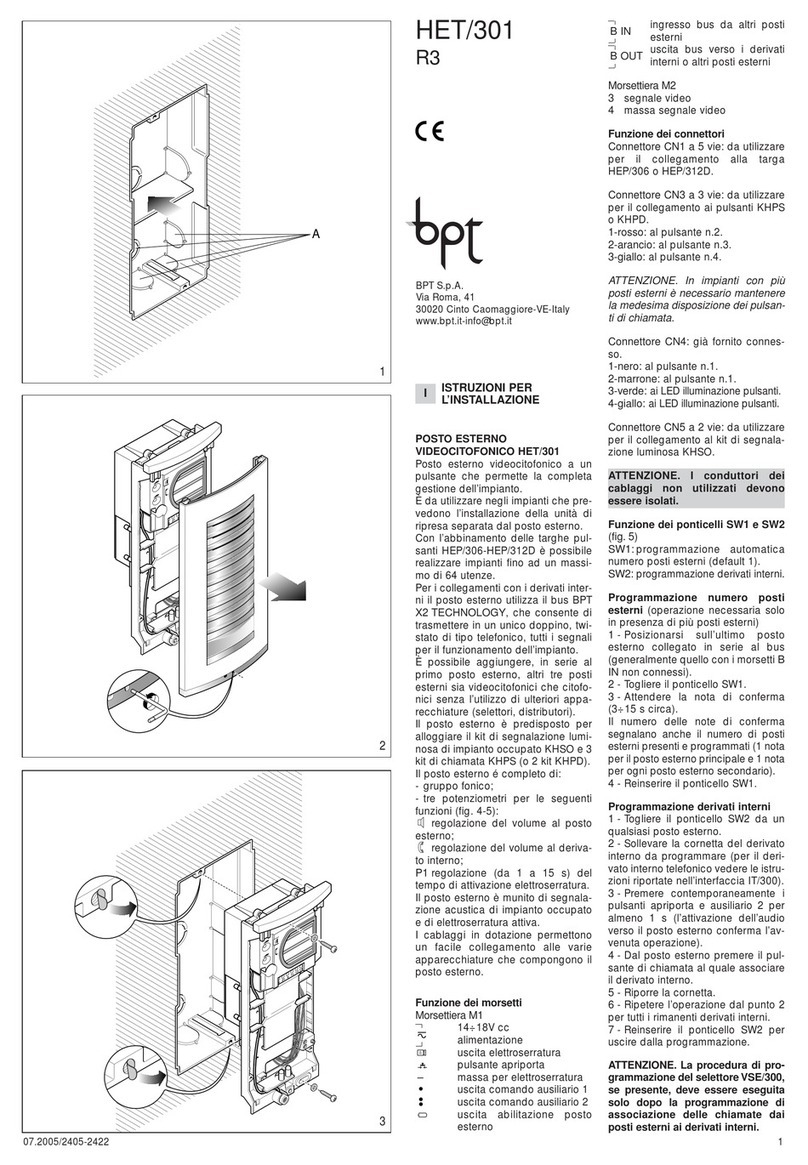ARMTEL CCS-IP2 User manual

CCS-IP2 Call Station
RMLT.465311.015UM
User Manual
26.30.23.000
Document version 11
2020

armtel.com
© Armtel info@armtel.com

CCS-IP2 CALL STATION
User Manual
armtel.com page 1/52
info@armtel.com © Armtel
INTRODUCTION
This user manual applies to various versions of the CCS-IP2 Call Station
RMLT.465311.015 manufactured by Armtel LLC, and is intended to familiarize the User with
the device and the procedure for its operation at the installation site.
The CCS-IP2 Call Station is designed for use in distributed and centralized loud-
speaking operational communication and paging systems, in communication systems
equipped with the RMLT.465275.012 ARMTELICS Hardware and Software Package and IPN
Systems.
Short name of the product – CCS-IP2.
The CCS-IP2 can be used in the metals, chemical, mining, oil and gas, metal
processing and wood processing industries, in facilities of the Transportation Ministry,
Emergencies Ministry, Interior Ministry and Defense Ministry,
Maintenance personnel for the CCS-IP2 shall be appointed by the management at
the installation site.
The maintenance personnel shall be required to know the operating procedure of the
CCS-IP2 to the extent provided for by the user manual.
Duties of the maintenance personnel shall include maintenance of the CCS-IP2 in
accordance with this user manual.
Example of CCS-IP2 designation during ordering and in documentation, depending
on the design version (ref. 1.1.1).
Cover fitting code:
Call Station CCS-IP2-V 3EA RMLT.465311.015TU
1, 2, 3, 4, 6 - Functional button pcs.
D – keypad module/display
Е – 100BaseTx
ЕА – 100BaseTx, ADSL module
ЕЕ – 2×100BaseTx
Product type code:
О −Office/yellow
I − Industrial/orange
W – Weatherproof/orange
V − Vandal-proof/red
Enclosure fitting code:
Example of abbreviated notation: CCS-IP2-V3EA РМЛТ.465311.015TU
Interpretation of abbreviated notation: CCS-IP2 vandal-proof Call Station with three
buttons, with Ethernet port and ADSL module.

CCS-IP2 CALL STATION
User Manual
page 2/52 armtel.com
SAFETY PROVISIONS
During installation and operation of CCS-IP2, observe safety precautions laid out in
“Occupational safety rules when operating electrical installations” when working with
electrical receivers with voltage of up to 1000 V.
Never operate the product with a damaged power, communication or earthing
cables.
ATTENTION! NEVER DISMANTLE THE PRODUCT CONNECTED TO MAINS.
To avoid electric shock, do not:
−turning on the device with damaged power and interface cables;
−the interface cable can be connected and disconnected if the power cable is
disconnected.
ATTENTION! NEVER DISMANTLE THE PRODUCT CONNECTED TO MAINS.
Do not use the product in rooms with high humidity of more than 80% (depending of
design version (ref. Table 3)) or conductive dust.
In order to ensure fire safety, follow the following rules:
−before connecting the product to the power supply, make sure the power and
communication cables are properly insulated;
−protect power and communication cables from damage.
The safety provisions for specific operations described in this manual are marked
with:

CCS-IP2 CALL STATION
User Manual
armtel.com page 3/52
info@armtel.com © Armtel
CONTENTS
INTRODUCTION.................................................................................................................................................................... 1
SAFETY PROVISIONS........................................................................................................................................................... 2
CONTENTS .............................................................................................................................................................................. 3
1 DESCRIPTION AND OPERATION................................................................................................................................. 5
1.1 Basic parameters and characteristics (properties) ...................................................................................... 5
1.1.1 Functions........................................................................................................................................................... 5
1.1.2 Specifications (properties) .......................................................................................................................... 9
1.1.3 Operations conditions................................................................................................................................11
1.1.4 Package contents.........................................................................................................................................12
1.1.5 CCS-IP2 design..............................................................................................................................................13
1.1.6 Labeling ...........................................................................................................................................................20
1.1.7 Package............................................................................................................................................................21
1.2 Description and operation of product components................................................................................22
1.2.1 General information....................................................................................................................................22
1.2.2 Integrated amplifers....................................................................................................................................22
1.2.3 ADSL-module ................................................................................................................................................22
1.2.4 Keypad module.............................................................................................................................................23
1.2.5 Direct call buttons........................................................................................................................................23
1.2.6 CCS-DW-IP2 main board ..........................................................................................................................23
1.2.7 DART-6UL processor module..................................................................................................................24
1.2.8 CCS-BC board................................................................................................................................................25
2 INTENDED USE ................................................................................................................................................................26
2.1 Operating limits .....................................................................................................................................................26
2.2 Safety precautions.................................................................................................................................................27
2.3 Preparation for use ...............................................................................................................................................27
2.4 Installation, connection and dismantling .....................................................................................................29
2.4.1 Installation ......................................................................................................................................................29
2.4.2 Connection .....................................................................................................................................................30
2.4.3 Functional earthing connection..............................................................................................................31
2.4.3 Dismantling ....................................................................................................................................................34
2.5 Operation .................................................................................................................................................................35
2.5.1 Configuration.................................................................................................................................................35
2.5.2 Product operating modes.........................................................................................................................35
2.5.3 Troubleshooting...........................................................................................................................................37
3 MAINTENANCE................................................................................................................................................................39
3.1 General guidelines ................................................................................................................................................39
3.2 Safety precautions.................................................................................................................................................39
3.3 Maintenance procedure......................................................................................................................................39
3.4 Checking operability ............................................................................................................................................40
3.4.1 Checking the audio path...........................................................................................................................40

CCS-IP2 CALL STATION
User Manual
page 4/52 armtel.com
3.4.2 Functional check for keys/buttons and indicators ..........................................................................40
4 PEPAIR ..............................................................................................................................................................................41
5 STORAGE............................................................................................................................................................................41
6 TRANSPORTATION.........................................................................................................................................................42
7 DISPOSAL...........................................................................................................................................................................43
APPENDIX A (reference) External appearance of CCS-IP2 .............................................................................44
APPENDIX B (reference) PoE function in CCS-IP2 .............................................................................................46
APPENDIX C (reference) Connection......................................................................................................................48
APPENDIX D (reference) Light indication .............................................................................................................52

CCS-IP2 CALL STATION
User Manual
armtel.com page 5/52
info@armtel.com © Armtel
1 DESCRIPTION AND OPERATION
1.1 Basic parameters and characteristics (properties)
1.1.1 Functions
The CCS-IP2 Call Station is the subscriber equipment of a wired public address
system and is designed for use in distributed and centralized (based on the dedicated SIP
server manufactured by Armtel LLC) public address systems in industrial facilities and on
transportation.
The external appearance of the CCS-IP2 for various design versions is shown on
Figure 1. The external appearance of all CCS-IP2 versions is shown in Appendix А.
a) version
RMLT.465311.015
b) version
RMLT.465311.015-03
c) version
RMLT.465311.015-06
d) version
RMLT.465311.015-21
Figure 1 – External appearance of the ССS-IP2
The CCS-IP2 has a modular design, and its version varies depending on the installed
modules. Possible versions are given in Table 1.

CCS-IP2 CALL STATION
User Manual
page 6/52 armtel.com
Table 1 – Versions of the CCS-IP2
Versions of the CCS-IP2
Weight*, kg,
no more than
Version identification
Product type code
Cover fitting
code
Enclosure
fitting code
Office/yellow
Industrial
/
orange
Weatherproof
/
orange
Vandal-proof/
red
Button, pcs.
Keypad module
,
display
Ethernet port
2 Ethernet ports
Ethernet port,
ADSL module
RMLT.465311.015
O
-
-
-
D
E
-
-
1,4
RMLT .465311.015-01
O
-
-
-
-
D
-
EЕ
-
1,4
RMLT .465311.015-02
O
-
-
-
-
D
-
-
EA
1,4
RMLT .465311.015-03
-
I
-
-
-
D
E
-
-
1,4
RMLT .465311.015-04
-
I
-
-
-
D
-
EЕ
-
1,4
RMLT .465311.015-05
-
I
-
-
-
D
-
-
EA
1,4
RMLT .465311.015-06
-
-
W
-
1
-
E
-
-
1,3
RMLT .465311.015-07
-
-
W
-
2
-
E
-
-
1,3
RMLT .465311.015-08
-
-
W
-
3
-
E
-
-
1,3
RMLT .465311.015-09
-
-
W
-
4
-
E
-
-
1,3
RMLT .465311.015-10
-
-
W
-
6
-
E
-
-
1,3
RMLT .465311.015-11
-
-
W
-
1
-
-
EЕ
-
1,3
RMLT .465311.015-12
-
-
W
-
2
-
-
EЕ
-
1,3
RMLT .465311.015-13
-
-
W
-
3
-
-
EЕ
-
1,3
RMLT .465311.015-14
-
-
W
-
4
-
-
EЕ
-
1,3
RMLT .465311.015-15
-
-
W
-
6
-
-
EЕ
-
1,3
RMLT .465311.015-16
-
-
W
-
1
-
-
-
EA
1,3
RMLT .465311.015-17
-
-
W
-
2
-
-
-
EA
1,3
RMLT .465311.015-18
-
-
W
-
3
-
-
-
EA
1,3
RMLT .465311.015-19
-
-
W
-
4
-
-
-
EA
1,3
RMLT .465311.015-20
-
-
W
-
6
-
-
-
EA
1,3
RMLT .465311.015-21
-
-
-
V
3
-
E
-
-
1,4
RMLT .465311.015-22
-
-
-
V
3
-
-
EЕ
-
1,4
RMLT .465311.015-23
-
-
-
V
3
-
-
-
EA
1,4
* Without packaging and mounting kit. Without the measurement instrument error.
«-» Not included in the respective version.

CCS-IP2 CALL STATION
User Manual
armtel.com page 7/52
info@armtel.com © Armtel
The design and material of the casing of the CCS-IP2 ensure protection from external
effects in accordance with the design versions. The casing is made of aluminum alloy and is
coated with environment resistant paint.
To ensure IP rating in accordance with GOST 14254-2015 (IEC 60529:2013), gasket
seals are placed underneath the cover, integrated speaker and microphone, switch
mechanisms and in the CCS-IP2 cable glands.
In the vandal-proof version, in order to ensure IK08 rating in accordance with
GOST IEC 62262-2015, the product has a minimal number of protruding and removable
parts; the cover has a thick structure and is fitted with buttons which can withstand effects
of up to IK09; the button labels are made by engraving.
All of the above-mentioned enables to operate the product regardless of its version
in administrative facilities, in open space and (or) in facilities with high levels of humidity,
noise, dust and temperature, as well as presence of smoke, corrosive gases and chemical
vapors in the air.
The CCS-IP2 contains embedded software and configuration data stored in RОM,
which allows it to communicate with other digital communication system users directly,
handle priority connections and manage communication and indication modes. An IP-
network built using standard network equipment is used to facilitate communication.
Within the digital intercom system IPN, the CCS-IP2 provides the following functions:
−SIP, SNMP and Armtel-IP protocol support;
−individual simplex communication via SIP and Armtel-IP protocols;
−half-duplex (manual control) communication via SIP protocol;
−indication of busy call, incoming and outgoing calls, unanswered call
notification on direct buttons;
−free programming of the direct buttons (up to 6 pcs.);
−voice message recording via the programmed key with the local function of
fragment recording and playback of voice messages on end-user devices;
−control of the ACM-IP2 analogue subsystem module with “Relay” function;
−free addressing of subscribers for versions with a keypad;
−connection to the IP network via ADSL or Ethernet 100BaseT;
−enabling organization of a group simplex call;
−call implementation on a priority basis (up to 255 priority levels);
−setting up unilateral control and “End” function modes;

CCS-IP2 CALL STATION
User Manual
page 8/52 armtel.com
−control (commutation) of external actuating devices using an integrated
electro-mechanical relay (lamp-type signaling device).
Configuration of the CCS-IP2 shall be carried out using the personal computer of the
IPN network administrator on which IPN2 RU.RMLT.00041-01 IPN Config Tool software
configuration application is installed.

CCS-IP2 CALL STATION
User Manual
armtel.com page 9/52
info@armtel.com © Armtel
1.1.2 Specifications (properties)
Main specification of the CCS-IP2 are given in Table 2.
Table 2 – Main specifications of the CCS-IP2 (beginning)
Parameter Value
Rated supply voltage*, V
48
Supply voltage range*, V
from 37 to 57
Conformity with the PoE class
IEEE 802.3af Class 0
Revers polarity protection
available
Maximum current consumption*, no more than, А
0,28
Maximum power consumption*, no more than, W
12
LF signal bandwidth (at -3 dB)** of the transceiver path (excluding
speaker and microphone), Hz
от 300 до 6800
Maximum power of integral relay when external execution units
(devices) are connected (in supply voltage range of CCS-IP2)*, W,
no more than
60
Maximum electrical power of the amplifier of the integrated
speaker, at least, W
2
Total duration of sound fragments stored in the device memory,
no less than, min
1500
Sound pressure level of the integrated speaker at maximum
volume, SPL at a distance of 1 m (0,5 m), at least, dB:
- versions from RMLT.465311.015 to RMLT.465311.015-02,
from RMLT.465311.015-20 to RMLT.465311.015-23
92 (98)
- versions from RMLT.465311.015-03 to RMLT.465311.015-05,
from RMLT.465311.015-06 to RMLT.465311.015-19
95 (100)
Communication interfaces
ADSL, ADSL2, ADSL2+,
ITU-T G.992.1...992.5
IEEE 802.3u (100BaseT),
IEEE 802.3i (10BaseT)

CCS-IP2 CALL STATION
User Manual
page 10/52 armtel.com
Table 2 – Main specifications of the CCS-IP2 (end)
Parameter Value
Communication protocols SIP, Armtel-IP, SNMP
Audio data format (coder/decoder):
−over SIP protocol
−over Armtel-IP protocol
G.711A (A-Law)
G.711U (µ-Law)
G.722.1
Armtel-IP
Overall dimensions, no more than, mm
- versions from RMLT.465311.015 to RMLT.465311.015-20
(245±2)×(146±1)×(61±2)
- versions from RMLT.465311.015-21 to RMLT.465311.015-23
(245±2)×(146±1)×(59±2)
* Voltage - DC
** Only when using SIP-codec G.722.1 or Armtel-IP
ATTENTION! WHEN CONNECTED TO POWER AND COMMUNICATIONS THE
NECESSARY STRICTLY FOLLOW THE INSTRUCTIONS OF THE OPERATION
DOCUMENTATIONS FOR THE DEVICE! NON-COMPLIANCE WITH THESE
REQUIREMENTS MAY RESULT IN DAMAGE TO THE DEVICE!

CCS-IP2 CALL STATION
User Manual
armtel.com page 11/52
info@armtel.com © Armtel
1.1.3 Operations conditions
The climatic category according to GOST 15150-69, dust, foreign matter and water
ingress protection rating according to GOST 14254-2015 (IEC 60529:2013) and degree of
protection from external mechanical shock provided by enclosures according to
GOST IEC 62262-2015 depending on the design version (refer to Table 1) are given in Table 3.
Table 3 – Operation characteristics
Version identification
Climatic category
according
to
GOST 15150-69*
Protection degree according to
GOST 14254-15
(IEC 60529-2013)
Protection degree according to
GOST
IEC 62262-2015
Values of exposure factors
Operating
temperature
range,
°С
Upper value of
amber air humidity
,
%
Ambient
atmospheric
pressure,
kPa (mmHg)
from RMLT.465311.015
to RMLT.465311.015-02
NF4.11)
IP66
−
from 0
to +50
80
(at +25 °C
without
moisture
condensation)
from 84 to
106,7
(from 630 to
800)
from RMLT.465311.015-03
to RMLT.465311.015-05 NF4.11) −
from -20
to +50
from RMLT.465311.015-06
to RMLT.465311.015-20 NF22) −
from -40
to +55
100
(at +25 °C
with moisture
condensation)
from RMLT.465311.015-21
to RMLT.465311.015-23
NF22) IK08
from -40
to +55
* Taking into account the values of exposure factors
1) Conditioned locations or partially conditioned air.
2) Locations without temperature control. Under protector visors or tents. Temperature
fluctuation for 8 hour not more 40 °C.
The CCS-IP2 satisfies vibration resistance and vibration strength requirements in
operating conditions (refer to Table 3) when exposed to sinusoidal vibration ranging
from 10 to 55 Hz with peak acceleration amplitude of 10 m/s2.
The CCS-IP2 satisfies requirements for electromagnetic interference resistance
according to GOST 30804.6.2-2013 (IEC 61000-6-2:2005) with performance criteria not
lower than B. Electromagnetic interference from CCS-IP2 does not exceed standards set by
GOST 30804.6.4-2013 (IEC 61000-6-4:2006).
Note − Under the influence of electrostatic discharges on the product enclosure
from 2 kV to 6 kV, when connecting via the ADSL line, it is necessary to connect to a
functional earthing bus of the installation site, and when connected to the PoE injector, it is
necessary to connect by shielded cable to an earthed PoE injector (see 2.4.3).

CCS-IP2 CALL STATION
User Manual
page 12/52 armtel.com
1.1.4 Package contents
The supply package the CCS-IP2 according to Table 4.
Table 4 – Supply package
Identification Name
Quantity,
pcs. Note
RMLT.465311.015*
CCS-IP2 Call Station
1
Mounting kit
RMLT.734311.003
Bracket
2
Bolt M6×16 DIN 933
4
Stainless steel
Washer М6 DIN 934
4
Washer 6 DIN 127
4
Washer 6 DIN 9021
4
Washer with EPDM A2 6,2х16 Gew
4
Connector for earthing cable
Connector
1
Other
Seal insert (2 holes, cable diameter from 4
to 6 mm)
2
Packaging
RMLT.305636.003
CCS package
1
Дополнительные сведения о комплектности
RMLT.465937.001 Amplifier 25W retrofit kit 1
Optional for office
product version
Operational documentation
RMLT.465311.015PP
Product Passport
1
RMLT.465311.015UM
User Manual
1
RU.RMLT.00041-01 34 01 IPN2 Configuration Software. Operator
Manual 1
Upon request
from customers
* Version refer in Section 5 «Acceptance certificate»

CCS-IP2 CALL STATION
User Manual
armtel.com page 13/52
info@armtel.com © Armtel
1.1.5 CCS-IP2 design
1.1.5.1 CCS-IP2 overall dimensions
CCS-IP2 overall dimensions depending of variant are given in Table 1.
Example external appearance with design description and overall dimensions prefer
Figure 2.
1.1.5.2 In order to mount the CCS-IP2 at the work station, there are four holes at
the back of the casing with a diameter of 6.4 mm (10), into which mounting screws and
brackets from the supply package are fitted (refer to the “Installation, connection and
dismantling” section). CCS-IP2 office, industrial and weatherproof versions connection
cables are inserted through cable glands with the external diameter of the cable ranging
from 4 to 10 mm (9). CCS-IP2 vandal-proof connection cables are inserted through metal
cable glands with the external diameter of the cable ranging from 4,5 to 10 mm.
Note - At the request of the User, it is possible to replace plastic cable glands with
metal ones.
The cover (2) is mounted on the front of the casing (7). The cover is fastened to the
casing of the CCS-IP2 with six anti-loosening screws М4х10 (6). Depending on the design
version, the upper part of the cover accommodates a horn (3) or integrated (13) speaker,
under which may be a backlit character display (4), keypad module (5) or from one to six
buttons (12) with labeling panels (11) for accommodating replaceable bushings with
indication of the programmed functions. In vandal-proof versions, instead of labeling
panels, an engraving (14) is made, with indication of the programmed functions.
Depending on the design version, the microphone (1) is situated in the right-side
(refer to Figure 2a)) or lower part of the cover (refer to Figure 2b), 2c)).
The integrated speaker and microphone are protected from mechanical damage and
direct ingress of fine particles and water by the cover of the enclosure (office and vandal-
proof design), and in the industrial and weatherproof design, the horn loudspeaker is
protected with a plastic cover.
All installed buttons and the keypad module. for indicating operating modes are
backlit. Indication of device operating modes is reflected on two LEDs of the microphone
(green and red), as well as on the backlit character display (4).
The nameplate (8) with labeling information is fastened to the lateral surface of the
enclosure (refer to 1.1.6)

CCS-IP2 CALL STATION
User Manual
page 14/52 armtel.com
а) version from RMLT.465311.015-03 to RMLT.465311.015-05
b) versions RMLT.465311.015-10,
-15, -20
c) versions from RMLT.465311.015-21 to
RMLT.465311.015-23
1 – microphone; 2 – cover; 3 – horn loudspeaker; 4 – backlit character display;
5 – keypad module; 6 – М4×10 screw; 7 – casing; 8 – nameplate, 9 – plastic gland for 4-10 mm diameter
cable (metal gland for 4,5-10 mm diameter); 10 – mounting hole; 11 – labeling panel;
12 – button; 13 – integrated speaker; 14 – engraving.
Figure 2 – CCS-IP2 external appearance and overall dimensions

CCS-IP2 CALL STATION
User Manual
armtel.com page 15/52
info@armtel.com © Armtel
1.1.5.3 The horn loudspeaker (2) or integrated speaker (5), microphone (3) and
mechanisms of the buttons (4)/keypad module (7)/backlit character display (6) are installed
on the inner side of the cover in accordance with Figure 3. They are connected to
the CCS-BC board (1), the external appearance of which is shown on Figure 5.
To ensure the IP rating, all component parts of the cover are installed with silicone
sealing gaskets.
1 – CCS-BC board; 2 – horn loudspeaker; 3 – microphone; 4 – button; 5 – integrated speaker;
6 – backlit character display; 7 – keypad module
Figure 3 – CCS-IP2 cover assembled with electronics

CCS-IP2 CALL STATION
User Manual
page 16/52 armtel.com
1.1.5.4 The CCS-BC board is fixed on supports on the inside of the cover.
Figure 4 – External appearance of the CCS-BC board
The board comprises the following components:
–«JP1» - jumper, enables to select the power supply for the display;
–«JP2» - jumper, enables to select the power supply for the button indicators;
–«SA1» - CCS-IP2 tamper sensor;
–«SW1» - DIP switch determined the power supply of light for the display,
keypad module and dial pad (not used in the current version);
–«SW2» - DIP- switch for determining the type of installed modules into
the cover;
–«R35» - microphone sensitivity control;
–«R76» - speaker volume control;
–«XS1» - socket for the keypad module;
–«XS2» - socket for the backlit character display;
–«XS3» - socket for the CCS-IP2 cover and casing;

CCS-IP2 CALL STATION
User Manual
armtel.com page 17/52
info@armtel.com © Armtel
–«XS6» - socket for the microphone;
–«XS11» … «XS15» - sockets for the buttons.
ATTANTION! DO NOT USE AN INTEGRATED CONVERTER WITH OUTPUT
VOLTAGE OF MORE THAN 5 V TO POWER THE DISPLAY AND KEYPAD
MODULE!
1.1.5.5 The enclosure of the CCS-IP2 (Figure 5) is fitted with thread bushings for
mounting the CCS-DW-IP2 board (5) and cable for connecting functional earthing.
The NE01 board (4) or ADSL module (installed in place of the NE01 board, not shown on
Figure 5) is installed on the CCS-DW-IP2 board.
The input and output electrical circuits of the CCS-IP2 are connected through cable
glands (1).
The following may be connected to the CCS-IP2 via external cable glands:
–Ethernet interface line with PoE function;
–additional Ethernet interface line;
–37-57 V external power supply;
–ADSL interface line;
–external actuating device (to integrated relay contacts).
The CCS-DW-IP2 main board is connected to the CCS-BC board, which is located in
the cover, using cables which come with the product via the XS5.1 and XS5.2 sockets,
thereby enabling their interaction and operation in the communication system.
Plugs (now shown on the Figure 5) are installed in unused external cable glands.
1.1.5.6 The following connection interfaces and controls are installed on
the CCS-DW-IP2 board:
–«SW1» - four-position DIP switch for identifying the upload source (memory
card) depending on the position of the switches:
1) all OFF – MicroSD memory card installed;
2) switch No. 1 in the OFF position, switch No. 2 in the ON position –
eMMC storage installed.
–«X1» - clip connector for alternative connection of an Ethernet interface which
with support PoE;

CCS-IP2 CALL STATION
User Manual
page 18/52 armtel.com
–«XS1» - RJ45 socket for connecting an Ethernet interface which supports PoE;
–«XS3» - clip connector for connecting an external power supply, ADSL line, and
external devices;
–«XS5.1», «XS5.2» - sockets for connecting the CCS-IP2 cover;
–«SB1» - board “RESET” button;
–«SB2» - not used.
The contact numbering and description of connection to external interfaces is given
in section 2.4 “Installation, connection and dismantling”.
This manual suits for next models
24
Table of contents
Other ARMTEL Intercom System manuals