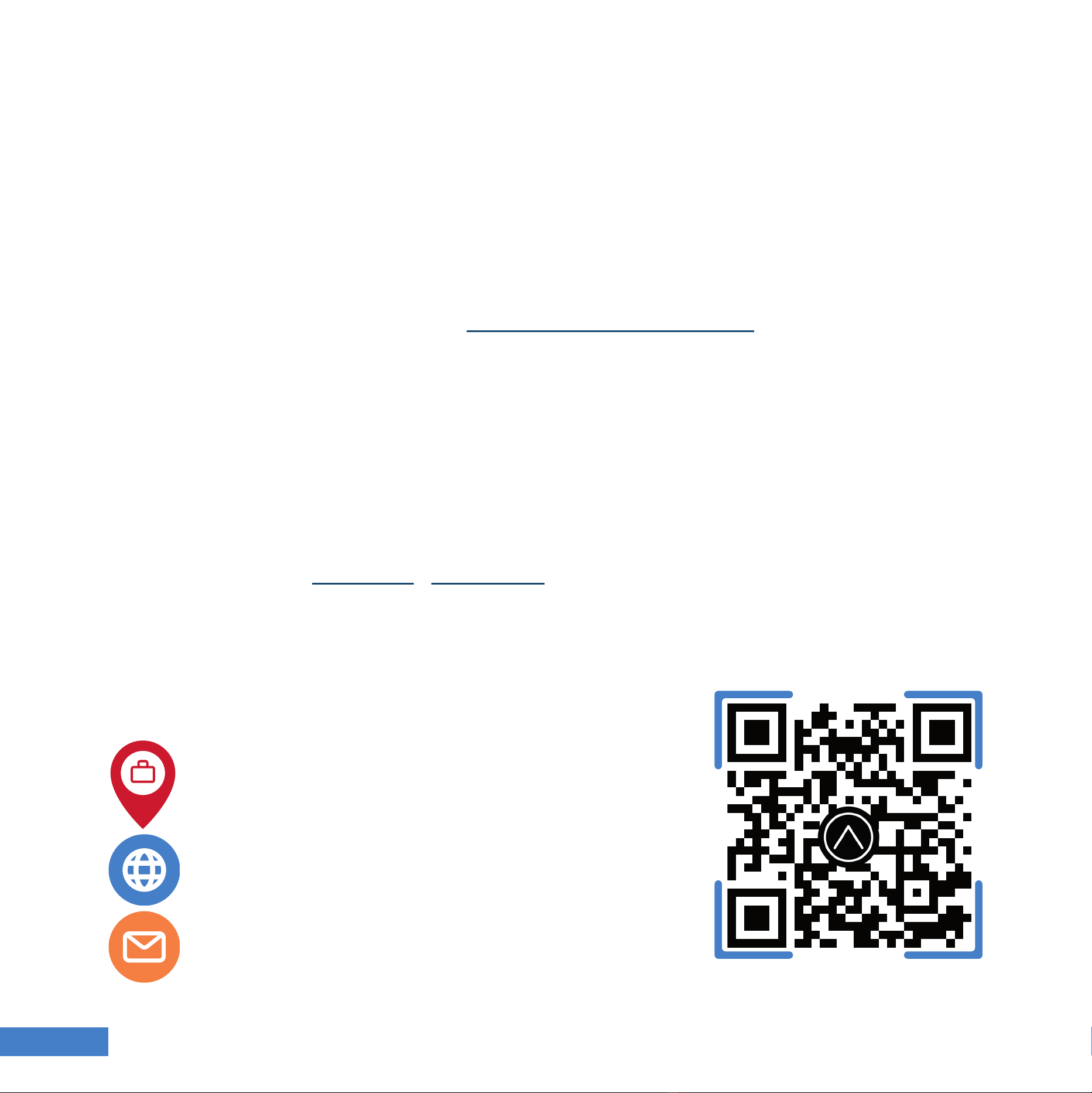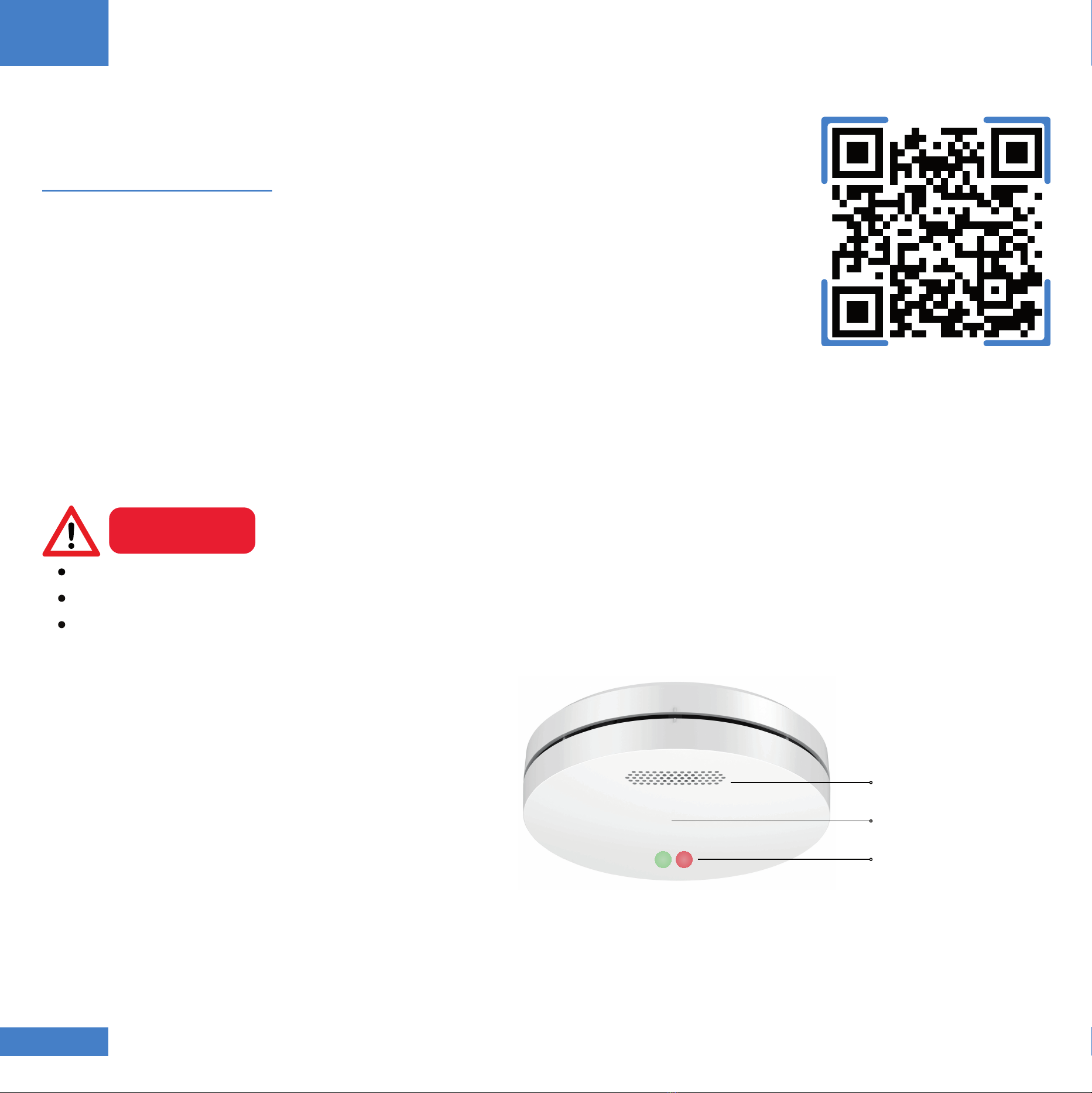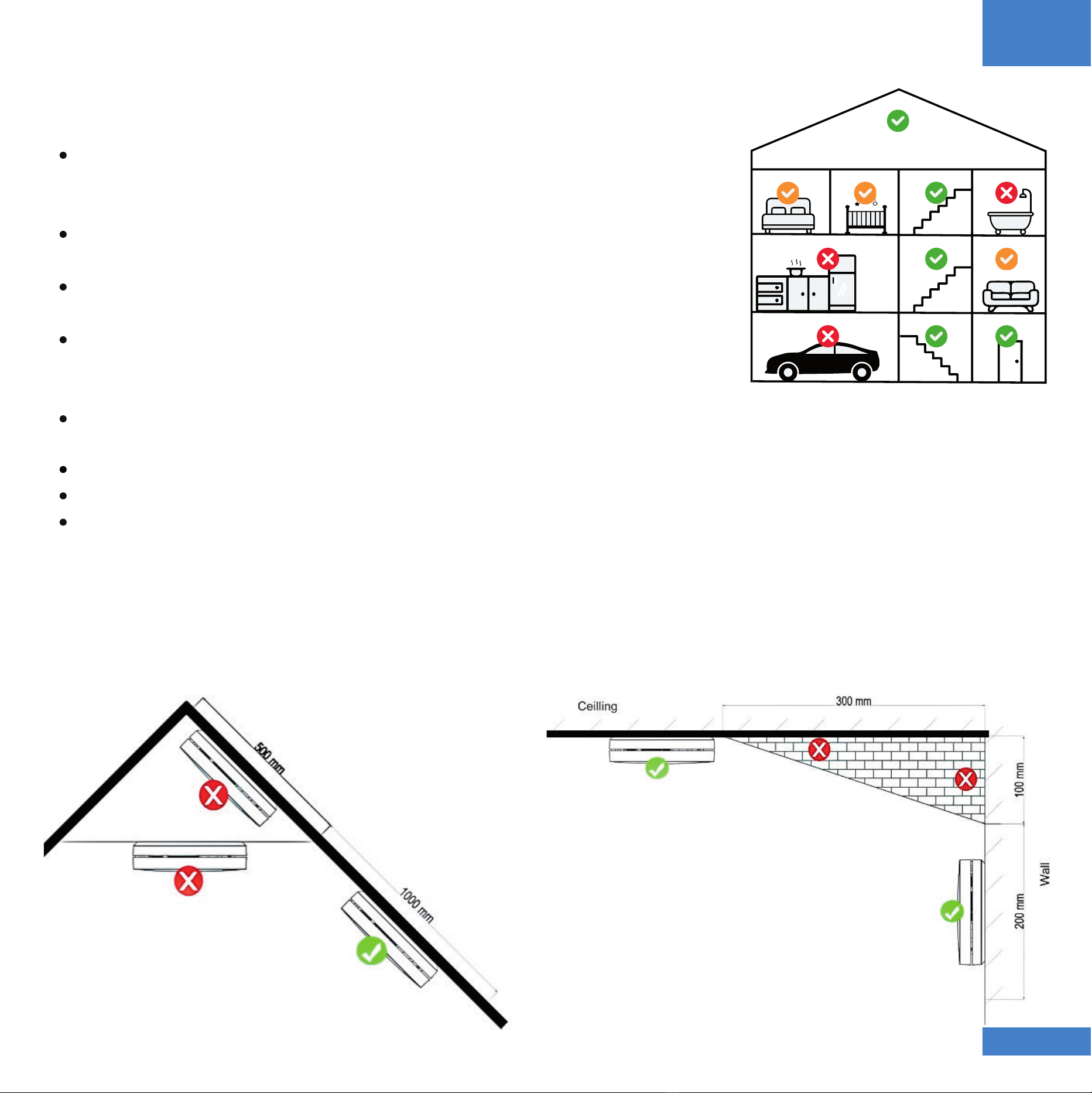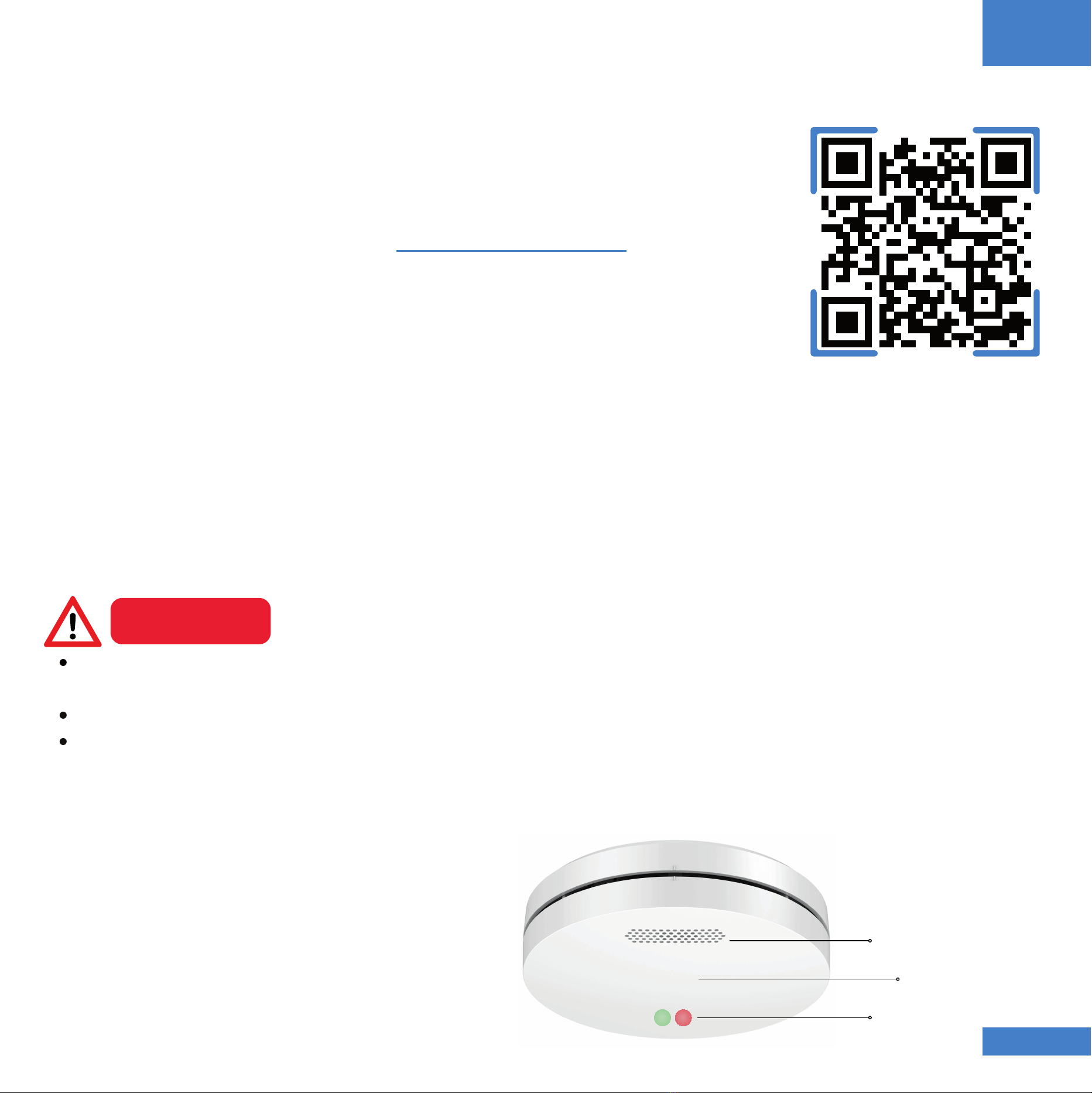G. Maintenance and cleaning
There are a few steps you need do to keep it working properly:
Test the detector at least once a month.
Do not paint the detector. Paint will seal the vents and interfere with the sensor’s ability to
detect smoke.
Never attempt to disassemble the detector to clean inside. This will damage the detector and
possibly render it unuseable.
Clean the detector at least once a month to remove dust, dirt or debris. Use a vacuum cleaner
with a soft brush and vacuum all sides and covers of the detector.
I. Two years of warranty
During the specified warranty period of 2 years after purchase, we will repair or replace any
defective detector that is returned. This warranty shall not apply to the detector if it has been
damaged, modified, neglected, abused or altered after the date of purchase or if it fails to
operate due to improper maintenance, and the unit will not be replaced or repaired. Please
contact us at contact@aroha.nl regarding the warranty.
The manufacturer shall have no liability for any personal injury, property damage or any special,
incidental, contingent or consequential damage of any kind resulting from gas leakage, smoke,
fire or explosion.
H. Trouble shooting
The detector does not sound when testing: Check whether the smoke detector is activated.
The detector beeps every 60 seconds and red LED flashes: The battery is low; the detector
needs to be replaced. Contact us on contact@aroha.nl to replace it if the warranty is still in
place.
The detector beeps every 40 seconds: Clean the smoke detector, by using a vacuum cleaner
with a soft brush and vacuum all sides and covers of the smoke detector. If the issue continues,
the detector is malfunctioning. Contact us on contact@aroha.nl to replace it if the warranty is
still in place.
False alarms triggered intermittently or when residents are cooking, taking showers, etc.:
Check whether there is any danger from smoke and/or fire nearby. Once danger has been
ruled out, press the test button to set the silent mode. To prevent future false alarms, clean and
maintain the smoke detector as directed. Also consider installing the smoke detector in a
different location if it gives a false alarm due to water vapor, for example.
EN
07