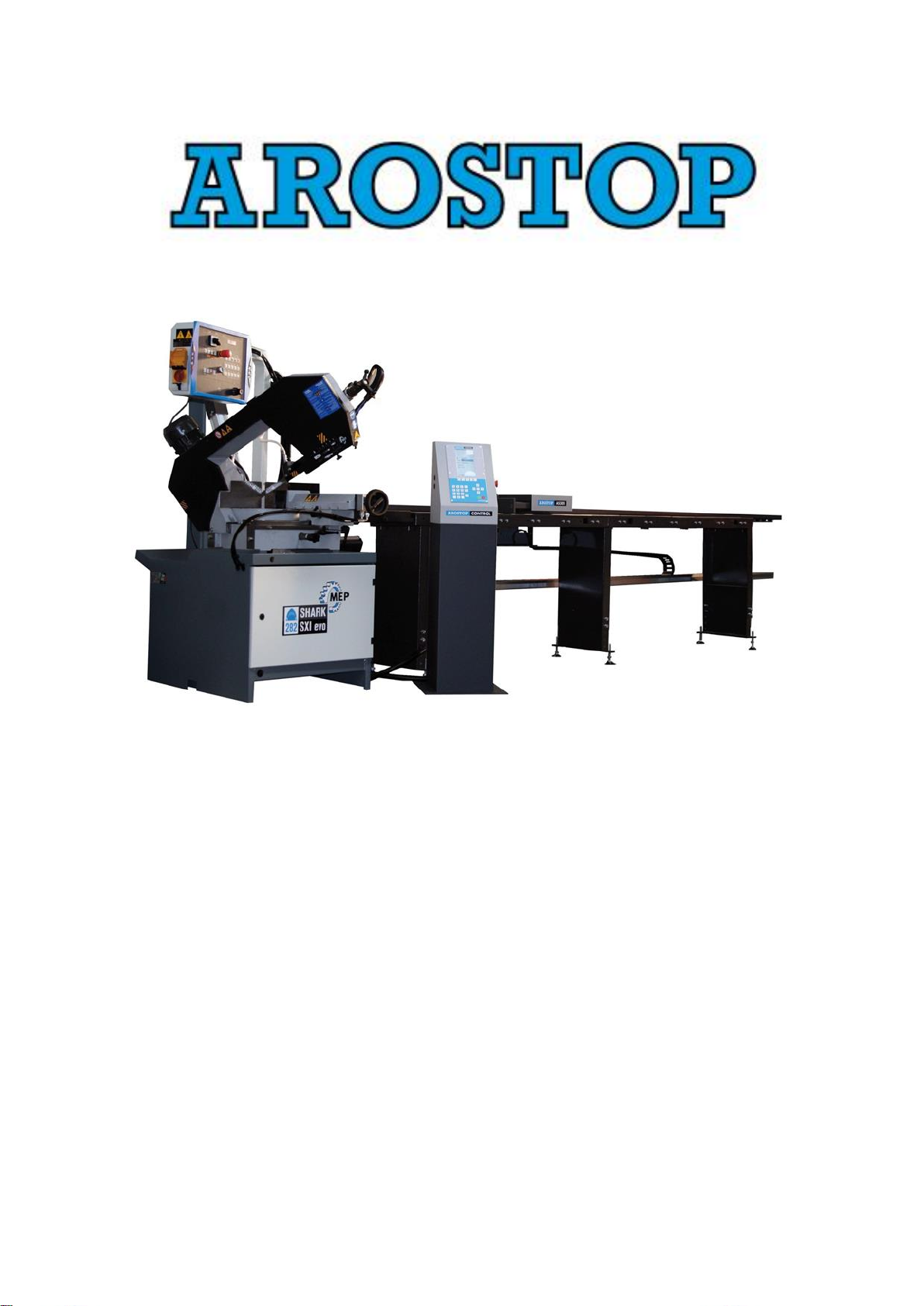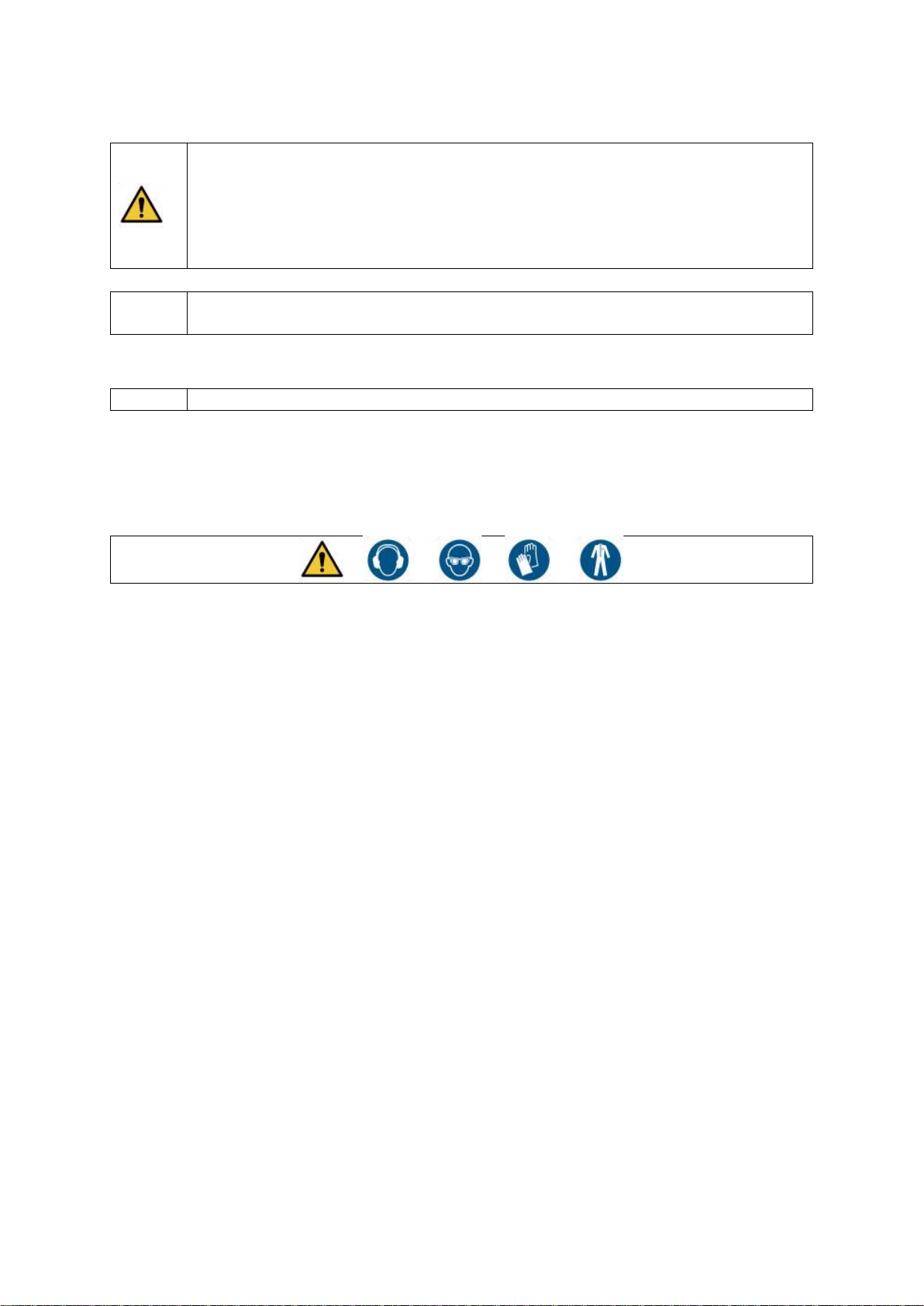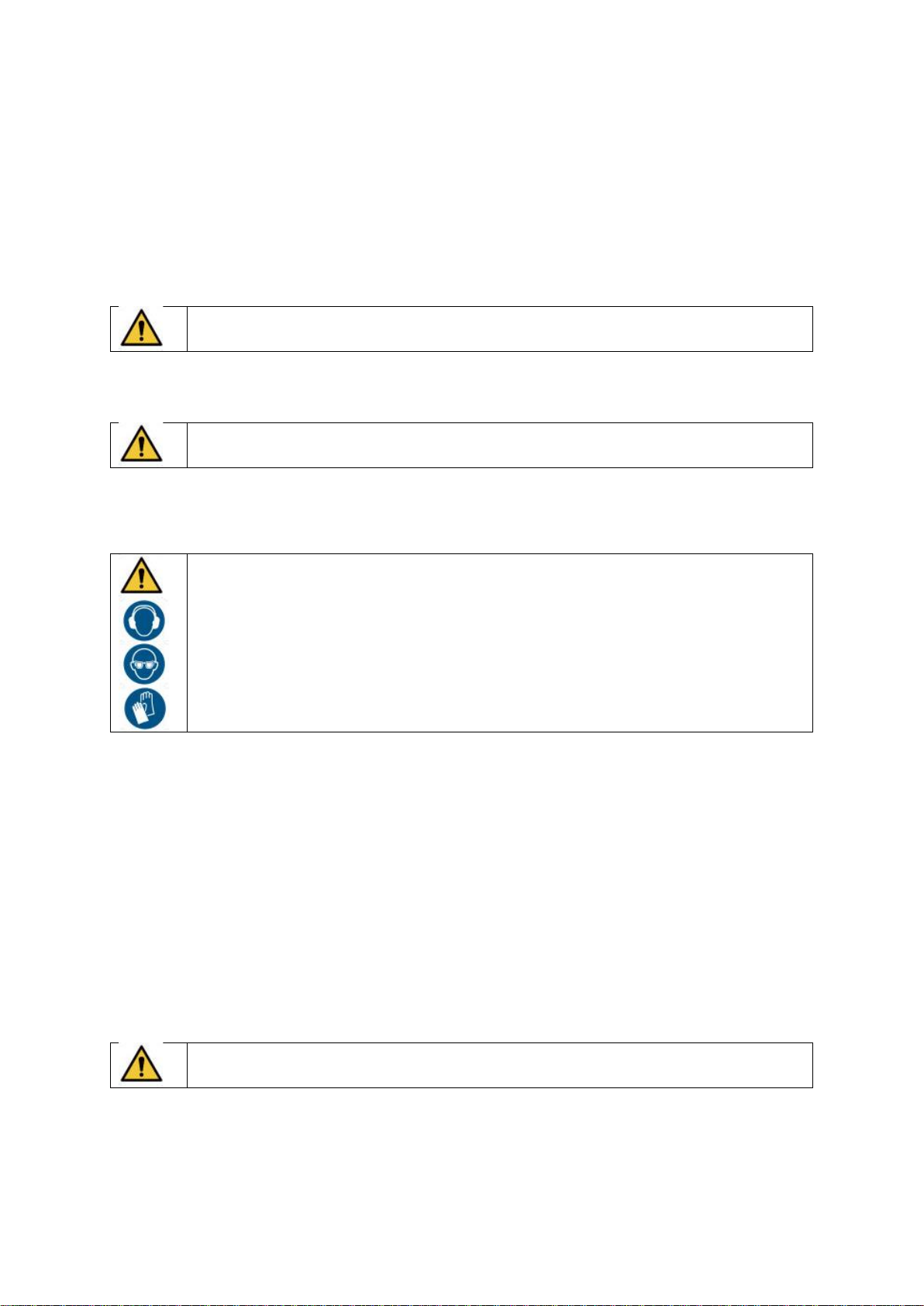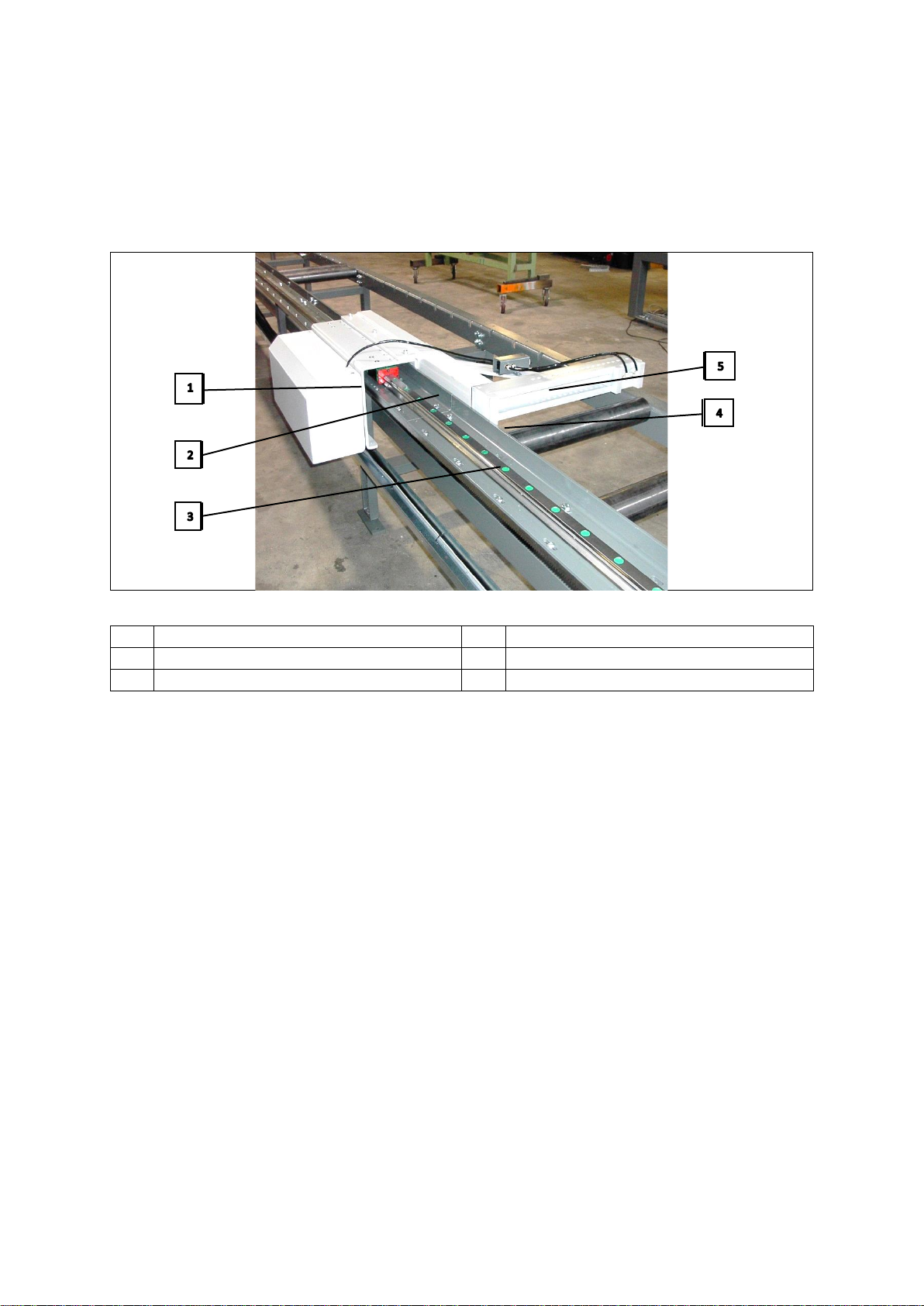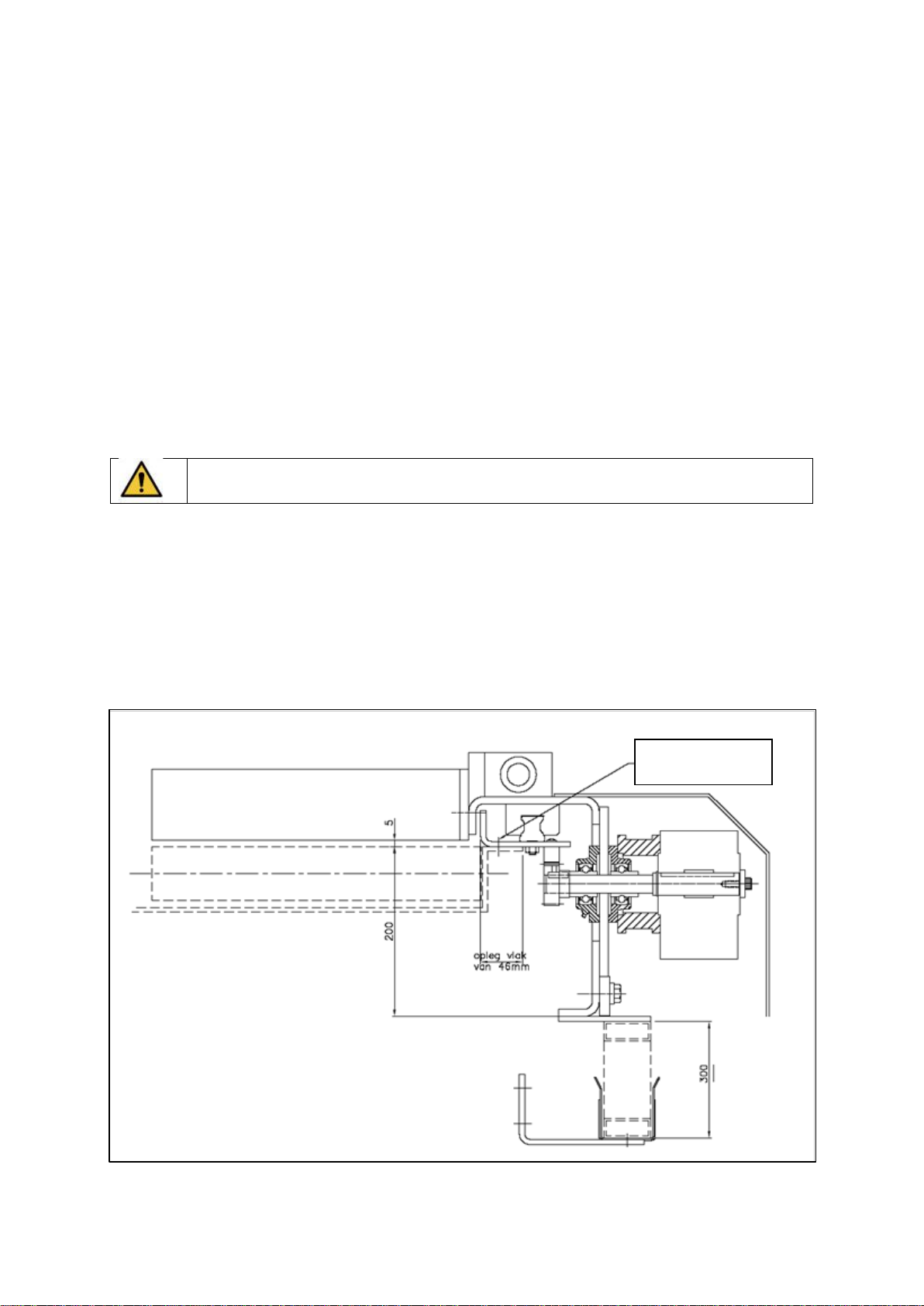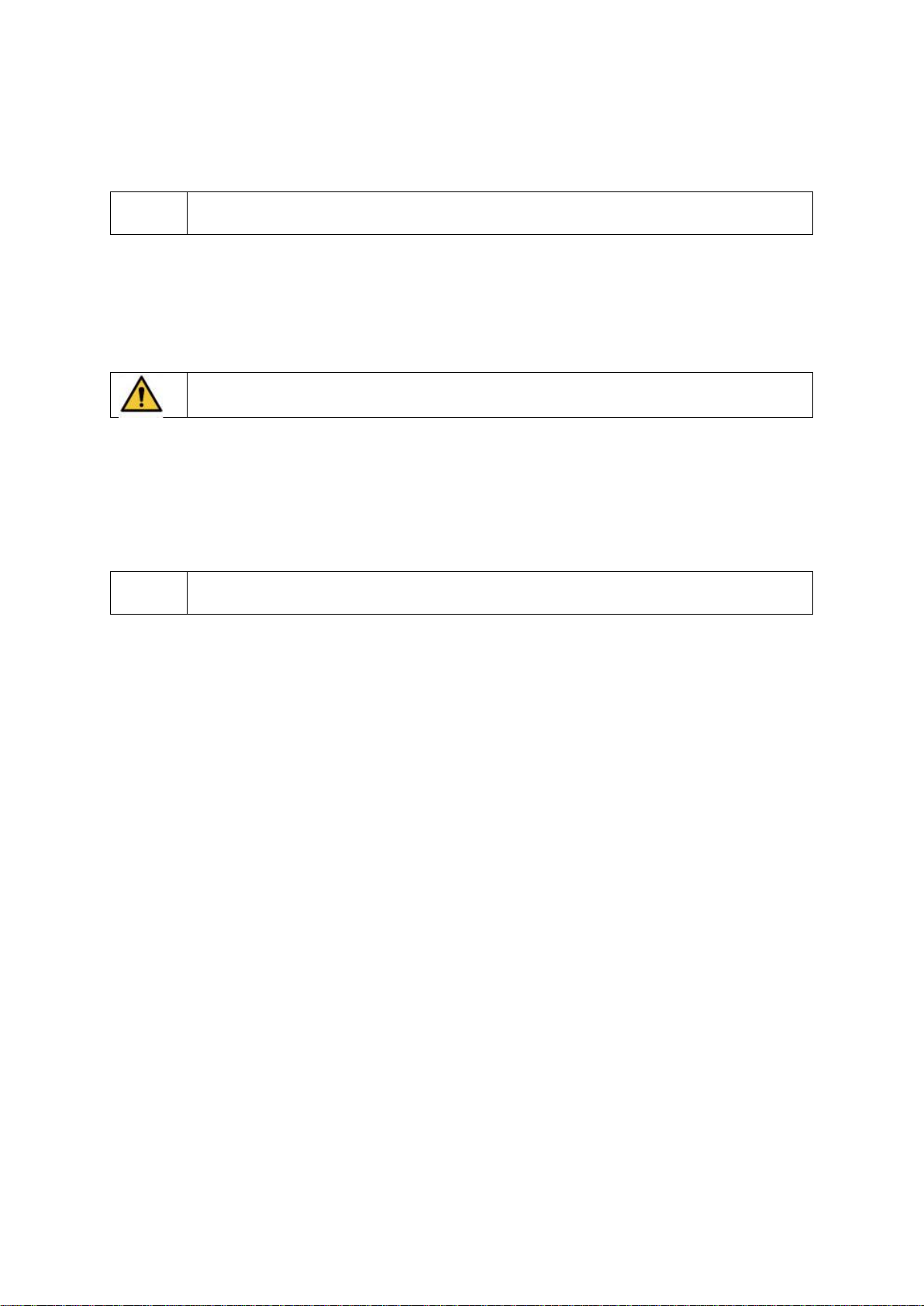Arostop AS 30 / 60 - Manual
2
Version 2022-01
Inhoud
1. Introduction..................................................................................................................................... 4
1.1 CE-Marking .............................................................................................................................. 4
1.2 Warranty.................................................................................................................................. 4
1.3 Disclaimers .............................................................................................................................. 4
1.4 Standard machine and accessories ......................................................................................... 4
1.5 Not belonging to the machine................................................................................................. 4
1.6 Using the manual..................................................................................................................... 4
2. Safety............................................................................................................................................... 5
2.1 Rules for general safety........................................................................................................... 5
2.2 Prohibited use ......................................................................................................................... 6
2.3 Personal protective equipment............................................................................................... 6
2.4 Preventive safety..................................................................................................................... 6
2.5 Emergency............................................................................................................................... 6
2.6 Warnings on the machine ....................................................................................................... 7
2.7 Protection of the environment................................................................................................ 7
3. General ............................................................................................................................................ 8
3.1 About the machine.................................................................................................................. 8
3.2 Installation..................................................................................................................................... 9
3.2.1 Mechanical ............................................................................................................................. 9
3.2.2 Electric .................................................................................................................................. 10
3.3 First use ....................................................................................................................................... 10
4. Operation .......................................................................................................................................... 11
4.1 System construction.................................................................................................................... 11
4.2 Workplace ............................................................................................................................. 11
4.3 Controls ................................................................................................................................. 11
4.4 Working with the system ...................................................................................................... 12
4.5 Operators............................................................................................................................... 12
4.6 Operating instructions................................................................................................................. 12
4.6.1 Control panel........................................................................................................................ 13
4.6.2 Initialization.............................................................................................................................. 15
4.6.3 Manual cycle............................................................................................................................. 16
4.6.4 Automatic cycle .................................................................................................................... 17
4.6.5 Setting................................................................................................................................... 20
4.7 Adjustment of work..................................................................................................................... 23
5. Risks................................................................................................................................................... 24