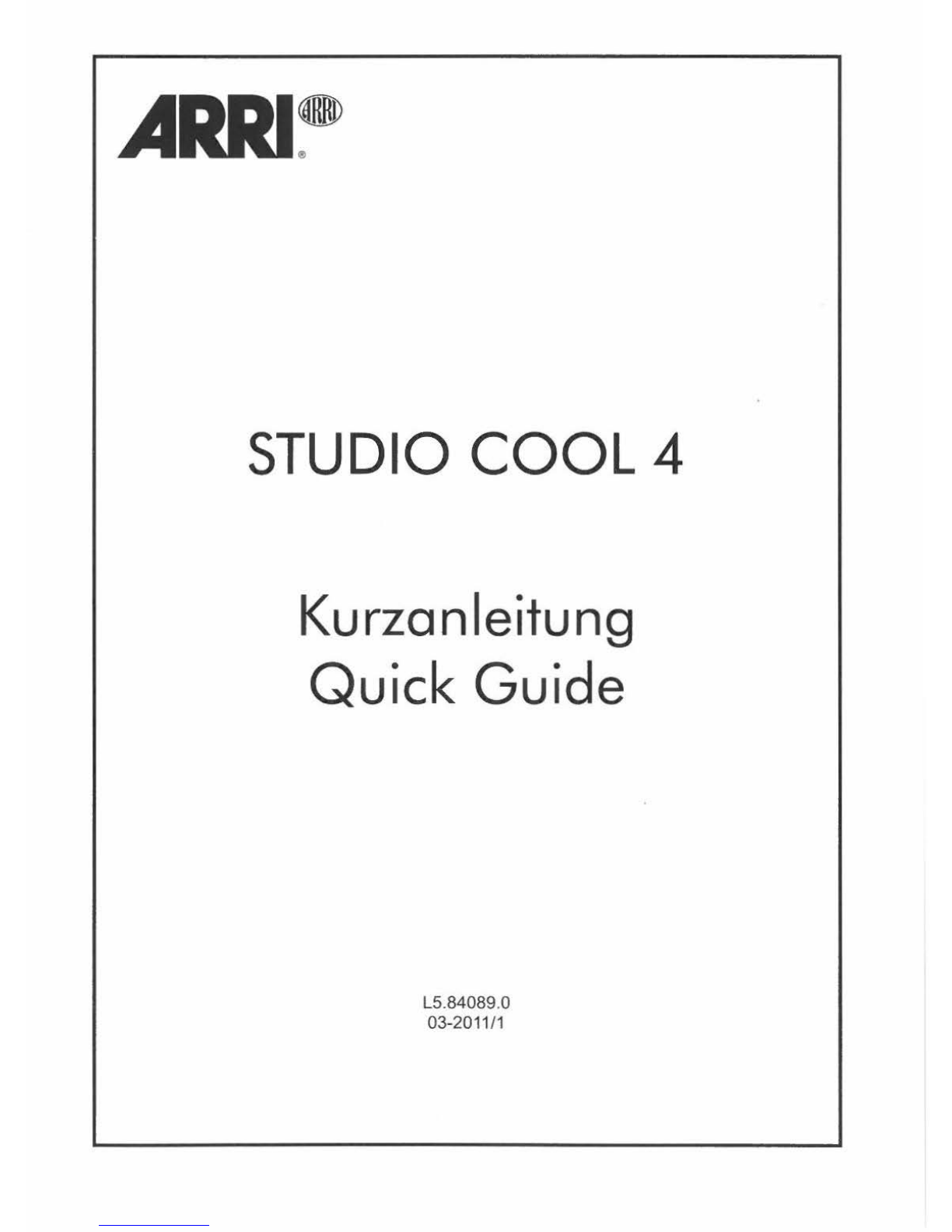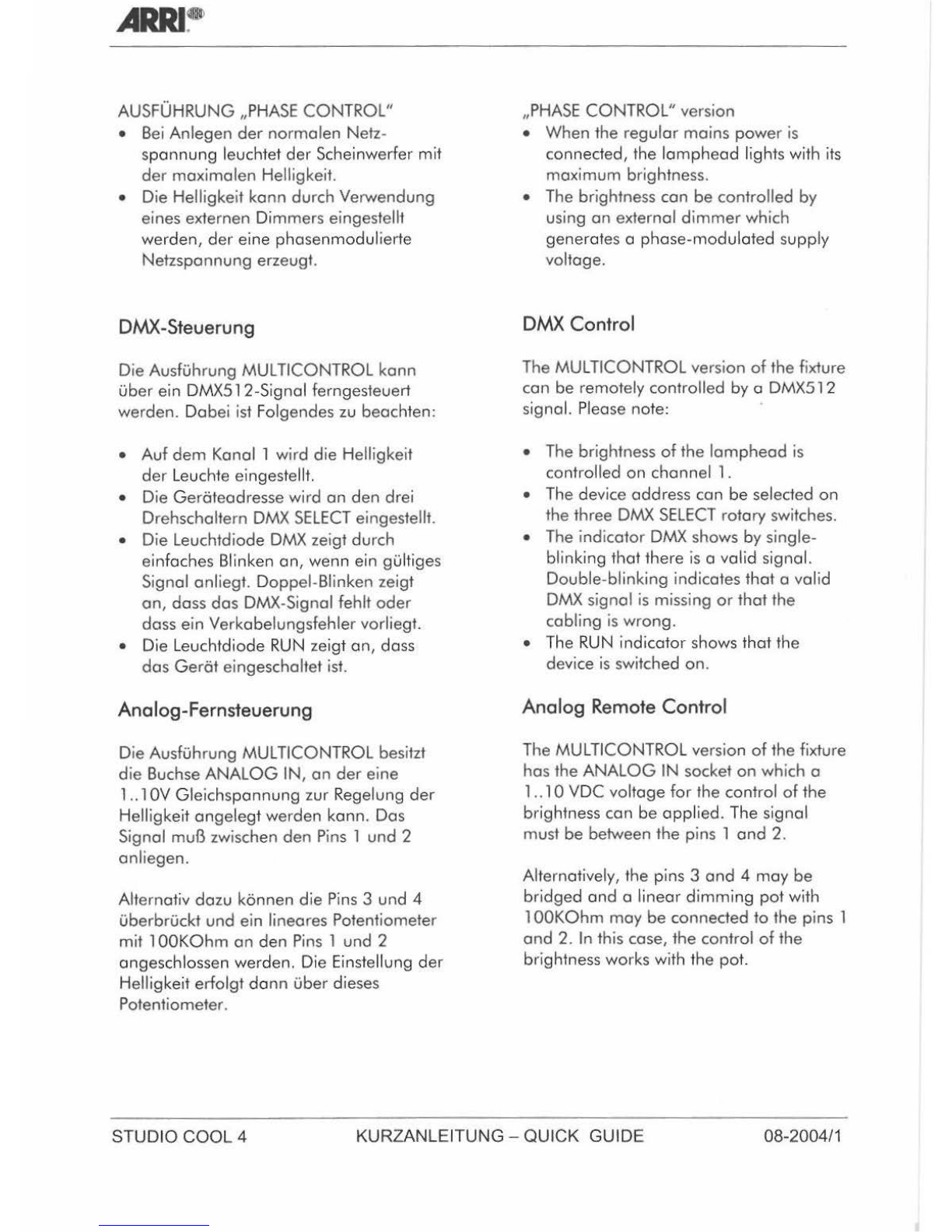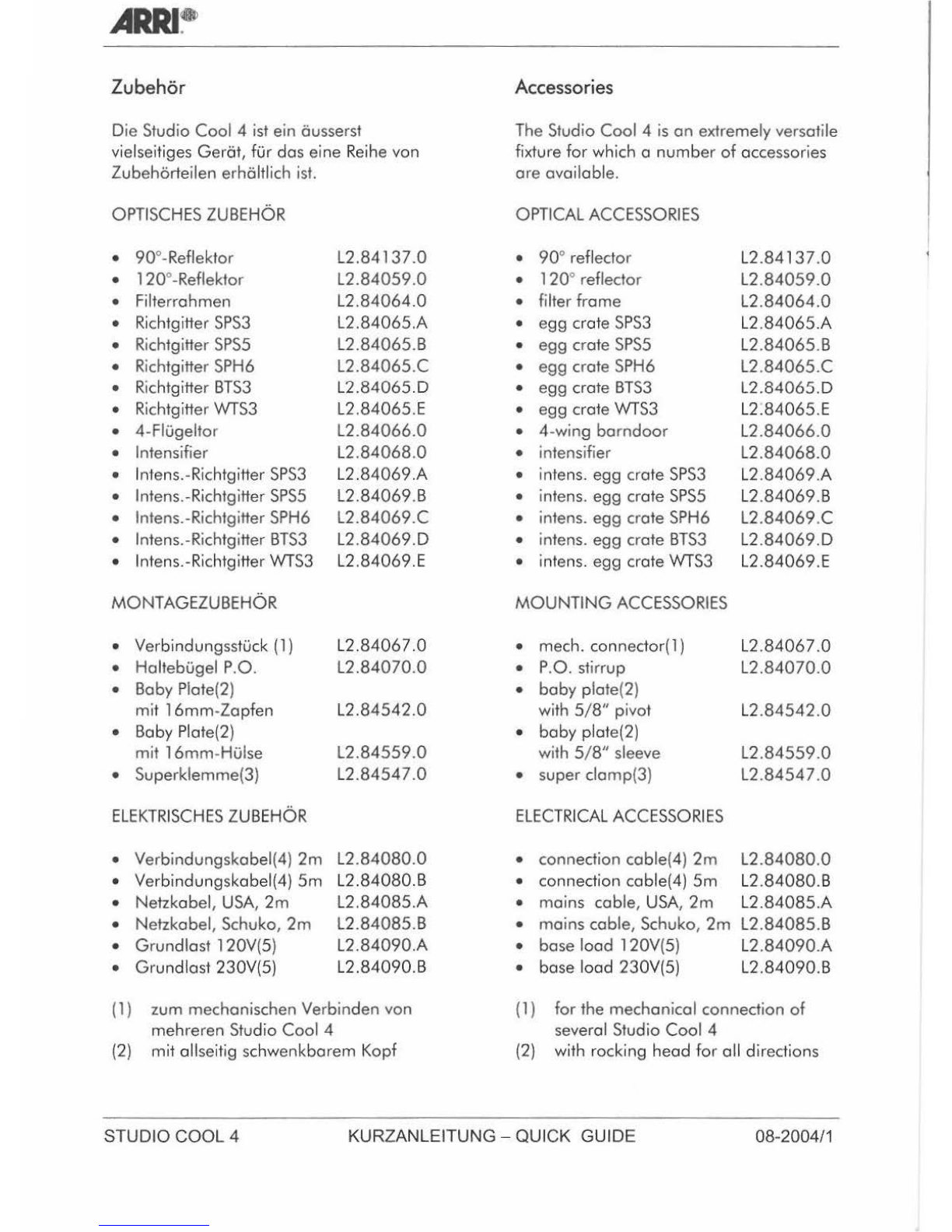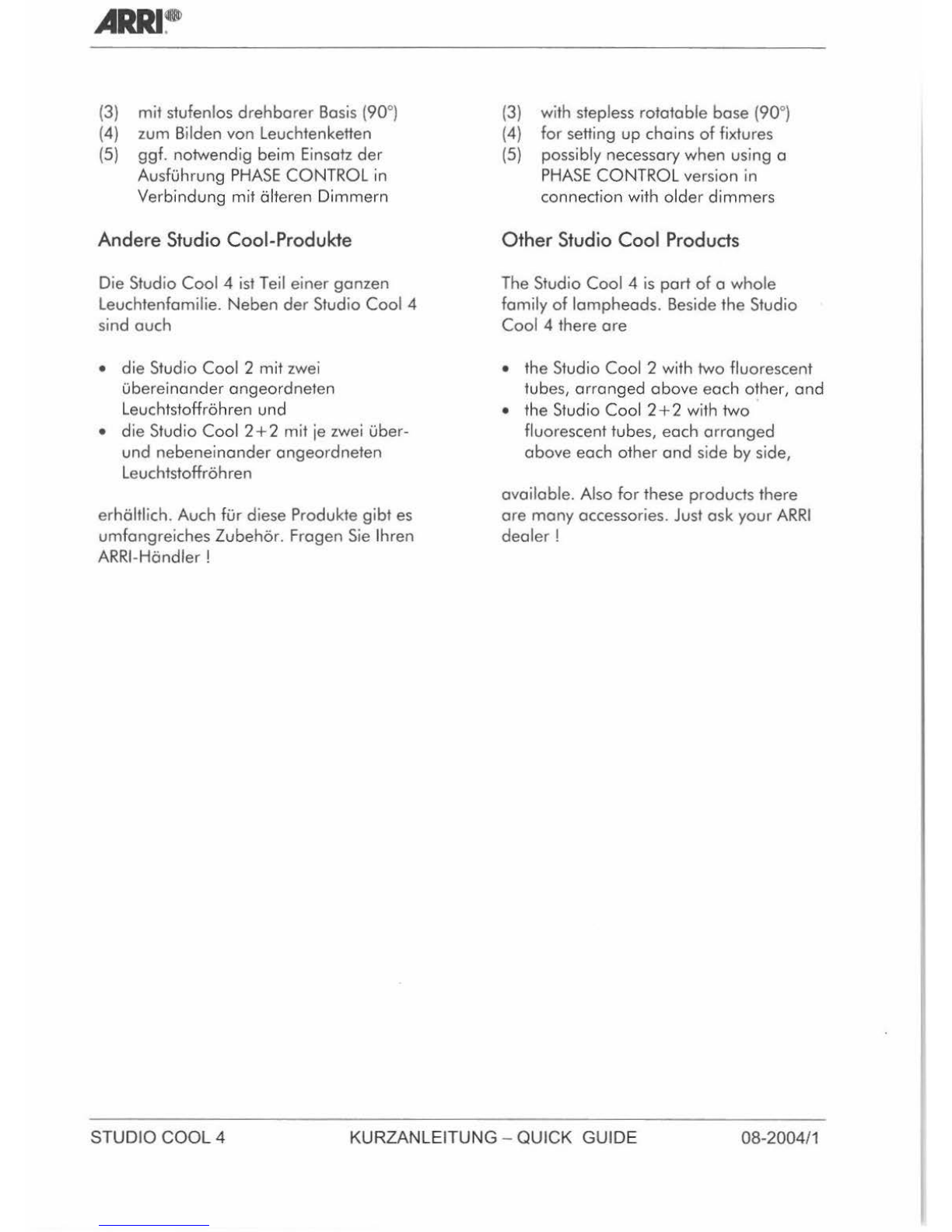ARRI
~
AUSFÜHRUNG
"PHASE
CONTROL"
• Bei Anlegen der normalen Netz-
spannung leuchtet
der
Scheinwerfer mit
der
maximalen Helligkeit.
• Die Helligkeit kann durch Verwendung
eines externen Dimmers eingestellt
werden, der eine phasenmodulierte
Netzspannung erzeugt.
DMX-Steuer
ung
Die Ausführung MULTICONTROL kann
über ein DMX51 2
-S
i
gnol
ferngesteuert
werden. Dabei
ist
Folgendes
zu
beachten:
• Auf dem Kanal 1 wird die Helligkeit
der
Leuchte eingestellt.
• Die Geräteadresse wird an den drei
Drehschaltern DMX
SELECT
eingestellt.
• Die Leuchtdiode DMX zeigt durch
einfaches Blinken an, wenn ein gültiges
Signol anliegt. Doppel-Blinken zeigt
on, dass das DMX-Signol fehlt oder
dass ein Verkobelungsfehler vorliegt.
• Die Leuchtdiode RUN zeigt on, dass
das Gerät eingeschaltet ist.
Analog-Fernsteuerung
Die Ausführung MULTICONTROL besitzt
die
Buchse
ANALOG
IN,
an
der
eine
1
..
1
OV
Gleichspannung zur Regelung
de
r
Helligkeit angelegt werden kann. Das
Signal muß zwischen den
Pins
1 und 2
anliegen.
Alternativ dazu können die
Pins
3 und 4
überbrückt und ein lineares Potentiometer
mit 1OOKOhm
on
den
Pins
1 und 2
angeschlossen werden. Die Einstellung der
Helligkeit erfolgt dann über dieses
Potentiometer.
"PHASECONTROL" version
• When the regulor moins power
is
connected, the lompheod lights with
its
moximum brightness.
• The brightness con
be
controlled by
using
on
externol
dimmer
which
generot
es
o phose-moduloted supply
voltoge.
DMX
Contr
ol
The MULTICONTROL version
of
the fixture
con be remorely controlled by a DMX512
signol. Piease note:
• The brightness
of
the lampheod
is
controlled on channel 1.
• The device oddress con be selected
on
the three DMX
SELECT
rotory switches.
• The indicotor DMX shows by single-
blinking thot there
is
o valid signol.
Double-blinking indicotes thot o valid
DMX signol
is
missing
orthat
the
cobling
is
wrong.
• The RUN indicator shows thot the
device
is
switched on.
Analog
Remote
Control
The
MULTICONTROL version
of
the fixture
hos the
ANALOG
IN socket
on
which o
1..1
0 VDC voltoge
for
the control
of
the
brightness con be
opp
lied. The signol
must be between the pins 1
end
2.
Alternotively, the pins 3 end 4 moy
be
bridged end o linear
dimmin
g
pol
with
1
OOKOhm
moy be connected to the pins 1
ond
2. in this cose, the control
of
the
brightness works with the pol.
ST
UDIO
COOL
4 KUR
ZA
NL
EITU
NG-QU
ICK GUIDE 08-2004
/1