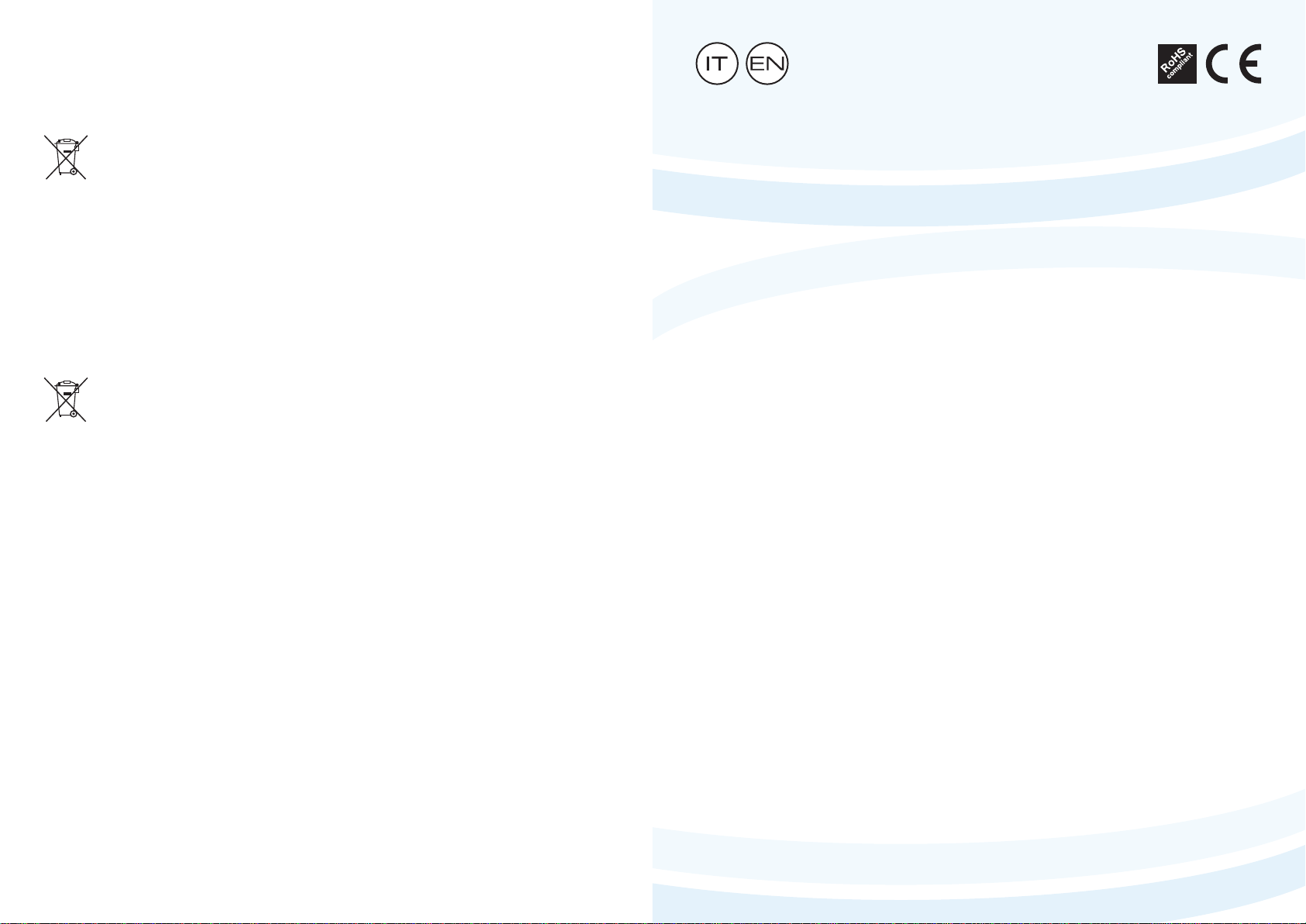ARW-9501 - User’s manual User’s manual - ARW-9501
14 15
internationaL safe sign
meter oPeration instruCtion
αβXRay selector switch
Radioactivity multi-function digital nuclear radiation detector adopts high precision Geiger counter, it cannot only
test γray, but also can test α, β, and X rays.
Use the ray selector switch, you can choose ray measurement:
1– put switch on the intermediate position, to test γray.
2– put switch on the left position, to test γand βray.
3– put switch on the right position, to test α, γand βray.
4– In general measurement. X ray can be detected when the switch is in any position; when switch is in the inter-
mediate place, αand βray are shielded unless the meter is very close to the radiation source.
Attention: Be gentle when rotating the ray to choose switch, to avoid sensor damage.
Under standard condition, the meter can test the current radiation value fast and reliably when the meter’s ray
sensor window aims at the radiation source.
Power source and back light switch button.
Note: the data stored in the memory will still exist when shutdown the meter normal, but we cannot guarantee the
data stored will be saved when shutdown the meter improperly .
1– Hold power switch button for 2 seconds, there will be a short sound, them the meter LCD displays on; long
press power switch for about 2 seconds, LCD display will be shut off
2– When meter on, short press power button LCD back light will be opened, short press again back light is off; if
back light is in open state, it will be shut off automatically after about one minute.
• Sv/h and Rem/h indicate current radiation dose rate measuring key
1– press this button and enter into standard mode, it show the current measuring value, and unit is μSv/h. Value
of Radioactivity digital radiation detector can not only be shown in number, but also in bar graph. The bar chart
will change according to the display value, and the bar chart has scale which are 0.1,1,10,100 and they are
shown in exponential.
Note: If the measuring value is too small, the bar chart will show like a line.
2– Sv/h and Rem/h display units transition.Press this button, the unit will switchover between μSv/h and mR/h.
The equation is: 10μSv/h=1mRem/h
It show that operation must comply with the requirements of the specication
Nuclear radiation icon, it says when people goes closely to the nuclear radiation source he must be
careful to operate in accordance with the relevant standards .
Sv Dose accumulator count
Radioactivity digital nuclear radiation detector is also dose meter, it record accumulative radiation dose within a
period of time of the current environment. The initial unit isμSv; it will automatically switchover the unit to mSv or Sv
when the dose reach a certain value.
Dose accumulator counting measuring key
1– press “SV”button, then enter into normal innite dose accumulator counting mode, and the screen display dose
icon (μSv); second press the “SV”button, then comes to dose accumulator count timing measurement mode
(default value is 60 minutes); third press “SV”button, comes to the end of dose accumulator count timing
measurement, meter’s buzzer will have a short sound to remind, and the reading on the screen is the current
accumulative count value; press this button again( the fourth time), then return to the beginning normal innite
dose accumulator counting mode.
2– long press this button for two seconds under the mode of timing counting, then enter into setting measuring
time, the screen show the dose icon(μSv), and time unit icon “min”. At this time the displayer shows three
digits, default value is 060, means 60 minutes, max to 999 minutes, and the rst digit(the hundreds) is in
scintillation state, and this value can be set directly.
• Press
enter key for the rst time to set tens digit
• Press
enter key the second time to set single digit
• Press
, ESC button and return to the previous state
• Press
enter button the third time to ensure time input complete and show the current setting value
• Press
enter key the fourth time, enter into dose accumulative working state, and the icon “time” on the
top left corner starts blinking
• Press
down key or
up key to adjust the display value.
If measurement time is set, there will be a short sound of buzzer to remind user at the end of the measurement, at
this time, the meter show accumulative value for this period of time, meanwhile “time” icon is shown in the current
interface and it stops blinking. If short press “SV” button before timing time comes, you will enter into not timing
accumulation state or record state; if you long press this button you will reenter into timing set state.
The following two methods can stop measuring.
• in not timing condition, the second short press on “SV” button can end accumulative measurement, then comes
to timing measurement state; during the condition of timing measurement, if you short press this button, meter
comes to stop accumulation state.
• to choose other operation mode, then measuring results disappear.
Pulse counting
Radioactivity multi-function digital nuclear radiation detector can be also taken as ordinary Gaiger counter, under
this setting, it only record received pulse, and only calculate pulse, it will not switch to Sv (Dose equivalent unit,
1Sv=100Rem). The meter show the received pulse on the LCD.