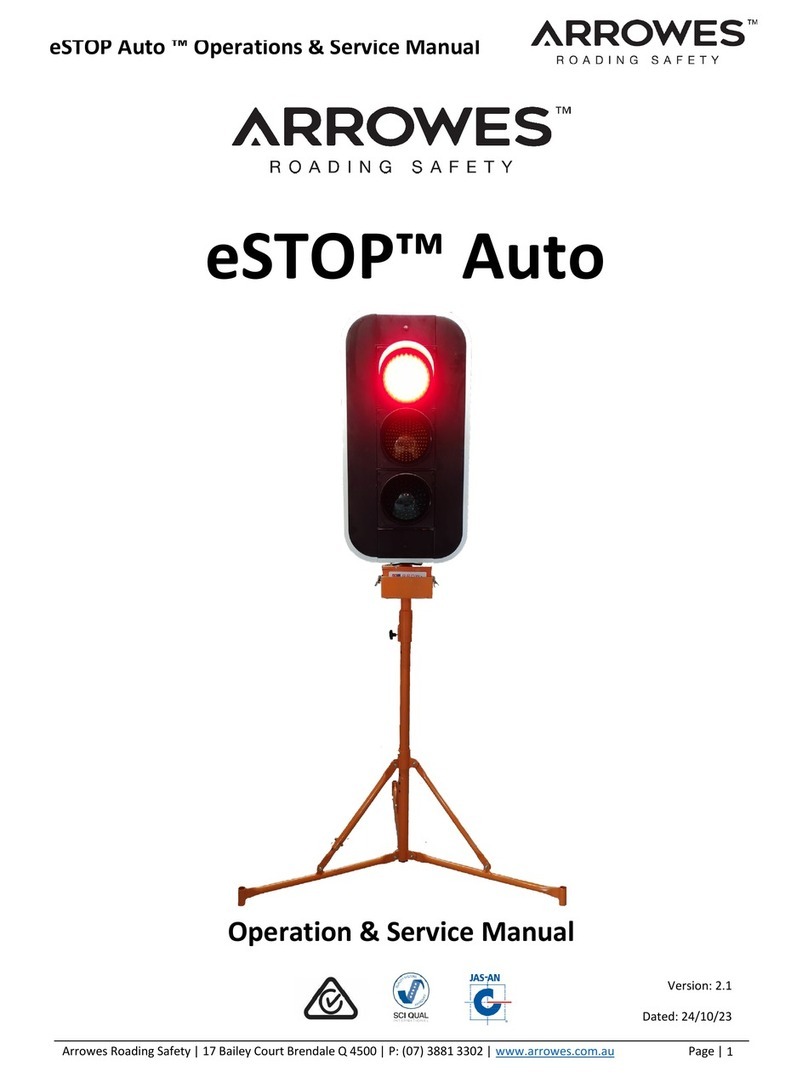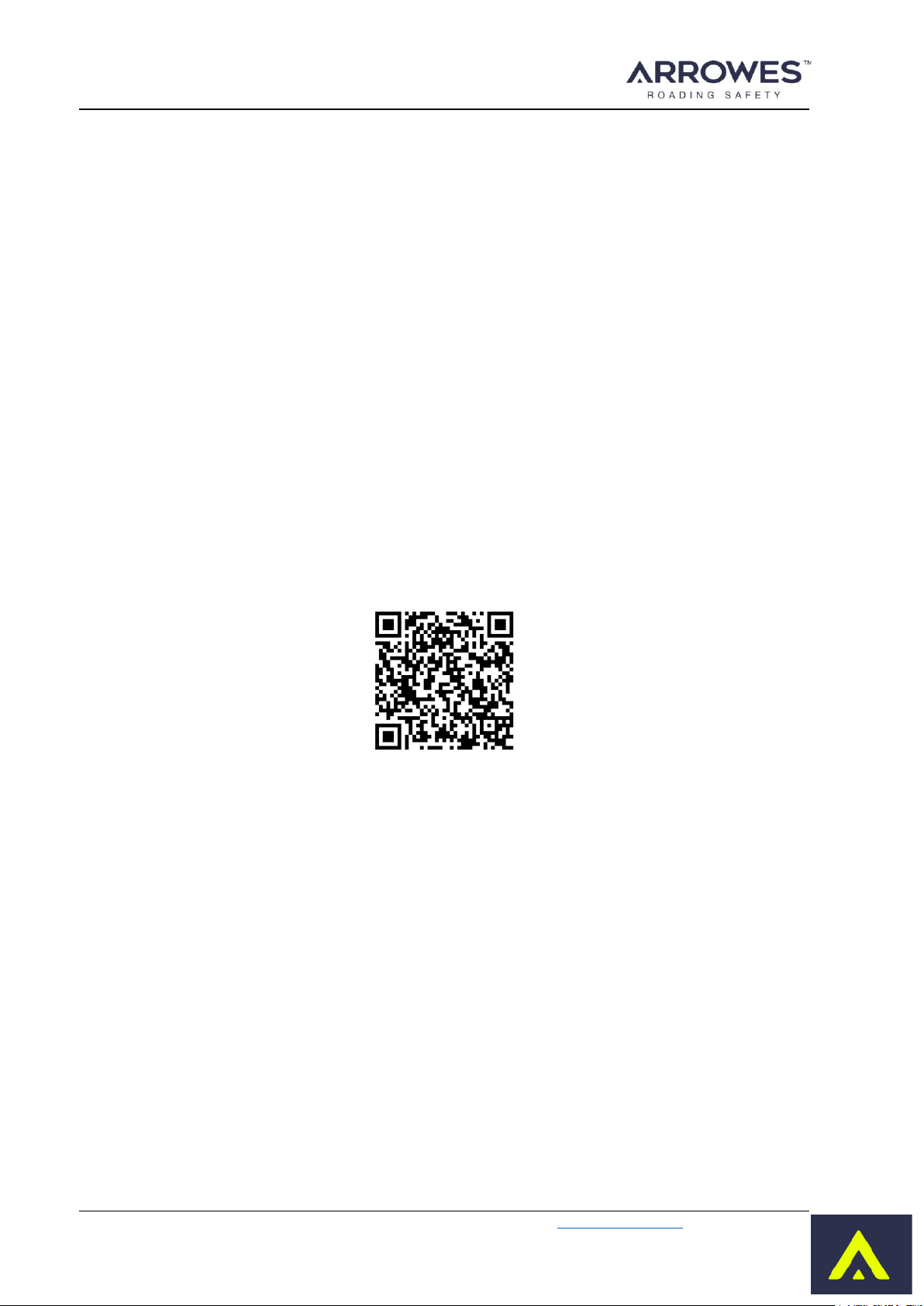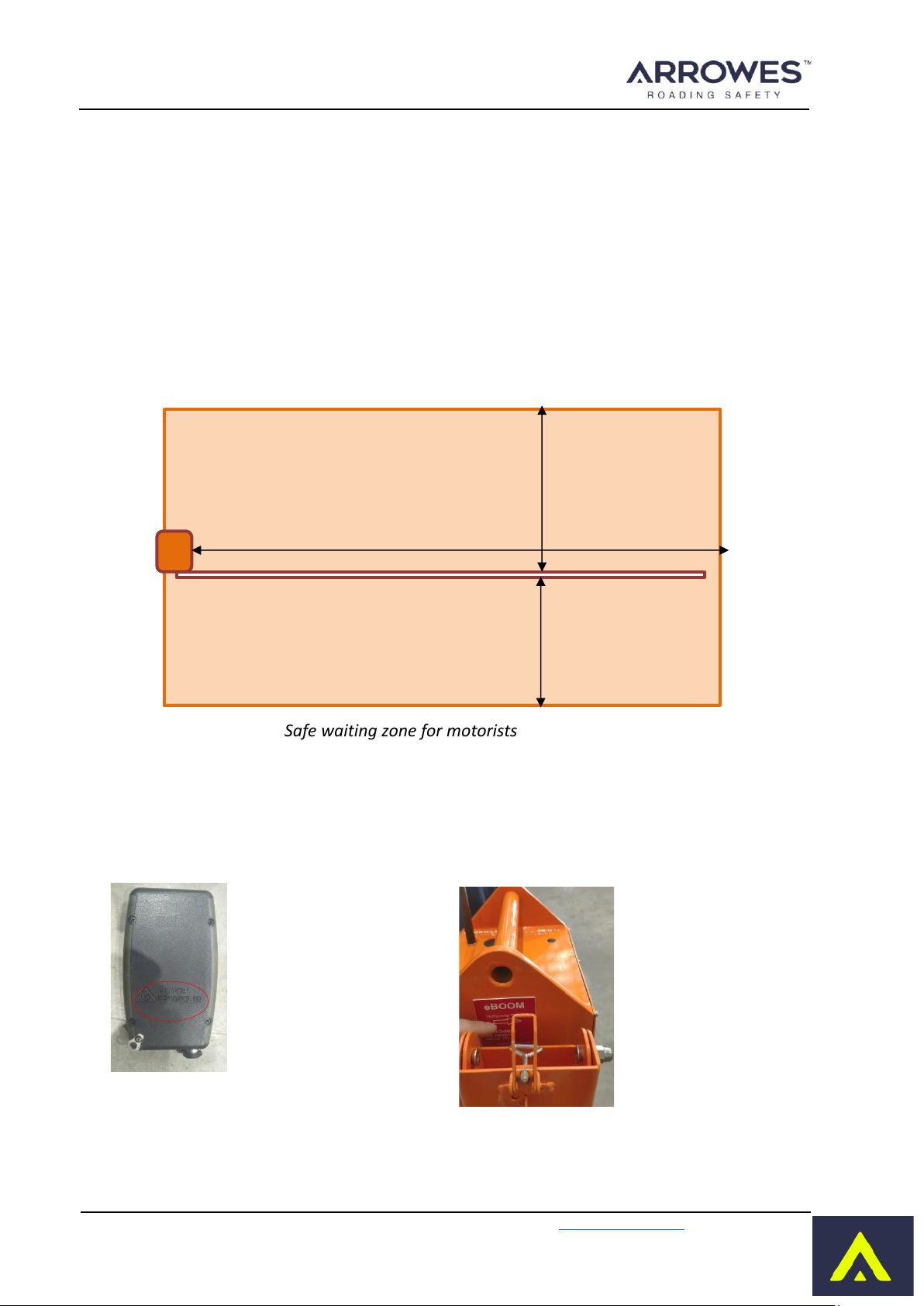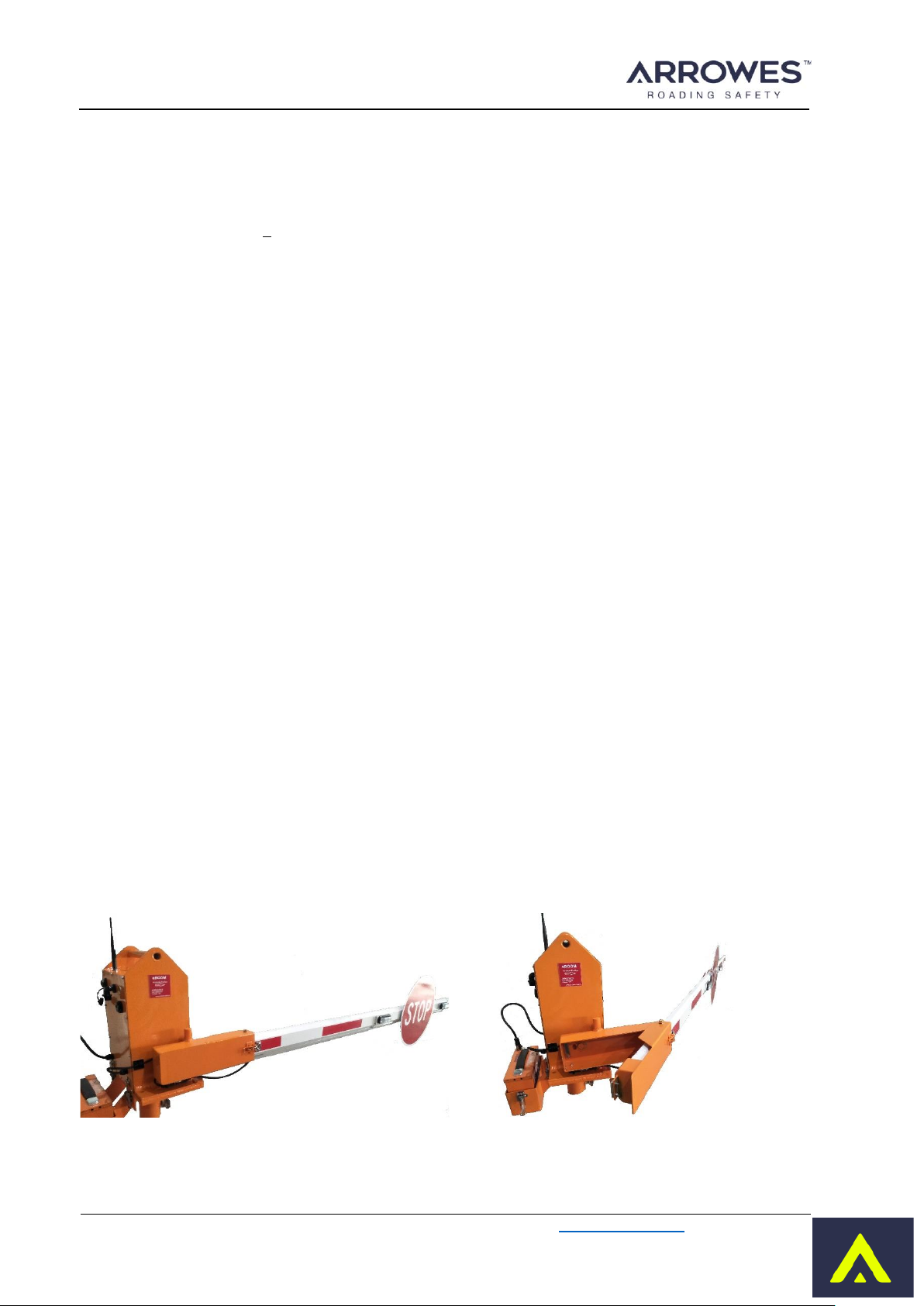Arrow Emergency Systems | 17 Bailey Court Brendale Q 4500 | P: (07) 3881 3302 | www.arrowes.com.au Page | 3
Contents
eBOOM™ System Components Diagram............................................................................................................4
Equipment Parts.................................................................................................................................................5
Accessories .....................................................................................................................................................5
Safety Considerations.........................................................................................................................................6
eBOOM™SystemSpecifications........................................................................................................................7
Obstacle sensor specifications ...........................................................................................................................9
Labels..................................................................................................................................................................9
Key Features.....................................................................................................................................................10
Safety Features.................................................................................................................................................10
Unit Assembly/On-site Setup............................................................................................................................11
Operational Procedures....................................................................................................................................13
eBOOM™ Unit...............................................................................................................................................13
Hand Remote Controller –HRC....................................................................................................................14
LED indicators...........................................................................................................................................14
Modes of Operations................................................................................................................................15
Operational Steps.....................................................................................................................................15
Pairing the Handheld Remote Controller (HRC) to eBOOM™units .................................................................16
Un-pairing.....................................................................................................................................................16
Pairing HRC Unit1 (Left side of the HRC) .....................................................................................................16
Pairing HRC Unit2 (right side of the HRC)....................................................................................................17
Batteries - Care, Safe Handling and Charging...................................................................................................18
Maintenance.....................................................................................................................................................20
Calibration ........................................................................................................................................................20
Troubleshooting ...............................................................................................................................................21
Repairs & Servicing...........................................................................................................................................22
Safe Transportation ..........................................................................................................................................22
Material Life......................................................................................................................................................22
Warranty...........................................................................................................................................................22
eBOOM™ Operations & Service Manual