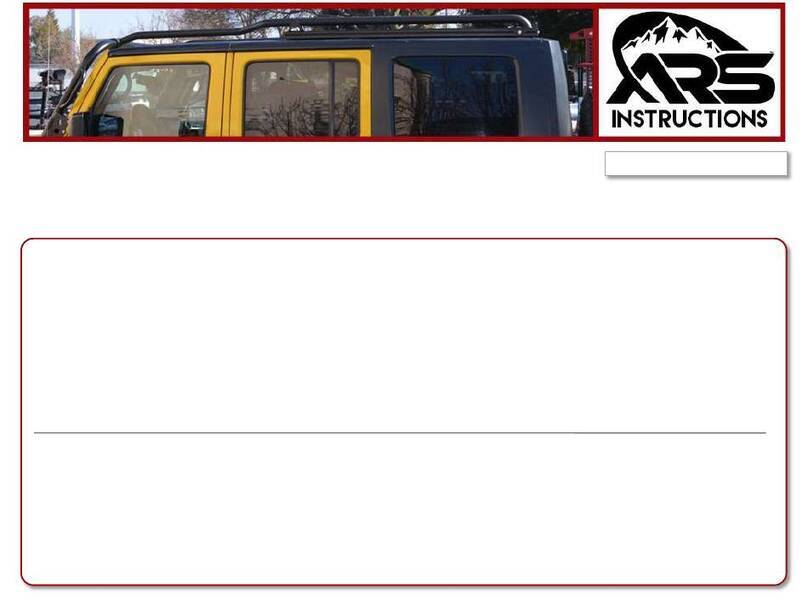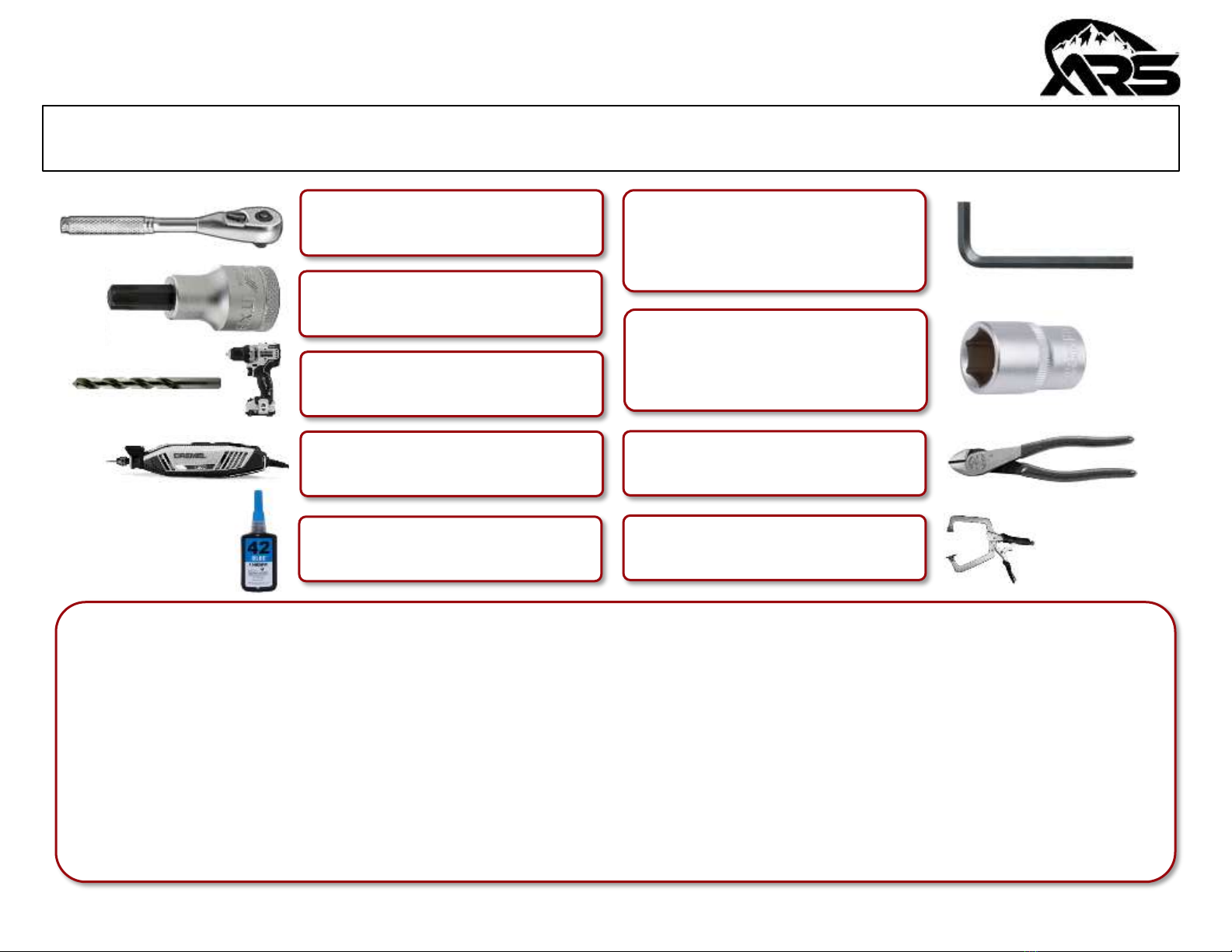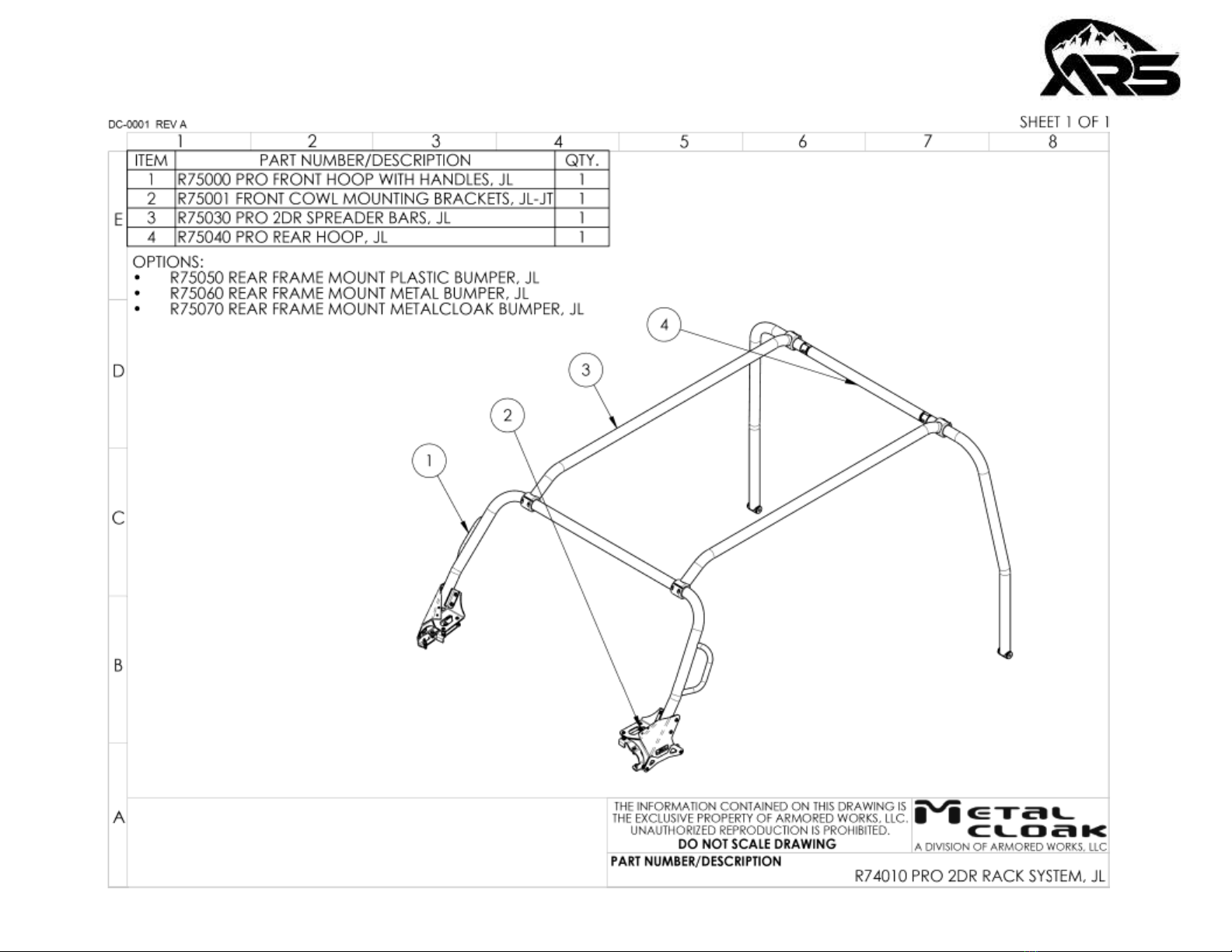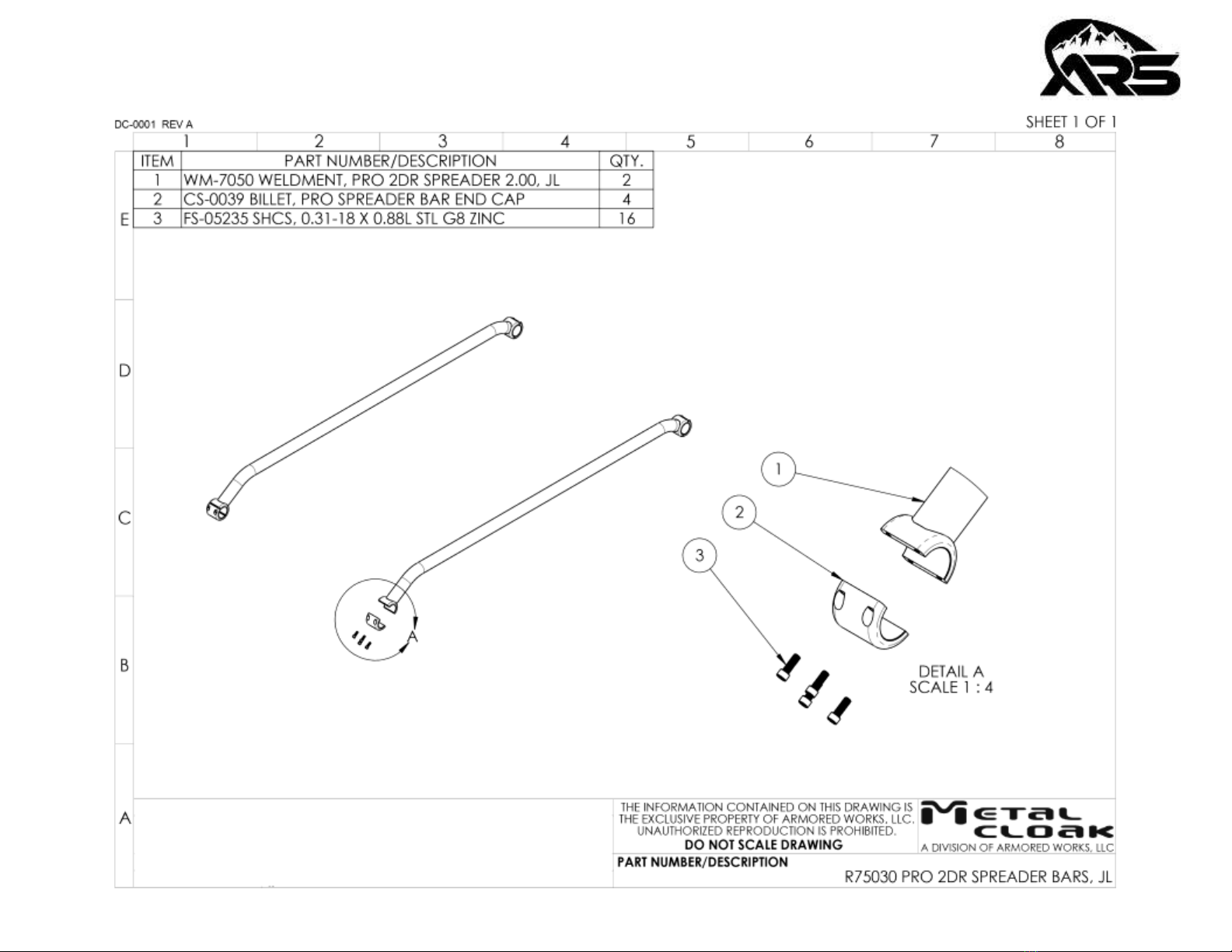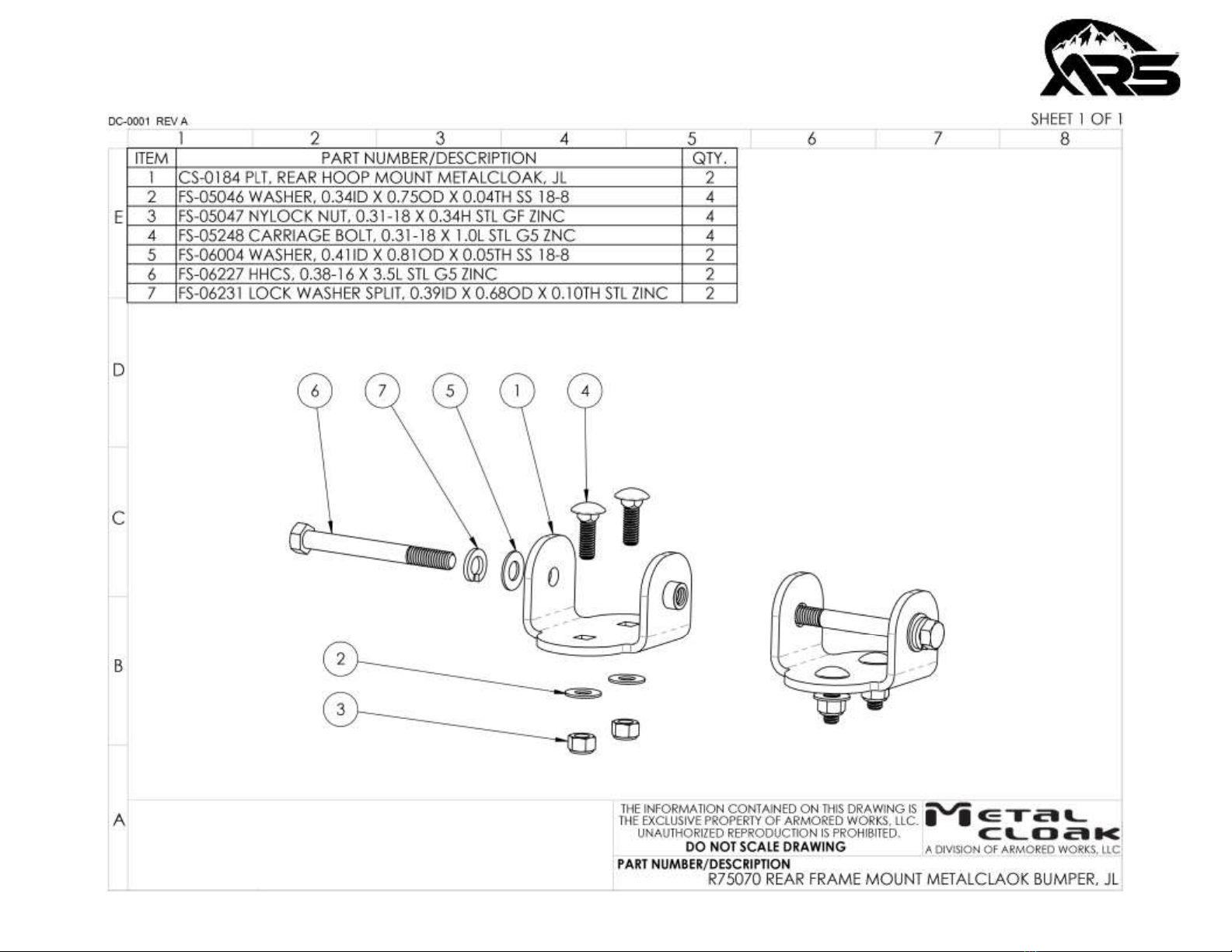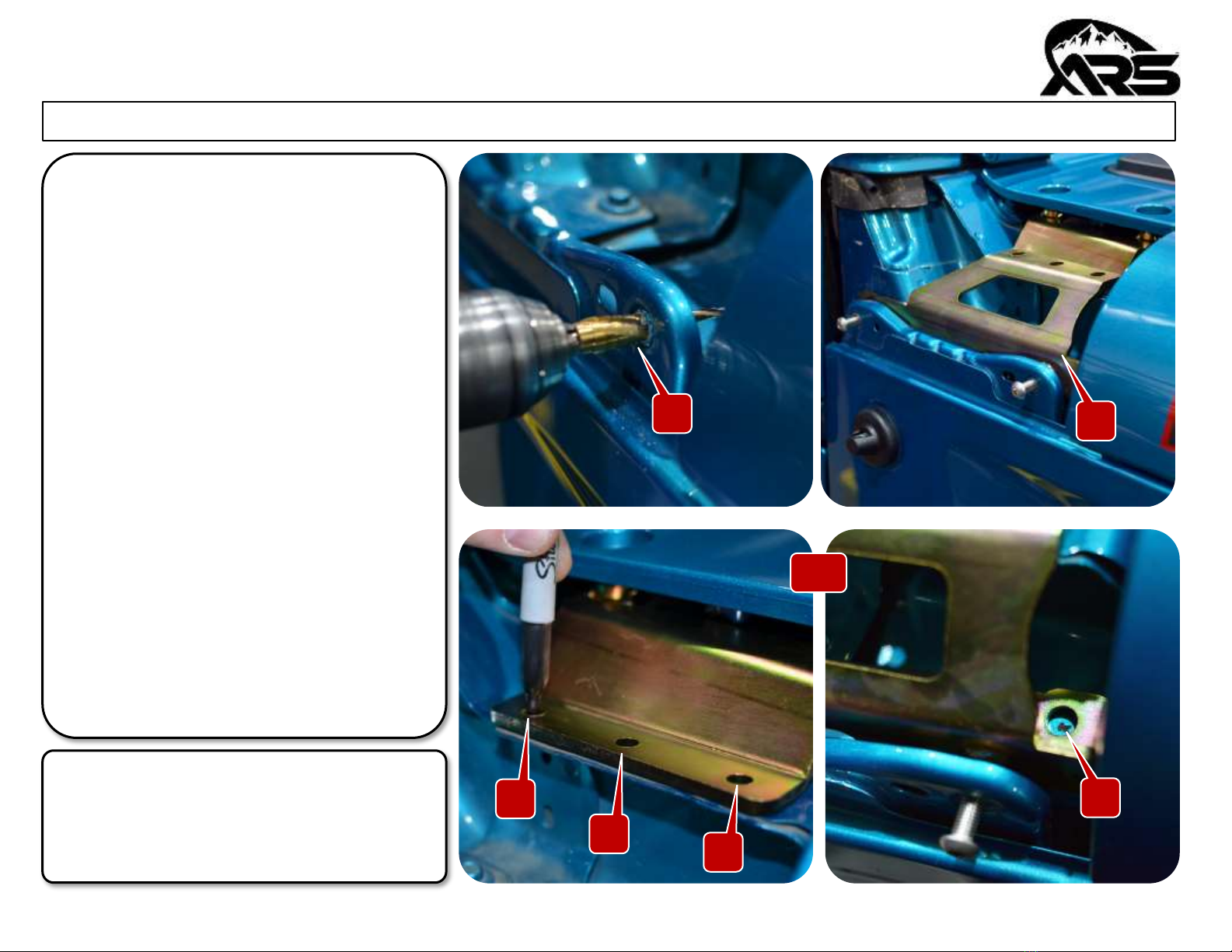PRODUCT: JL Pro Rack System, MetalCloak Bumper
The ARS experience includes the ease of installation of our products. We design for most contingencies, but installation
may be different based on different Jeep condition, configuration and/or year.
We are continually trying to improve our products and instructions –please help us by providing feedback and pictures if
you find any part of the instructions that do not match your Jeep or are not easily understandable.
If you have any difficulties at all, please give us a call. Thank you and enjoy your ARS Products!
IMPORTANT NOTE: We use Stainless Steel Hardware where possible. Therefore, a tube of Silver Anti-seize is provided and
should be used on all bolts—only a small amount is needed.
WARRANTY INFORMATION: This article is sold without warranty expressed or implied. No warranty or representation is made as to
this products ability to protect the user from injury or death. The user assumes that risk. The effectiveness, warranty and longevity of
this equipment are directly related to the way it is INSTALLED, USED and/or MAINTAINED. THE USER ASSUMES ALL RISK. By
purchasing this product and opening the packaging, purchasers expressly acknowledge, understand and agree that they take, select
and purchase these ARS products from Armored Works, LLC, its affiliates and distributors and agents as is and with all faults. The
entire risk as to the quality and performance of these ARS products is with the purchaser. Working on your vehicle can be a dangerous
activity. If you are unsure of what you are doing, please leave mechanical or safety critical work to a skilled mechanic. We take no
responsibility for the incorrect use and/or installation of ARS products.
READ INSTRUCTIONS IN FULL BEFORE INSTALLATION.
QUESTIONS? CALL 916-760-4575 M-F 7:00 AM –5:00 PM PST
REV: D | 09-22-2023 | R74010