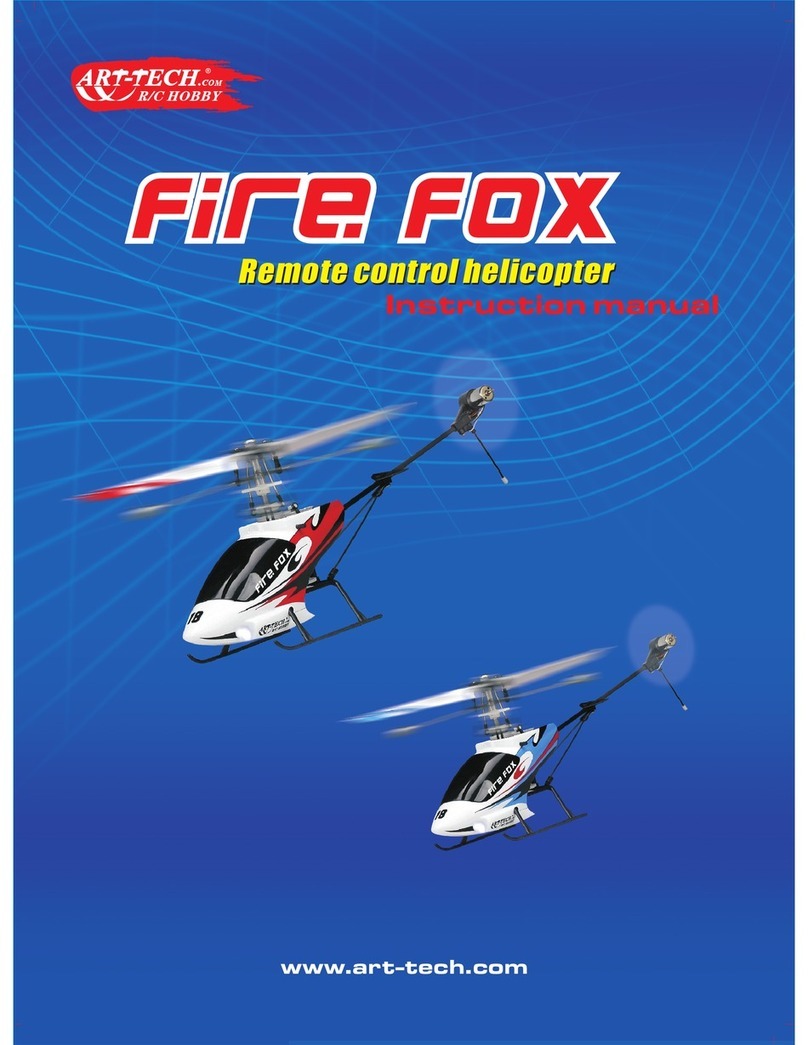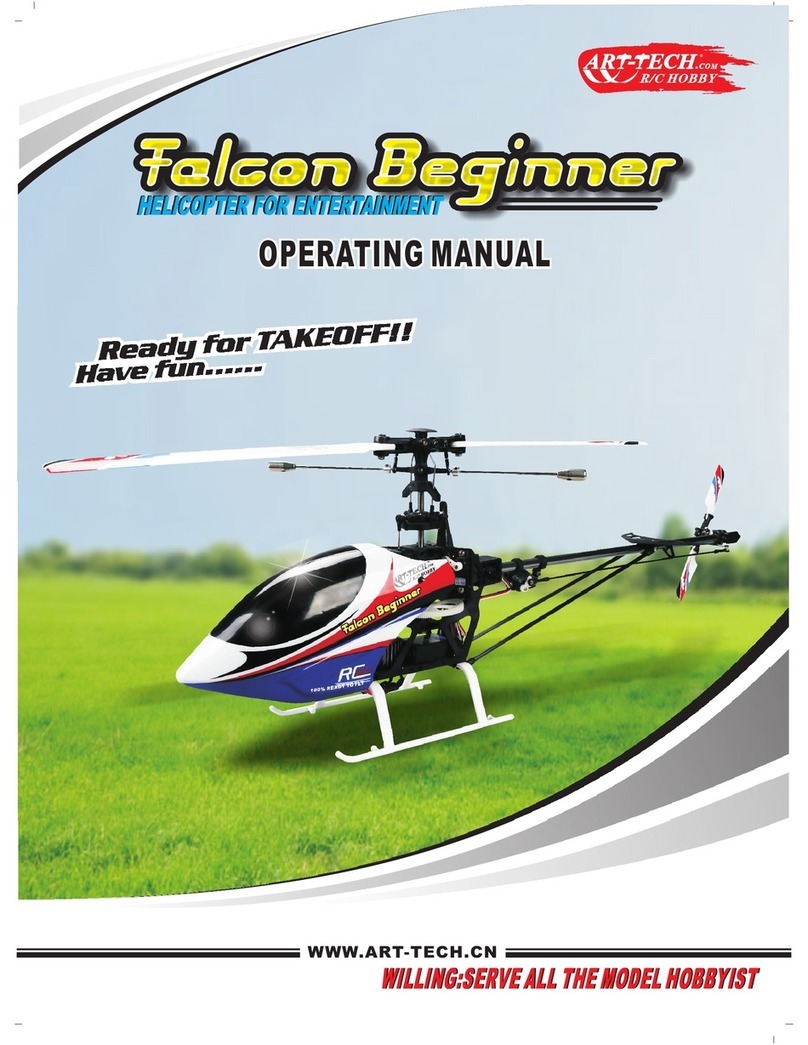Notice
1
.Be
fullychargedunder
no
morethan
1A
voltage
by
using
the
specifiedcharger.
2.Be
discharged
under
10C
voltage
but
avoiding
discharge
time
too
long
to
harm
the
battery.
3.Repeat
the
first
and
secondstep
one
or
two
times.
4.When
the
Li-polybattery
was
storedmorethan
3
months,
it
needs
tobe
recharged
to
maintain
its
voltage,
and
ensure
its
lifetime.
Safety
Instruction
of
Li-Po/Ni-MHbattery
1.
Donot
disassemble
or
reconstruct
the
battery.
2.
Donot
short-circuit
the
battery.
3.Donotuseor
leave
the
batterynearby
the
fire,stove
or
heatedplace(morethan
80°C).
4.Donot
immerse
the
battery
in
water
orsea
water,
donotgetit
wet.
5.
Donot
charge
the
batteryunder
the
blazingsunlight.
6.Donot
drive
a
nailinto
the
battery,strike
itby
hammer
or
tread
it.
7.
Donot
impact
or
toss
the
battery.
8.Donotusethe
batterywithconspicuousdamage
or
deformation
9.Donot
charge
a
warmbattery.Allow
itto
coolcompletelybeforeattempting
to
charge.
10.
Donot
reversecharge
or
overdischarge
the
battery.
11.
Donot
connect
the
battery
tothe
ordinarychargersocket
orcar
cigarettejack.
12.Donotusethe
battery
for
unspecified
equipment.
13.
Donot
touch
the
leakingbatterydirectly,pleasewashyourskin
or
clotheswith
water
if
they
are
bedewed
by
liquidleakingfrom
the
battery.
14.Donotmixthe
Li-Poly
battery
with
other
un-chargeable
battery
in
using.
15.
Donot
continuecharging
the
batteryover
the
prescribedtime.
16.
Donotputthe
batteryinto
the
microwaveoven
or
high-pressurecontainer.
17.
Donotusethe
abnormalbattery.
18.
Donotuseor
keep
the
batteryunder
the
sunlight.
19.
Donotusethe
battery
nearby
the
place
where
generates
static
electricity
(over
64V).
20.Donot
charge
the
batterywhen
the
environmentaltemperature
is
under
0°C
orover45°C.
21.
Ifyou
find
the
batteryleaking,smelling
or
abnormal,stopusing
itand
return
ittothe
seller.
22.
When
the
battery
is
charging,please
donot
make
it
near
the
flammablematerials!
23.
Keep
the
batteryawayfrom
the
children.
24.
Usethe
specifiedcharger
and
observechargingrequirement(under
1 A).
25.
Whenusing
by
minors,parentsshouldshowthem
tothe
correctinstruction.
Notification
forESC
1.
The
function
of
this
ESCwasinthe
best
condition
after
factory
setting;
please
donot
change
itby
yourself.
2.
Beforeconnecting
the
battery,pleasemakesure
the
throttle
and
Micro-trim
were
inthe
lowestposition.
If
the
throttle
and
Micro-trimwere
notinthe
lowestposition
by
mistakeafterconnecting
the
battery,
youcan
cut
offthe
battery;move
the
throttle
and
pitch
tothe
lowestposition,thenconnect
the
battery.
3.TheESCofthe
airplane
wasina
goodcoolingpositionafterfactoryassembly;please
donot
move
its
position.
4.TheESC
should
be
connected
tothe
brushlessmotorcorrectly,otherwise
the
motor
will
be
reversed
turning,
andthe
modelairplane
cannotfly
correctly.
04