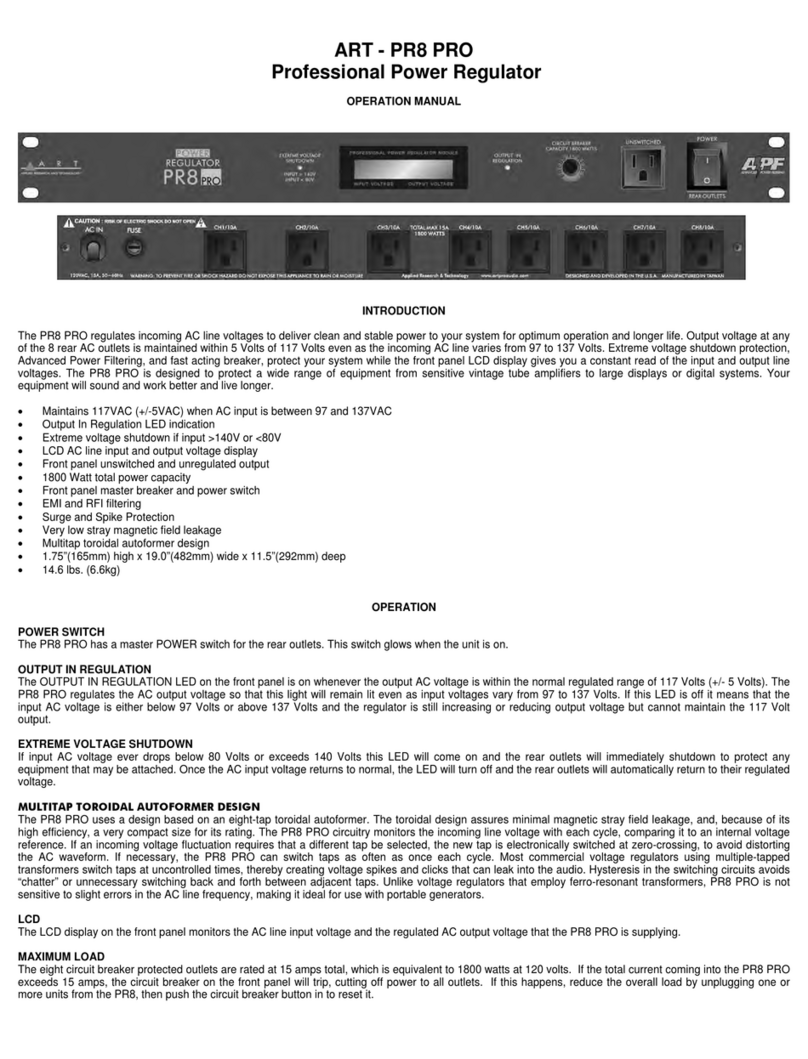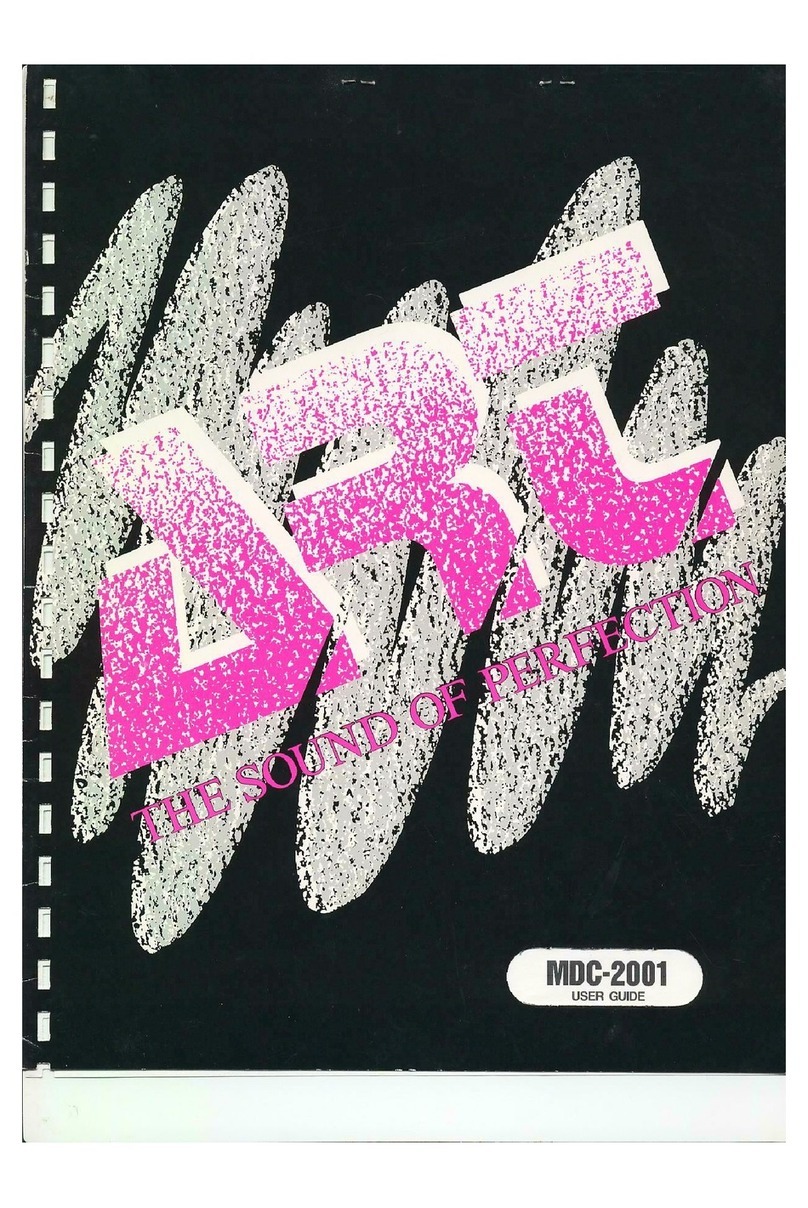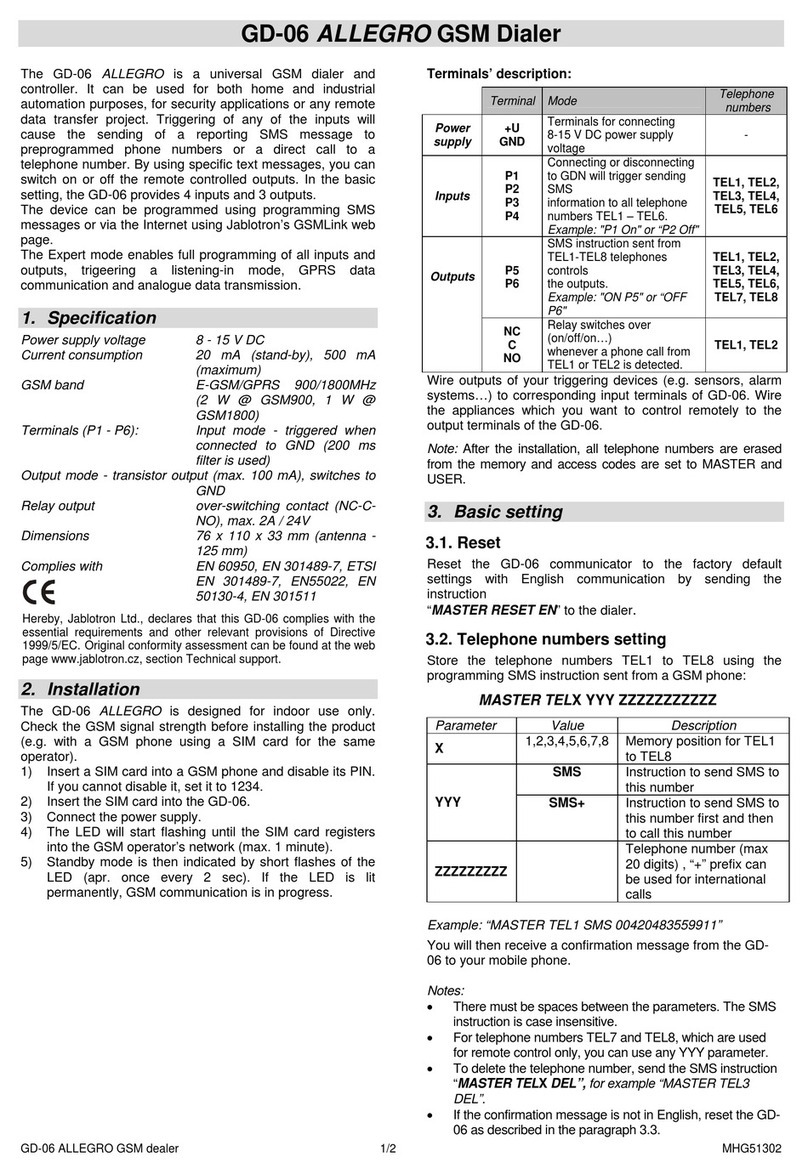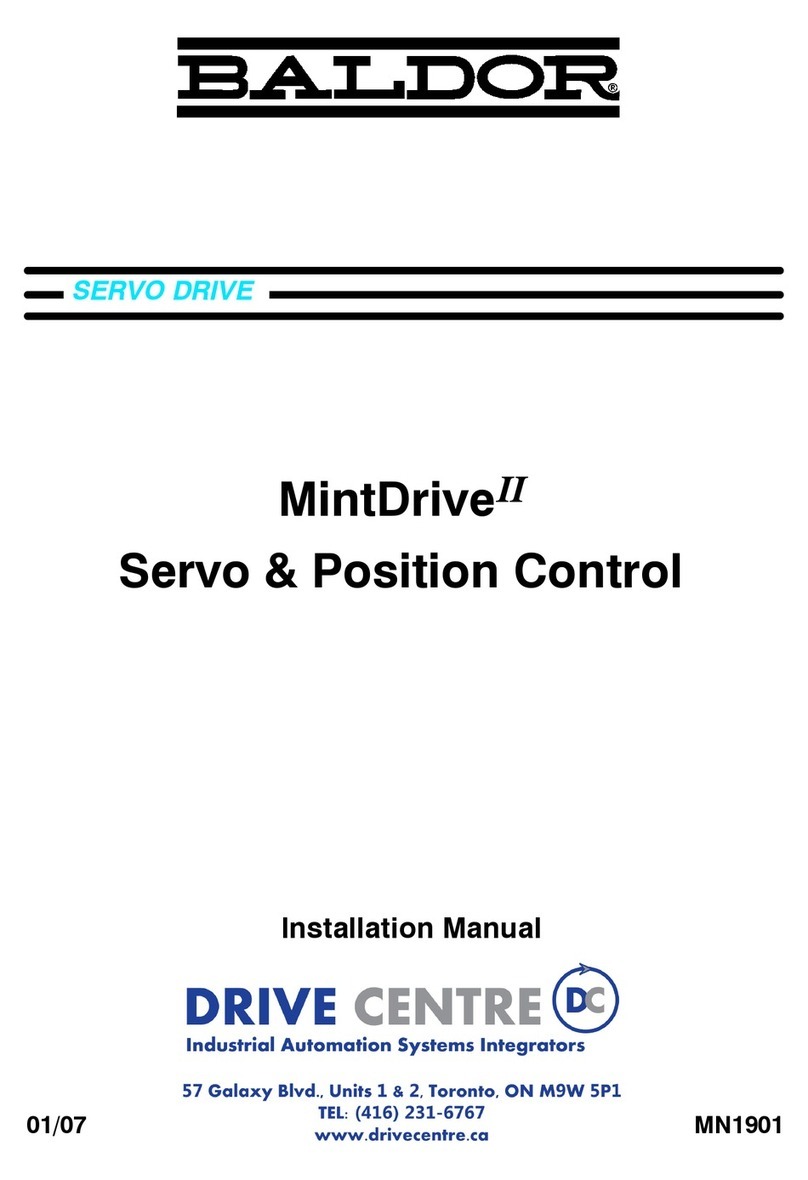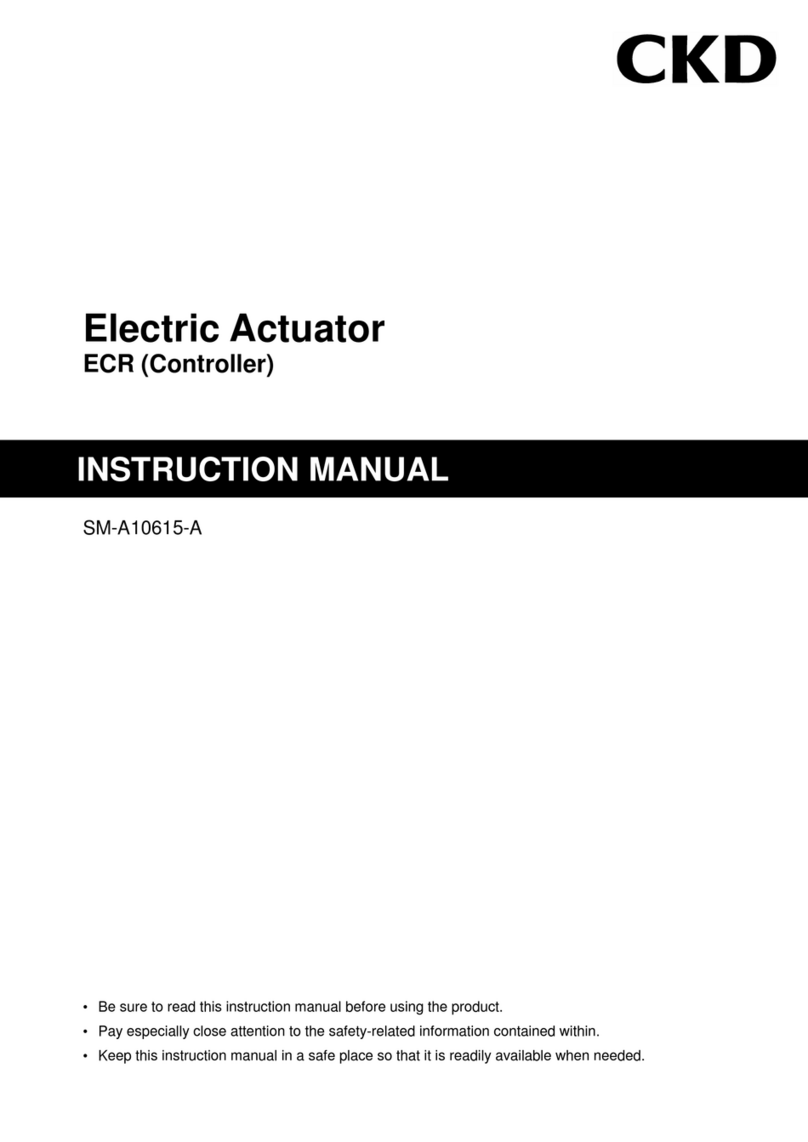Art Flystick3 User manual

Included in delivery:
✔1 battery pack
✔1 battery charger (100-240 Volt, 50-60 z)
✔1 charging unit
✔1 USB radio transceiver
✔1 USB cable extension
✔1 hexagon key (2.5mm)
i
Mounting:
For inserting the battery into the Flystick3, you have to take off
the back cover completely. Therefore, loosen the four screws
using the 2.5mm hexagon key.
Remove the back cover.
Place the battery correctly within the cut-out.
Apply the back cover again and tighten the screws.
1
2
4
The Flystick3 is a wireless input device for usage with all ART
optical tracking systems, using active or passive markers and
wireless transmission operating in the 2.4G z band.
Control elements of the Flystick3:
The Flystick3 is equipped with a trigger, three buttons and an
analogue joystick for wireless and simultaneous interaction in a
virtual environment. Synchronization of the active target is
provided wirelessly with a modulated flash by one camera.
The Flystick3 has two status LEDs to signal its state:
●green pulse … data has been transmitted successfully
●yellow pulse … data has not been transmitted successfully
●yellow flash … indicates low battery – please recharge soon
1
Security advice:
The rechargeable batteries may only be charged with the supplied charger.
Before shipping the Flystick3 by mail or air transport the batteries must be taken out, otherwise the radio transmitter could
be started by shock or vibration.
CAUTION: Risk of explosion if battery is replaced by an incorrect type!
Dispose used batteries according to governmental regulations.
The USB radio transceiver has to be plugged into any USB port
of the ARTTRACK Controller (ATC) before the controller is
switched on. During operation, please do not unplug the USB
radio transceiver.
Switch on the ATC.
LED (2) lights continuously while ATC is booting.
When DTrack2 is started, LED (1) is switched on and indicates
that the radio transceiver was correctly initialized.
During measurement, LED (1) is flashing whenever data is
received from or transmitted to the Flystick3.
In case of unsuccessful data transmission to the Flystick3, LED
(2) starts flashing.
21
3
Quick-Guide Flystick3 & DTrack2
01 / 2012
Charging the Flystick3:
Place the Flystick3 in the charging unit and plug in the battery
charger in the charging jack on the front of the charging unit.
The status LEDs of the Flystick3 will indicate the charging
status.
charging unit
charging jack
2

MultiUser option (if more than one Flystick is used):
The MultiUser option is an enhancement especially for VR / AR
applications when working with more than one Flystick. Up to
ten users can be equipped with a Flystick and a head target
(usually mounted on glasses). The software DTrack2 tracks them
all, but only transmits the data pair (Flystick and head body) of
one user. Switching between the single users can be done by just
pressing one of the Flystick buttons.
The MultiUser option is available as additional license for
DTrack2 if two or more (max. 10) Flysticks are participating in
the entire tracking system.
© Copyright 2012 ART Gmb
When using the Flystick3 with active target, the modulated flash
has to be activated in “Settings” “Cameras” “Advanced” → →
for one camera. This camera has to be in syncgroup #1.
Flystick configuration:
Select “Settings” “Flystick” and the configuration window is →
opened. Define the desired number of Flysticks to be used.
You have to assign your Flystick3 to a 'Flystick ID' by selecting
'F1' and selecting your Flystick3 out of the “available Flysticks”
list.
If the list “available Flysticks” doesn't contain your Flystick3
(represented by its serial number) although it is already present,
just press a button of the Flystick3 to register it at the radio
transceiver. Press “Select” and “OK”.
➢NOTE: The radio transmission and the active target are
switched off after 15 minutes without usage. Press any button
to reactivate the Flystick3 and, therefore, tracking.
Depending on the ATC, there are two Flystick1 entries in the list
“available Flysticks“, even if no Flystick1 is present in the
volume. This is due to the fact that the Flystick1 connects via
serial COM-port which cannot be polled automatically. If you are
using a Flystick1 please refer to the Flystick1 manual.
The Flystick3 with active target emits IR flashes either in one
single, two or three sync groups (adjustable) depending on your
setup. Depending on the distance (close / far) between Flystick3
and cameras the flash intensity (1 / 4) of the Flystick3 target is
adjustable. The highest flash intensity results in higher power
consumption.
Ticking the checkbox “use 6DOF filter” applies a filter to the
measurement data in order to remove the jitter of the position
measurement. If your application has been configured to use the
output format of the Flystick1, you can simply tick the checkbox
“use old output format” in order to be compatible. Using the
old output format will automatically change the analogue
joystick to digital.
For more details on the Flystick3, please refer to the manual.
5
Body calibration:
If the Flystick3 has been recognized correctly in step 4 please
select “Calibration” “Body”.→
In the appearing dialogue, the body to be selected is named
“Flystick body 01”. Please define the orientation of the body
coordinate system relative to the body (default setting is due to
body). Make sure that all markers (depending on the target: four
or five) of the Flystick3 are seen by the cameras using the
“Monitor 2DOF” view which appears in the background.
Press “Calibrate” the calibration starts within 5 seconds.→
7
6
Display Data:
During DTrack measurement the 6DOF results of the tracked
Flystick3 are listed among the other calibrated bodies in the
Display Data window.
Select “Display” “Flystick” to see which Flystick3 buttons are →
currently pressed by the user.
These are indicated by blue fields in the corresponding column.
8
Please refer to the user manual for a more detailed description
of the ART tracking system. If you need further assistance please
do not hesitate to contact our support:
ART Gmb
+49 (0)881-92530-00
http://www.ar-tracking.de
i
Output settings:
In DTrack2, select “Settings“ “Output“. You can either select →
“this computer” (remote PC) or enter an IP address of the
computer you want to send data to.
Please make sure that the checkbox for Flystick data is ticked.
Otherwise, the data will not be transmitted.
Press “Start” to start measurement.
9
Quick-Guide Flystick3 & DTrack2
Other manuals for Flystick3
1
Other Art Controllers manuals
Popular Controllers manuals by other brands
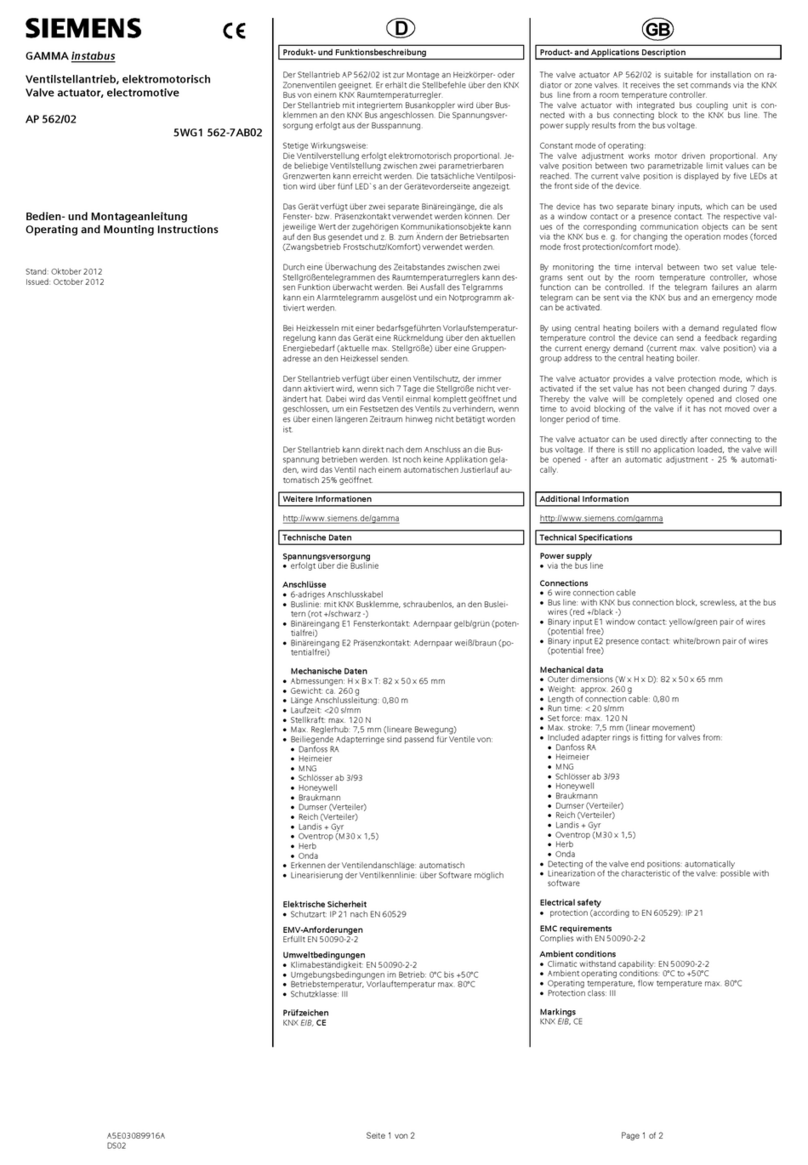
Siemens
Siemens GAMMA AP 562/02 Operating and mounting instructions

LinMot
LinMot E1250-EC-UC user manual
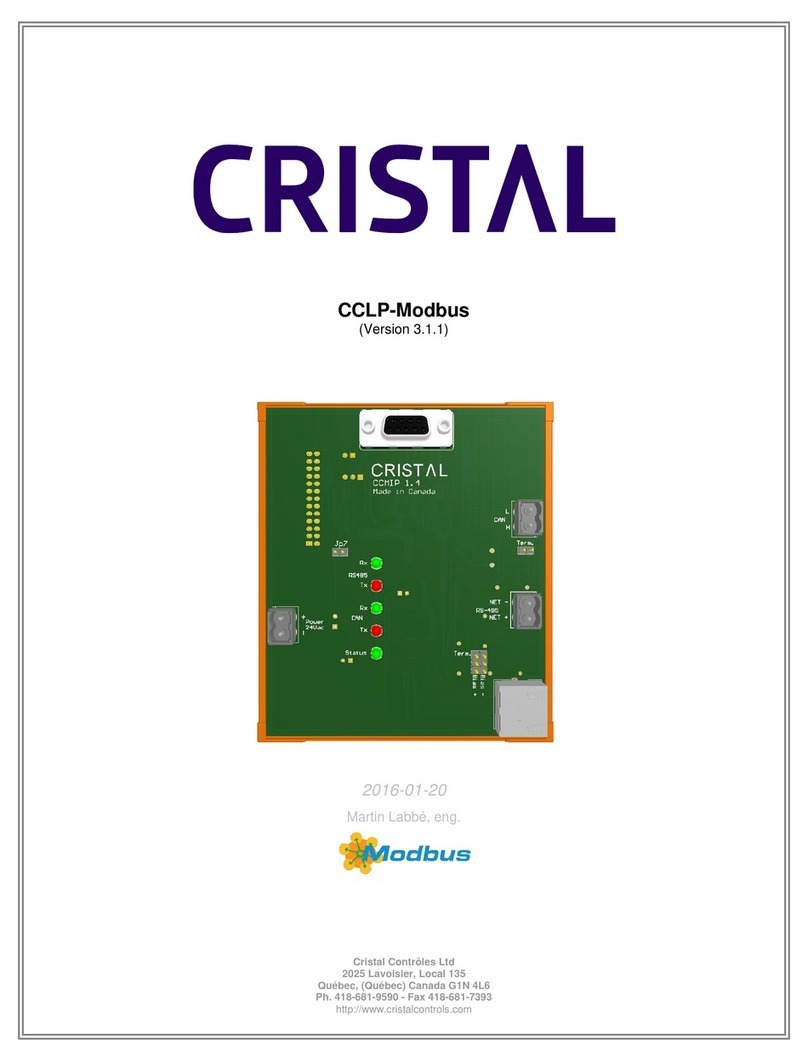
CRISTAL
CRISTAL CCLP-Modbus manual
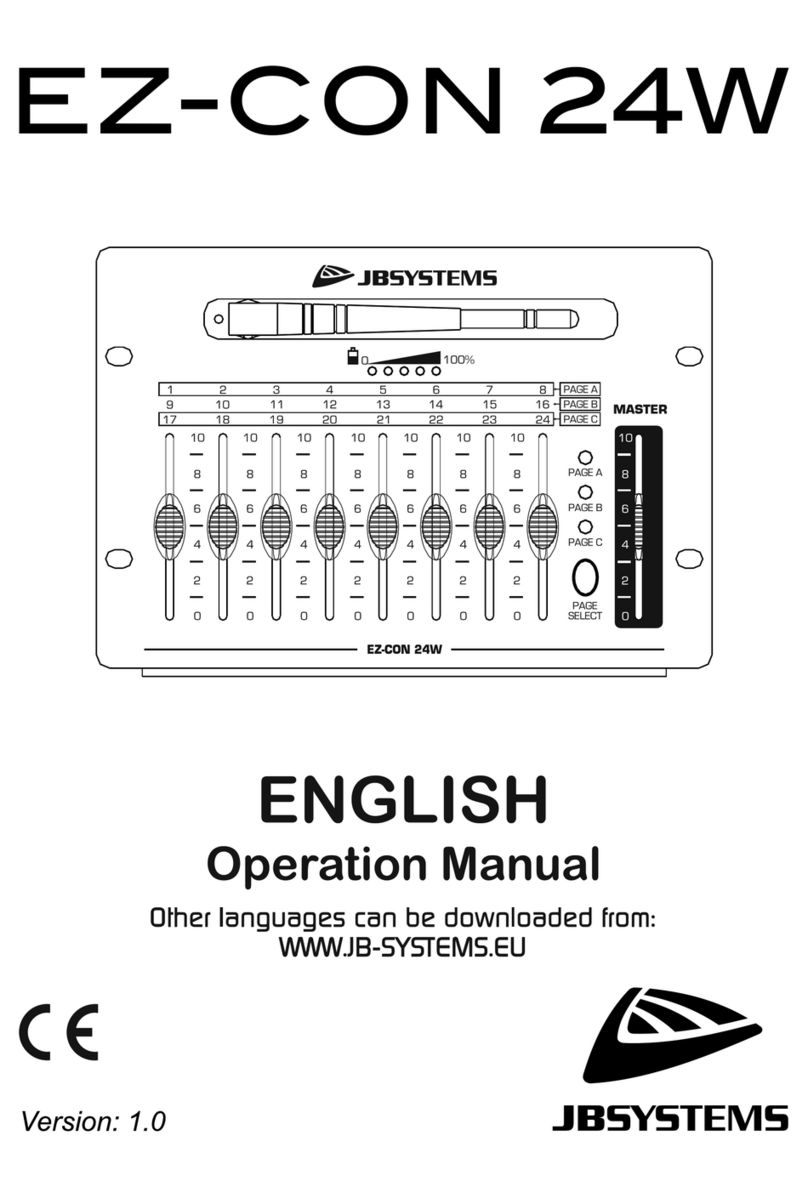
JB Systems
JB Systems EZ-CON 24W Operation manual
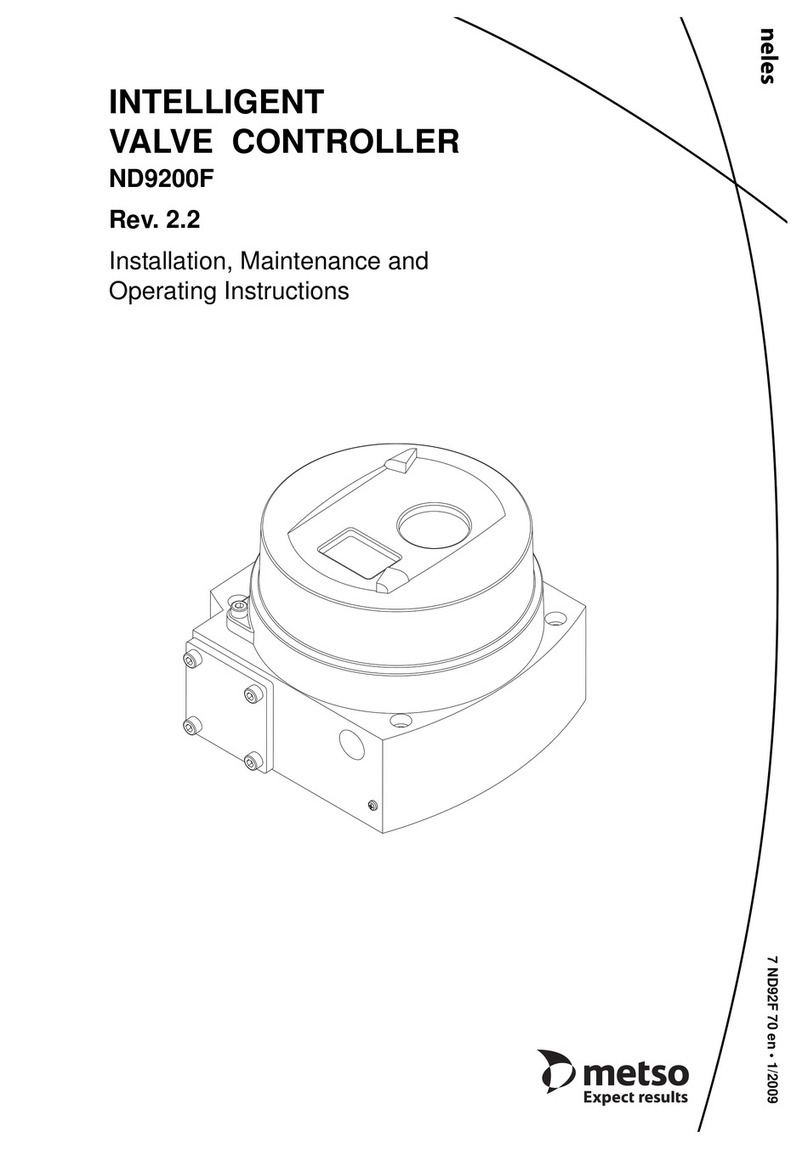
Metso
Metso ND9200F Installation maintenance and operating instructions

Minebea Intec
Minebea Intec Maxxis 5 Phase PR 5900/81 operating instructions