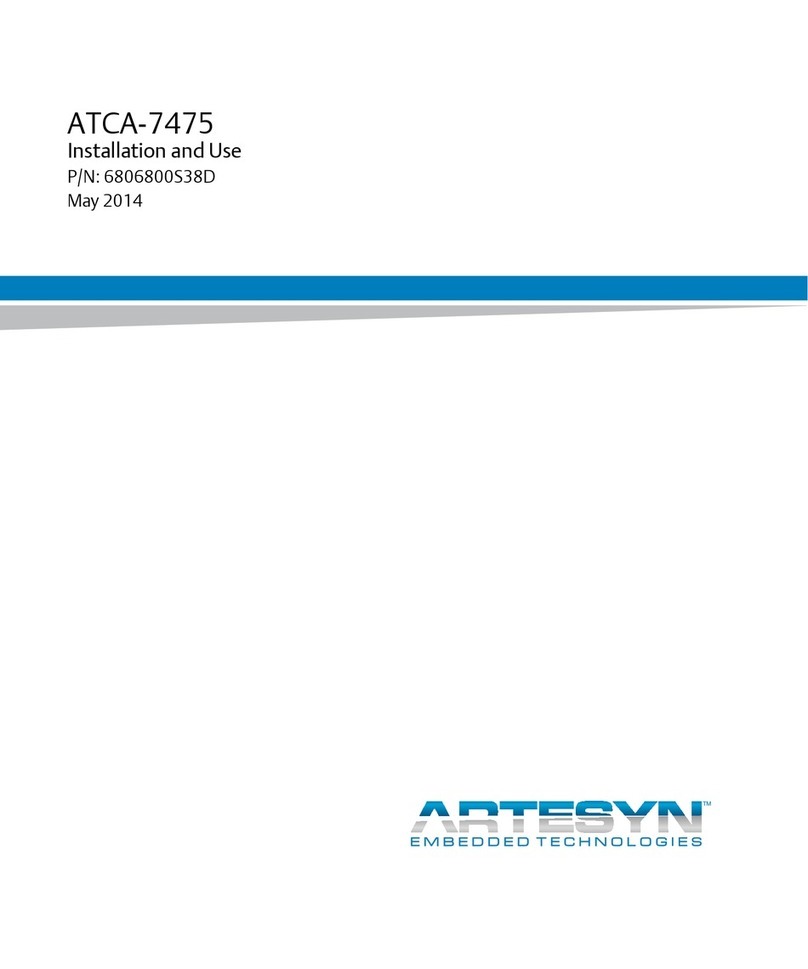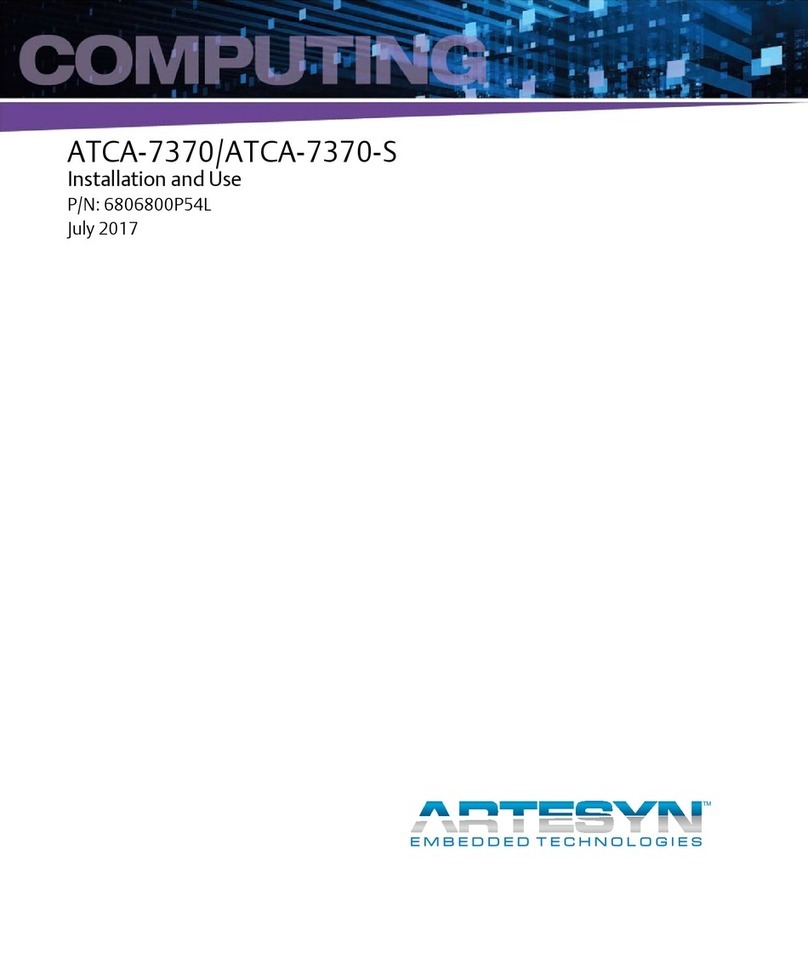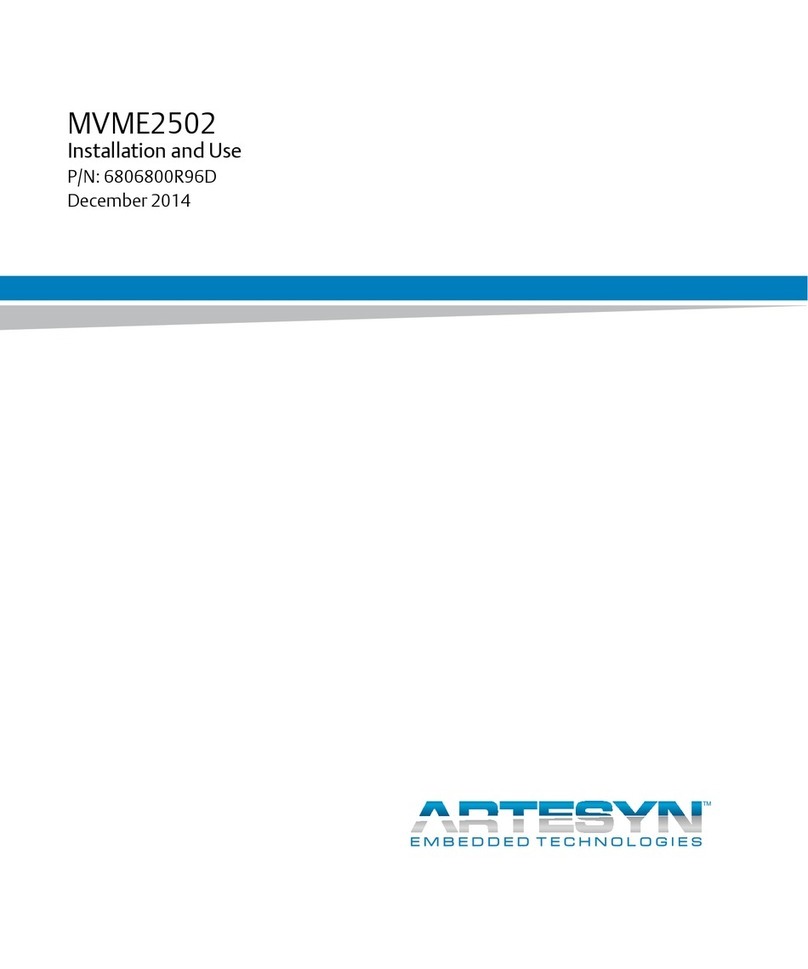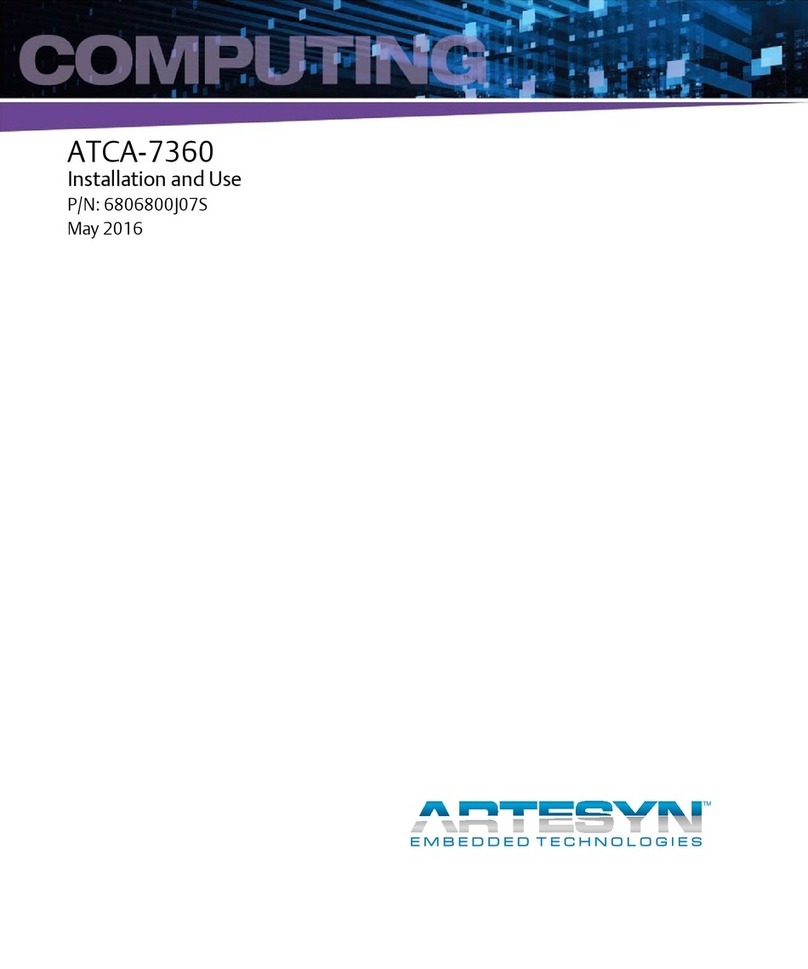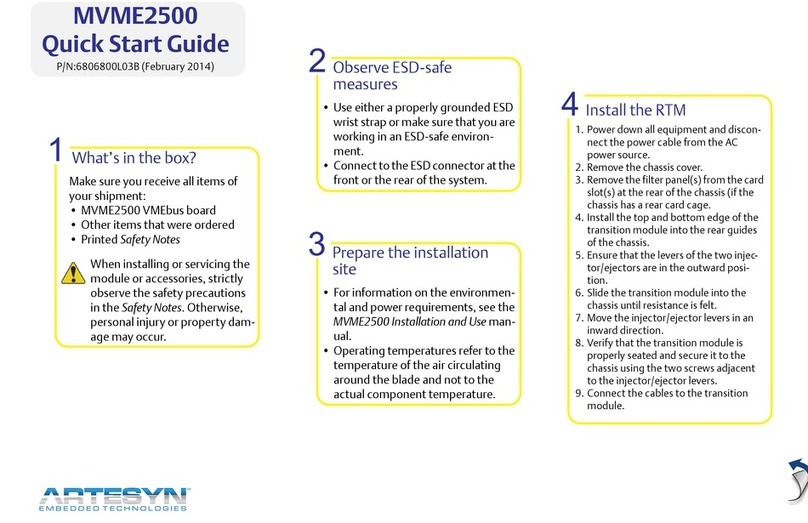iVPX7225 RTM
Quick Start Guide
P/N:6806800S36B (April 2015) Observe ESD-safe
measures
What’s in the box?
Install the RTM
When installing or servicing the
module or accessories, strictly
observe the safety precautions in
the Safety Notes Summary. Other-
wise, personal injury or property
damage may occur.
• Use either a properly grounded ESD wrist
strap or make sure that you are working
in an ESD-safe environment.
• Connect your ESD wrist strap to the ESD
connector at the front or the rear of the
system.
Make sure you receive all items of your
shipment:
• One iVPX7225 RTM
• One printed copy of Quick Start Guide
(this document)
• One printed copy Safety Notes Sum-
mary
• Any other optional items ordered.
1
24
1. Turn off all equipment power and
then disconnect the power cable
from the power source.
2. Remove the chassis cover as
instructed in the equipment user's
manual.
3. Remove the filler panel(s) from the
appropriate card slot(s) at the rear of
the chassis (if the chassis has a rear
card cage).
4. Slide the top and bottom edge of
the transition module into the rear
guide rails of the chassis.
5. Ensure that the lever of the injector/
ejector is in the outward position.
6. Slide the transition module into the
chassis until resistance is felt.
7. Move the injector/ejector lever in an
inward direction.
8. Verify that the transition module is
properly seated and secure it to the
chassis using the two screws located
at the edges of the face plate.
9. Connect the appropriate cables to
the transition module.
Prepare the installation
site
• For information on the environmen-
tal and power requirements, see the
iVPX7225 RTM Installation and Use
manual.
• Operating temperatures refer to the
temperature of the air circulating
around the blade and not to the
actual component temperature.
3