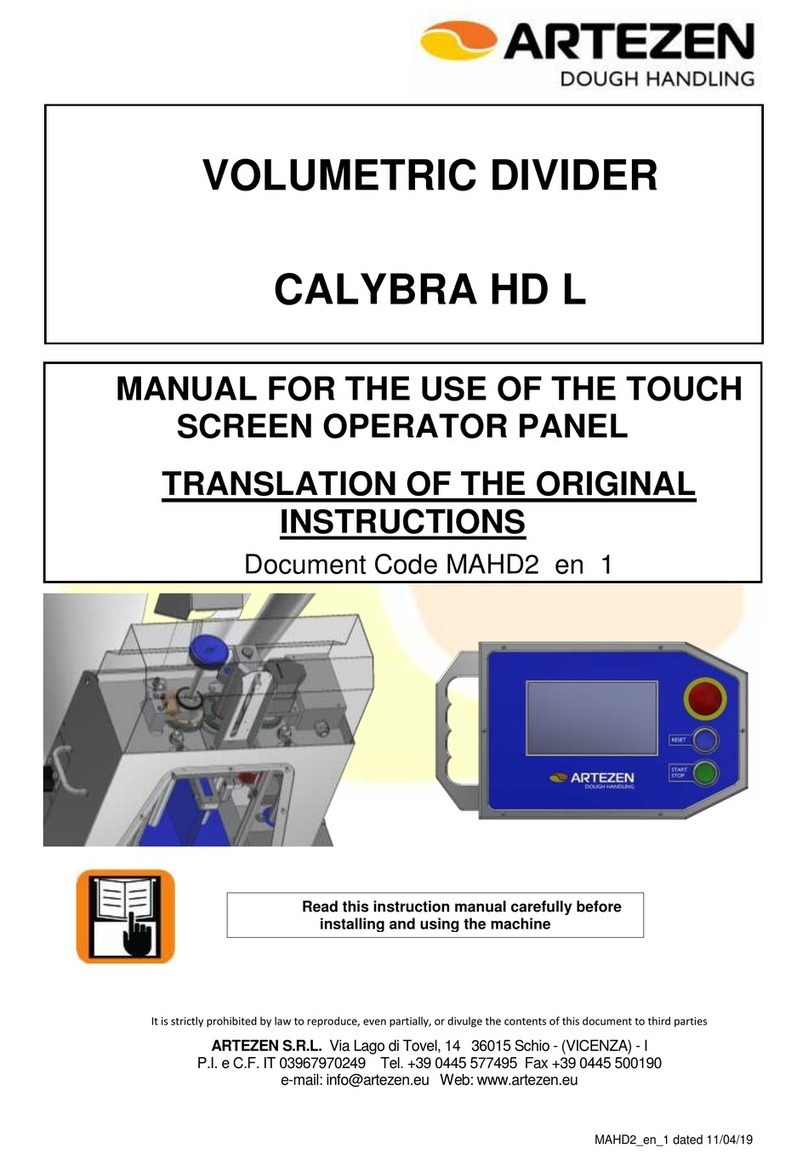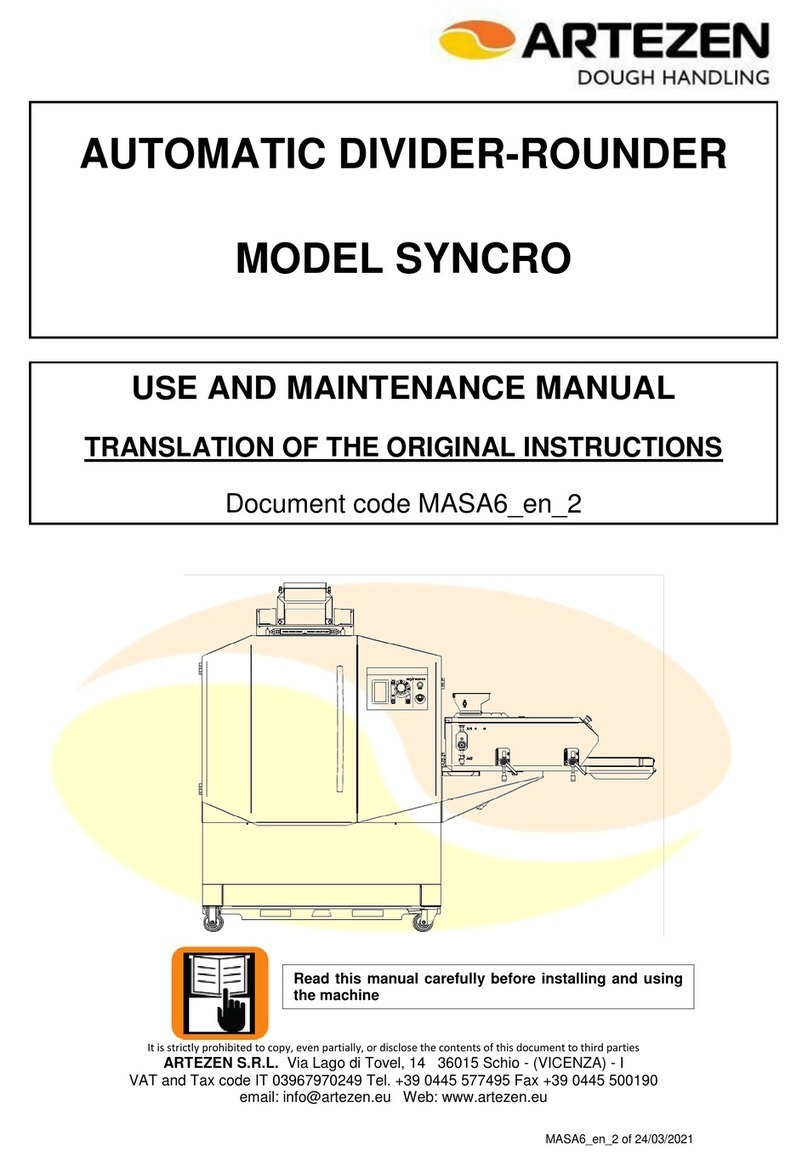Instruction manual for installation and maintenance
VOLUMETRIC DIVIDER Appendix “Memory pack”
1GENERALITY
1.1 Gen eral warnings
This manual is an integral part of the MANUAL FOR USE AND MAINTENANCE of volumetric
dividers mod. CALYBRA and CALYBRA L and concerns specifically the use of the controls and the
operator of the machine control panel with "Memory Interface Pack" software; Therefore, before you
start using the machine you must have read and understood the contents of the main manual,
especially (but not only) because in it you will find the necessary information for the safe and proper
use of the machine.
In the event of failure of the main contents of the manual and this manual, either by the user
that by the custom installer, the Company declines all responsibility and any accident and / or
abnormality that does / does not achieve ro It can / will be charged / s the same.
The manufacturer declines all responsibility for possible inaccuracies contained in the manual
attendance, due to transcription or printing errors. It also reserves the right to make those modifications to
the product that you deem useful or necessary, without changing the essential characteristics.
IMPORTANT
The Declaration of Conformity CE of the machine is inserted in the main
manual.
1.2 Use of t he instr uc tion manu al
The main manual and this manual should be read carefully and understood in their entirety before
making any operation with / on the machine.
In case of doubt about the correct interpretation of the instructions in the manual, contact the
Manufacturer to obtain the necessary clarification.
1.3 Consult th e instructio n manu al
The manual should be consulted before installation in the workplace, before his first start, before it is
used.
The manual should be consulted from the early chapters, in order to ensure proper installation and
use, until the last few paragraphs, making sure to have understood the content.