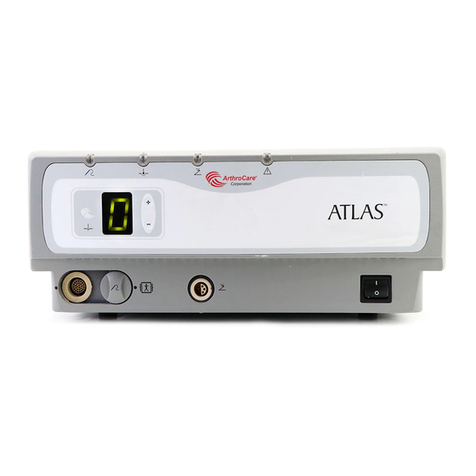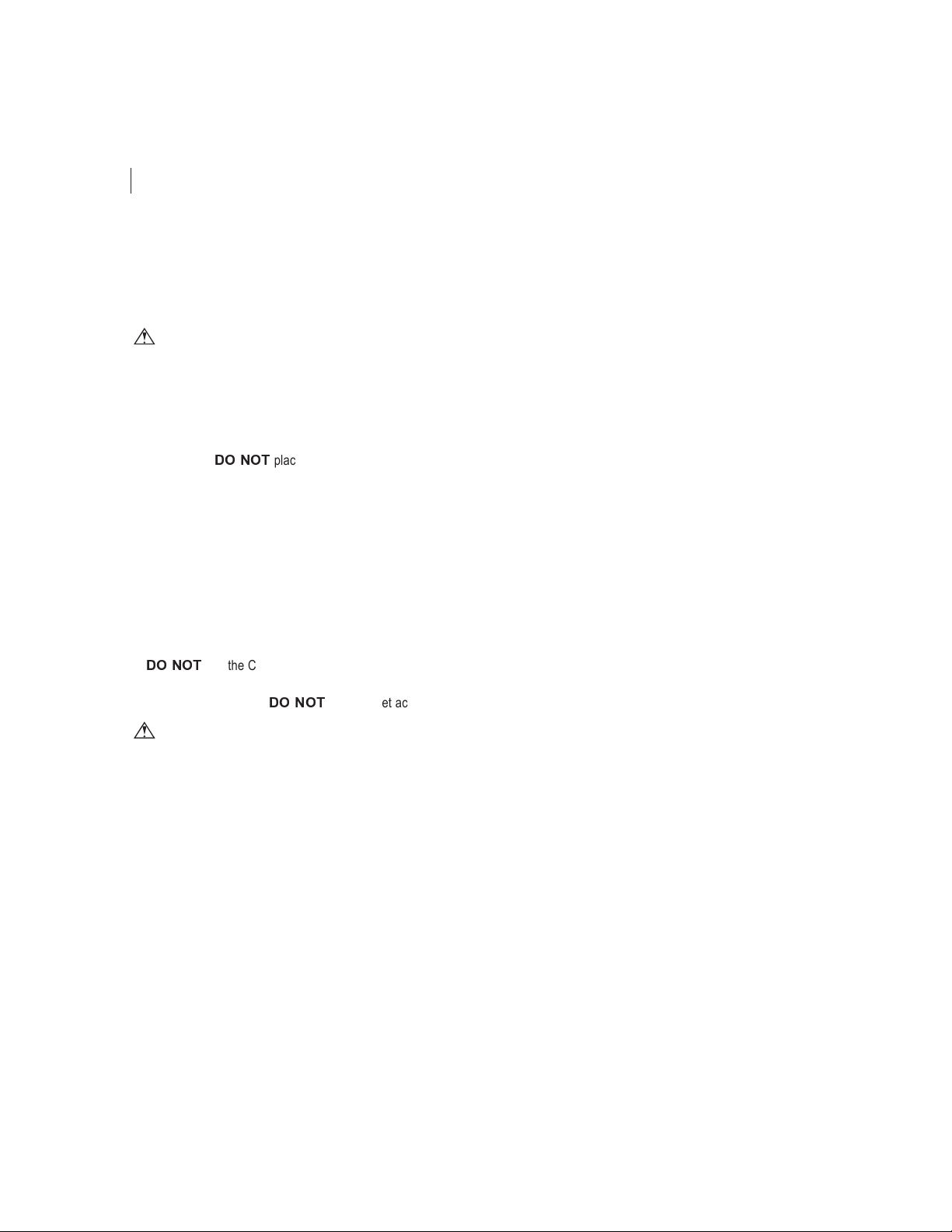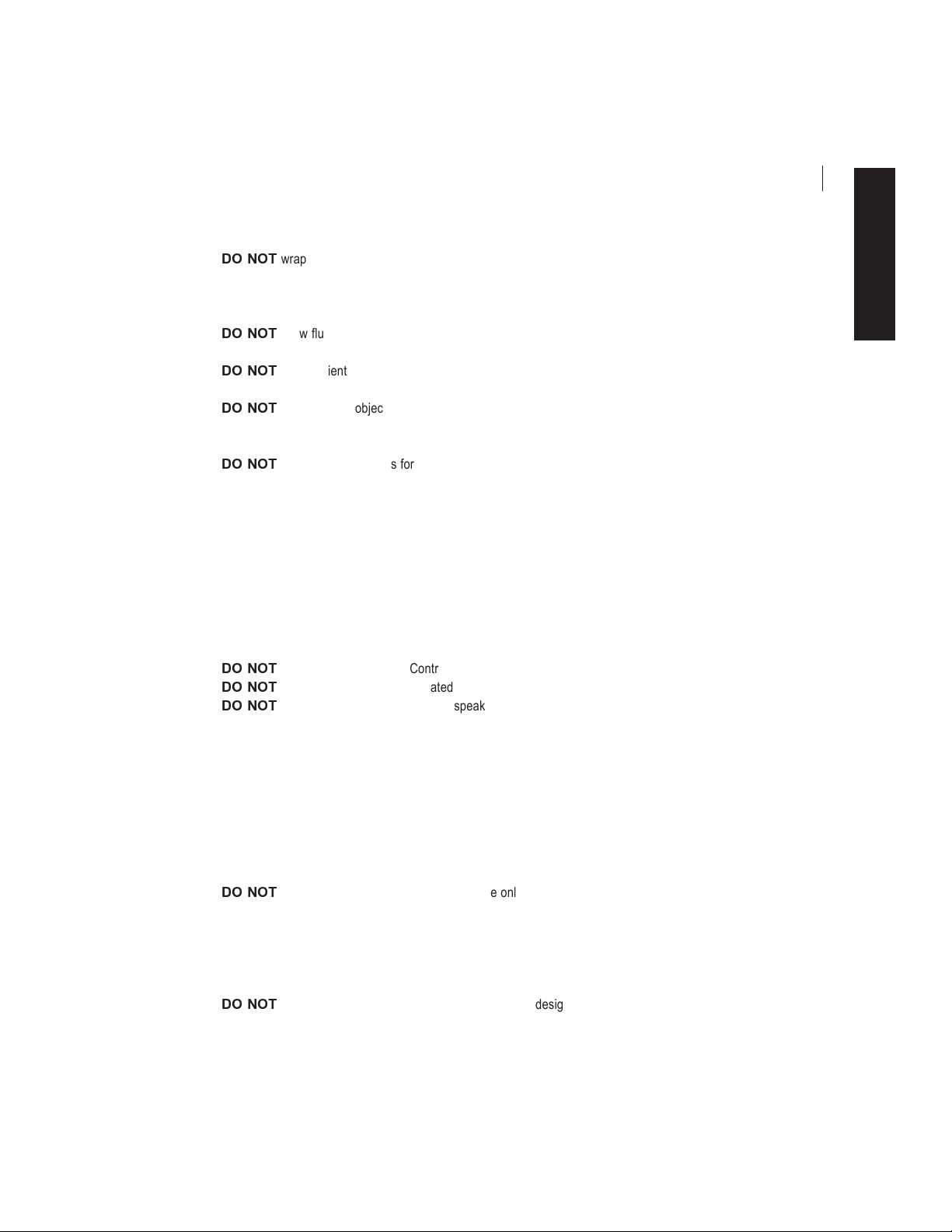10 COBLATOR®II (RF8000E) SYSTEM
User’s Manual
Warnings, Precautions, and Adverse Events
The following is a list of Warnings and Precautions that apply to the general operation of the Coblator II (RF8000E).
For specific warnings and precautions, please refer to the Wand and the Patient Cable Instructions for Use.
WARNINGS
)DLOXUHWRIROORZDOODSSOLFDEOHLQVWUXFWLRQVPD\UHVXOWLQVHULRXVVXUJLFDOFRQVHTXHQFHV
([SORVLRQ+D]DUG7KHIROORZLQJVXEVWDQFHVZLOOFRQWULEXWHWRLQFUHDVHGILUHDQGH[SORVLRQKD]DUGVLQWKH
operating room: flammable substances (such as alcohol-based skin prepping agents and tinctures), flammable
anesthetics, naturally occurring flammable gases which may accumulate in body cavities such as the bowel,
oxygen enriched atmospheres, and oxidizing agents such as nitrous oxide (N2O) atmospheres.
)LUH+D]DUG
% "
place active accessories near or in contact with flammable materials (such as gauze or
surgical drapes).
(OHFWURVXUJLFDODFFHVVRULHVZKLFKDUHDFWLYDWHGRUKRWIURPXVHFDQFDXVHDILUH
$FFHVVRU\WLSVPD\UHPDLQKRWHQRXJKWRFDXVHEXUQVDIWHUWKHHOHFWURVXUJLFDOFXUUHQWLVGHDFWLYDWHG
,QDGYHUWHQWDFWLYDWLRQRUPRYHPHQWRI:DQGVRXWVLGHWKHILHOGRIYLVLRQPD\UHVXOWLQLQMXU\WRWKHSDWLHQW
/RFDOL]HGEXUQVWRWKHSDWLHQWRUSK\VLFLDQPD\UHVXOWIURPHOHFWURVXUJLFDOFXUUHQWFDUULHGWKURXJKRWKHU
instruments and conductive objects.
(OHFWURVXUJLFDOFXUUHQWPD\EHJHQHUDWHGLQFRQGXFWLYHREMHFWVE\GLUHFWFRQWDFWZLWKWKHDFWLYHHOHFWURGHRUE\
the active or return electrode being in close proximity to a conductive object.
,IH[FHVVLYHKHDWLQJRUSK\VLFDOIRUFHVFDXVHGDPDJHWRWKH:DQGWLSIRUHLJQERG\IUDJPHQWVPD\UHVXOW
possibly requiring extended surgery for removal.
% "
use the Coblator II (RF8000E) System with non-conductive media (e.g. sterile water, dextrose, air,
gas, glycine, etc.). Use only conductive media such as normal saline or Ringer’s lactate.
(OHFWULF6KRFN+D]DUG
% "
connect wet accessories to the Controller.
PRECAUTIONS
3ULRUWRLQLWLDOXVHHQVXUHWKDWDOOSDFNDJHLQVHUWVZDUQLQJVSUHFDXWLRQVDQG,QVWUXFWLRQVIRU8VHDUHUHDGDQG
understood.
6DIHDQGHIIHFWLYHHOHFWURVXUJHU\LVGHSHQGHQWQRWRQO\RQHTXLSPHQWGHVLJQEXWDOVRWRDODUJHH[WHQW
on factors under the user’s control. Only persons having adequate training and familiarity with orthopedic,
arthroscopic, spinal and neurosurgical surgeries should perform procedures with the Coblator II (RF8000E).
&RQVXOWPHGLFDOOLWHUDWXUHUHODWLYHWRWHFKQLTXHVFRPSOLFDWLRQVDQGKD]DUGVSULRUWRSHUIRUPDQFHRIDQ\SURFHGXUH
(YDOXDWHSDWLHQWVIRUSUHGLVSRVLQJPHGLFDOSUREOHPVWKDWPD\EHDJJUDYDWHGE\WKHVWUHVVRIVXUJHU\
$WKRURXJKXQGHUVWDQGLQJRIWKHSULQFLSOHVDQGWHFKQLTXHVLQYROYHGLQHOHFWURVXUJLFDOSURFHGXUHVLVHVVHQWLDOWR
avoid shock and burn hazards to both patient and medical personnel and damage to the device and other medical
instruments. Ensure that insulation or Controller grounding is not compromised.
:KHQLQVWUXPHQWVDQGDFFHVVRULHVIURPGLIIHUHQWPDQXIDFWXUHUVDUHHPSOR\HGWRJHWKHULQDSURFHGXUHYHULI\
compatibility prior to initiation of the procedure.
:KHQQRWLQXVHUHPRYHWKH:DQGIURPWKHVXUJLFDOVLWHDQGSODFHRXWVLGHRIWKHRSHUDWLYHILHOGDZD\IURPPHWDOOLF
objects. Wands should remain separated from other electrosurgical equipment to avoid inadvertent electrical coupling
between devices. Otherwise, inadvertent activation may cause injury to patient and/or user or equipment damage.