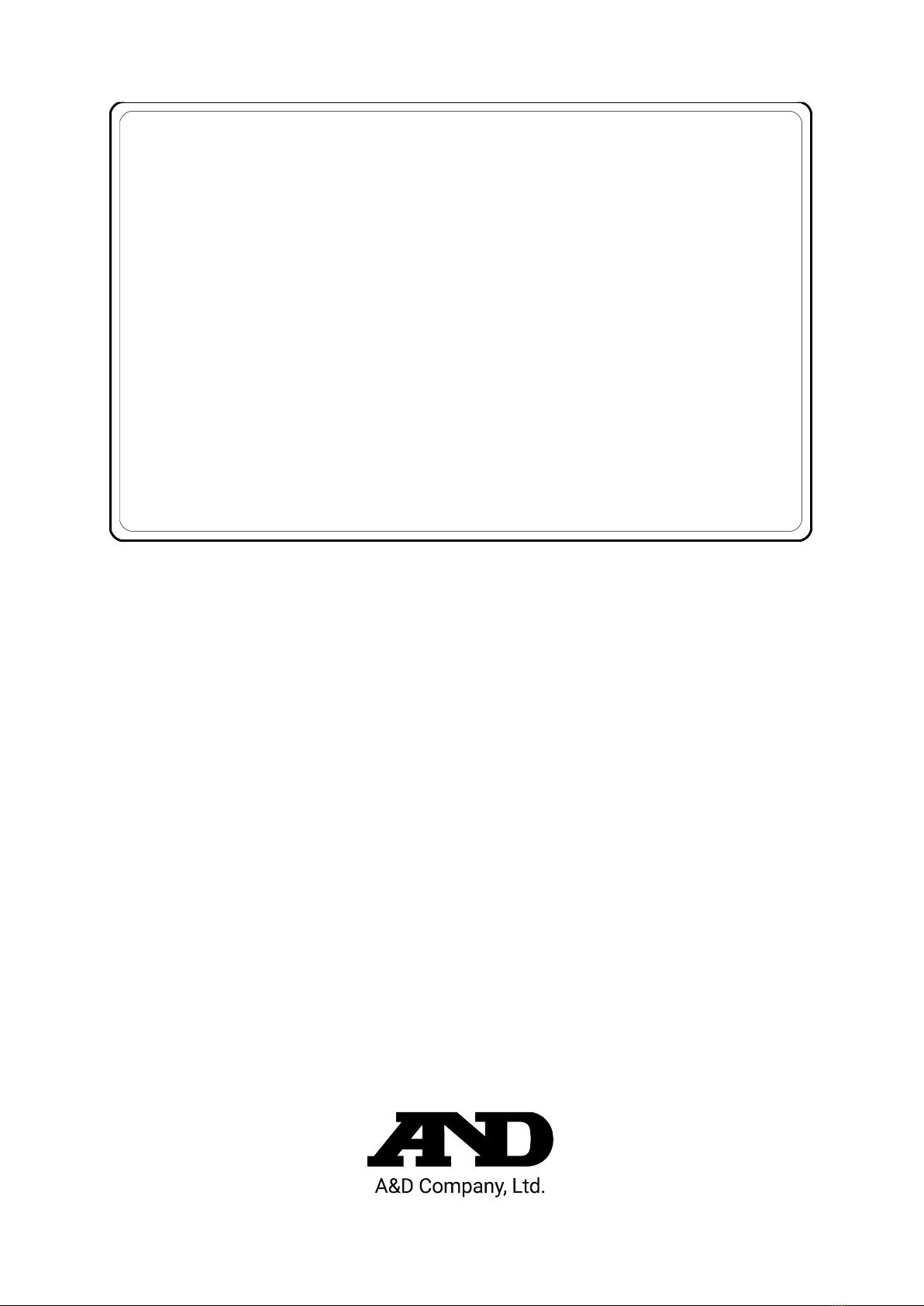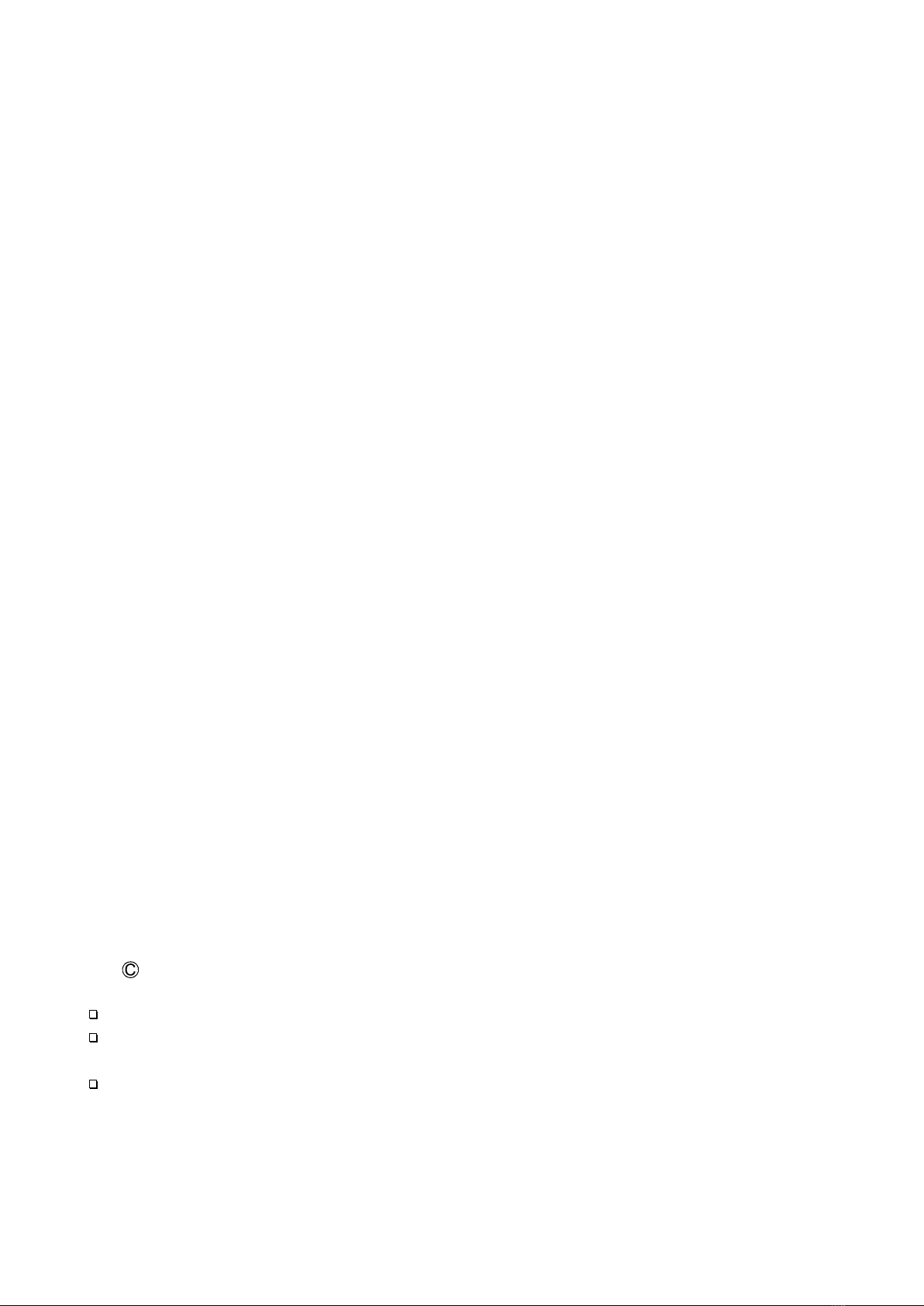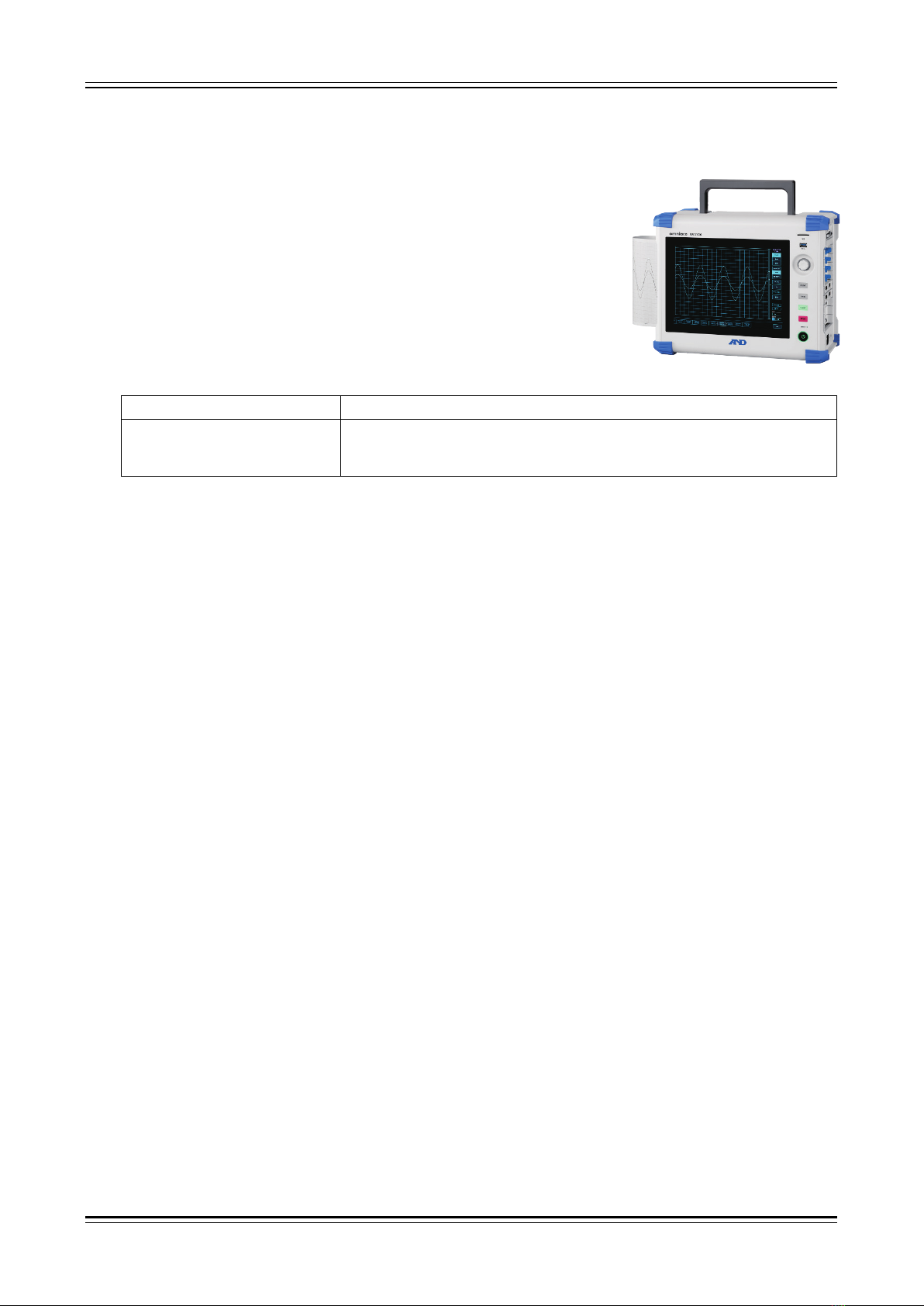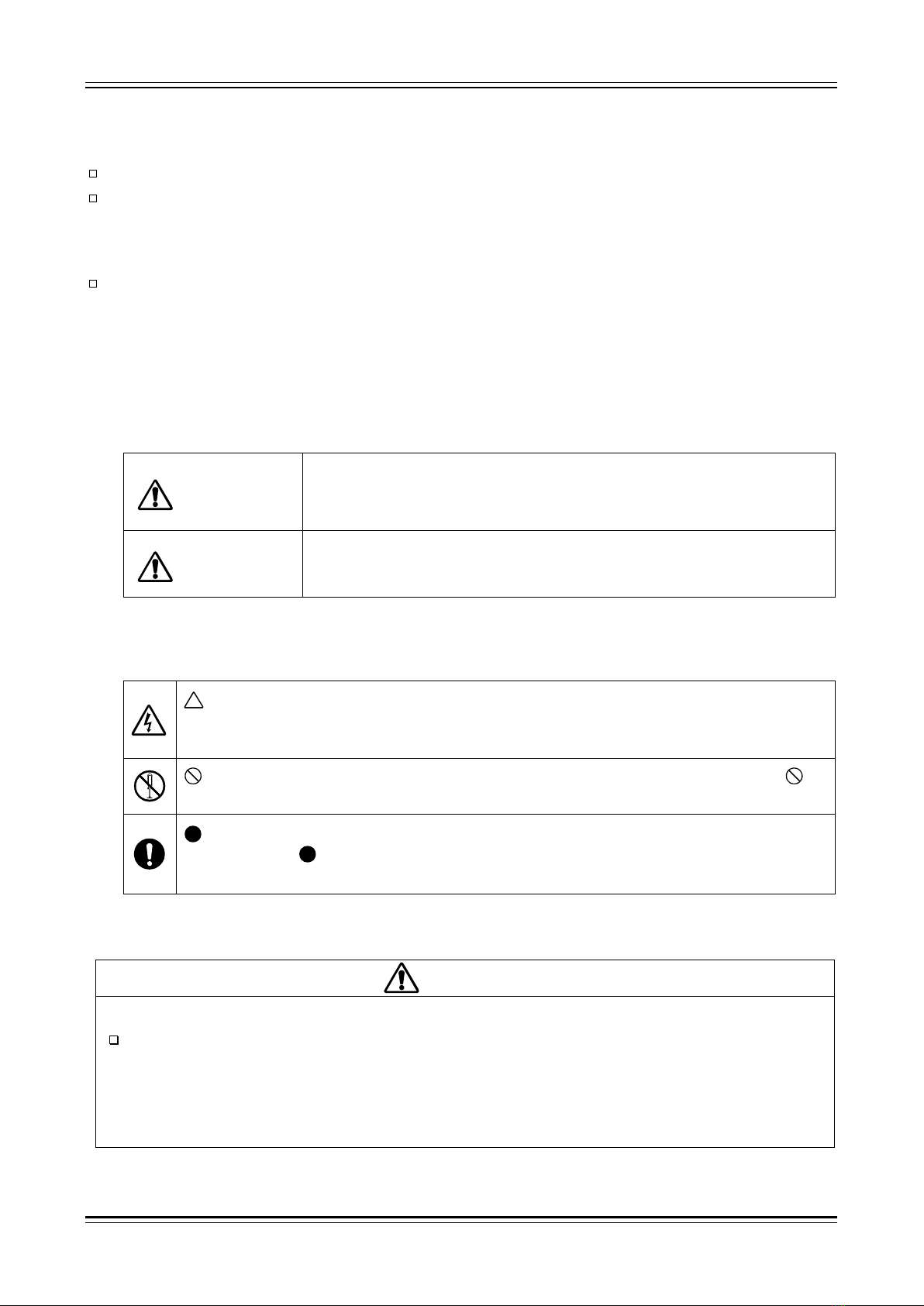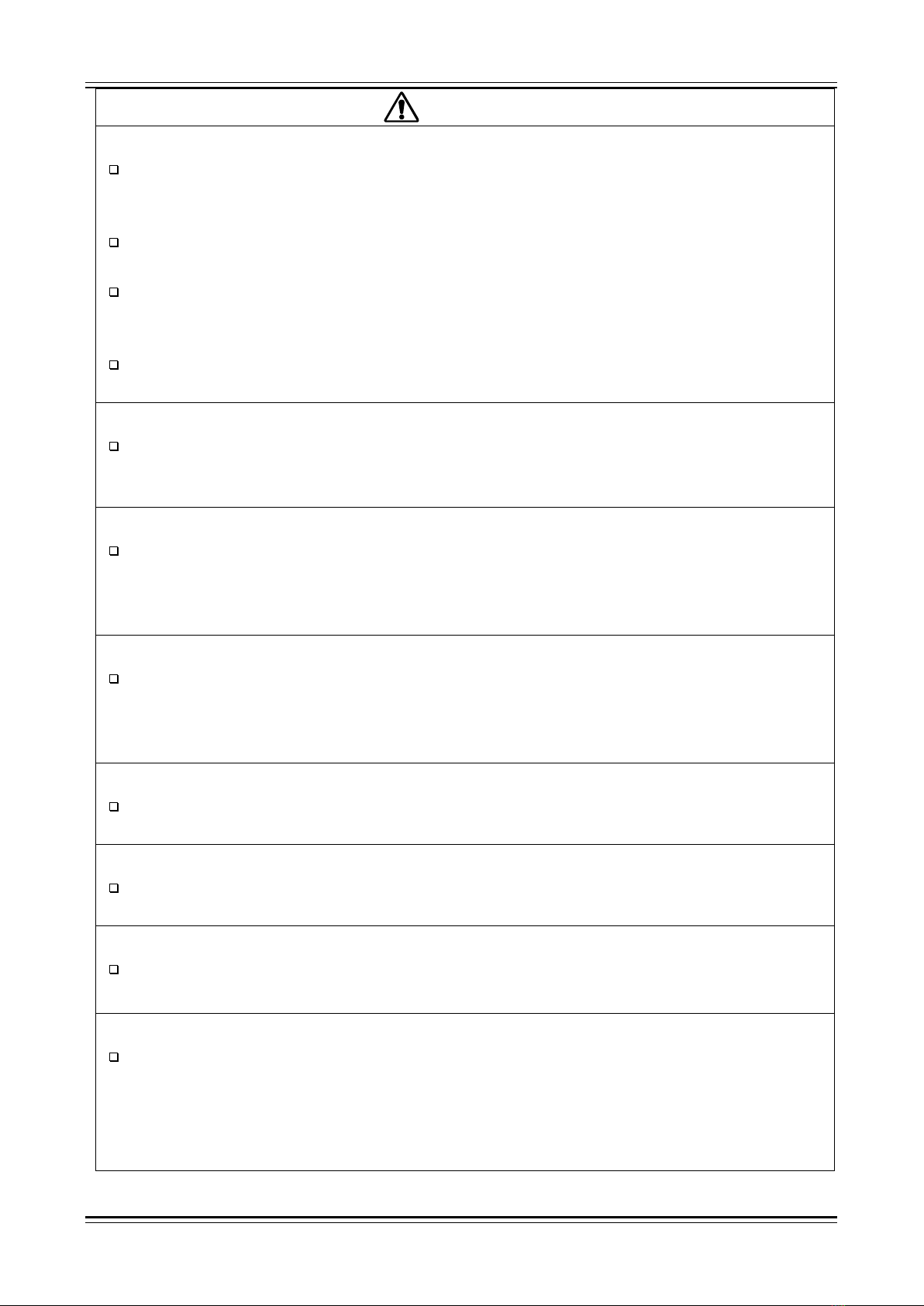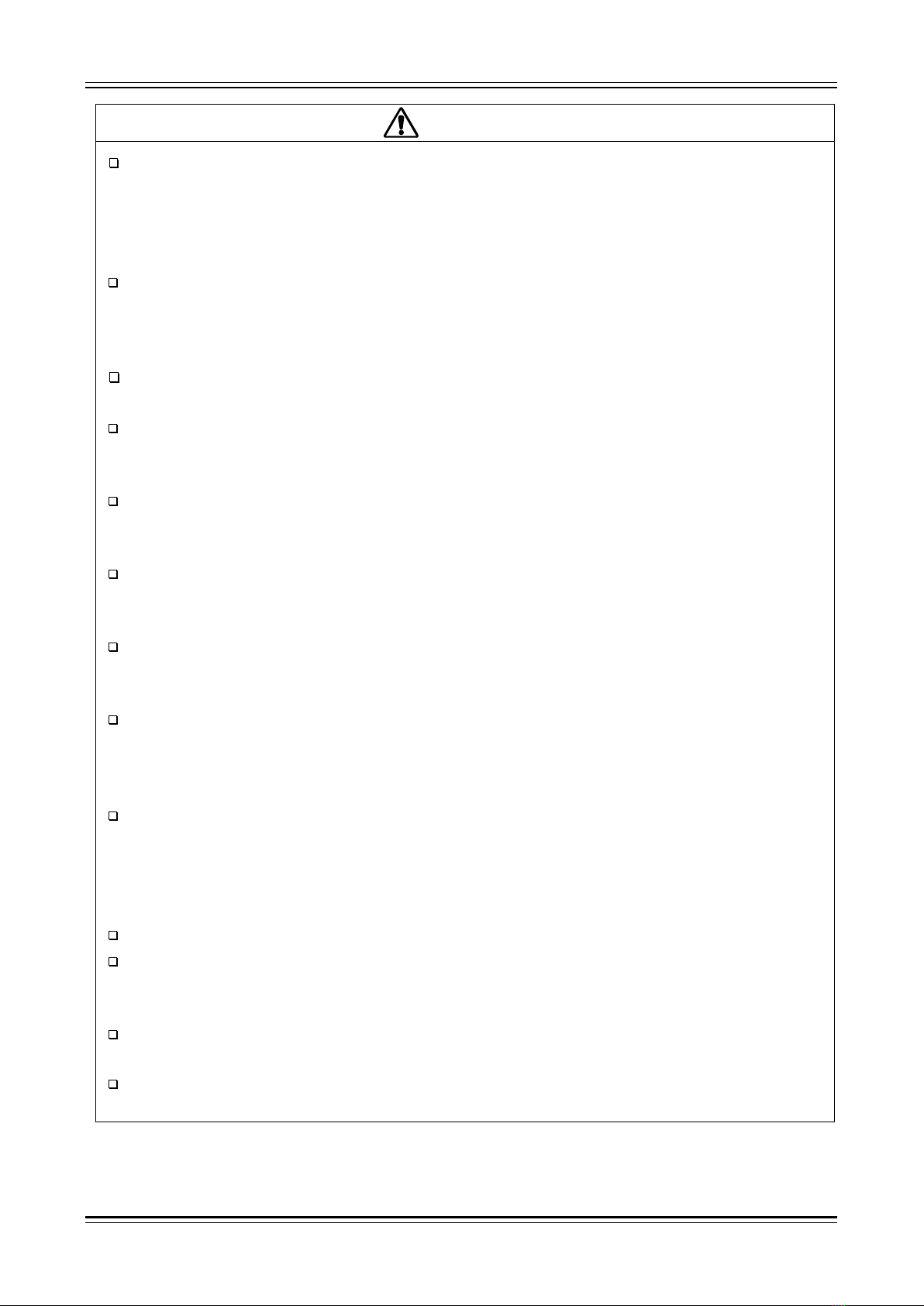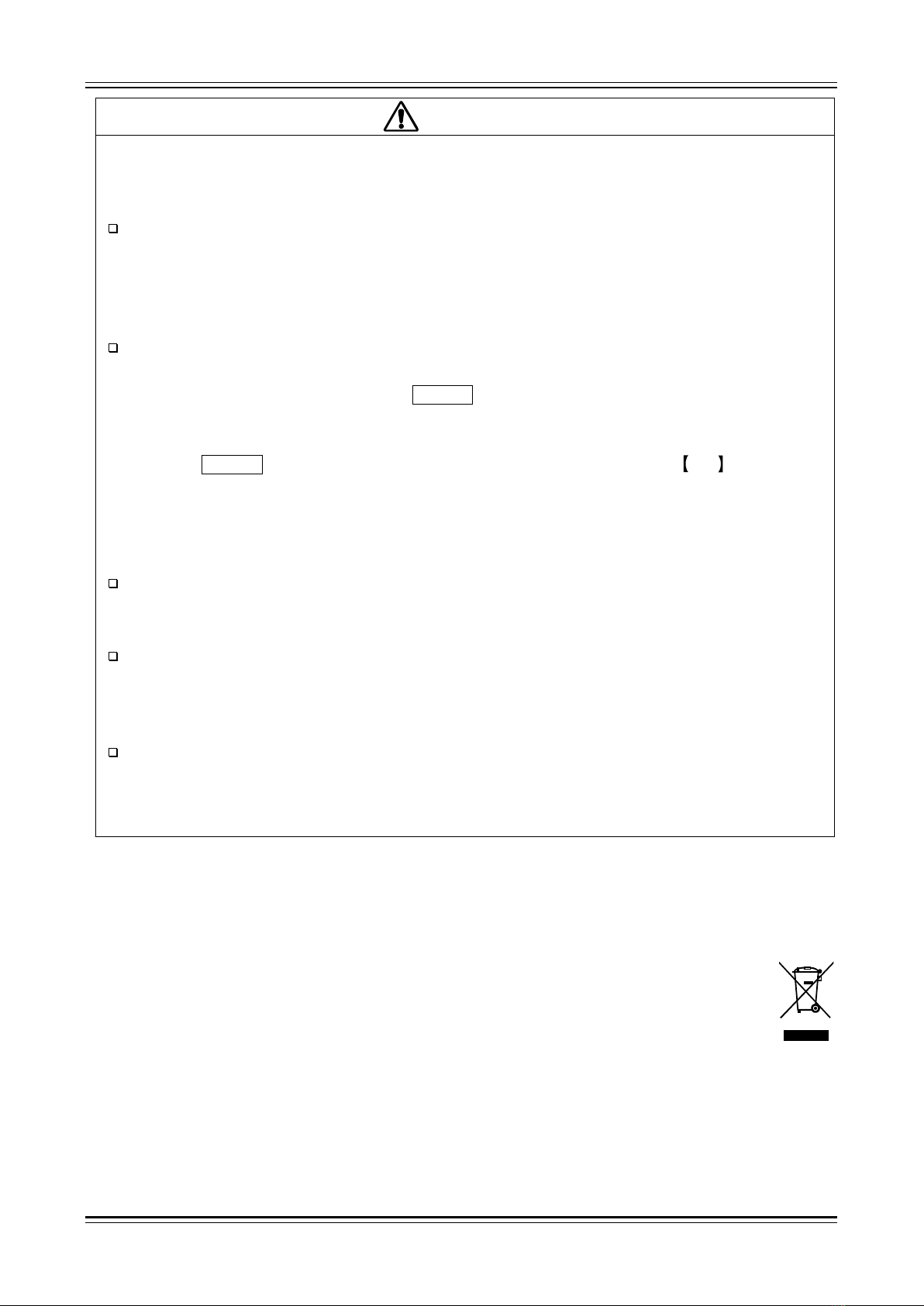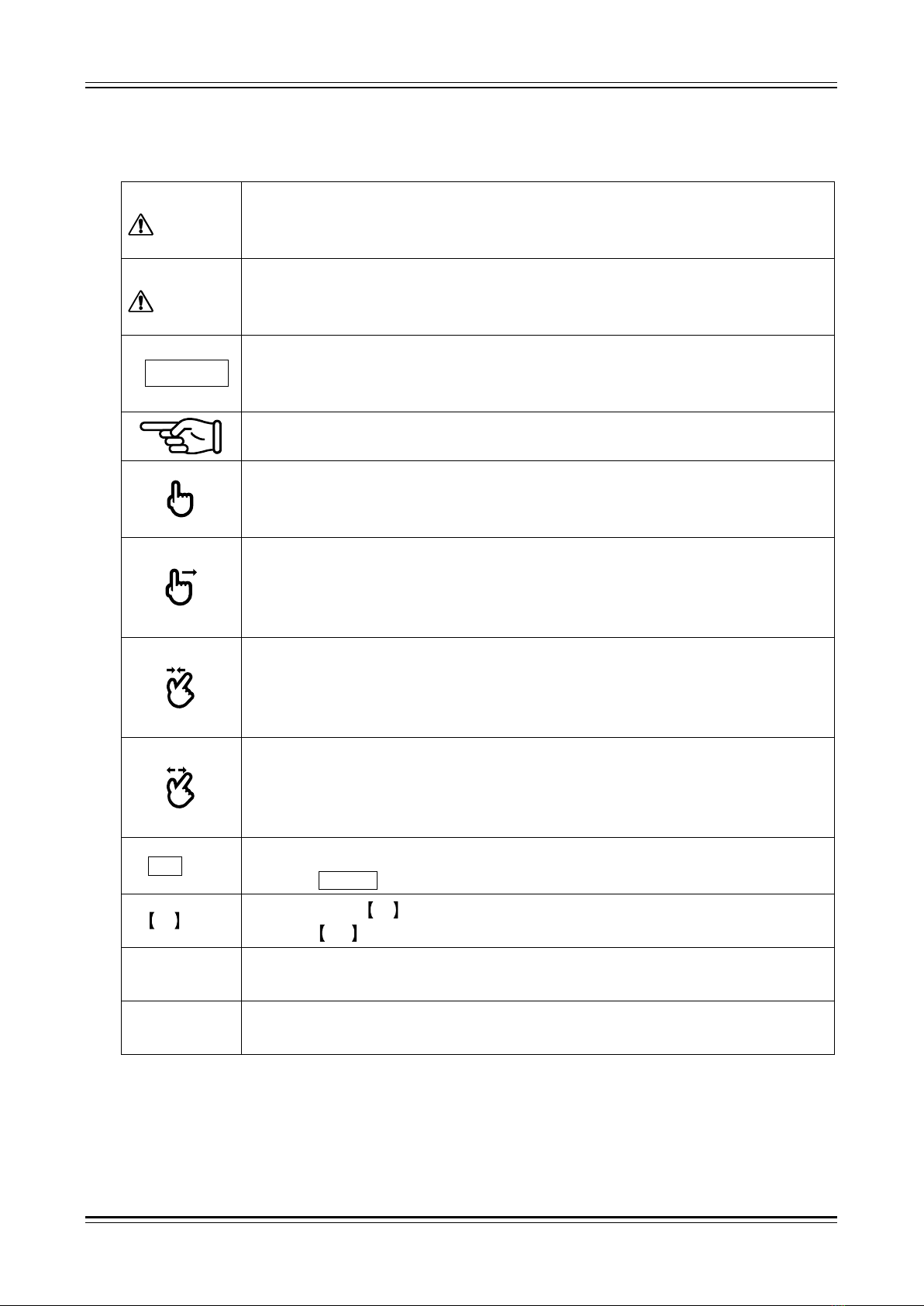To Safely Use Products
8 1WMPD4004444
This product uses an electrostatic capacitive touch panel.
Press the touch panel gently with your bare fingertip. The touch screen may not react if you are
wearing gloves. Also do not use a sharp object or push with higher pressure than necessary. Pressing
three or more locations at once may cause misoperations. Be sure to press only one location when
making a selection or two locations with pinching in/pinching out.
LCD display
This product has a TFT color LCD for display. There may be cases where the light of pixels does not
come on or off in the LCD. In addition, the LCD includes unevenness slightly due to temperature
changes. Please be aware that these cases are not disorders.
Use the chart recording paper specified by A&D. Use of a chart that is not recommended may cause
failure in printing or shorten the life of the thermal head.
Recording straight line waveforms or waveforms in solid black in the same position for an extended
period of time may shorten the life of the elements in that part of the thermal head. It is recommended
that the waveform recording position is occasionally changed.
Printing a waveform in solid black for an extended period of time causes printing waste of the
recording paper to remain in the thermal head, and may prevent printing. Periodically clean the
thermal head.
When storing the product for an extended period of time, the recording paper feeding platen may
become deformed if the printer cover is locked and cause printing irregularities, but this does not
indicate product failure.
When storing recording paper for an extended period of time before recording, remove the recording
paper from the main unit and insert it in a plastic bag, or as-is if it is still in its original packaging, and
then store it in a dark location with a temperature of 25°C or less and humidity of 70% RH or less.
When storing recording paper for an extended period of time after recording, file it in a dark location
with a temperature of 25°C or less and humidity of 70% RH or less. When using a file folder, make
sure that it is made of a material that does not include plasticizer (such as polyethylene or
polypropylene).
If the recording paper touches the following materials or products, the printing surface may change
color, lose color, or exhibit otherwise poor color performance.
Vinyl chloride products, organic compounds, adhesive tape, pencil erase, rubber mats, magic
markers, felt-tip pens, correction fluid, carbon, diazo photosensitive paper, hand cream, hairdressing
products, cosmetic products, or leather products such as a wallet
Do not insert a pointed or sharp object into the ventilation openings of this product.
To clean this product, first turn off the power, place it in a well-ventilated location, and wipe the
product using soft cloth moistened with ethanol. Do not use benzene, petroleum solvents, or
chemically treated cloths, as they can cause deformation or discoloration.
When transporting the product, use the package and packaging material supplied at factory shipment,
or use a package and packaging material more shock-resistant than those supplied.
We recommend a periodical calibration to maintain the accuracy of the input units. More reliable
measurements are possible by calibrating the input units once a year (extra cost option).