ARTHUR HOLM AHDTL User manual

User manual
Universal motorized system for gooseneck microphones
AHDT L


Table of contents
EC REGULATIONS & SECURITY 6
SAFETY INSTRUCTIONS 7
APPLICATIONS 8
FEATURES 8
BOX CONTENTS 8
CONTROLS 9
CONTROLS & CONNECTORS 10
PRODUCT HANDLING 13
AHnet PROTOCOL 14
PRODUCT WARRANTY 19

4

5
Welcome
Thank you for purchasing an ARTHUR HOLM product.
Our product range has been designed to create the perfect meeting room,
where the microphones are a part of the interior design as well as essential
communication tools.
Please, read this installation and operating instructions carefully and keep
them in a safe place for future reference.
We remain at your entire disposal if you have any suggestions that would
help us improve our products.
Henrik Holm
General Manager

6
EC Regulations and Security
ATTENTION: Do not disassemble or modify the device in any way.
This symbol warns of the presence of dangerous un-insulated voltages
inside some of the components, of sufficient magnitude to expose people
to risk of electronic shock.
This symbol draws attention to important use and maintenance instructions
in the manual that accompanies the unit.
This symbol indicates that the equipment conforms to the norms
established by the European Community.
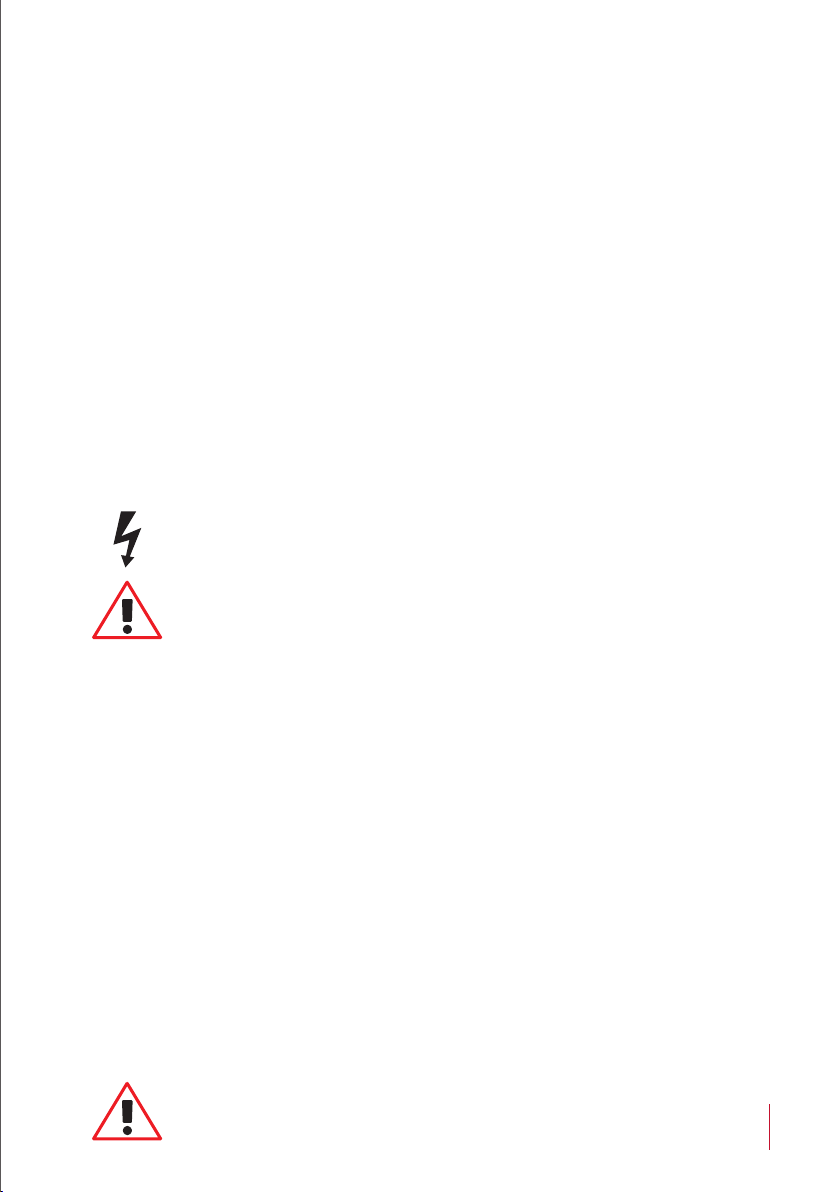
7
Safety instructions
PLUGS
– Do not dismantle any part of the DynamicTalk power connector.
– Disconnect the power plug from the AC outlet when the microphone lift is
not going to be used for an indefinite period of time.
POWER AND EXTENSIONS CORDS
– Use the appropriate power cord with the correct plug type
– Do not overload wall outlets or power cords
– Make sure the total ampere passed through a extension cord does not
exceed the maximum allowed by the cable used
– Do not place anything on the power cord
– Do not locate this product where a person may walk or trip over the cord
Wiring connected to hazardous voltage requires installation by
qualified personnel or the use of ready-made flexible cables.
For your security, your equipment must be connected to an electrical
outlet with grounding connection protection.
ENVIRONMENT
– Install the equipment on an elevated area
– Install the equipment in a ventilated area
– Avoid exposing the equipment to:
Rain or water
Excessive heat, cold or humidity
Areas exposed to direct sunlight
Dirty areas
Equipment generating strong magnetic fields
– Avoid placing open containers of liquid, near the equipment
– Never place any sources of flames, such as lighted candles, etc above the
device
– If you are using the device in extreme weather conditions and / or tropical
climates, the equipment should be installed in a room which ensures a
reasonable level of temperature and humidity
– To prevent damage, the equipment must be firmly anchored to the surface
CAUTION: Never use this equipment in horizontal position

8
System Description
APPLICATIONS
The DynamicTalk system is a universal motorised microphone lift system
remotely controllable through RS 422 or GPI with a Dynamic LED Ring for
“ready to talk” and “talk” indications.
DynamicTalk is an universal XLR microphone lift. Also available in a
customised version for all types of conference microphones systems.
FEATURES
– Universal microphone lift system
– Two different modes of operation: PA (public address) or conference
(controlled by external conference system control)
– Up / Down mechanical function controlled by push button on cover plate,
and external control by AHnet protocol (RJ45) or external contact close. The
AHNET is an addressable RS422 protocol to externally control the equipment
– Dynamic LED Ring for “ready to talk” and “talk” indications
– Push button on upper cover plate to use externally (GPO)
– Push button to MUTE function in PA mode, or to use as GPO in conference
mode
– In PA mode, the microphone is muted when it is down
– AHDT LS: for microphones with a maximum length of 400 mm, including
connector and foam windscreen*
– AHDT LM: for microphones with a maximum length of 500 mm, including
connector and foam windscreen*
– AHDT LL: for microphones with a maximum length of 600 mm, including
connector and foam windscreen*
* Total microphone lenght must take into account the connector and foam windscreen
BOX CONTENTS
Before the installation of your DynamicTalk, please check the contents of
the shipping box, it must contain the following items:
- DynamicTalk
- Power cord
- Power supply 100-240Vac, 50-60Hz. Output 12V
- User Manual

9
Controls
UP & DOWN MOVEMENT
On the upper cover plate, there are three buttons to control the functions and
to external control other devices (GPO).
1. UP/DOWN: Controls the elevation and retraction of the microphone lift.
2. Customized: The central push button, is used to control external devices.
The contact close button (GPO) is present on SubD9 connector to external
control other devices.
3. TALK or GPO: The third push button has two different functions:
• PA mode: In PA mode this button is used as MUTE function. Press the
button once and the LED ring will appear in red indicating that the MUTE
function is deactivated and it's ready for the user to talk to the audience.
Press the button again to activate the MUTE function and silent the
microphone, which will be indicated by the green LED ring.
• Conference mode: In Conference mode the microphone is controlled
by the external conference system. This button then, has no function and
the contact close of the push button is present on the SubD9 control
connector (GPO). In this case, there are two GPO buttons available.
4. Dynamic LED Ring: The system has a LED Ring to indicate the status of the
microphone: RED indicates that the MUTE function is deactivated and GREEN
indicates that the MUTE is activated. When the equipment is configured to
work on Conference mode, the LED Ring is externally controlled by GPI on
the SubD9 external control connector.
1
2
3
4

10
Controls & Connectors
MICROPHONE OUT: XLR connector of the microphone installed in the
DynamicTalk
12V D.C.IN: XLR4 connector to the power supply
1,2: Ground 3,4: 12Vdc
GPI: SubD 9 pins female connector to contact close external functions
PIN FUNCTION
1,6 Contact close of the customized push button on upper
cover plate (middle button). 100mA Max
8,9
Only in Conference mode
Contact close of the TALK push button on upper cover
plate, only in Conference mode.
This function does not work when the device is configured
in PA mode. 100mA Max
2
Only in Conference mode
Activates the RED LED ring in conference mode,
connecting to GPI ground
3
Only in Conference mode
Activates the GREEN LED ring in conference mode,
connecting to GPI ground
4 Connect this pin to GPI ground to RISE the microphone
5 Connect this pin to GPI ground to LOWER the microphone
7 GPI ground
NOTE: In conference MODE, if the 2 and 3 pins are not connected to
ground, the upper ring LED is off.
Use a PULSE signal to RISE and
LOWER the microphone
Other manuals for AHDTL
2
Table of contents
Popular Conference System manuals by other brands

Jabbla
Jabbla Tellus 6 operating instructions

LY International Electronics
LY International Electronics H-9500 Series Installation and operating manual

RADVision
RADVision Scopia XT1000 user guide

AT&T
AT&T MERLIN LEGEND Reference

Polycom
Polycom RealPresence Group Series setup sheet

ProSoft Technology
ProSoft Technology AN-X4-AB-DHRIO user manual

Sony
Sony PCS-I150 Operation guide

Middle Atlantic Products
Middle Atlantic Products VTC Series instruction sheet

AVT
AVT MAGIC AC1 Go Configuration guide

Prentke Romich Company
Prentke Romich Company Vanguard Plus Setting up and using

Speakerbus
Speakerbus iD 712 user guide

Trelleborg
Trelleborg SafePilot CAT PRO user guide





