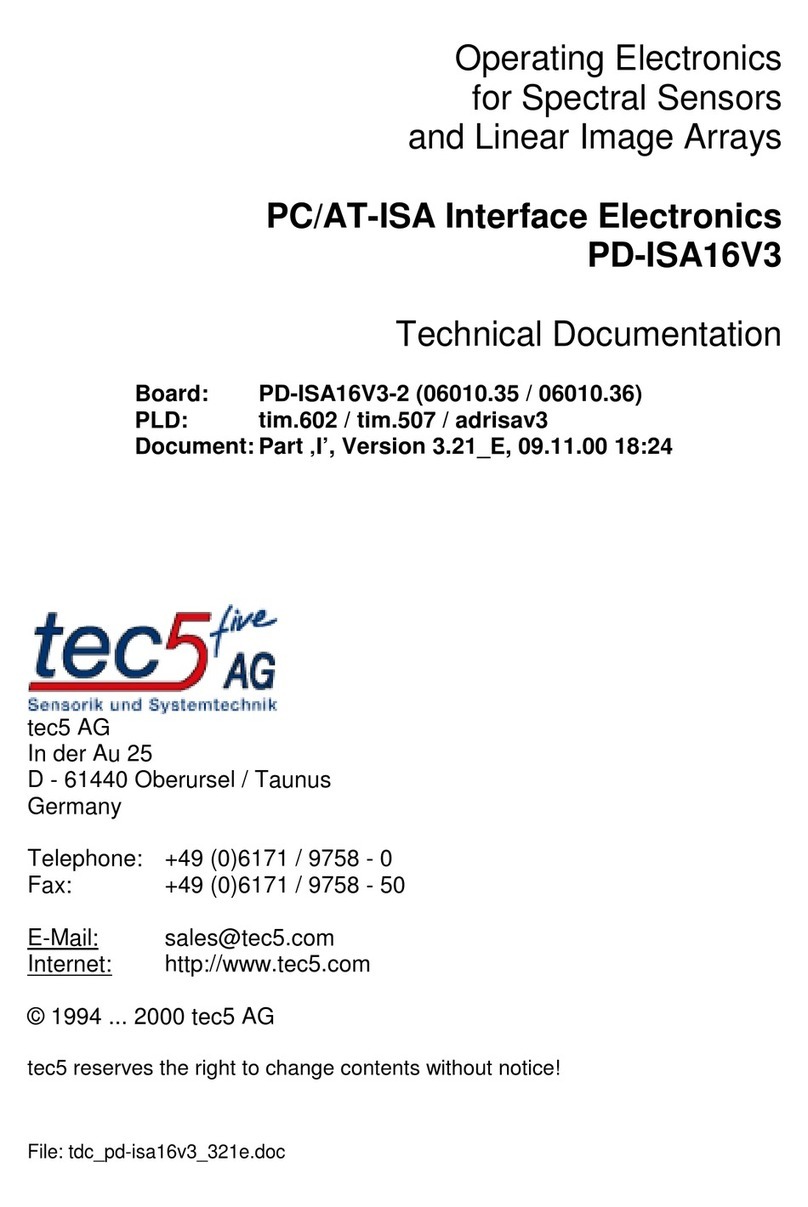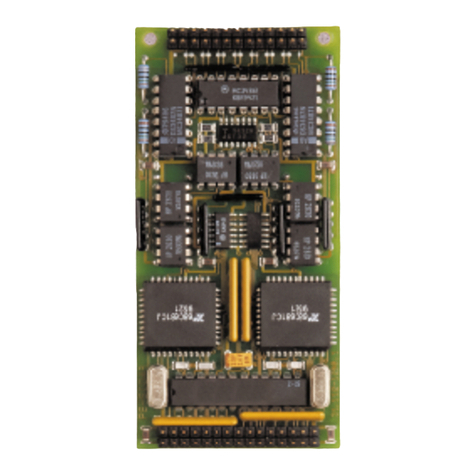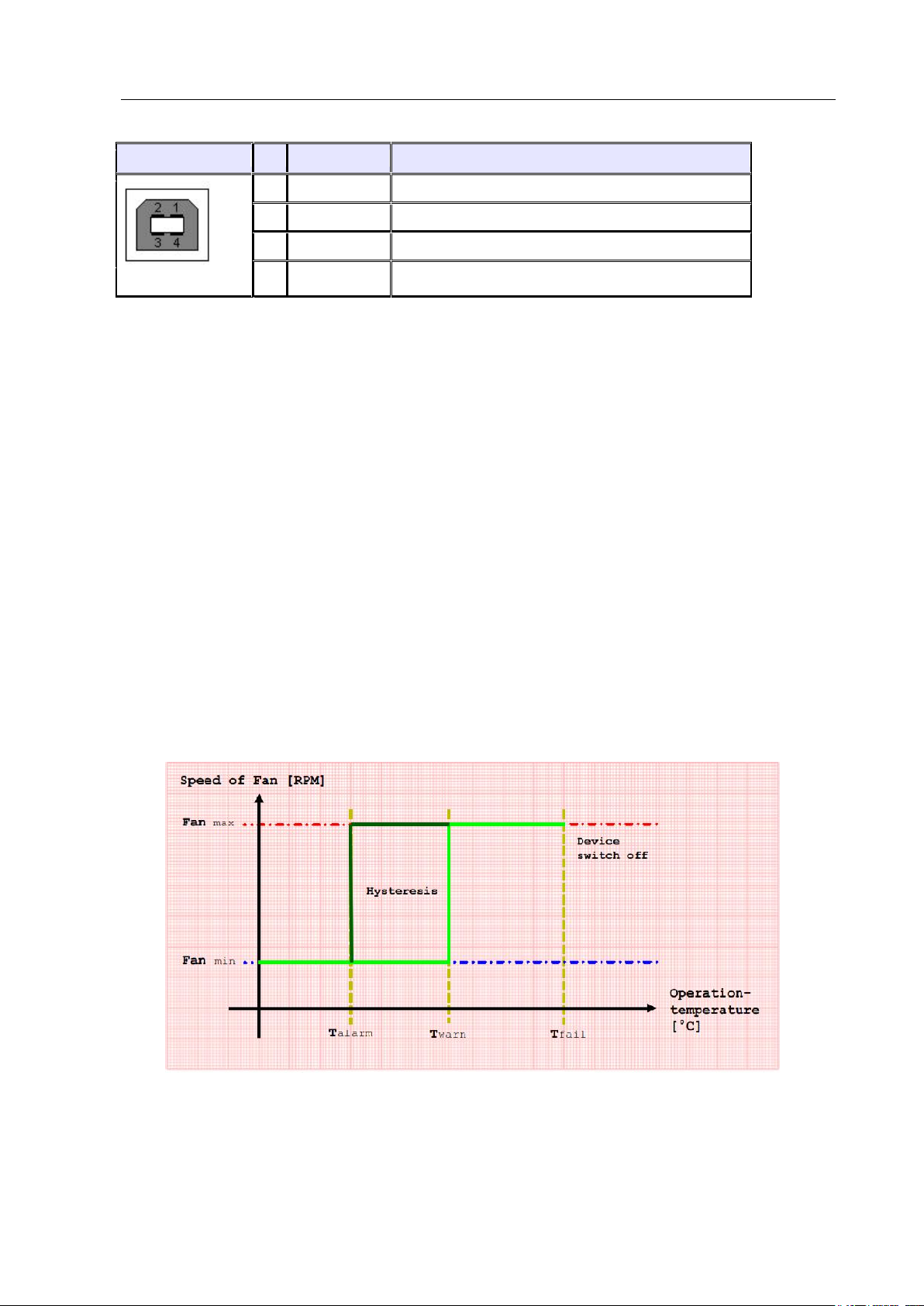12/11/2017 ii WIENER_475mini.v1.0
Table of contents:
1 General Information............................................................................................................................. 3
1.1 475 Mini Crate Series Features .................................................................................................... 3
1.2 Front and Rear Side View ............................................................................................................ 4
1.3 Cooling......................................................................................................................................... 5
1.4 Power Supply ............................................................................................................................... 5
1.5 Display and CML00 Shelf Manager............................................................................................. 5
1.5.1 CML DC ON/OFF Switch and Status LED ......................................................................... 6
1.5.2 Ethernet Connector............................................................................................................... 6
1.5.3 USB Connector..................................................................................................................... 7
1.5.4 CML Temperature Sensor Inputs / Fan Control................................................................... 7
1.6 Ordering Information ................................................................................................................... 9
2 WIENER 475 Mini Chassis Operation............................................................................................... 10
2.1 Main operation modes and associated submenus....................................................................... 11
2.2 Front Panel LED’s...................................................................................................................... 13
3 Ethernet Remote Monitoring and Control.......................................................................................... 14
3.1 SNMP communication protocol................................................................................................. 14
3.2 SNMP Control Examples........................................................................................................... 20
3.3 Setting of IP Addresses via SNMP............................................................................................. 21
3.4 Change of Community Names / Setting of Passwords............................................................... 21
3.5 SNMP Version 3 20
3.6 WIENER SYScontrol Software ................................................................................................ 22
3.6.1 Installation SYScontrol ...................................................................................................... 28
3.6.2 Setting Preferences / IP Address and Crate Scan............................................................... 28
3.6.3 The SYScontrol Main Window.......................................................................................... 29
3.6.4 SYScontrol - Outputs ......................................................................................................... 30
3.6.5 SYScontrol –Fans.............................................................................................................. 31
3.6.6 SYScontrol –Temperature Sensors.................................................................................... 32
3.6.7 SYScontrol Networks tab................................................................................................... 32
3.7 MIB Browser.............................................................................................................................. 33
4 Technical Details VME / VME64x / cPCI Mini crate 475................................................................. 35
5 CML Firmware Update Instructions .................................................................................................. 36