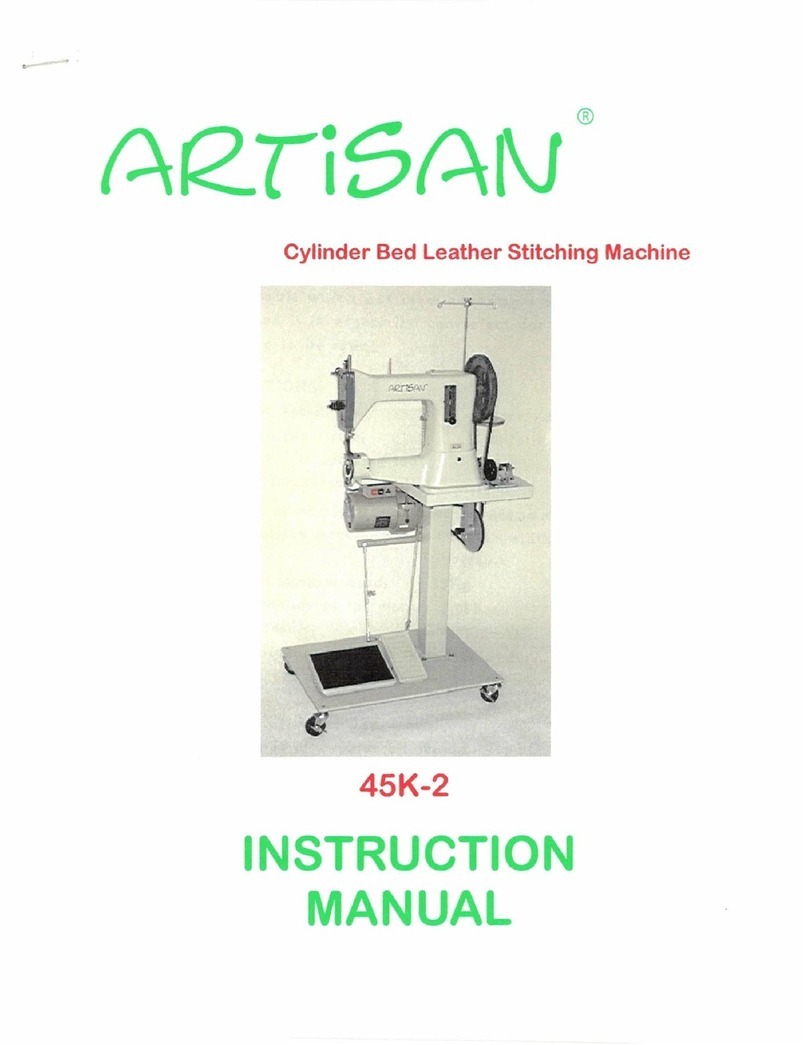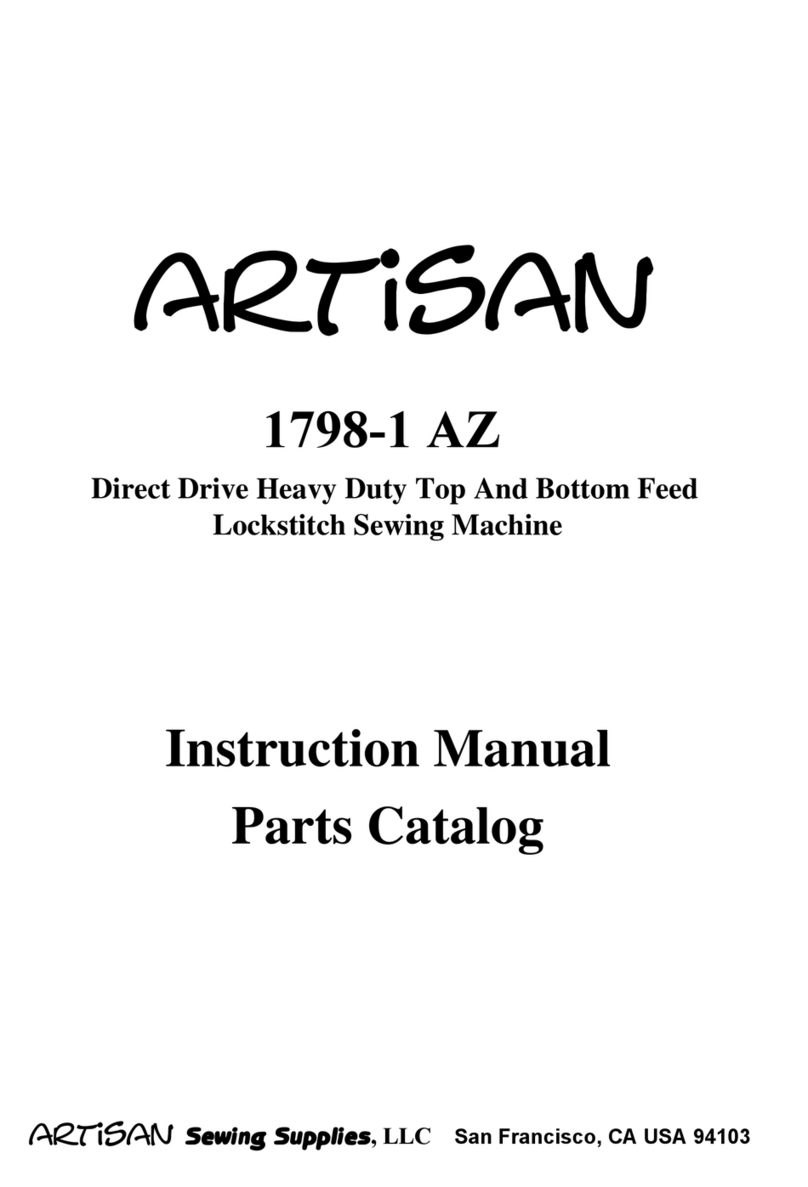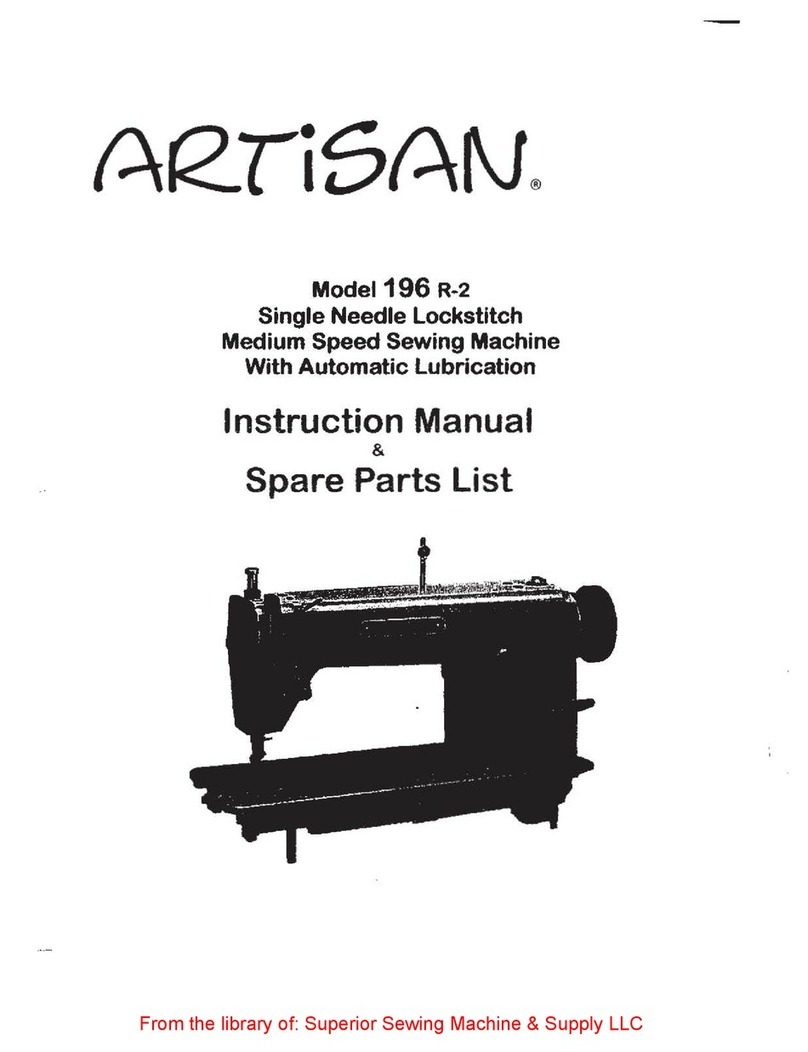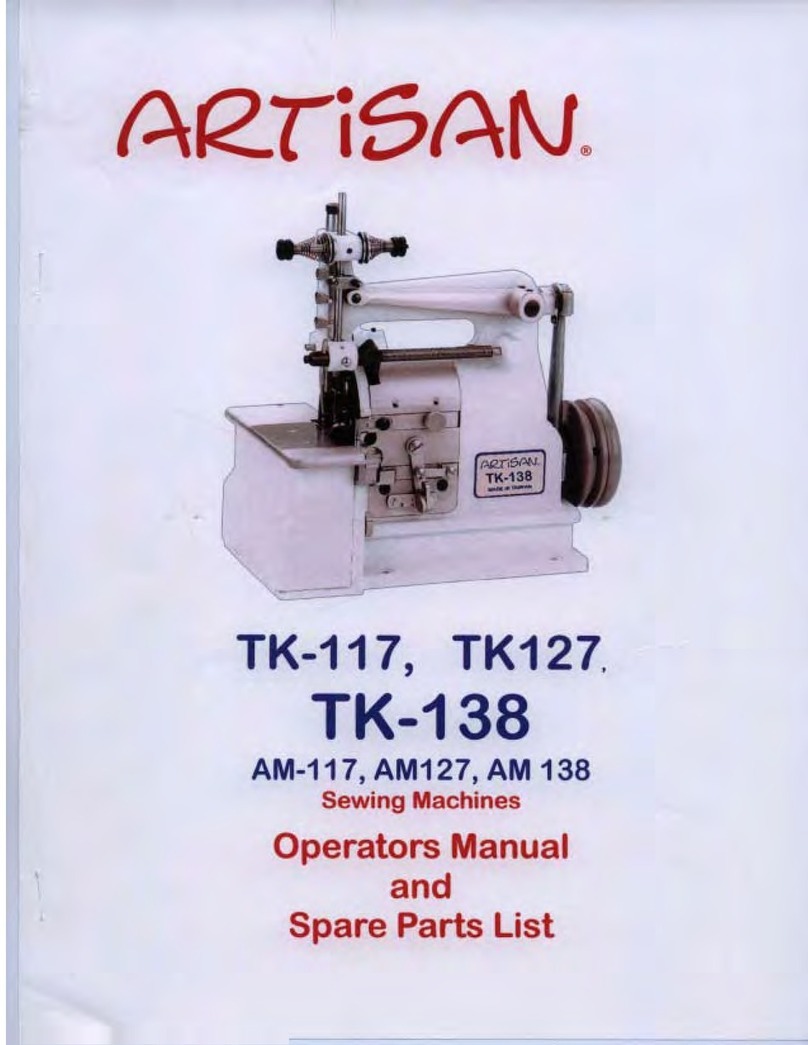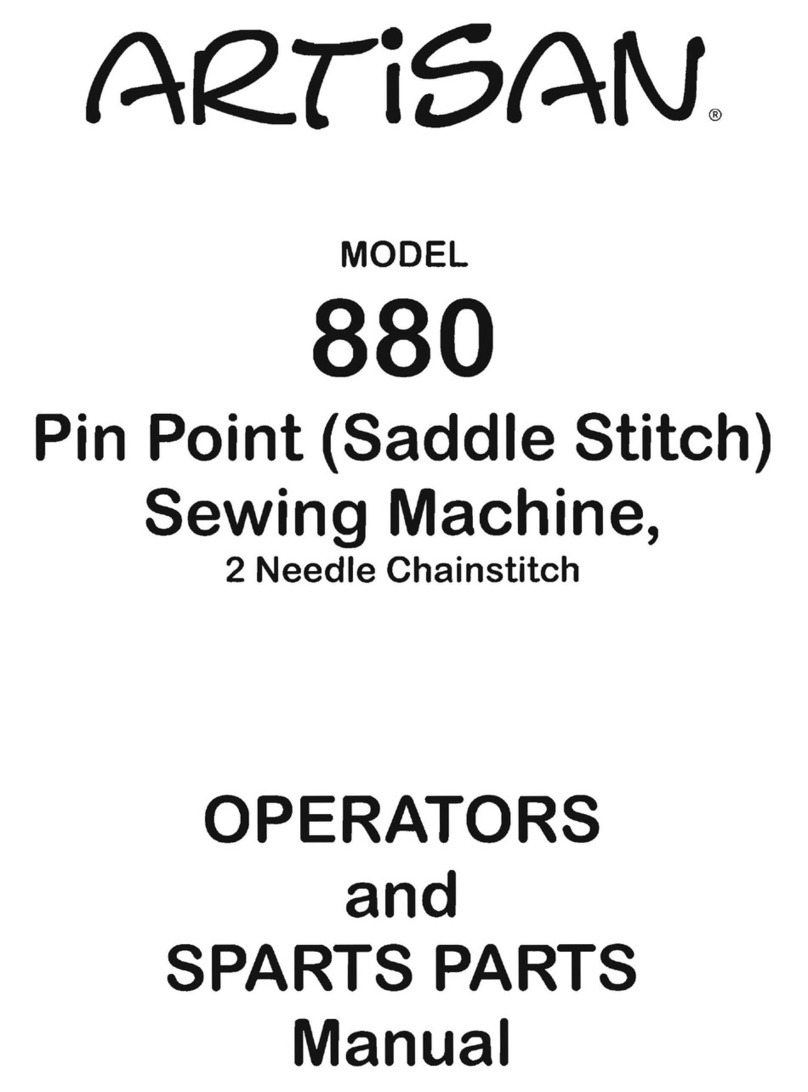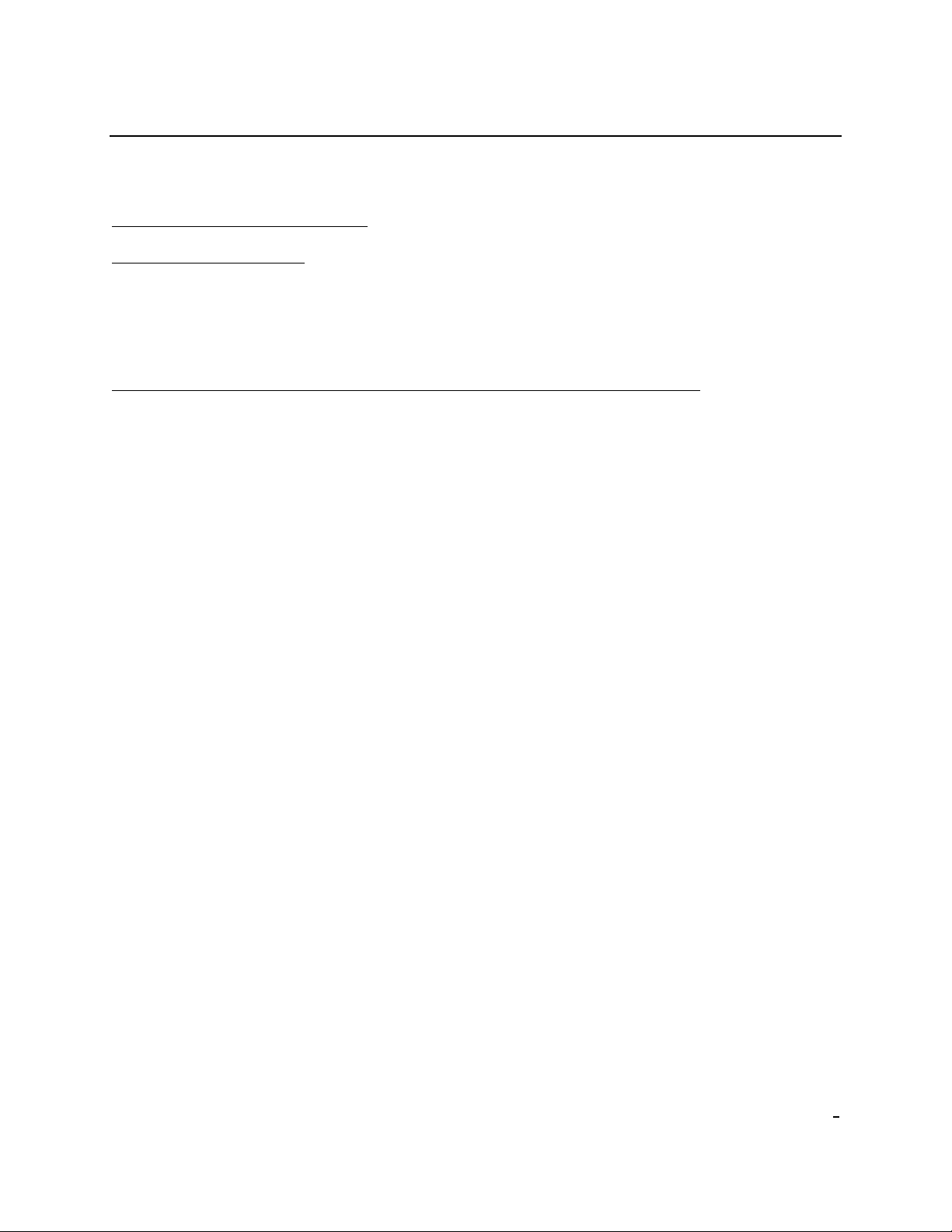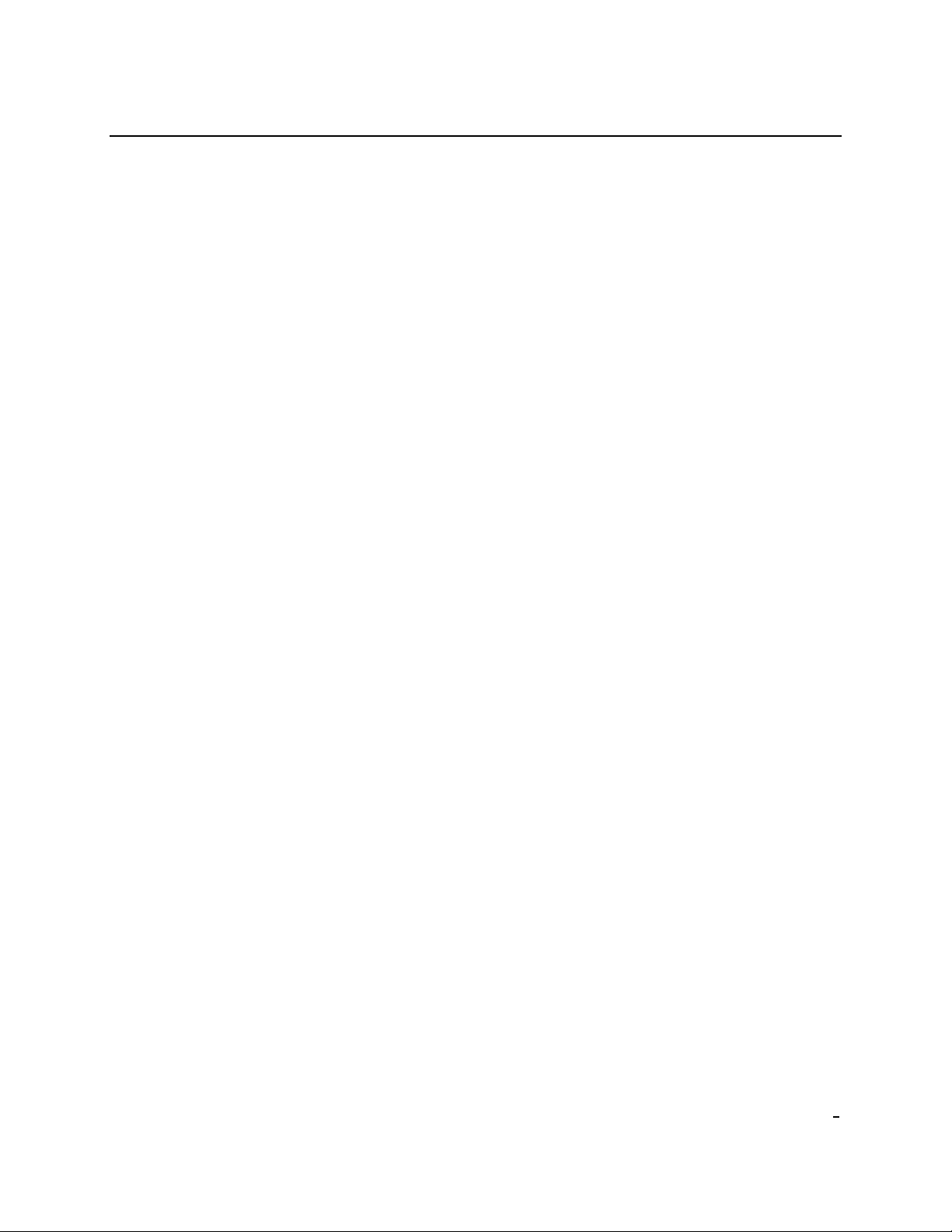Revision B User Manual
for the VME-SIO4: Board Revision: A
General Standards Corporation
8302A Whitesburg Drive Huntsville, AL 3580, Phone: (256) 880-8787
6
3.1.6.5.2 High: (Offset Address: 0x12).................................................................................................................25
3.1.6.6 Secondary Reserved Register (Address: 00101)...............................................................................26
3.1.6.6.1 Low: (Offset Address: 0x14)..................................................................................................................26
3.1.6.6.2 High: (Offset Address: 0x16).................................................................................................................26
3.1.6.7 Test Mode Data Register (Address: 00110)......................................................................................26
3.1.6.7.1 Low: (Offset Address: 0x18)......................................................................................................................26
3.1.6.7.2 High: (Offset Address: 0x1A) ................................................................................................................26
3.1.6.8 Test Mode Control Register (Address: 00111) .................................................................................26
3.1.6.8.1 Low: (Offset Address: 0x1C) .................................................................................................................26
3.1.6.8.2 High: (Offset Address: 0x1E).................................................................................................................27
3.1.6.9 Clock Mode Control Register (Address: 01000)...............................................................................27
3.1.6.9.1 Low: (Offset Address: 0x20)..................................................................................................................27
3.1.6.9.2 High: (Offset Address: 0x22).................................................................................................................28
3.1.6.10 Hardware Configuration Register (Address: 01001) ......................................................................28
3.1.6.10.1 Low: (Offset Address: 0x24).....................................................................................................................28
3.1.6.10.2 High: (Offset Address: 0x26)....................................................................................................................29
3.1.6.11 Interrupt Vector Register (Address: 01010) ....................................................................................30
3.1.6.11.1 Low: (Offset Address: 0x28).....................................................................................................................30
3.1.6.11.2 High: (Offset Address: 0x2A) ...................................................................................................................30
3.1.6.12 I/O Control Register (Address: 01011)............................................................................................30
3.1.6.12.1 Low: (Offset Address: 0x2C)....................................................................................................................30
3.1.6.12.2 High: (Offset Address: 0x2E)....................................................................................................................31
3.1.6.13 interrupt Control Register (Address: 01100)...................................................................................31
3.1.6.13.1 Low: (Offset Address: 0x30).....................................................................................................................31
3.1.6.13.2 High: (Offset Address: 0x32)....................................................................................................................32
3.1.6.14 Daisy-Chain Control Register (Address: 01101).............................................................................32
3.1.6.14.1 Low: (Offset Address: 0x34).....................................................................................................................32
3.1.6.14.2 High RW: (Offset Address: 0x36)..............................................................................................................32
3.1.6.15 Misc. Interrupt Status Register (Address: 01110)...........................................................................33
3.1.6.15.1 Low: (Offset Address: 0x38).....................................................................................................................33
3.1.6.15.2 High: (Offset Address: 0x3A) ...................................................................................................................33
3.1.6.16 status interrupt control Register (Address: 01111) .........................................................................33
3.1.6.16.1 Low: (Offset Address: 0x3C)....................................................................................................................33
3.1.6.16.2 High: (Offset Address: 0x3E65)................................................................................................................33
3.1.6.17 Tx/Rx Data Register (Address: 1x000) ............................................................................................34
3.1.6.17.1 Low: (Offset Address: 0x40).....................................................................................................................34
3.1.6.17.2 High: (Offset Address: 0x42)....................................................................................................................34
3.1.6.18 Receiver Mode Register (Address: 10001) ......................................................................................34
3.1.6.18.1 Low: (Offset Address: 0x44).....................................................................................................................34
3.1.6.18.2 High: (Offset Address: 0x46)....................................................................................................................34
3.1.6.19 Receive Command Status Register (Address: 10010)......................................................................35
3.1.6.19.1 Low: (Offset Address: 0x48).....................................................................................................................35
3.1.6.19.2 High: (Offset Address: 0x4A) ...................................................................................................................35
3.1.6.20 Receive Interrupt Control Register (Address: 10011).....................................................................36
3.1.6.20.1 Low: (Offset Address: 0x4C)....................................................................................................................36
3.1.6.20.2 High: (Offset Address: 0x4E)....................................................................................................................36
3.1.6.21 Receive Sync Register (Address: 10100) .........................................................................................36
3.1.6.21.1 Low: (Offset Address: 0x50).....................................................................................................................36
3.1.6.21.2 High: (Offset Address: 0x52).....................................................................................................................36
3.1.6.22 Receive Count Limit Register (Address: 10101)..............................................................................36
3.1.6.22.1 Low: (Offset Address: 0x54)......................................................................................................................36
3.1.6.22.2 High: (Offset Address: 0x56).....................................................................................................................36
3.1.6.23 Receive Character Count Register (Address: 10110)......................................................................36
3.1.6.23.1 Low: (Offset Address: 0x58).....................................................................................................................36
3.1.6.23.2 High: (Offset Address: 0x5A) ...................................................................................................................37
3.1.6.24 Time Constant 0 Register (Address: 10111)....................................................................................37
3.1.6.24.1 Low: (Offset Address: 0x5C)....................................................................................................................37
3.1.6.24.2 High: (Offset Address: 0x5E)....................................................................................................................37