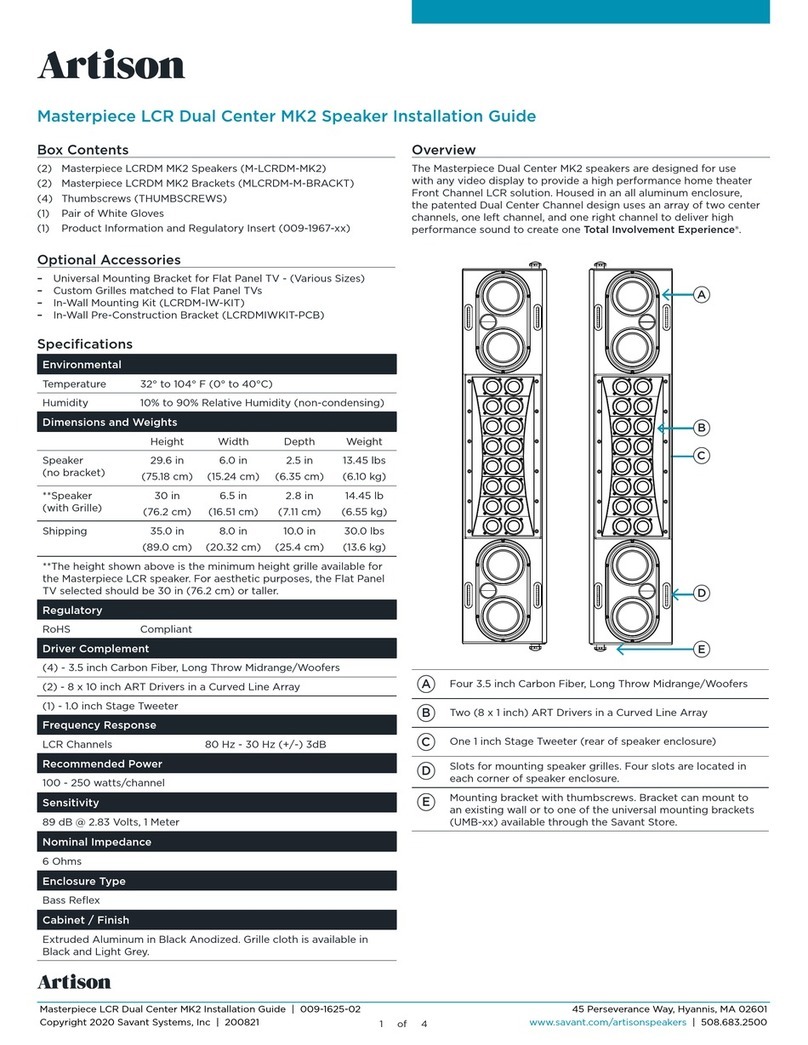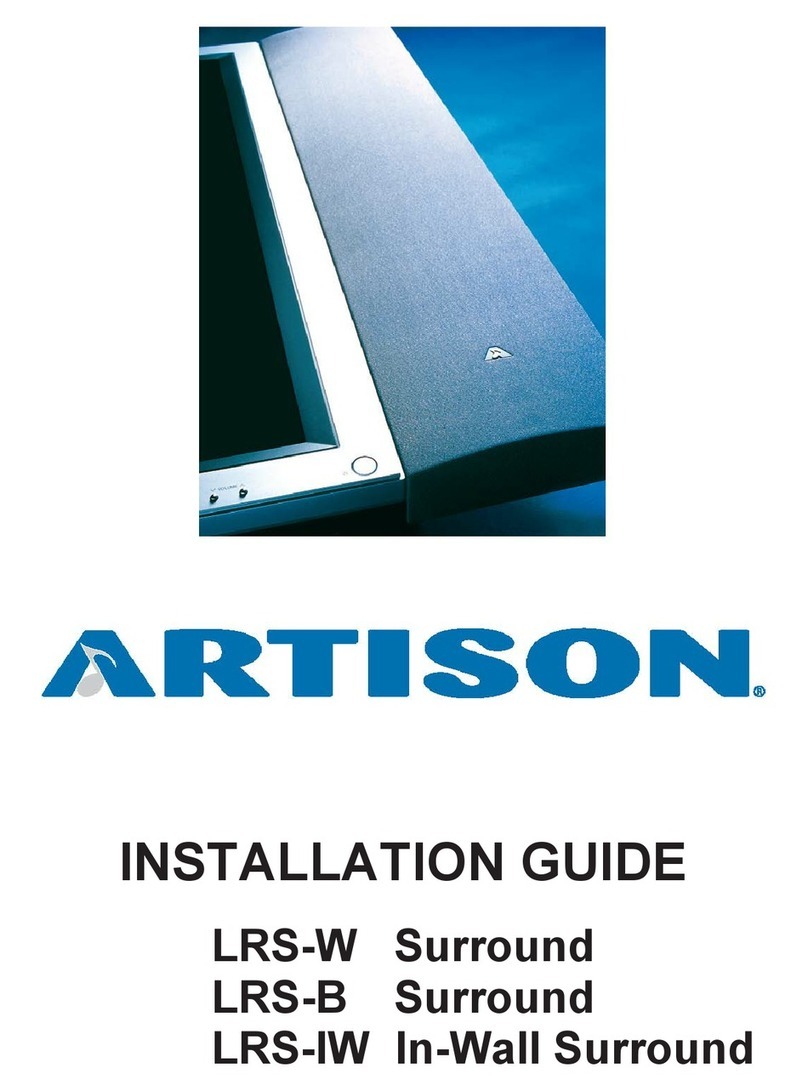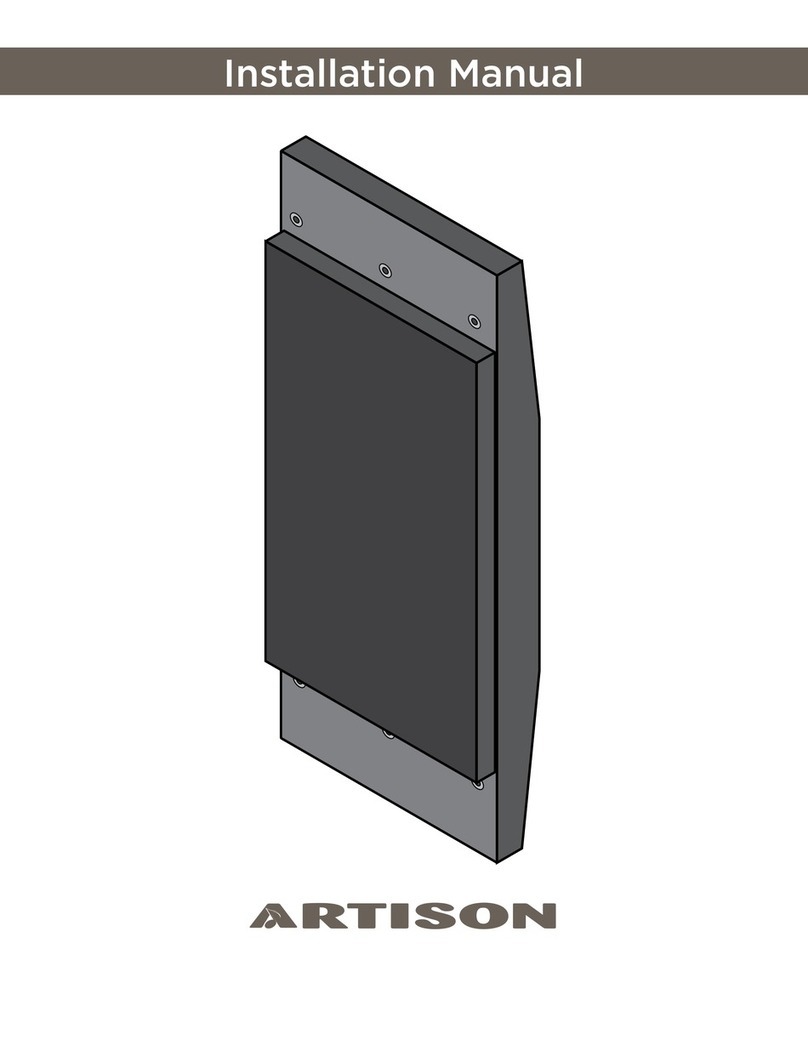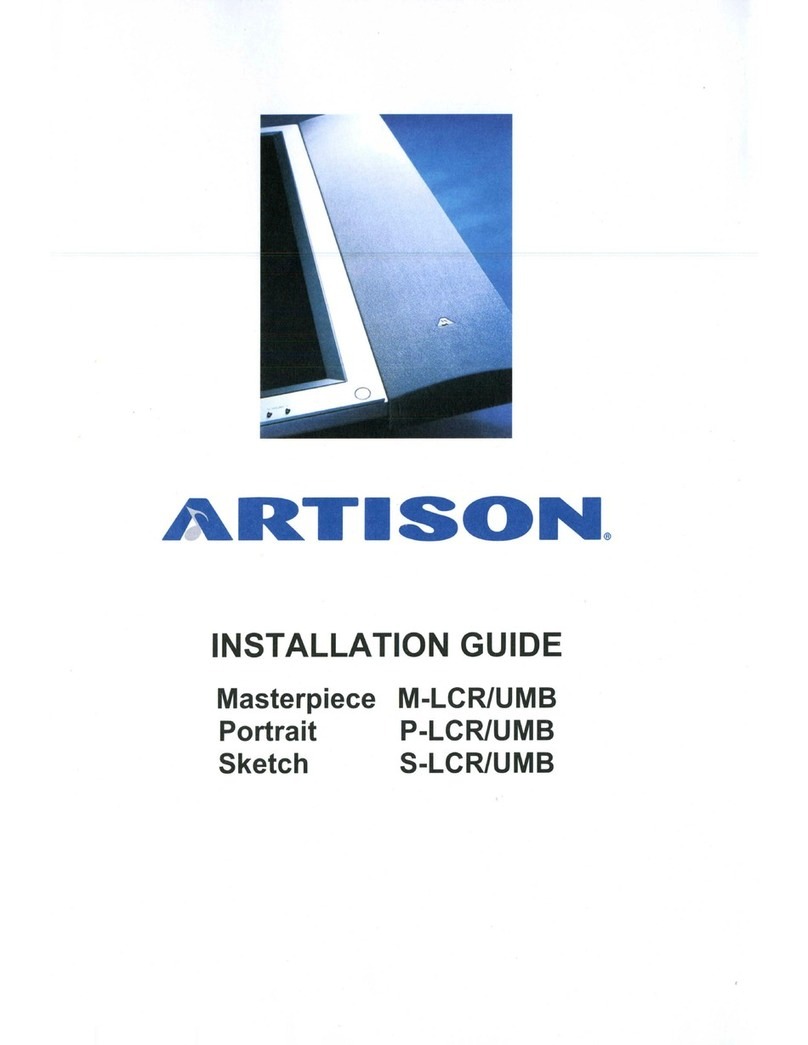Thank you for choosing the Artison LCR DualMono® Speakers. We are pleased
that you have selected our high-performance audio products. The following
information will guide you through the installation of your Artison LCR DualMono
Speakers.
INTRODUCTION
Artison LCR OualMono (LCR
OM)
speakers are designed to attach directly to any Flat
Panel TV (FPTV) with the included Thin Universal Mounting Bracket (Thin UMB) and
come with custom made grilles specific to your FPTV. Artison's patented OualMono
Center Channel design uses
an
array
of
two Center Channels, one Left Channel, and one
Right Channel; all housed
in
two aluminum enclosures. All 4speakers have independent
air chambers and crossovers. The two enclosures are then covered with grilles specific to
the FPTV height. This creates one sleek home theater solution attached directly to athin
FPTV.
The Thin UMB attaches to any FPTV using the VESA mounting points on the rear surface.
Using the Thin UMB, the LCR
OM
speakers can
be
attached to any FPTV
in
atable top
application or awall-mount application
in
conjunction with any FPTV wall-mount bracket.
The LCR
OM
speakers can also be separately wall-mounted using the included LCR
OM
Bracket.
GLCR
OM
Grilles are available customized to the height and bezel color ofany Make and
Model FPTV. Artison maintains adatabase
of
popular FPTV's and can match the exact
height ofany set. Any Artison Dealer can order acustom made grille pair for your FPTV.
GLCR
OM
Grilles used with Portrait LCR
OM
or Sketch LCR
OM
speakers are
compatible with any FPTV that
is
25.4" inches tall or larger. GLCR
OM
Grilles used with
Masterpiece LCR
OM
speakers are compatible with any FPTV that
is
30.0" inches tall or
larger.
All LCR
OM
models are compatible with displays that are 7mm -
111
mm, (0.28" -4.4")
in
depth.
3