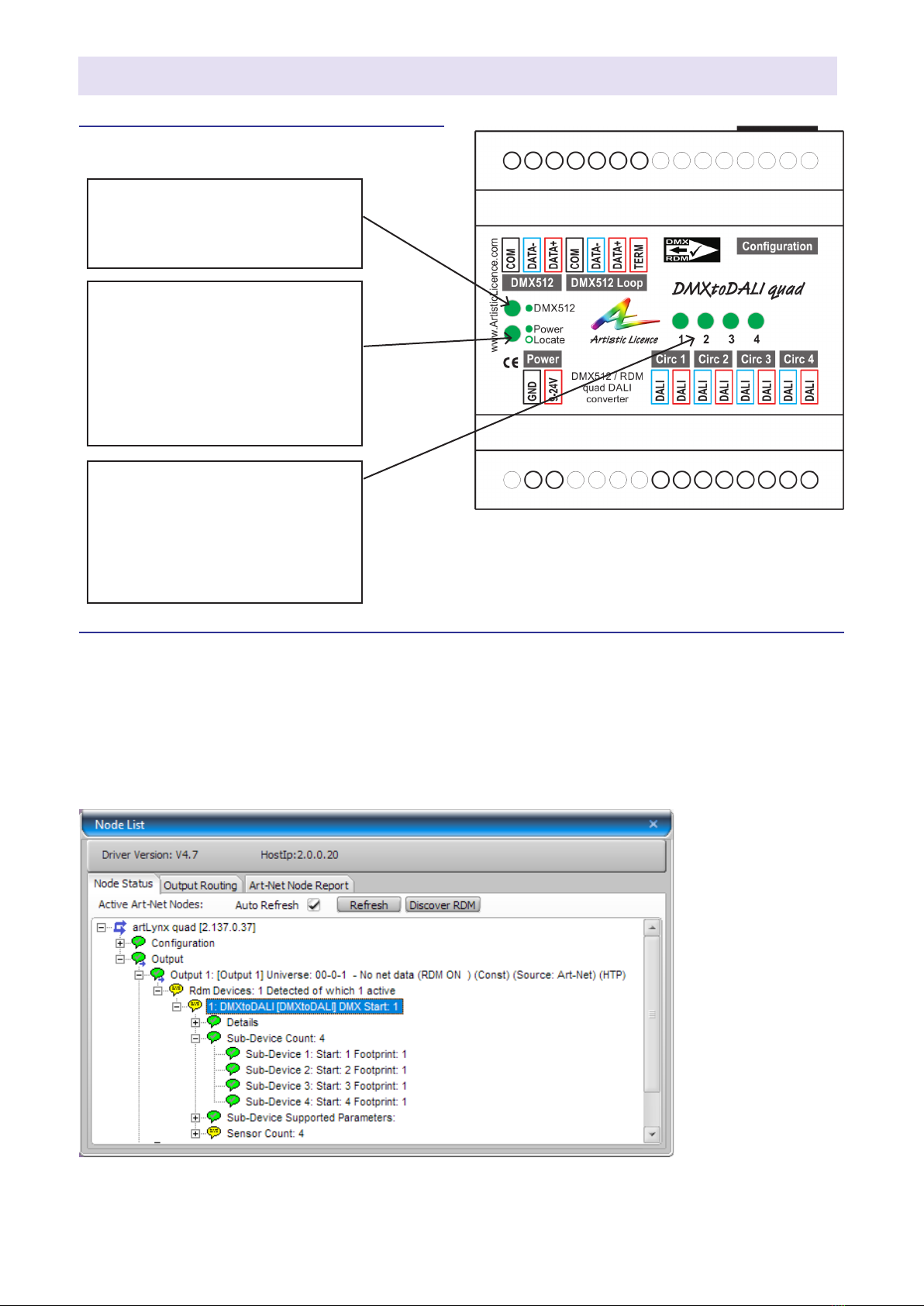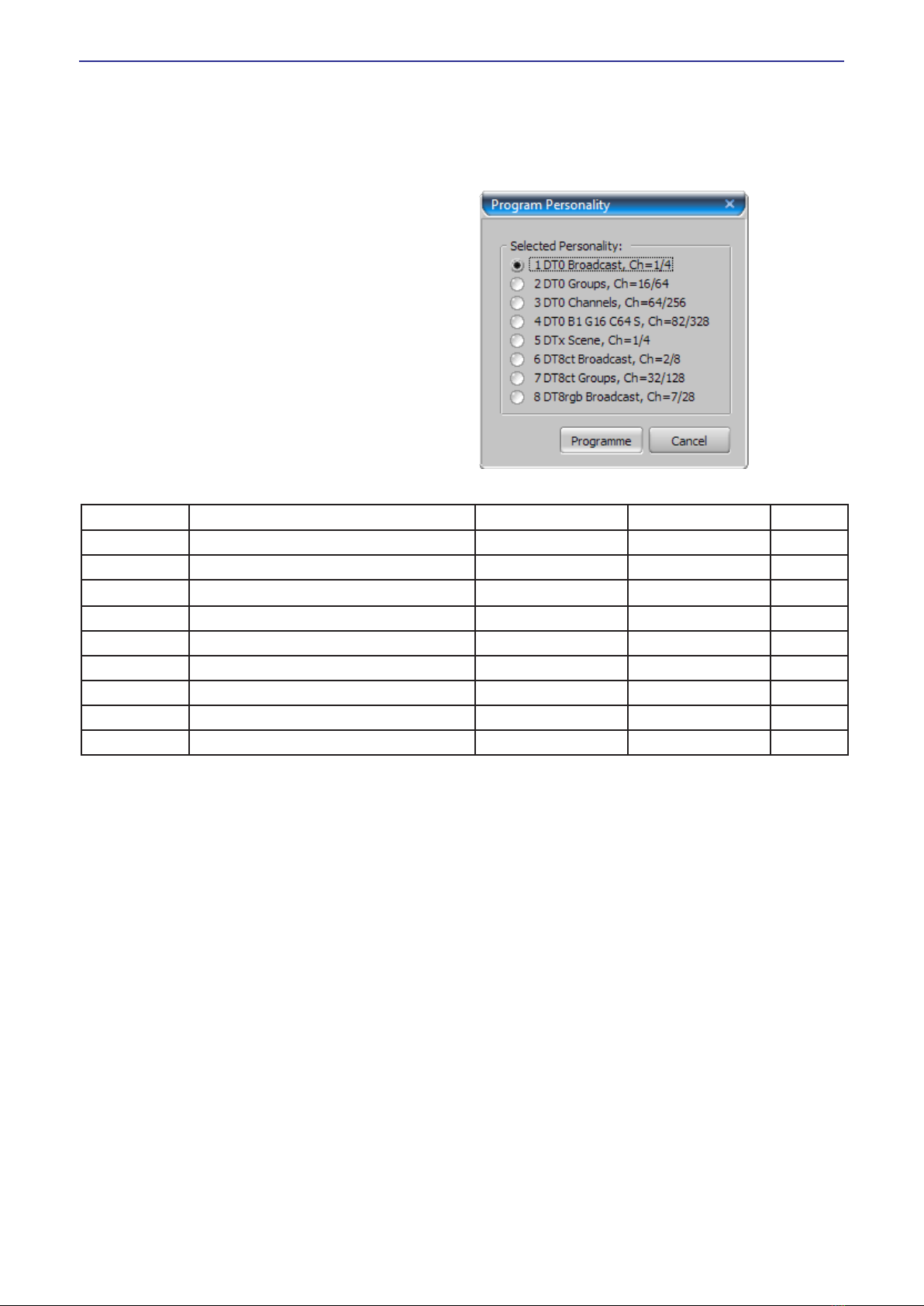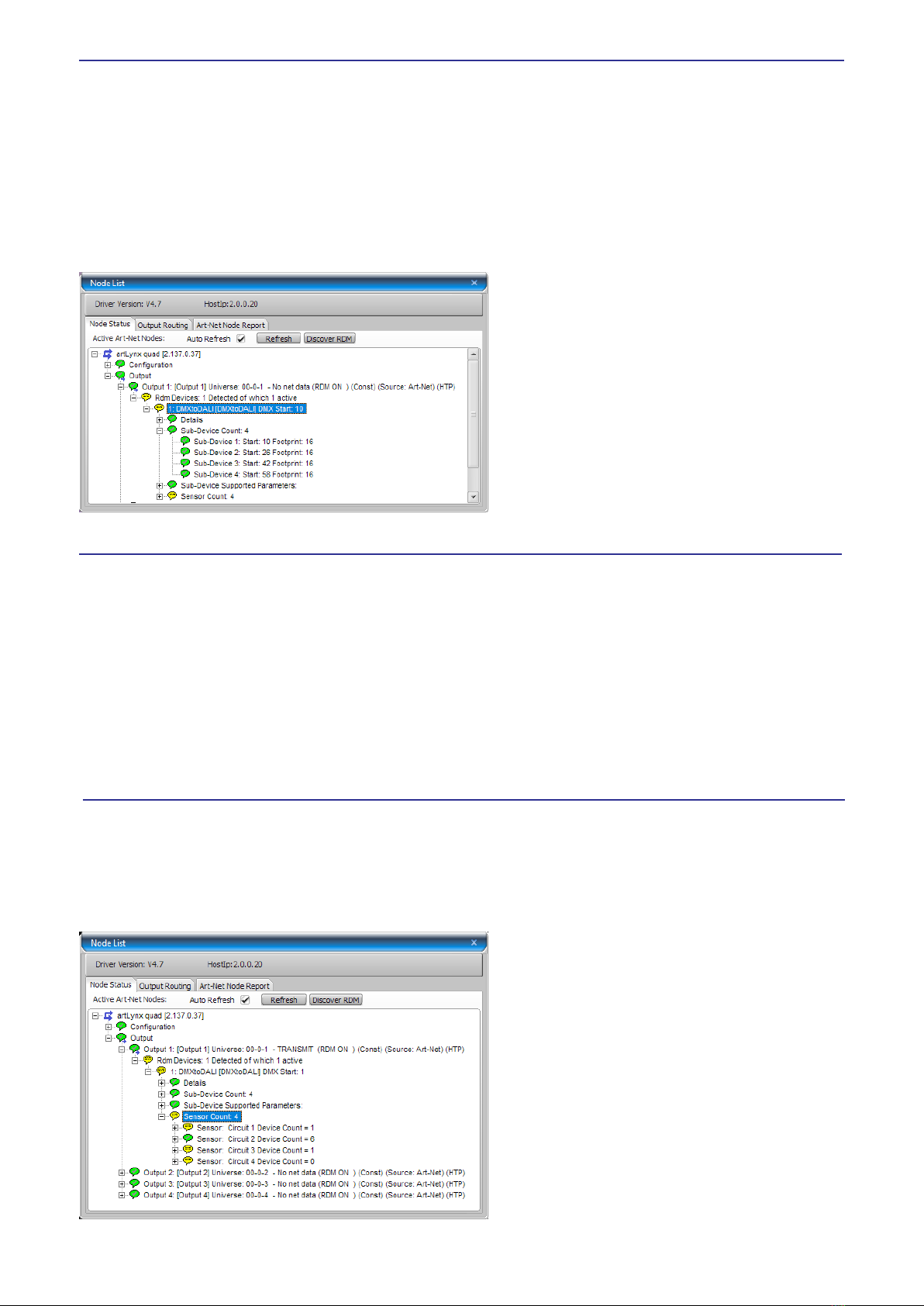Page 5
DMXtoDALI quad User Guide
DALI Primer
Commissioning DALI devices
DALI bus power
Glossary
The DALI data packet comprises three parts:
On any given circuit, DALI device intensity or
colour can be controlled in four ways:
DALI requires that a current limited voltage
be applied to every circuit, called the DALI
bus power. Without this, the DALI devices will
enter fault mode and not respond.
Artistic Licence oers Rail-PSU-D4, a four-
bus PSU device designed to work alongside
DMXtoDALI, DALItoDMX, daliGate quad and
other DALI controllers.
Unlike DMX xtures, DALI devices do not
have a default start address. This is because
they need unique addresses (called a short-
address) so that only one device replies to the
controller at once.
DMX runs at a much higher speed than DALI
and so it easily out-runs DALI. If this is not
managed, a time lag appears and incoming
data will start to be ignored, resulting in a step
or ‘bump’ on the dimming curve.
Best results are therefore achieved by sending
the lowest number of commands. Eciency
decreases as one moves down the above
list, so individual channel control is the most
bandwidth-hungry.
Controlling individual channels can cause
problems if a large number of s are present
due to the high number of commands that
need to be sent. If this method is to be used,
careful consideration should be given to the
bandwidth management.
yAddress - device(s) being controlled.
yCommand - type of message being sent.
yData - the value associated with the
command.
yDALI device – one of the 64 DALI luminaires.
yDALI short address – a number in the range 0 – 63
which uniquely identies a DALI device on a given
circuit.
yDALI circuit – a two wire interface of maximum
distance 300m that contains up to 64 DALI devices.
yDALI Bus power – a current limited DC supply which
must be provided in order for DALI to operate.
yDALI Device Type – Denes the capabilities of a
DALI device.
yDALI DT0 – Device Type 0 was originally dened
as uorescent but is now used to mean intensity
control.
yDALI DT8 – Device Type 8 is used for colour
control. There are four possible operating modes
of DT8.
yDALI RGBWAF – An operating mode of DT8
where Red, Green, Blue, White, Amber, Free (user
dened) and intensity are controlled.
yDALI Colour Temperature – An operating mode of
DT8 where colour temperature and intensity are
controlled.
yRDM – Remote Device Management. The
interface used for bidirectional communication
over DMX512.
yFootprint – the number of channels or slots used
by a DMX512 interface.
yRoot-device – The main entity of an RDM enabled
product. There is only one per RDM product.
ySub- device – Subsidiar y entities of an RDM device.
1. Scene - replay scenes stored in the
DALI devices.
2. Broadcast - all devices receive the same
command.
3. Group - each DALI device can be
assigned to any of 16 groups.
4. Device – each of the 64 possible devices
is controlled individually.
When new DALI devices are used they
must be commissioned. This requires a
DALI commissioning tool such as an Artistic
Licence Dali-Scope.