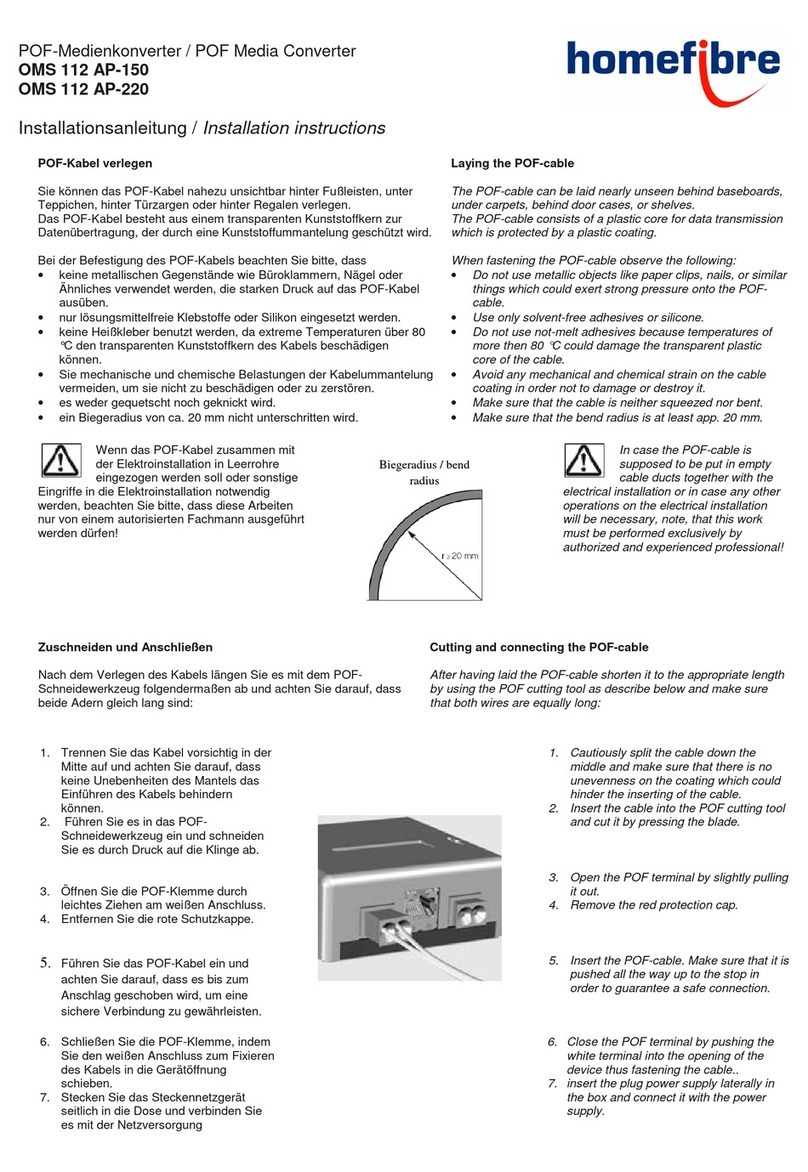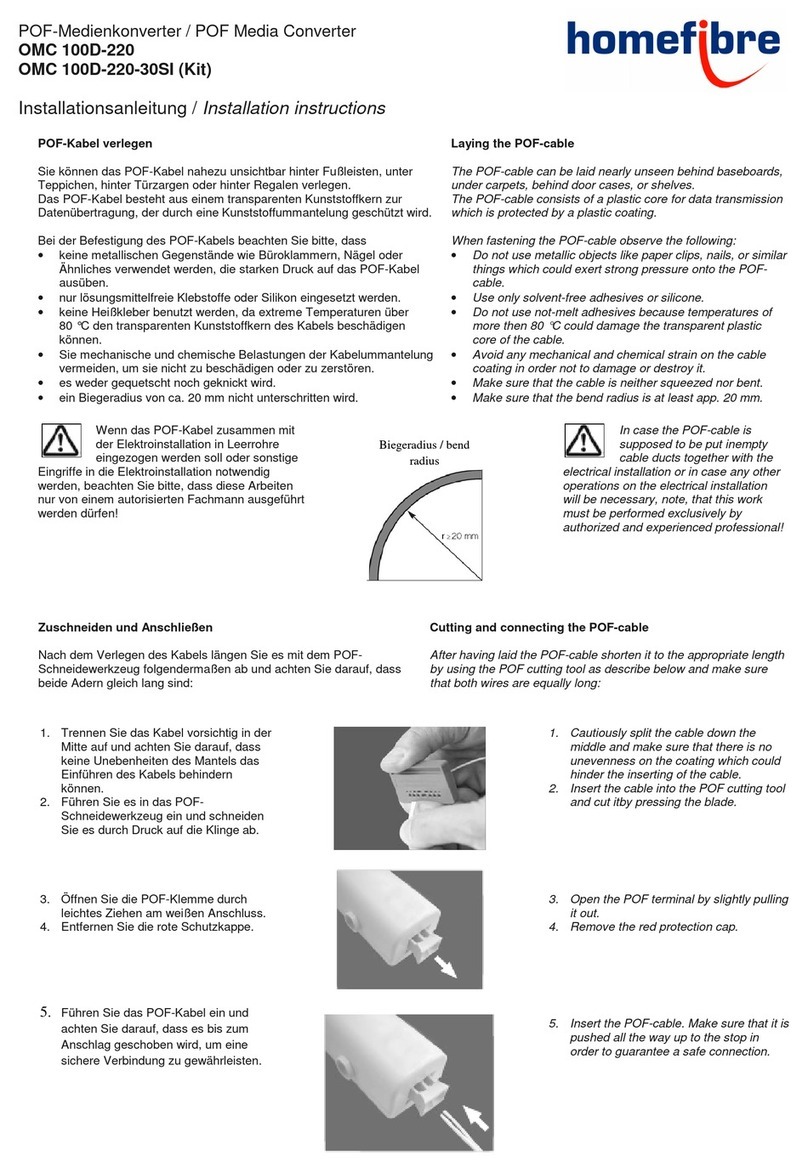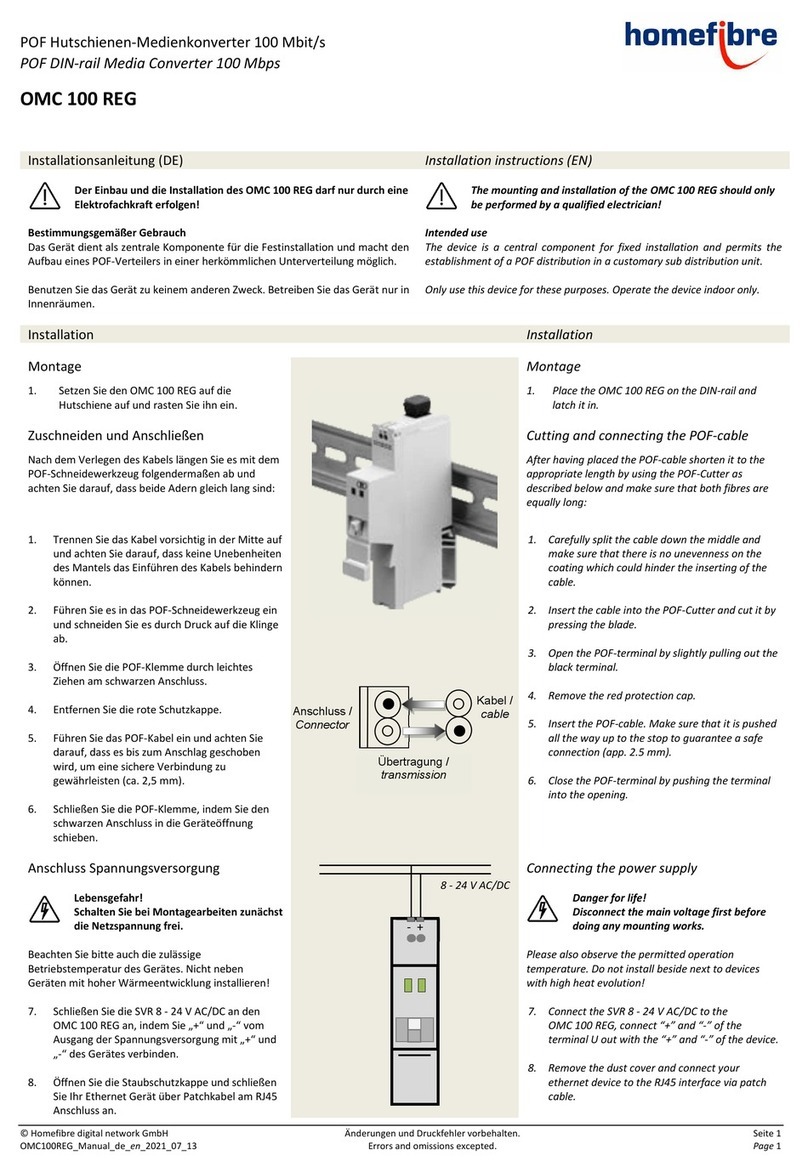Daten-/Fernmeldeleitungen und
Starkstromleitungen.
Arbeiten an bestehenden Datennetzen
bedürfen ggf. der Zustimmung der
jeweiligen Netzwerk-/ Datenbeauftragten
sowie einer vorhergehenden
Datensicherung.
Beachten Sie bitte auch die zulässige
Betriebstemperatur, setzen Sie den
POF/UAE 1xUp nicht direkt neben Geräten
mit hoher Wärmeentwicklung (zB. Dimmer)
ein.
necessary – the assent of the respective person
in charge of network and data as well as a preceding
data security.
1. Schließen Sie die SVR 12/24 V an den OMC 100 REG
an, indem Sie die Anschlussklemmen
U
aus
(+ und -) des SVR 12/24 V
durch ein Installationskabel mit „+“ und „-“ des
POF/UAE 1xPPR verbinden.
2. Falls erforderlich, schließen Sie die Leitungen
zum Akku an, z. B. wie auf dem Bild gezeigt.
3. Schließen Sie die Klemmen L1 und N der SVR
12/24 V an das 230-V-Versorgungsnetz an.
Die grüne Betriebsanzeige leuchtet bei angeschlossener
230-V-Versorgung.
4. Sichern Sie die Stromversorgung über eine eigene
Sicherung in der Verteilung ab.
5. Schalten Sie die Netzspannung an.
6. Öffnen Sie die Staubschutzklappe
und schließen Sie Ihr
Ethernet-Gerät (z. B. PC, Router,
Set-Top-Box) über Patchkabel
am RJ45-Anschluss an.
1. To install the SVR 12/24 V to the OMC 100 REG, connect
the terminal U out (+ and -) of
the SVR 12/24 V by an installation cable with
2. ˝+˝ and ˝-˝ of the OMC 100 REG
3. If necessary, make all connections to the accumulator
e. g. as shown in the figure.
4. 3 Connect the 230 V-supply at the screw terminal
L1 and N. The green LED lights up when
the 230 V-supply is connected.
5. 4 We recommend a separate circuit breaker for
the power supply in the electrical distribution
box.
6. 5 Connect The SVR 12/24 V with the power
supply.
7. 6 Remove dust cover and connect
your Ethernet devices (PC, router,
set top box e. g.) up to the RJ45
terminal jack via the enclosed
patch cables.
Technische Daten Technical Data
Spannungsversorgung: 8-24 V AC/DC
Leistungsaufnahme: 0,9 W
Betriebstemperatur: -5 bis +45°C
Übertragungsgeschwindigkeit: 100 Mbit/s
Übertragungslänge: 50 m mit POF 1,5 mm
70 m mit POF 2,2 mm
Datenanschluss:
Elektrisch RJ 45°
Optisch 1,5 mm Duplex POF
2,2 mm Duplex POF
Wellenlänge: 660 mm typisch
Schutzart IP20 gemäß
DIN EN 606529
Power supply: 8-24 V AC/DC
Power consumption: 0,9 W
Operation temperature: -5 bis +45°C
Transimission rate: 100 Mbit/s
Transmission length: 50 m with POF 1,5 mm
70 m with POF 2,2 mm
Data Connection
Electrical: RJ45
Optical: 1,5 mm Duplex POF
2,2 mm Duplex POF
Wave length: 600 mm typical
Protection Class: IP20 acc. to EN 60529
Lieferumfang/Scope of Delivery
1 OMC100REG-150 oder/or 1 OMC100REG-220
1 Installationsanleitung/ installation instructions
Zubehör /Accessory (optional)
30m Bund/bundle POF-Kabel/cable 1,5mm oder/or 2,2mm
50m Bund/bundle POF-Kabel/cable 1,5mm oder/or 2,2mm
100m Bun/bundle POF-Kabel/cable 1,5mm oder/or 2,2mm
500m Spule/reel POF-Kabel/cable 1,5mm oder/or 2,2 mm
Richtlinie 2002/96/CE zur Behandlung, Sammlung,
Wiederverwertung und Entsorgung von Elektro- und
Elektronikgeräten und deren Bestandteile (waste electrical
and electronic equipment – WEEE).
Das durchkreuzte Symbol eines Müllcontainers weist darauf hin, dass das
Gerät nicht im Hausmüll entsorgt werden darf, sondern in dafür
ausgerüsteten Sammelzentren zur sachgemäßen Wiederverwendung
bzw. Entsorgung abzugeben ist.
Guideline 2002/96/CE concerning the handling,
collection, recycling and disposal for electrical and
elelctronic equipment and their components („waste
electrical and electronic equipment“, known as
WEEE).
The crossed symbol on a rubbish container indicates that the
machine or device is not allowed to be disposed of but it must be
handed over to a suitably equipped collection centre for proper
recycling or disposal.
homefibre digital network gmbh
Fratresstrasse 20
9800 Spittal a.d. Drau / Austria
www.homefibre.at
welcome@homefibre.at
Vertriebspartner/
Distribution artner:
Änderungen und Druckfehler vorbehalten. Errors and omissions excepted. © Homefibre digital network gmbH 2013 OMC100REG_Manual-de-en_2013-10-21