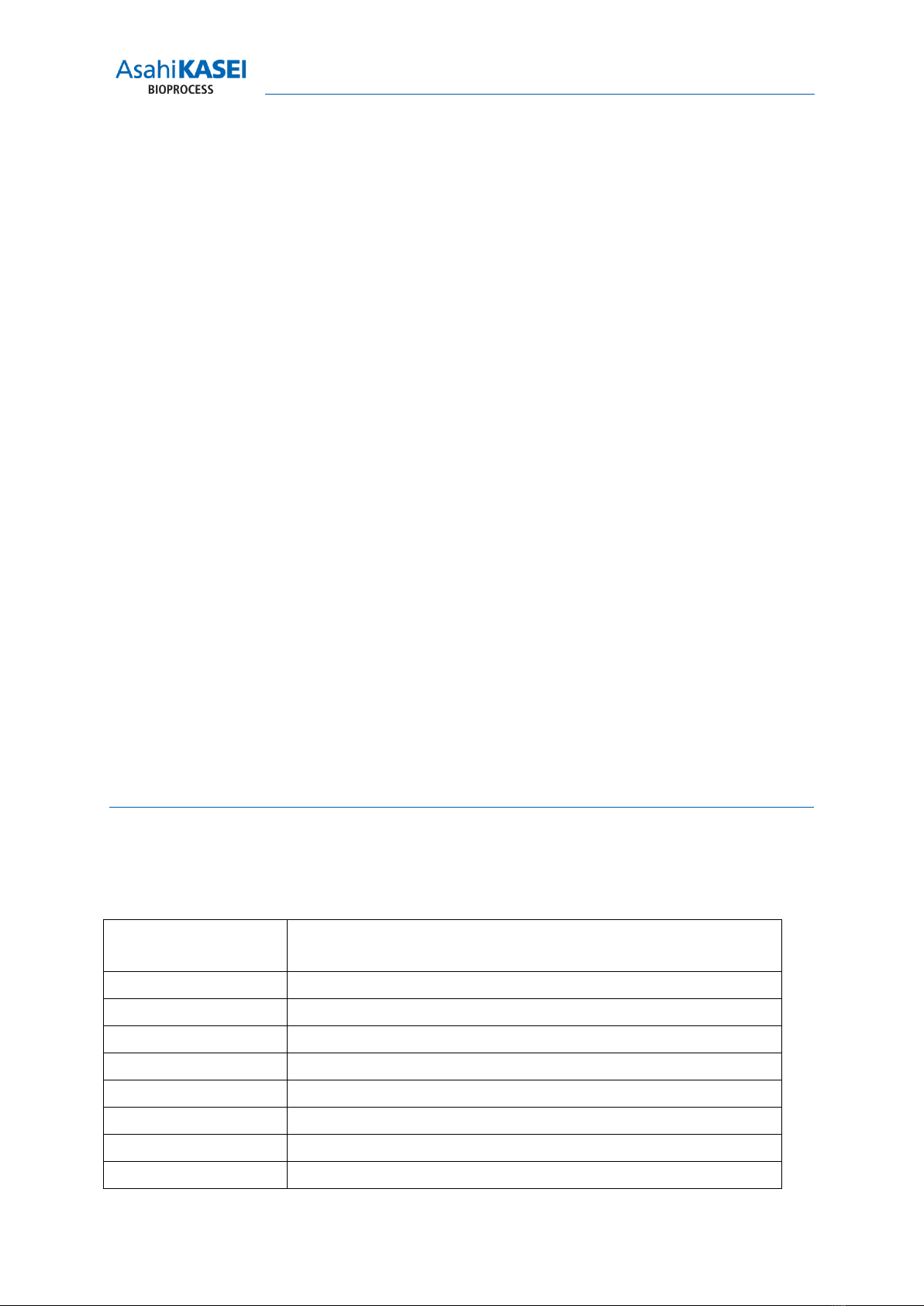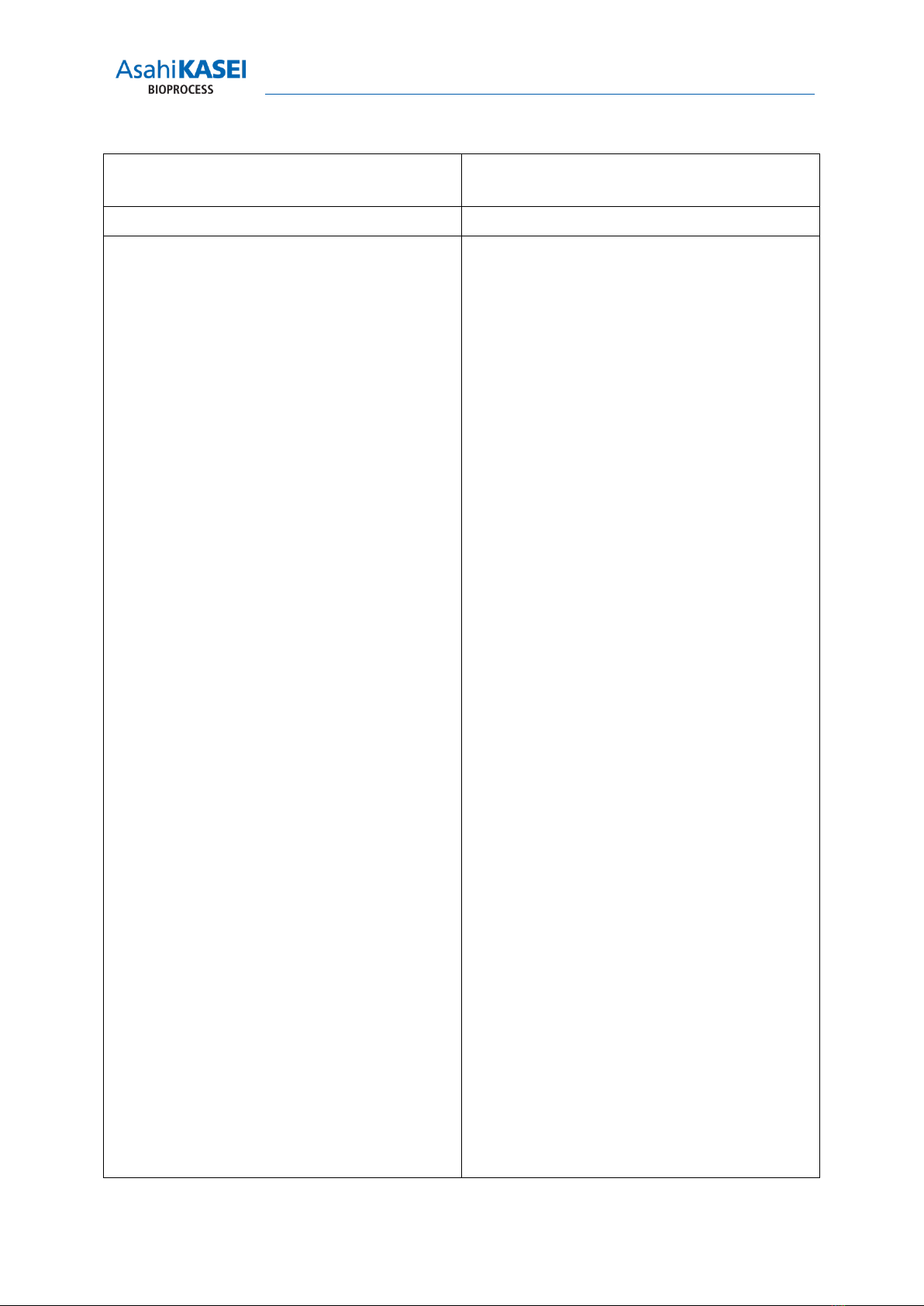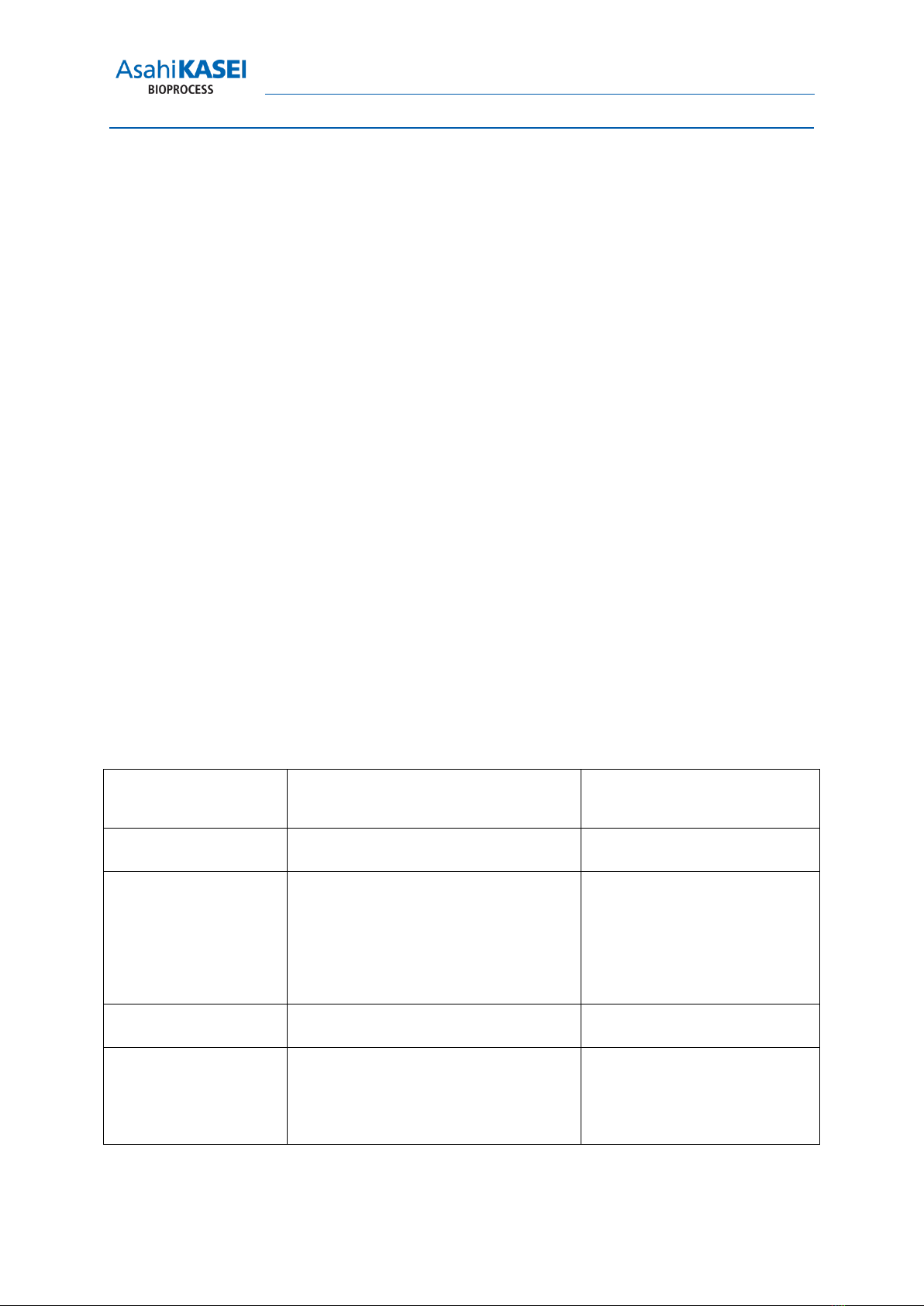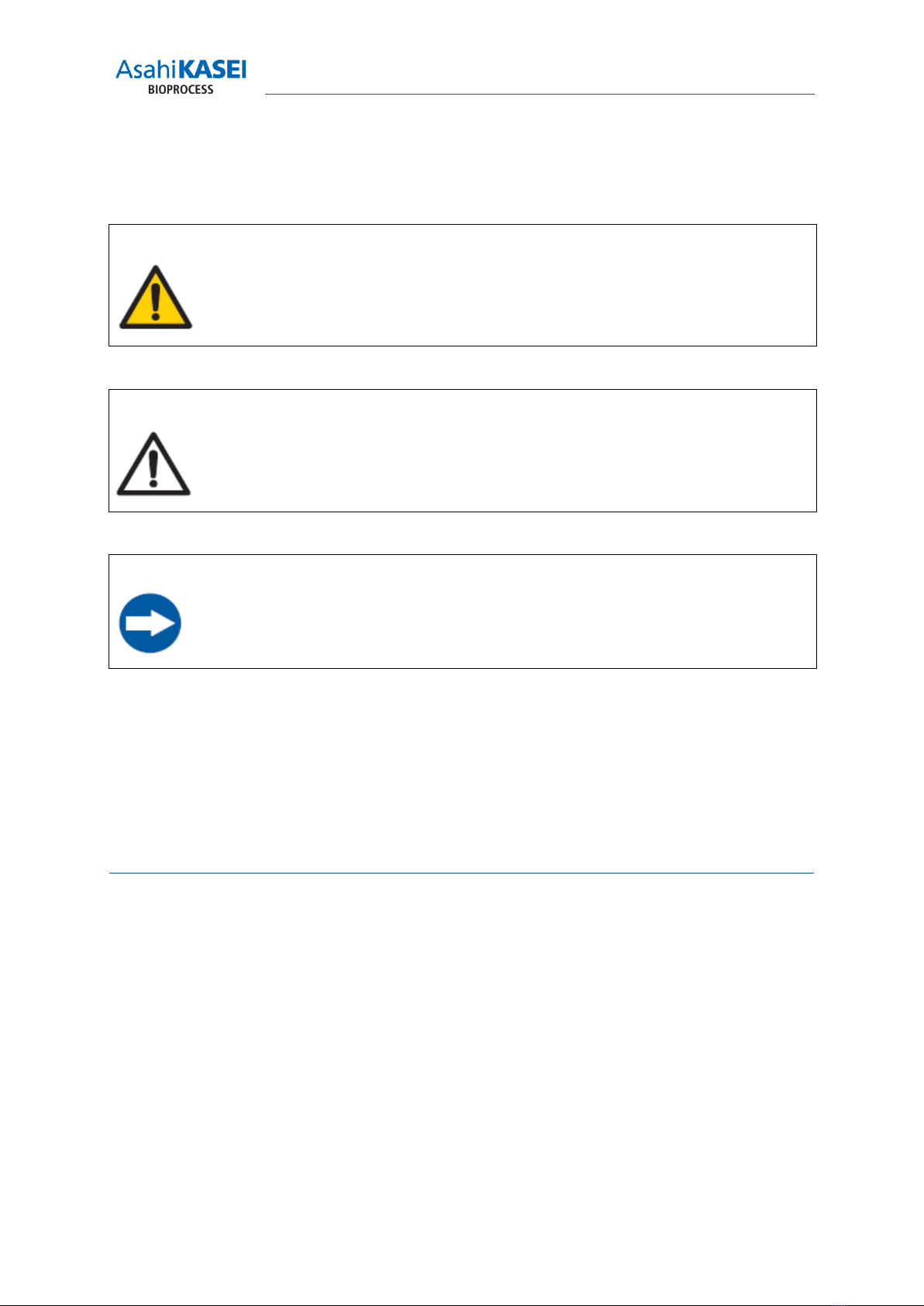5.10. Change Selected Method ............................................................................................21
5.11. Copy Selected Method................................................................................................21
6. Manual Method Programming.............................................................................................22
6.1. Method Parameters .......................................................................................................22
6.2. Step Type......................................................................................................................22
6.3. Step Name.....................................................................................................................23
6.4. Toggle Edit Mode .........................................................................................................23
6.5. Preprogrammed Sequences...........................................................................................23
6.6. Step Type Pause, Parameters........................................................................................26
6.7. Step Type Prime, Parameters........................................................................................26
6.8. Step Parameters.............................................................................................................28
6.9. Step Parameters PID .....................................................................................................30
7. Batch Reports.......................................................................................................................32
8. Advanced Features...............................................................................................................33
8.1. Simulation Mode...........................................................................................................34
8.2. Audit Viewer.................................................................................................................35
8.3. System Settings.............................................................................................................35
8.4. Alarm History ...............................................................................................................36
8.5. Queue Editor.................................................................................................................38
8.6. Date & Time .................................................................................................................41
8.7. Process Alarms Button Footer......................................................................................42
8.8. Steps Alarms Button Footer..........................................................................................42
9. Developing and Running a Method.....................................................................................43
9.1. Manual Presets..............................................................................................................44
9.2. Semi-Automatic Manual Presets...................................................................................45
9.3. Naming Method / Inlets / Outlets..................................................................................46
9.4. Inserting Steps to a Method ..........................................................................................46
9.5. Running a Method.........................................................................................................47
10. References..........................................................................................................................47
Appendix A: 21CFR Part 11 Capability..................................................................................48
Appendix B: Data ....................................................................................................................50
*** TeDIS Valid on Date Printed Printed on: 18-09-2023 07:45:43 ***