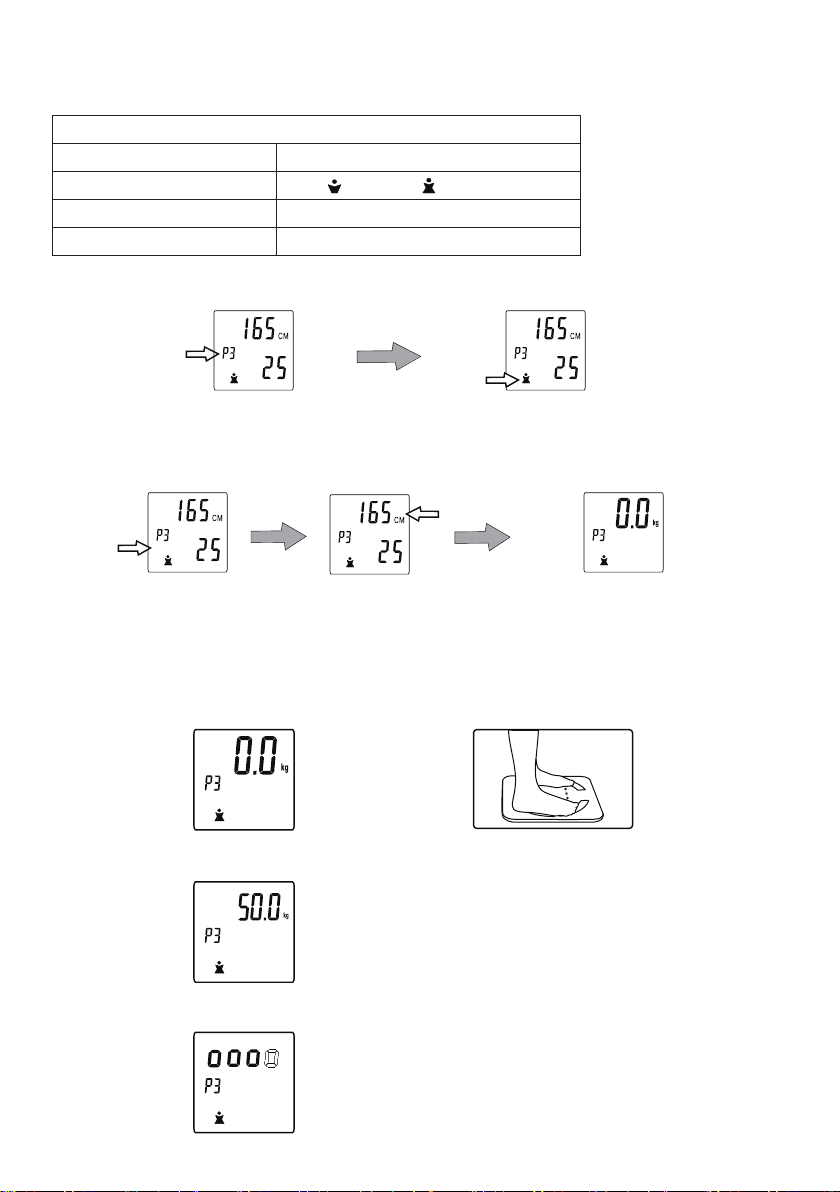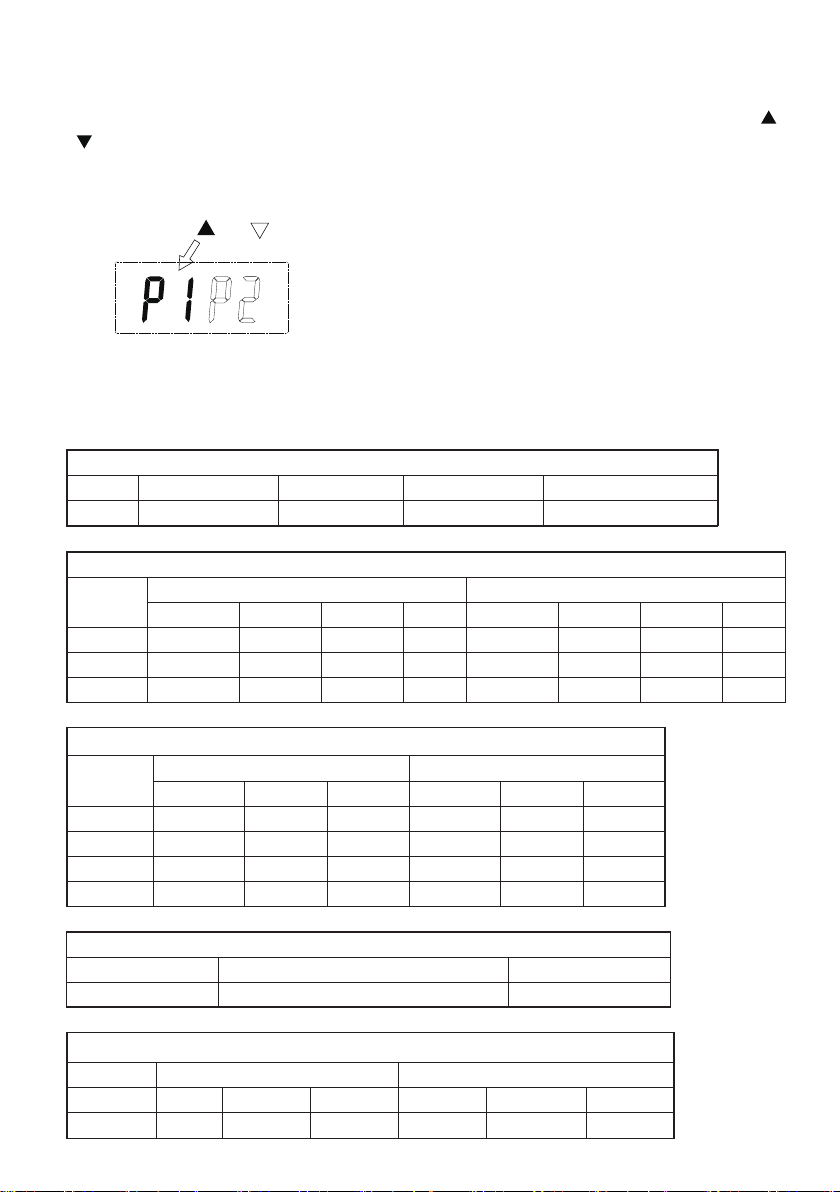4. Scale Outline
5. Technical Parameters
5-1. Keys for setting: SET /UP( ) / DOWN ( )
5-2. Maximum Capacity:180kg
5-3. Minimum Weight: 5kg
5-4. Graduation: 0.1kg
5-5. Number of Users: P0-P9 10 Persons
5-6. (fat) Measuring body fat range:5%~50%
5-7. (TBW) Measuring water range:10%~80%
5-8. (MUS) Measuring muscle range:10%~80%
5-9. (BONE) Measuring bone range:0.5Kg~8.0Kg
5-10. (BMI) Body mass index parameter
5-11. (KCAL) Daily demand of calories
5-12. Overload indication: Err
5-13. Low battery indication: Lo
5-14. Turn On: Step on the platform to power on or Long press “SET” key to power on.
5-15. Auto Off: The scale will turn off after 10 seconds if no operation.
5-16. Impedance error : Err %, The scale uses the Bioelectrical Impedance Analysis(BIA)
method to measure body fat rate, If Err% occurred, the scale must has difficulties
in measuring body fat rate through electrodes and feet, please refer to suggestion
measures in point 10. Troubleshooting.
6. Unit Conversion
The “UNIT” key is on the bottom of the scale, press the button to switch
your expected unit, kg => lb => st:lb.
Make sure to take off your shoes and socks and make good
contact between bare feet and the metal electrodes
SET
: UP key
: SET key
: DOWN key
LCD display window
Metal electrodes
SET
8