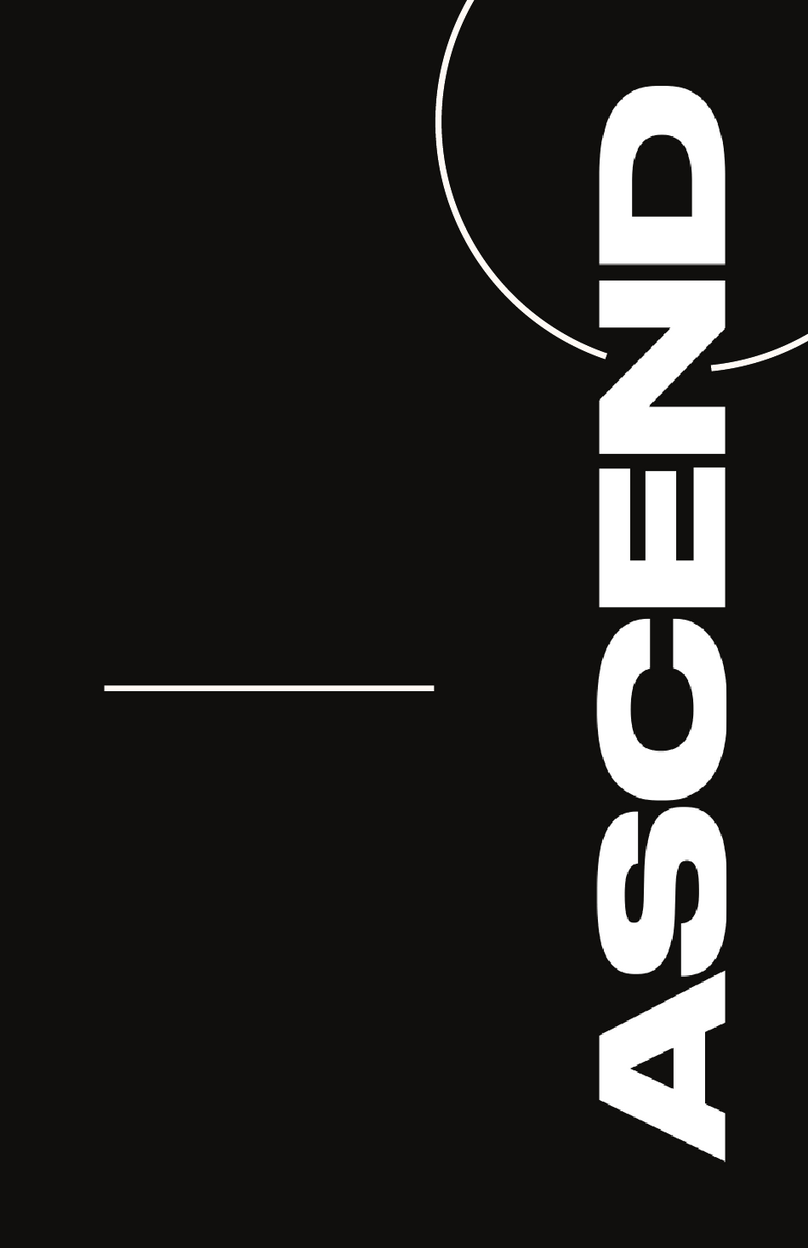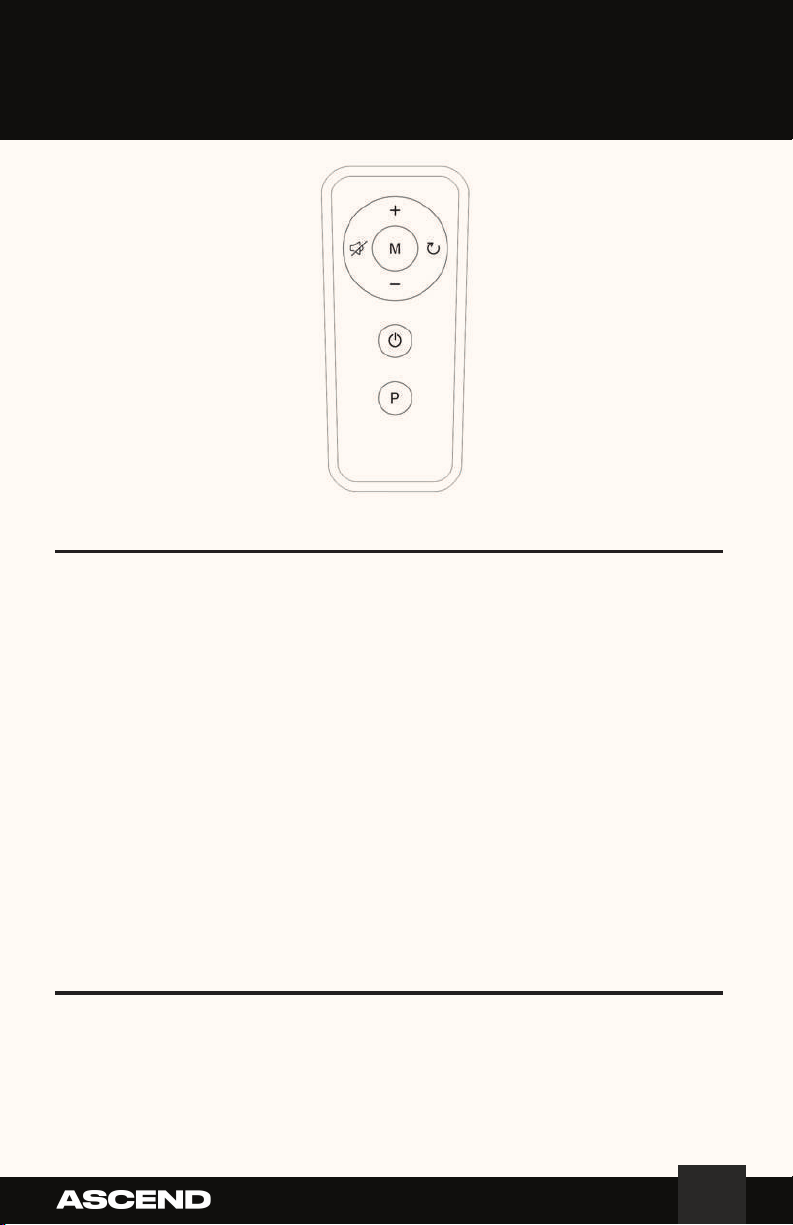ASCEND WOODEN WALKING PAD 8
FEATURES AND FUNCTIONS
DISPLAY GUIDE: UNDERSTANDING THE ASCEND WOODEN
WALKING PAD’S INTERFACE
1. Time Window
The “TIME” display has two modes: Forward Counting and Countdown.
Forward Counting:
Counts up from the start of your session (0:00) up to a maximum of 99:59.
Countdown:
Allows the user to set a timed workout objective. To use this feature, select the time window by
pressing the “M” button in standby mode. Set the time objective by pressing the “+” button to increase
the time and the “-” button to decrease the time.
The objective range can be selected in increments of 1 minute, from 5 minutes (5:00) to 99 minutes
(99:00). To start the workout, press the START button. The walking pad will then Count down to 0:00
from the set time objective.
Upon reaching 0:00, the machine will decelerate and stop, displaying “End”. The display will then
return to standby mode after 5 seconds.
2. Calories Window
The “CALORIES” display also features two modes: Forward and Countdown. DISCLAIMER: The calorie
count is an estimate based on an average walking pace of a 160 lb human biological male. It does not
take into account age, health, sex and other important factors that can influence the reality. The
results may vary from other devices, such as smartwatches and fitness trackers.
Forward Mode:
Counts up from the start of your session (0 calories) up to a maximum of 9999 calories.
Resets to 0 after reaching 9999.
Countdown Mode:
Allows the user to set a calorie workout objective. To use this feature, select the calorie window by
pressing the “M” button in standby mode. Set the calorie objective by pressing the “+” button to
increase the count and the “-” button to decrease the count.
The objective range can be selected in increments of 1 calorie, from 20 calories to 9999 calories. To
start the workout, press the START button. The walking pad will then count down to 0 calories from
the set calorie objective.
Upon reaching 1, the machine will decelerate and stop, displaying “End”. The display will then return to
standby mode after 5 seconds.
3. Step Window
The “STEP” display counts from 0 to 9999 steps and resets to 0 after reaching the maximum (9999).
DISCLAIMER: The step sensor is sensitive and may slightly differ from the real number due to a
number of factors such as; jerky steps, jumps or abnormally long steps.
4. Distance Window
The “DISTANCE” display has two modes: Forward Counting and Countdown.