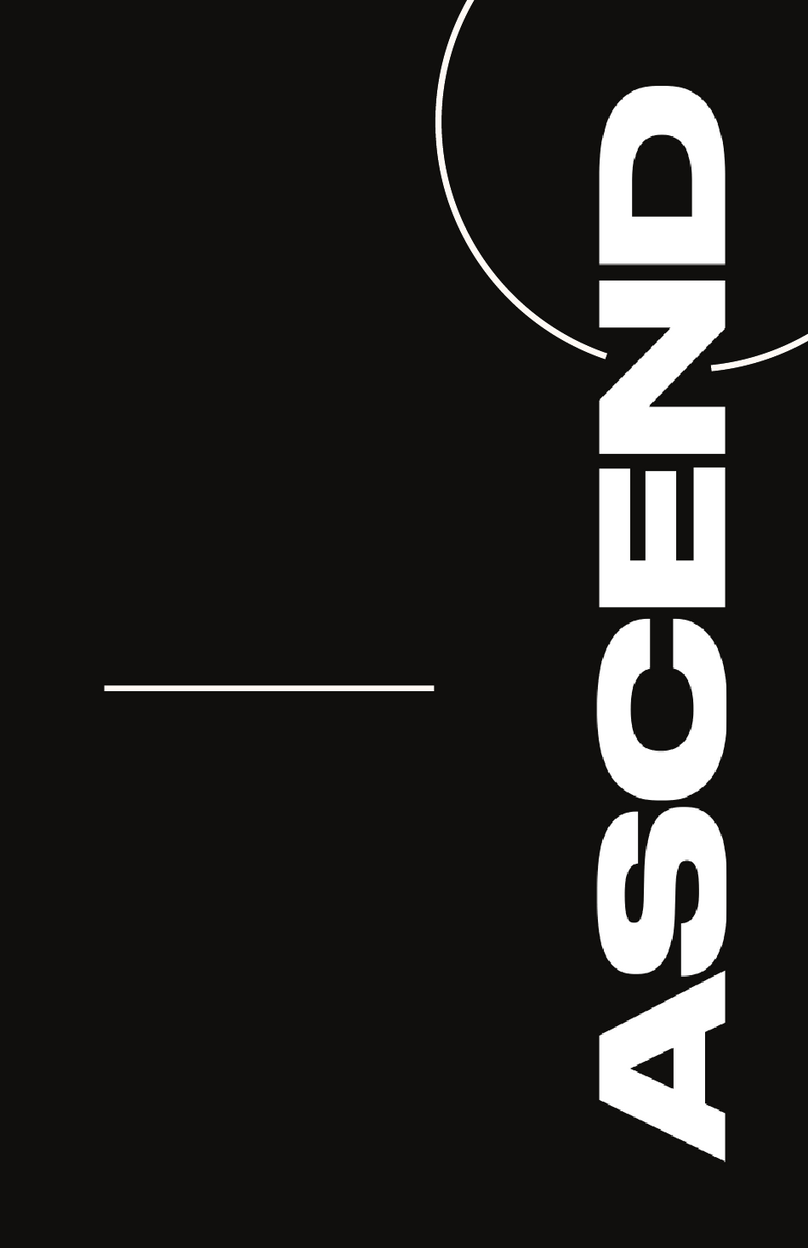ASCEND X2 // PERFORMANCE 2 IN 1 TREADMILL AND WALKING PAD 3
SAFETY INFORMATION
•Always read and understand the user manual before assembling or operating any fitness
equipment.
•Consult with a physician before starting any exercise program, especially if you have pre-exist-
ing health conditions.
•Wear appropriate attire. Ensure you wear comfortable clothing that doesn’t hang below your
wrist or ankles and non-slip athletic shoes.
•Keep the equipment clean and dry. Sweat or moisture can make surfaces slippery.
•Ensure adequate space around the equipment to avoid any obstructions during workouts (At
least 50 cm or 0.5 meters (about 1.5 feet) all around the machine)
•Children and pets should be kept away from the equipment when in use.
•Always unplug the equipment from the electrical outlet when not in use or before cleaning.
GENERAL SAFETY GUIDELINES FOR FITNESS PRODUCTS
•Start slowly. Always begin at a slow pace and gradually increase speed to avoid injury.
•Use the safety key. Ensure the safety key is attached to your clothing when using the treadmill. If
you fall, the key will disengage, stopping the machine.
•Never step onto a moving treadmill. Before stepping on the treadmill, ensure the belt is still;
start at 1 km/h from the side rails, then begin your walk on the belt.
•Hold onto handrails when adjusting speed or incline, or if you feel unsteady.
•Avoid distractions. Focus on your workout and avoid activities that might divert your attention,
like reading or watching TV.
•Ensure the treadmill is on a level surface to prevent any wobbling or tilting during use.
SPECIFIC SAFETY GUIDELINES FOR TREADMILLS
•Keep out of reach. Ensure the treadmill is in a location where children and pets cannot access it
without supervision.
•Store safely. When not in use, consider using safety locks or storing the treadmill in a locked room.
•Educate family members about the dangers of unsupervised use.
CHILD AND PET SAFETY
•Use grounded outlets. Always plug the treadmill into a grounded electrical outlet to prevent
electrical shocks.
•Avoid using extension cords. If necessary, use a heavy-duty cord.
•Keep the power cord away from heated surfaces.
•Regularly inspect the power cord for damage. If damaged, discontinue use and contact Ascend
customer service.
•Do not operate the treadmill if it has a damaged cord or plug, if it is not working properly, if it has
been dropped or damaged, or if it has come into contact with water.
ELECTRICAL SAFETY