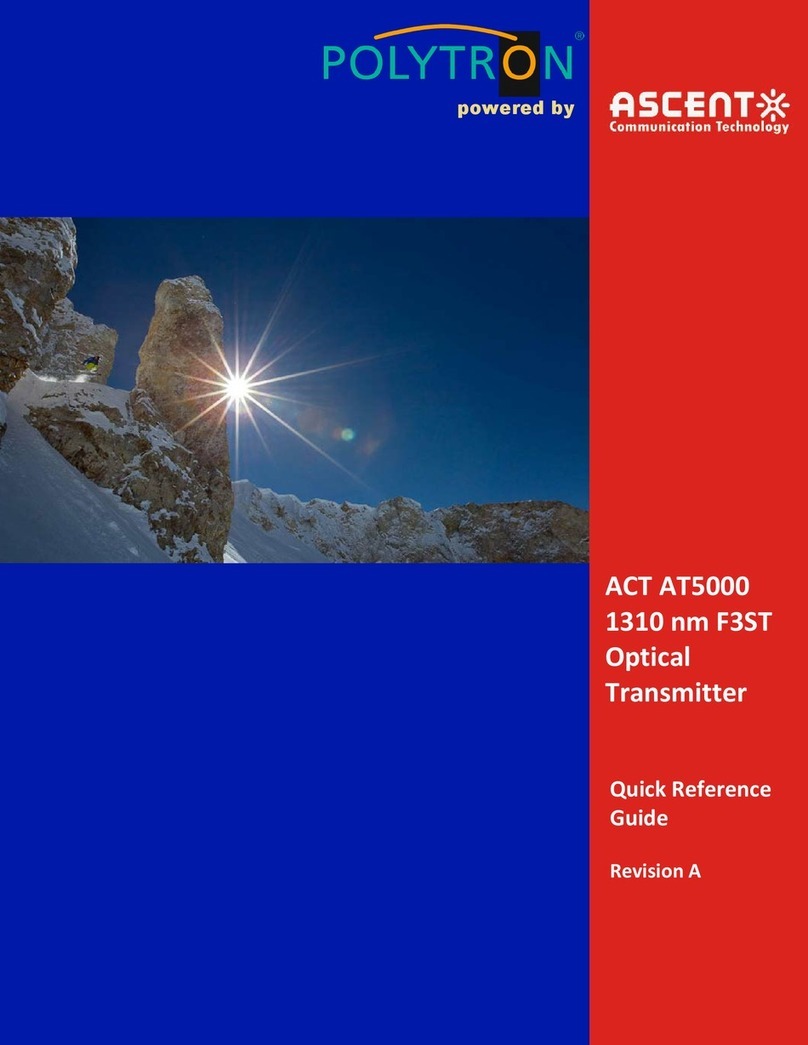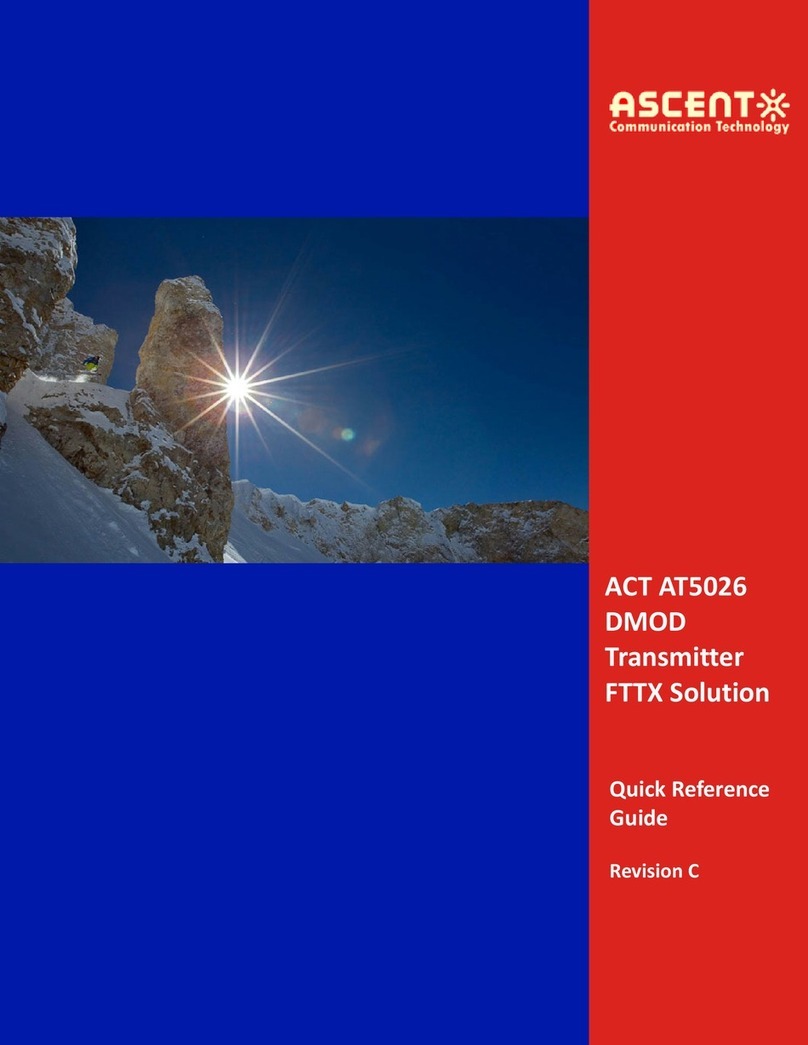AT5000 External Modulation Optical Transmitter
Solutions Provider for FTTx, RFoG and HFC www. ascentcomtec.com
Table of Contents
1Precautions ............................................................................................................................ 5
2Introduction ........................................................................................................................... 6
2.1 Overview························································································································ 6
2.2 Features ························································································································· 6
2.3 Specifications ················································································································· 7
2.4 Models and Options······································································································· 8
3Installation ............................................................................................................................. 9
3.1 Equipment Inventory ····································································································· 9
3.2 Packaging and Transportation ····························································································9
3.3 Power and Cooling Requirements ················································································· 9
3.4 Installation and Adjustment ·························································································10
3.5 Front Panel Operation ··································································································11
3.6 Rear Panel Operation····································································································12
4Technical Description ............................................................................................................13
4.1 Overview·······················································································································13
4.2 Physical Description······································································································13
4.3 ITU Frequency Grid ·······································································································14
5Software Description –Operation ........................................................................................15
5.1 Web Management ········································································································15
6Setup Menu...........................................................................................................................22
7OMI Adjustment....................................................................................................................25
7.1 The Request on RF Input Level ·····················································································25
7.2 AGC Condition···············································································································25
7.3 AGC Operation ··············································································································25
8SBS Adjustment Steps...........................................................................................................25
8.1 SBS Suppression············································································································26
9Optimal Input Signal Level ....................................................................................................27