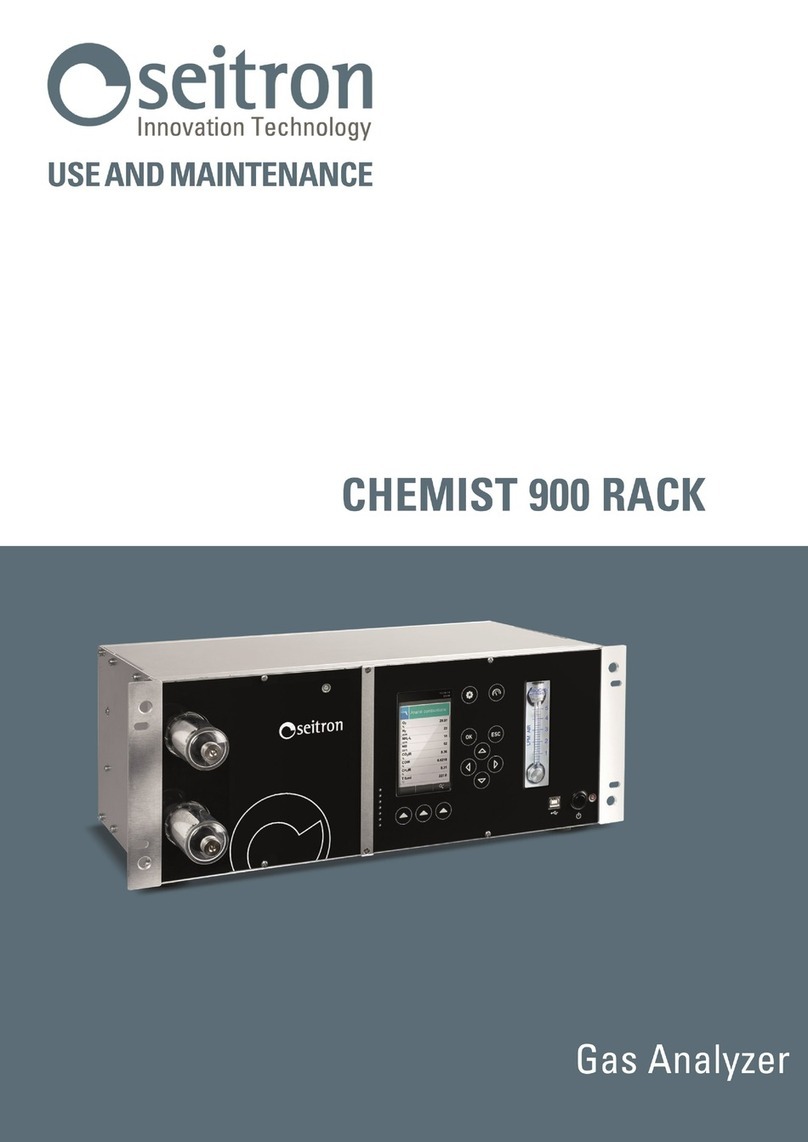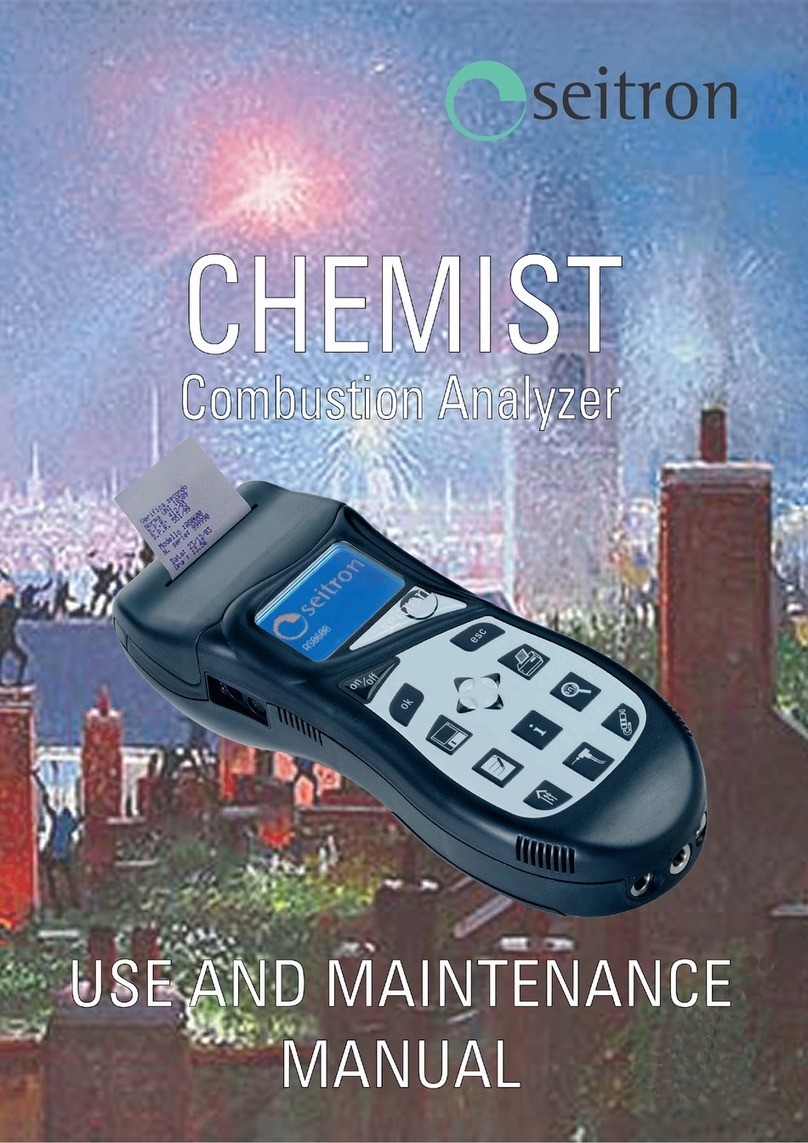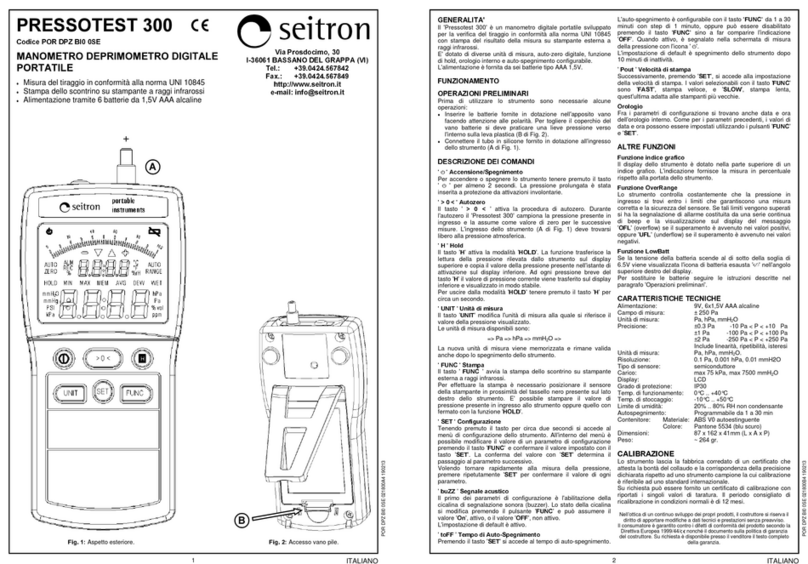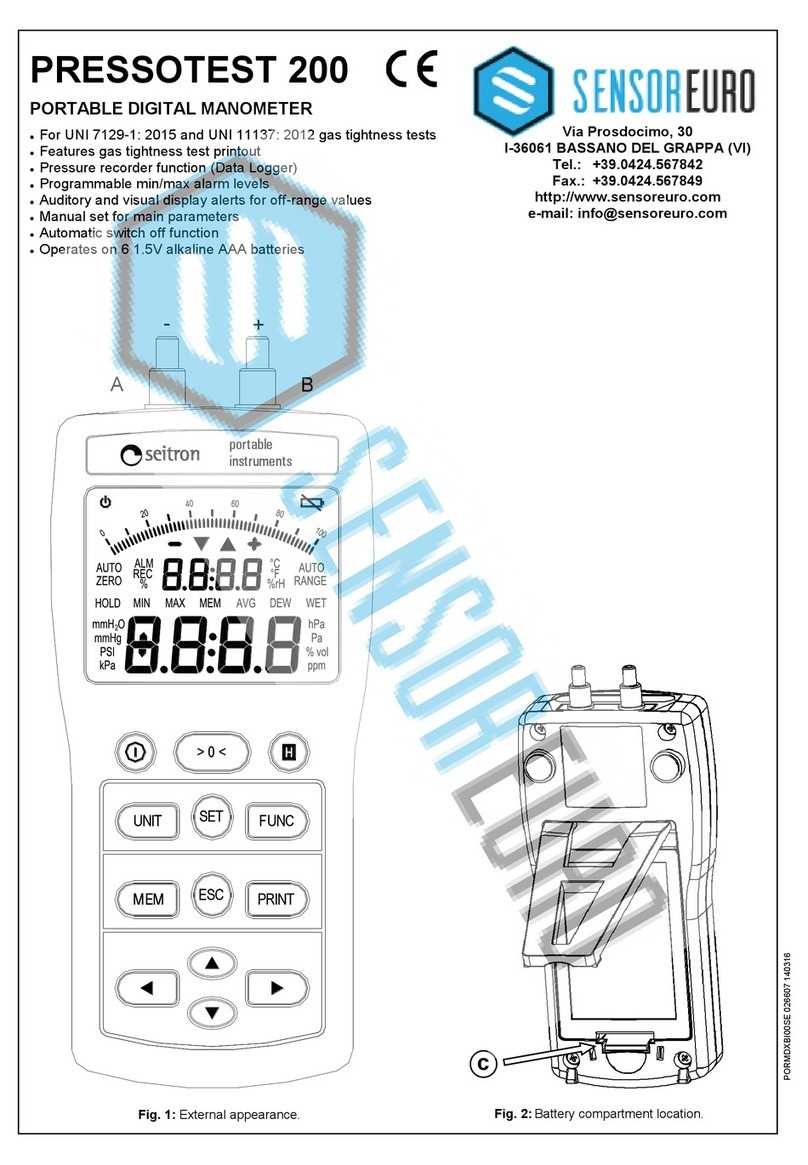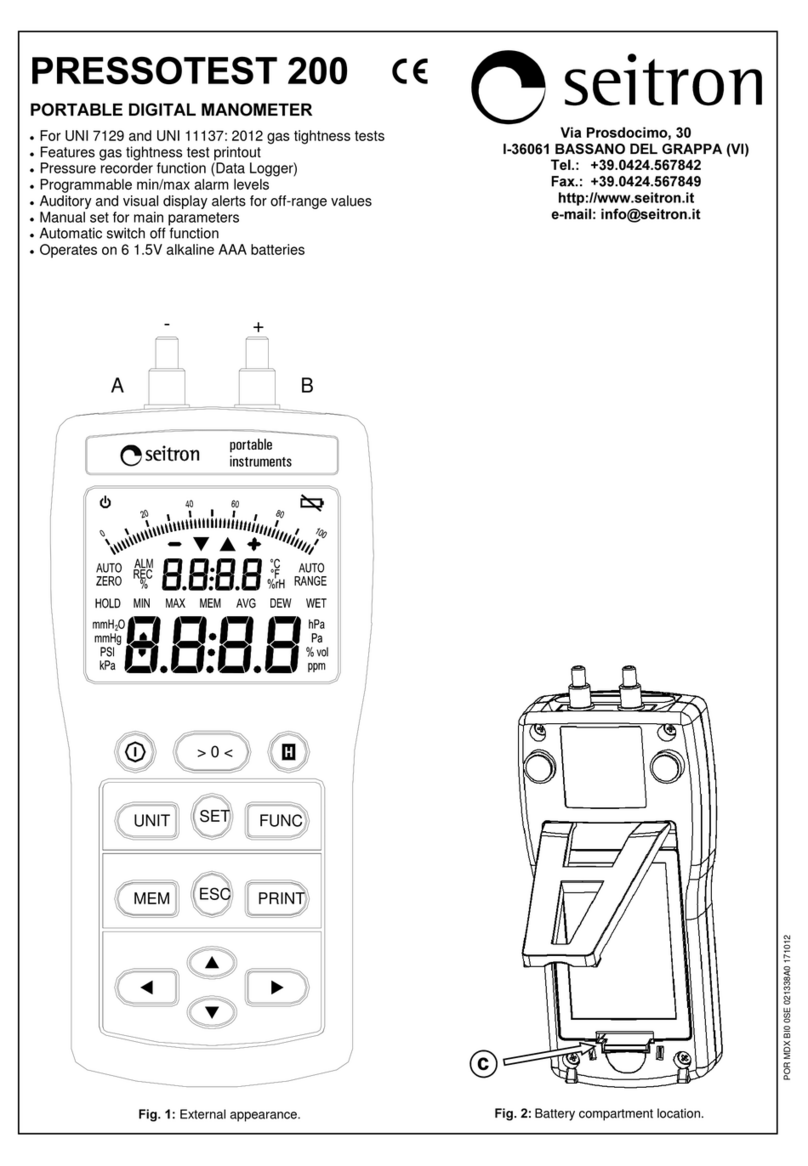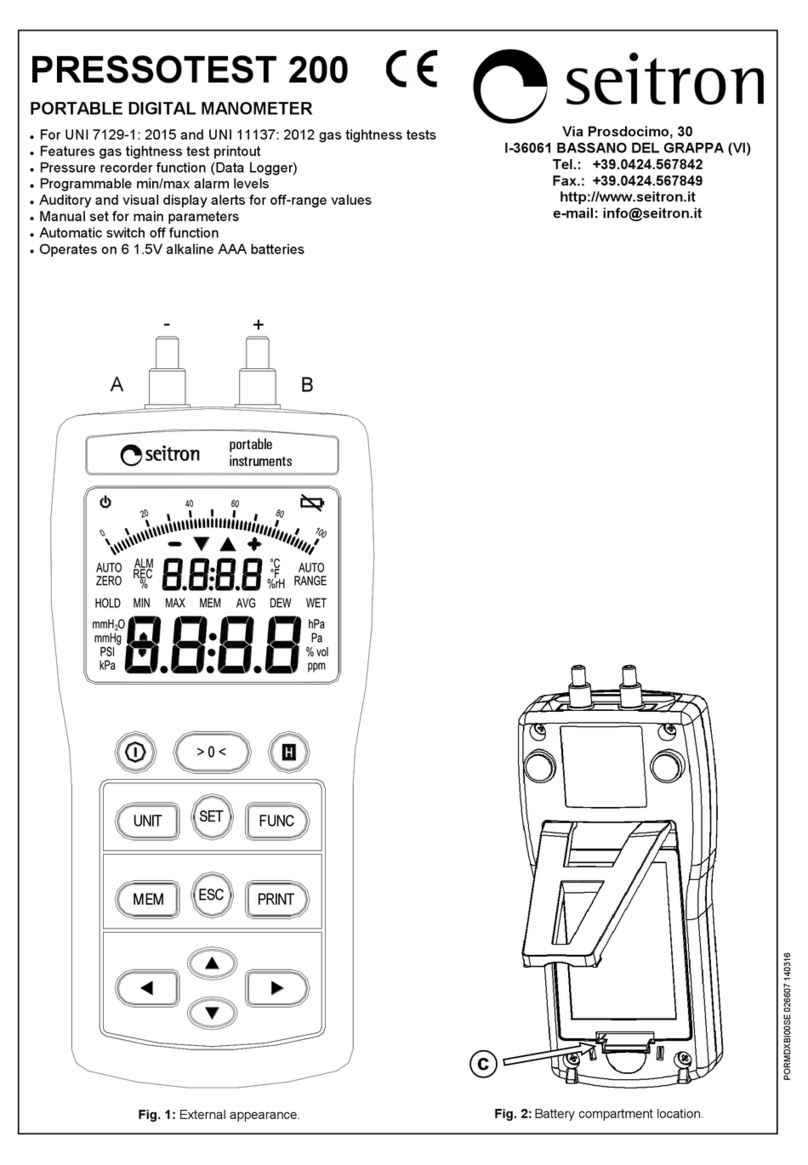Seitron S.p.A. a socio unico
Via del Commercio, 9/11 - 36065 - MUSSOLENTE (VI) ITALY
POVG010001SE 039369 050522
Vacuometro digitale
Digital vacuum gauge
Jauge à vide numérique
Vacuómetro digital
Inquadra i codici QR a lato e scarica i manuali completi.
Scan the QR codes and download the complete manuals.
Encadre le QR code à côté et télécharge le manuel complet.
Encuadre el código QR y descargue el manual de uso completo.
BE COOL V1
SMART
FUNZIONALITÀ:
- Range di misura: 1 - 19000 micron
- Unità di misura: micron, mTorr, inHg, Pa, Torr, KPa, mbar, psia
- Risoluzione: 1 .. 400 micron -> 1 micron
400 .. 3000 micron -> 10 micorn
3000 .. 10000 micron -> 100 micron
10000 .. 19000 micron -> 250 micron
- Precisione: 1 .. 10000 micron ±10% della lettura;
10000 .. 19000 micron ±20% della lettura
- Batteria: Ricaricabile al litio, 1000 mAh
- Temperatura di utilizzo: -10 .. 50°C / 14 .. 122 °F
- Temperatura di stoccaggio: -20 .. 60 °C / 14 .. 140 °F
- Raccordo 1/4 SAE maschio
- Connessione Bluetooth®.
FUNCTIONALITIES:
- Measurement range: 1 - 19000 micron
- Meas. unit: micron, mTorr, inHg, Pa, Torr, KPa, mbar, psia
- Resolution: 1 .. 400 micron -> 1 micron
400 .. 3000 micron -> 10 micorn
3000 .. 10000 micron -> 100 micron
10000 .. 19000 micron -> 250 micron
- Precision: 1 .. 10000 micron ±10% of reading;
10000 .. 19000 micron ±20% of reading
- Battery: Lithium rechargeable, 1000 mAh
- Temperature of use: -10 .. 50°C / 14 .. 122 °F
- Storage temperature: -20 .. 60 °C / 14 .. 140 °F
- Male 1/4 SAE tting
- Bluetooth® connection
FONCTIONS :
- Plage de mesure : 1 - 19000 microns
- Unités de mesure : micron, mTorr, inHg, Pa, Torr, KPa, mbar, psia
- Résolution : 1 .. 400 microns -> 1 micron
400 .. 3000 microns -> 10 microns
3000 .. 10000 microns -> 100 microns
10000 .. 19000 microns -> 250 microns
- Précision : 1 ... 10000 microns ±10% de la lecture;
10000 .. 19000 microns ±20% de la lecture
- Batterie : Batterie rechargeable au lithium, 1000 mAh
- Plage de température : -10 .. 50°C / 14 .. 122 °F
- Température de stockage : -20 ... 60 °C / 14 .. 140 °F
- Raccordement mâle 1/4 SAE
- Connexion Bluetooth®.
FUNCIONES:
- Rango de medición: 1 - 19000 micras
- Unidades de medida: micras, mTorr, inHg, Pa, Torr, KPa, mbar, psia
- Resolución: 1 .. 400 micras -> 1 micra
400 .. 3000 micras -> 10 micras
3000 .. 10000 micras -> 100 micras
10000 .. 19000 micras -> 250 micras
- Precisión: 1 ... 10000 micras ±10% de la lectura
10000 .. 19000 micras ±20% de la lectura
- Batería: De litio recargable, 1000 mAh
- Rango de temperaturas: -10 .. 50°C / 14 .. 122 °F
- Temperatura de almacenamiento: -20 ... 60 °C / 14 .. 140 °F
- Conexión 1/4 SAE macho
- Conexión Bluetooth®.
Guida Rapida / Quick Guide
Guide Rapide / Guía Rápida
APP MOBILE
Scaricare sul proprio dispositivo mobile l’App Seitron BE
COOL dal Google Play Store (Android), APP Store (Apple)
o Huawei AppGallery.
Download to your mobile device the App Seitron BE COOL in
Google Play Store (Android), APP Store (Apple) or Huawei
AppGallery.
Téléchargez l’application sur votre appareil mobile Seitron BE
COOL à Google Play Store (Android), APP Store (Apple) o
Huawei AppGallery.
Descargue en su dispositivo móvil la aplicación Seitron
BE COOL, disponible en Google Play Store (Android), APP
Store (Apple) o Huawei AppGallery.
Avviare l’app appena scaricata e cliccare su “Cerca
dispositivi vicini”.
Una volta che l’icona del dispositivo sarà apparsa sullo
schermo, cliccaci sopra.
Launch the app you just downloaded and click on
“Search for nearby devices.”
Once the device icon appears on the screen click on it;
Lancez l’application que vous venez de télécharger
et cliquez sur “Rechercher des appareils à proximité”.
Une fois que l’icône de l’appareil apparaît sur l’écran,
cliquez dessus.
Inicie la aplicación que acaba de descargar y haga clic
en “Buscar dispositivos cercanos”.
Una vez que aparezca el icono del dispositivo en la
pantalla, haga clic en él.
1Torna alla schermata principale - Back to the main screen - Retour à l’écran principal - Volver a la pantalla principal
2Indicatore stato dell’acqua - Water status indicator - Indicateur d’état de l’eau - Indicador del estado del agua
3Indicatore stato del vuoto - Vacuum status indicator - Indicateur d’état du vide - Indicador del estado del vacío
4Impostazione unità di misura - Unit setting - Dénition des unités de mesure - Denición de las unidades de
medida
5Differenza di temperatura - Temperature difference - Différence de température - Diferencia de temperatura
6Temperatura di saturazione dell’acqua - Water saturation temperature - Température de saturation de l’eau
- Temperatura de saturación del agua
7Temperatura ambiente - Room temperature - Température ambiante - Temperatura ambiente
8Valore obiettivo del vuoto - Objective vacuum value - Valeur objective du vide - Valor objetivo del vacío
9Valore obiettivo di decadimento - Decay target value - Valeur cible de décroissance - Valor objetivo del decaimiento
10 Avvio/Pausa test di tenuta - Start/Pause leak test - Démarrage/Pause du test de fuite - Inicio/Pausa de la
prueba de fugas
11 Visualizza graco - View graph - Voir le graphique - Ver gráco
12 Esegue lo screenshot - Performs the screenshot - Prenez la capture d’écran - Captura de pantalla
13 Avvio/Pausa registrazione - Start/Pause Recording - Démarrage/Pause de l’enregistrement - Iniciar/Pausar la grabación
14 Informazioni sul dispositivo - Device information - Informations sur le dispositif - Información sobre el dispositivo
15 Impostazioni - Settings - Paramètres - Ajustes
8
4
1
3
15
5
14131211
6
7
9
10
2
Schermata principale: / Main screen: / Écran principal : / Pantalla principal: