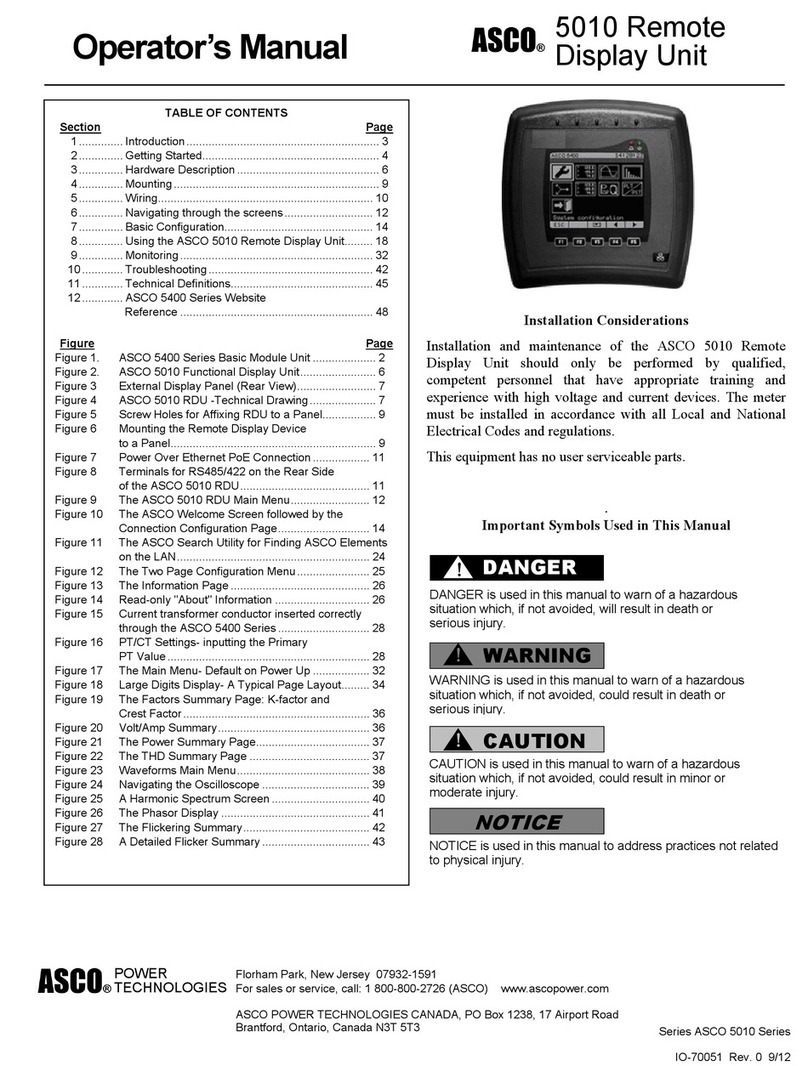Chapter One
1 - 2
Why is Power Supply Testing Required?
There are many dierent ways of generating electrical power and many reasons why
generating equipment may be required. All of them have at least one thing in common: it
is essential that the generator be capable of operating eectively at its maximum rated
output when it is required.
Unfortunately, it is not so easy to be absolutely sure that this will be the case. Many
generating sets operate at a fraction of their rated output for a large proportion of the
time, and many others are intended to run in an emergency situation which may occur only
occasionally.
In both cases the only way to ensure that generating equipment is capable of providing
the performance required is to regularly test it whilst it is operating at its full rated output.
The various regulatory authorities and other concerned parties such as insurance
companies are aware of this, and the testing of new installations is mandatory. In many
cases there is also a requirement for regular testing for existing equipment, particularly
those that provide emergency or standby power supplies.
How can a generator be tested eectively?
The answer to this is very straightforward: apply a load that is equivalent to the generator’s
maximum output and then run the generator and observe how it performs.
The careful measurement of the generator’s output will reveal any problems with its ability
to meet the specification. Then, after repairs or modifications have been made, the test
can be repeated to verify that the fault has been rectified.
The load bank
For reliable testing it is important to provide a load that is suitably sized for the generator’s
output. It must provide a consistent and repeatable load so that the test can be accurately
measured and recorded and it must also be capable of dissipating the large amount of heat
that is generated during the test. And, it is critically important that the test does not put
the site load at risk.
To achieve all this requires a specialist item of equipment: the load bank. These consist
of an array of load elements combined with a control system designed to ensure that a
precise load can be applied in safety.
Introducing ASCO Load Banks
1 - 3
How Do Load Banks Work?
Load banks are complex precision engineered machines, but to explain the general
principal we can provide a very simple model of how they work:
Figure 1-1 Basic DIY generator output test system.
Figure 1-1 shows the general arrangement of a very basic DIY generator testing system.
It’s simple, but it contains the four basic items necessary to test a generating set safely:
1. The fan heater’s heating elements provide an electrical load that is large enough to
ensure that the generator runs at full capacity.
2. The fan heater’s switch gear provides a control system that will ensure that the load
can be applied safely, and in a way that will not cause damage to the generator and its
control circuits, or injury to the personnel running the test.
3. The fan in the heater provides a method of safely dissipating the considerable amount
of heat generated by the test.
4. The voltmeter and ammeter provide instrumentation that will allow the results of the
test to be monitored.
Of course, this kind of arrangement can provide only a crude test for a low powered
generator and its ability to match the generator’s output accurately is very limited. As the
output of the generator increases, the cabling, switchgear and control equipment required
for this becomes increasingly heavier and more sophisticated. In addition, because of the
large amount of heat generated during testing, the issue of how to conduct the test safely
becomes increasingly significant.