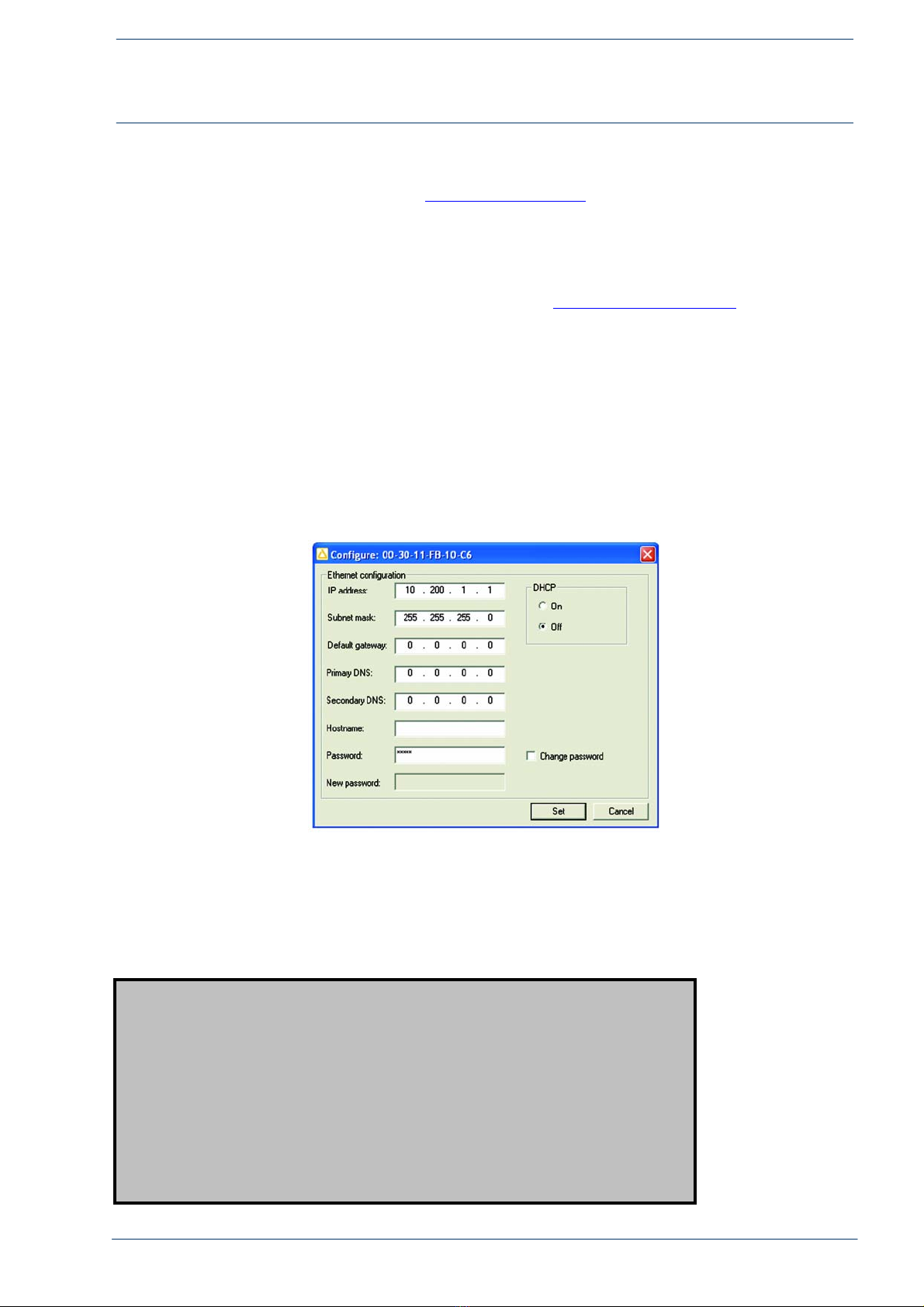09/06 code: ISTR_I_DY5121_E_03_--
Documentation
It is advised that you always check our Internet site (www.ascontecnologic.com) for the more current updates. Access the
site, choose the English version by clicking on the English flag and choosing English site. Select Download/Documentation,
and fill the table with: Typology: Manual, Type: User, Language: EN • English and code: DY-5121. Click: “SEARCH”
and download the file: ISTR_I_DY5121_E_03_--.pdf.
Installation Procedure
Download the program: Ascon_SW_DY-5xx1_Config.zip from the site www.ascontecnologic.com (section
download/software). Install and run it.
Note: the first time you enter the Software Download area, you need to register yourself, by clicking on the register button.
Scanning for connected devices
First ensure that you have connected the devices you want to install on the same Ethernet network as the PC is
connected to. Use standard Ethernet cables, straight-through or crossover cable depending on how you connect to the
device. See pictures below for details.
Changing IP settings
To change the IP settings on a detected device, double-click on the device you want to configure in the list of devices.
This will open up a dialog where you can enter the desired IP configuration.
Note: Do not select the DHCP option if you do not have a DHCP server available on the network.
The default password for authentication of the new settings is “admin”.
Pressing “SET” will cause the device to reboot and after that the new settings will be enabled.
Note: You can test the new settings by opening a web-browser and enter the IP you have just selected. If you selected
DHCP and want to know what IP your device has been assigned, you can do a new scan with the Config utility to
view the network configuration information.
Technical details
Power Supply
9…28 Vac/dc (1.7W)
Temperature range
Operating: -40… +85.0 °C
Storage: -40… +85.0 °C
Humidity range
5… 93% RH, non-condensing
Mounting option
DIN rail (EN 50022)
CE certification
According to EN 50 081-2:1993 and EN 61000-6-2:1999
4