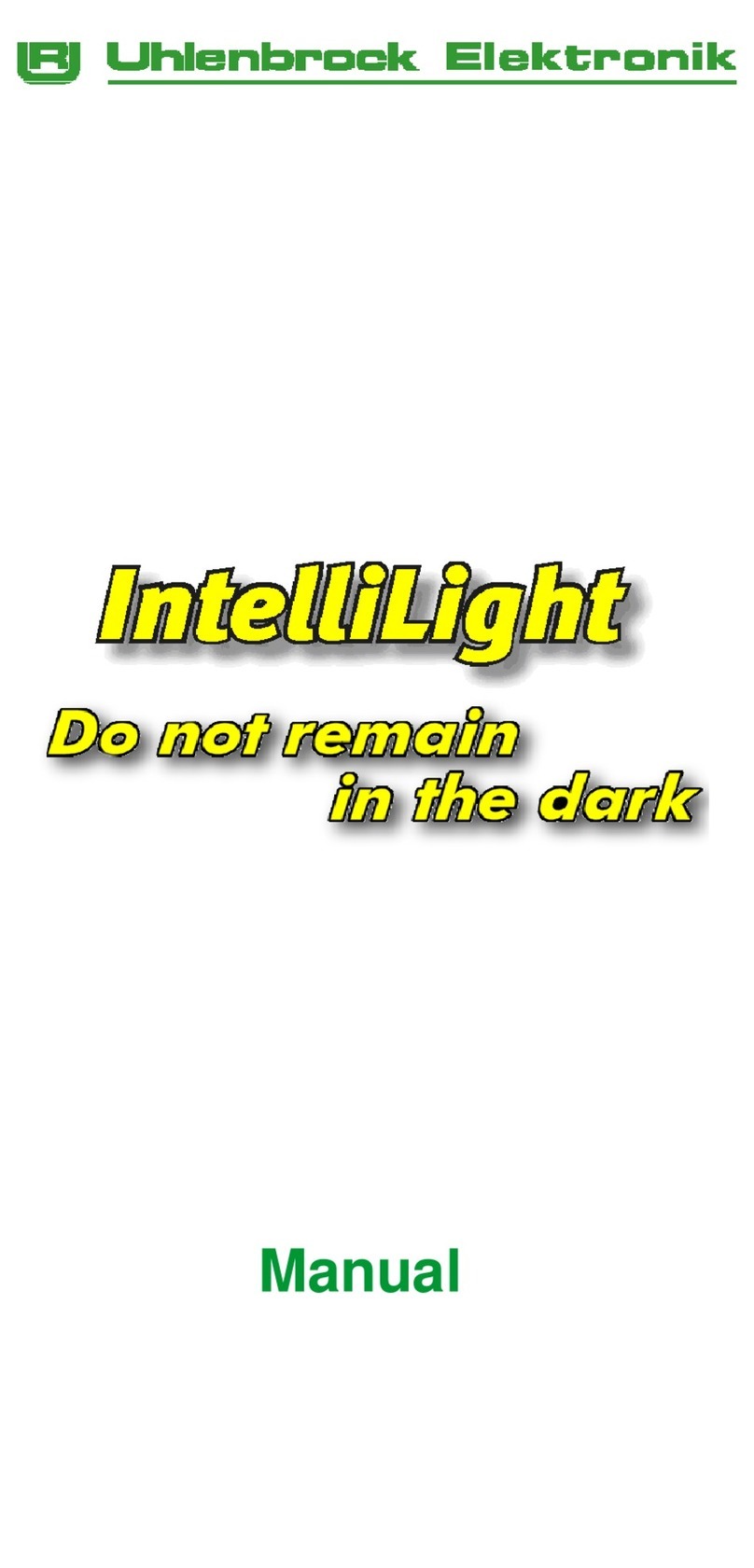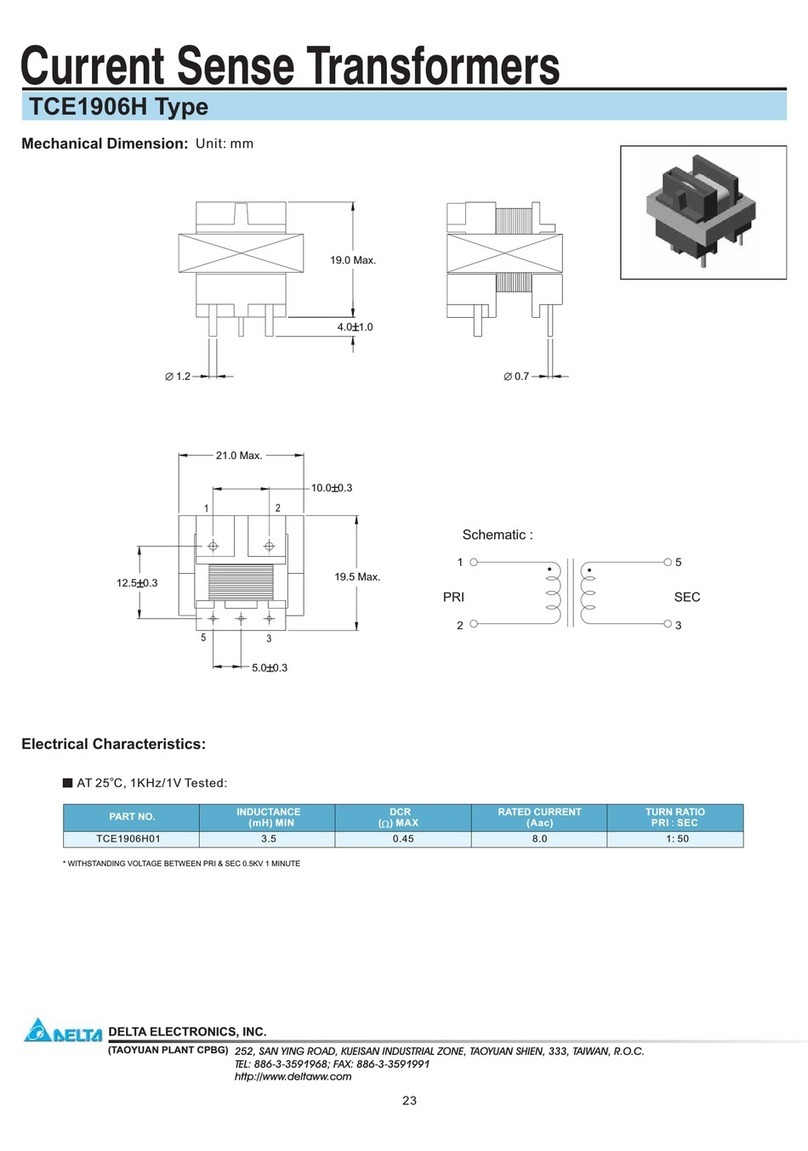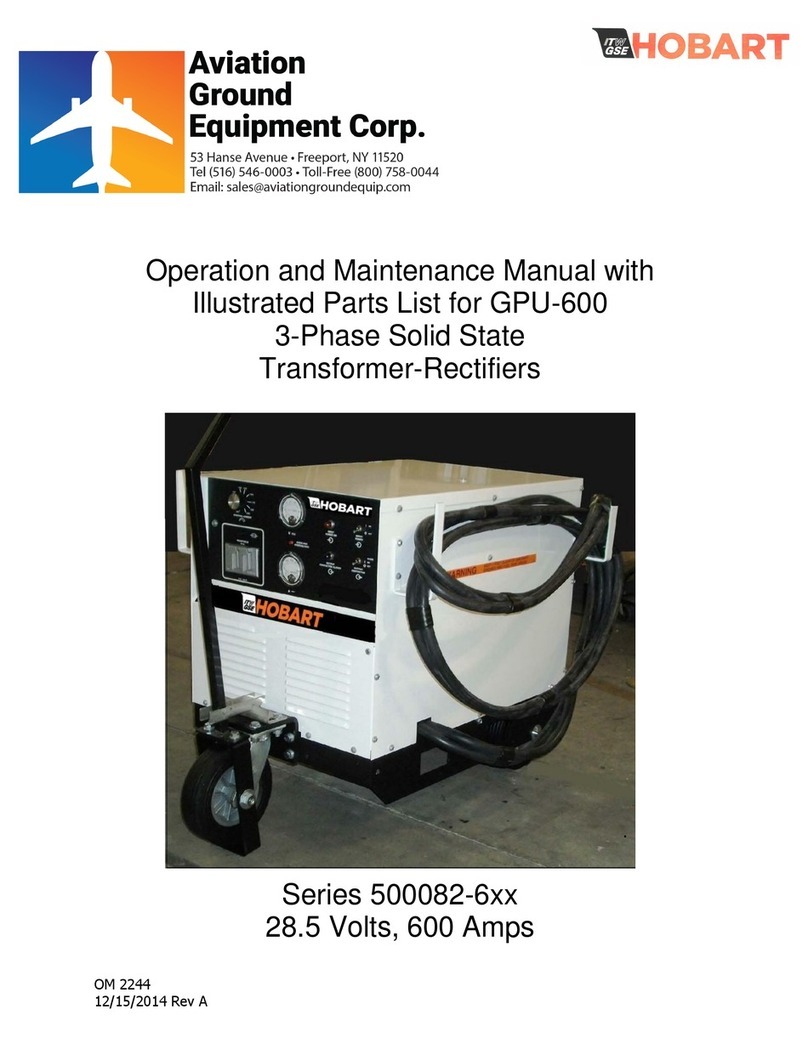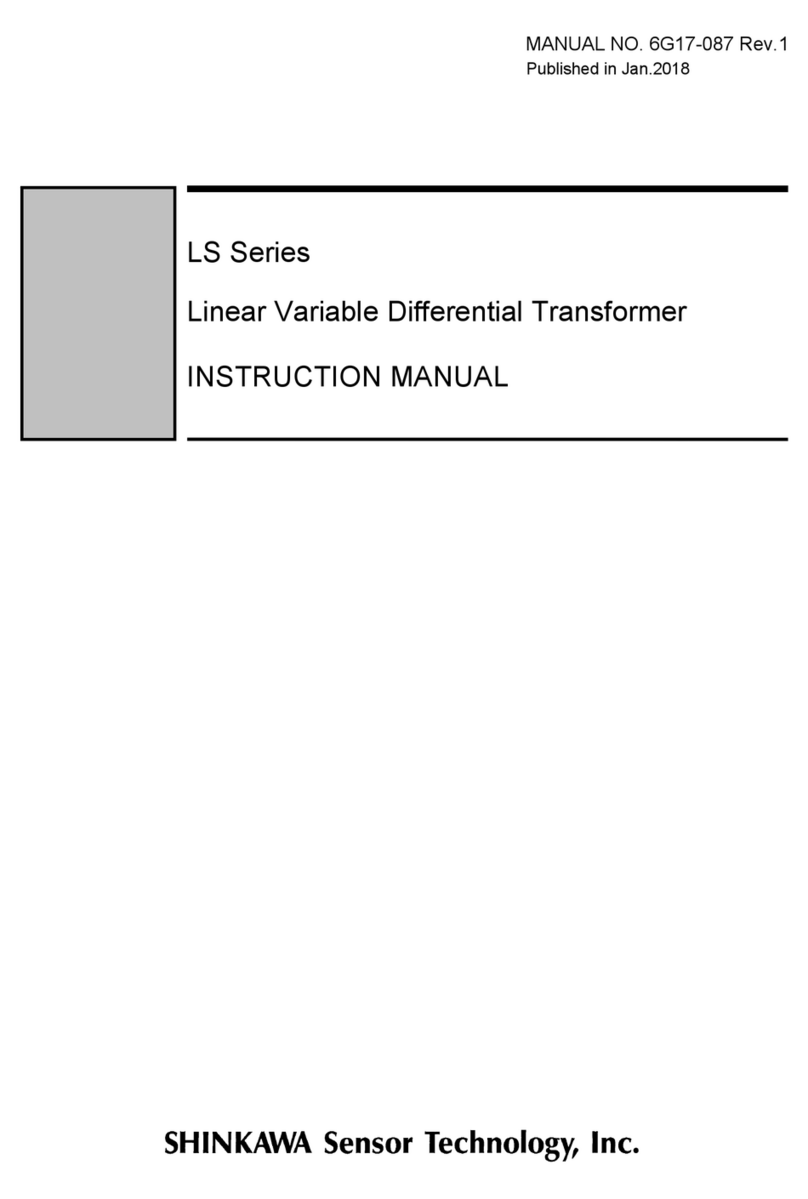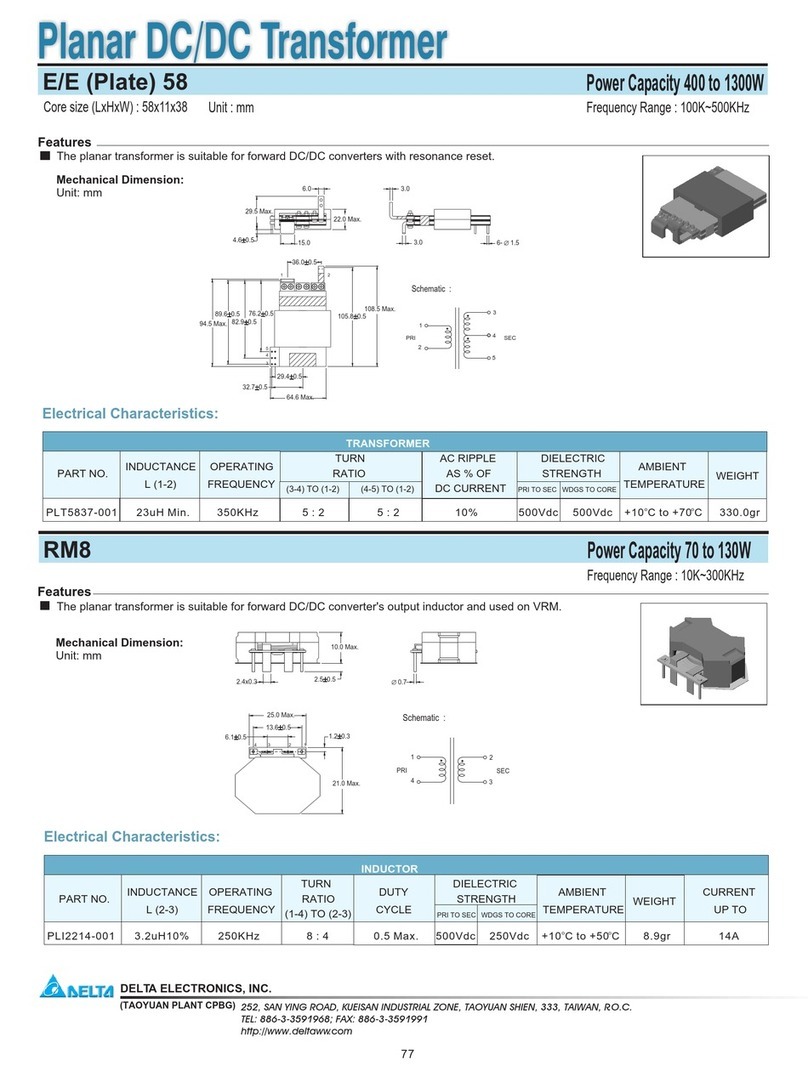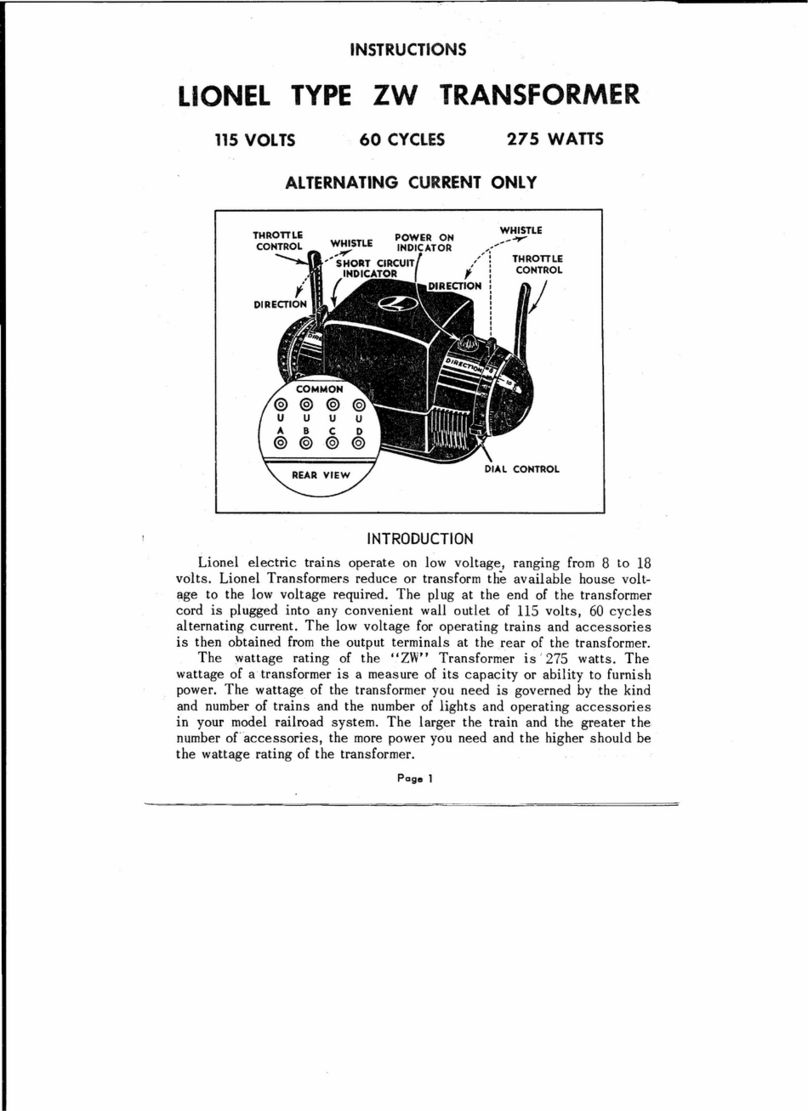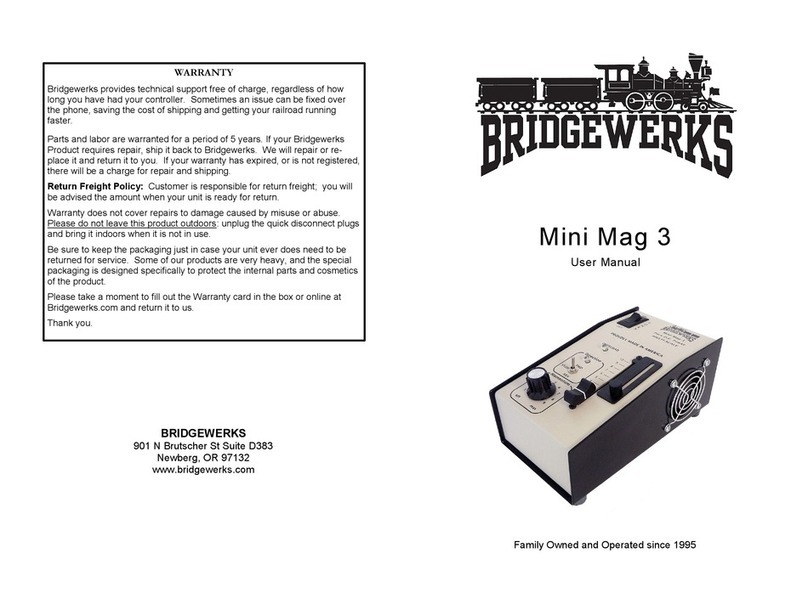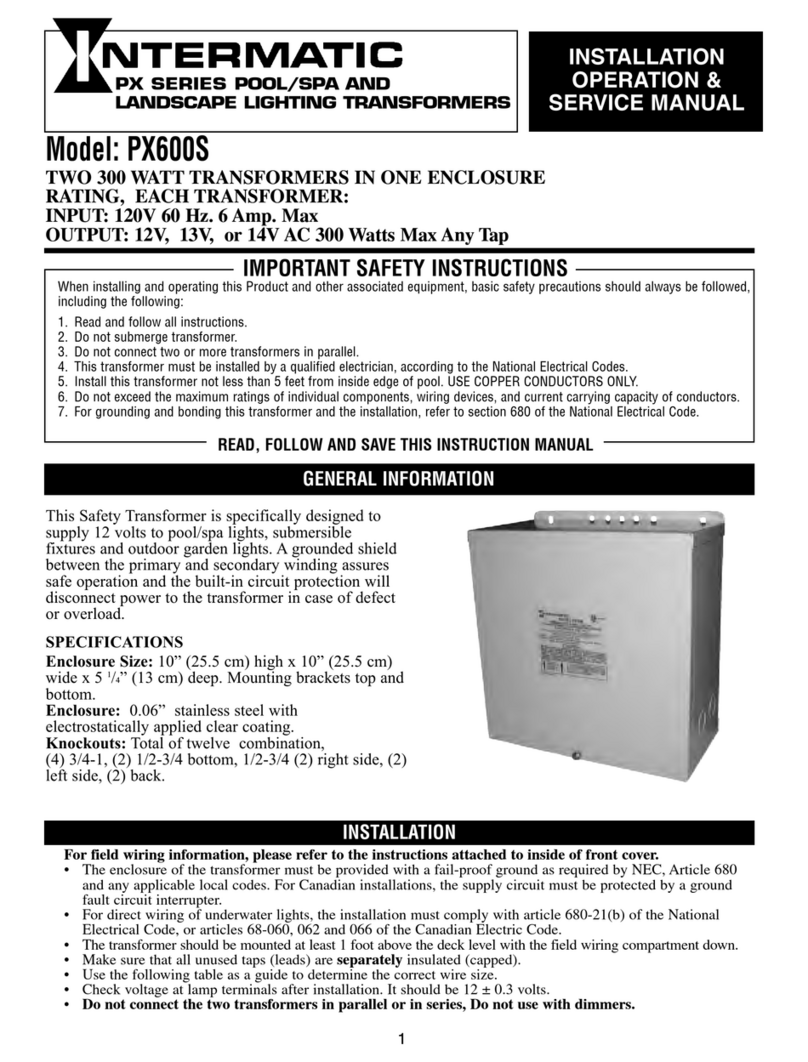DBT12 Operations Manual....4
TABLE OF CONTENTS
1. USING THIS MANUAL.................................................................................................... 3
2. SAFETY NOTICES............................................................................................................ 5
3. INTRODUCTION TO THE DBT12.................................................................................. 7
4. SPECIFICATIONS............................................................................................................. 8
4.1. ELECTRICAL SPECIFICATIONS ....................................................................... 8
4.1.1. Input Service............................................................................................... 8
4.1.2. Output Service ............................................................................................ 8
4.1.3. Control and Status....................................................................................... 8
4.2. PHYSICAL SPECIFICATIONS ............................................................................ 9
4.2.1. Mechanical.................................................................................................. 9
4.2.2. Environmental............................................................................................. 9
5. INSTALLATION ............................................................................................................. 10
5.1. MECHANICAL INSTALLATION...................................................................... 10
5.2. ELECTRICAL INSTALLATION........................................................................ 14
5.2.1. Input / Output Power Connections............................................................ 15
5.2.2. Grounding................................................................................................. 17
5.2.3. Remote Communications.......................................................................... 17
6. OPERATION.................................................................................................................... 18
6.1. POWER TURN-ON PROCEDURE..................................................................... 18
6.2. OPERATION........................................................................................................ 20
6.3. TURN-OFF PROCEDURE.................................................................................. 20
6.4. AUTO RESTART FEATURE.............................................................................. 21
7. TROUBLESHOOTING AND DIAGNOSTICS .............................................................. 22
7.1. COMMON PROBLEMS...................................................................................... 22
7.2. SOFT-START INHIBIT....................................................................................... 22
7.3. ABNORMAL OPERATION................................................................................ 23
7.3.1. Warnings................................................................................................... 23
7.3.2. Faults and Restart...................................................................................... 23
7.3.3. Failure and Warning Messages................................................................. 23
7.4. GATHERING DATA........................................................................................... 24
8. MAINTENANCE............................................................................................................. 25
9. INTERNATIONAL POWER FORM REFERENCE....................................................... 26
LIST OF FIGURES
Figure 1: Unit Block Diagram ........................................................................................................ 7
Figure 2: Mechanical Outline ....................................................................................................... 12
Figure 3: Bottom- Mounting Hole Pattern.................................................................................... 13
Figure 4: Input / Output Terminals............................................................................................... 15
Figure 5: Input / Output Power Cables from the Bottom.............................................................. 16
Figure 6: Input / Output Power Cables from the Right Side......................................................... 16
Figure 7: Controls and Indicators ................................................................................................. 18
Figure 8: Voltage Chart Indicating the Gain Selection Hysteresis............................................... 20